| Summary: Data loss is a common problem that can happen to anyone. Whether you accidentally delete files, format disks, face virus attacks, system crashes, or power failures, your precious data may vanish. But don’t worry, there’s a solution. You can use EaseUS Data Recovery Wizard to recover lost data from various scenarios and devices. It is known for its impeccable performance and high recovery rate. Read this blog post to learn everything about the tool! |
In this blog, we will review EaseUS Data Recovery Wizard in detail and show you how to use it to recover your deleted files from various scenarios and devices. We will cover the following aspects of the software:
Detailed Review on EaseUS Data Recovery Wizard
List of Contents
INTRODUCTION-
EaseUS Data Recovery Wizard is a product of EaseUS Software, a company that specializes in data backup, recovery, partition management, data transfer, video editing, and recording solutions. EaseUS was founded in 2004 and has over 72 million users worldwide. Today, we’ll be talking about one of their flagship products, EaseUS Data Recovery Wizard that has won several awards and positive reviews from customers & experts.
EaseUS Data Recovery Wizard is designed to help users recover deleted data from various scenarios and devices. It can recover data from deleted files, formatted disks, lost partitions, virus attacks, system crashes, power failures, and more. The software has a high recovery rate of 99.7%, which means it can recover most of the lost data successfully. It uses advanced algorithms and techniques to scan and restore the data without damaging or overwriting it.
The Windows Data Recovery tool holds the potential to rescue missing files from different storage media such as hard drives (HDDs), solid state drives (SSDs), USB flash drives, memory cards (SD cards), digital cameras (DSLRs), camcorders (DV), iPods (MP3 players), etc. It supports Windows 11/10/8.1/8/7/Vista/XP. The file recovery software supports over 1000 file types and various storage devices. It has a high recovery rate of 99.7%. It offers a free trial version with a 2 GB limit for data recovery and has two pricing plans: Pro and Technician.

However, when it comes to data recovery, there are a lot of myths that many still believe, and in this article, we have debunked the most prevalent ones. Knowing the truth safeguards your chances of data recovery.
Download EaseUS Data Recovery Wizard
TECHNICAL SPECIFICATIONS-
| Disk Space: A minimum 32 MB of space is required |
| RAM: At least 128 MB |
| CPU: 1GHz (32bit or 64bit) |
| File System: FAT (FAT12, FAT16, FAT32), exFAT, NTFS5/NTFS/EFS+, HFS+, ReFS |
| File Type: Over 1000 file types supported, including: JPG/JPEG/PNG/GIF/TIFF/BMP/RAW/CRW/NEF/SR2/ORF/RAF/MRW/DNG/HEIC (photos), MP4/MOV/AVI/MKV/WMV/FLV/MPEG/RMVB/M4V/3GP/SWF (videos), MP3/WAV/WMA/AAC/M4A/AIFF/FLAC/MIDI/Ogg (audio), DOC/DOCX/XLS/XLSX/PPT/PPTX/PDF/TXT/CWK/PAGES/WPD/WPS (documents), PST/DBX/EMLX/EML (emails), ZIP/RAR/GZIP/BZIP2/TAR/ISO (archives), HTML/XML/CSS/JS/PHP/JAVA/C/C++/C#/VB.NET/PYTHON/RUBY/SWIFT/KOTLIN (code), etc. |
| Storage Device: HDDs (SATA/IDE/SCSI/FireWire), SSDs (NVMe/SATA/mSATA/M.2/U.2), USB flash drives (USB 3.0/USB 2.0/USB 1.x), memory cards (SD/SDHC/SDXC/microSD/CF/xD/MMC), digital cameras (Canon/Nikon/Sony/Olympus/Fuji/Panasonic/Samsung), camcorders (Sony/Panasonic/Canon/JVC/Samsung), iPods (iPod touch/iPod nano/iPod shuffle/iPod classic), etc. |
| Compatibility: Windows 11/10/8.1/8/7/Vista/XP, CPU at least with x86, RAM at least 128 MB, disk space at least 32 MB. |
| Language Support: English, Spanish, Italian, German, Japanese, Dutch, Korean, French, Russian, Turkish, Danish, Polish, Swedish, Chinese, Indonesian, etc. |
FREE TRIAL AVAILABILITY-
EaseUS Data Recovery Wizard offers a free trial version that allows users to scan and preview the recoverable files before purchasing the full version. The free trial version has a limit of 2 GB for data recovery. Users can also upgrade to the Pro or Technician version to unlock more features and benefits.
FEATURES-
EaseUS Data Recovery Wizard has many features that make it stand out from other data recovery software. Some of the major highlights of this best data recovery software are:
- Quick and Deep Scan: The Windows data recovery software has two scan modes: Quick Scan can find deleted files quickly and easily, while Deep Scan can perform a thorough and comprehensive search for lost files. Users can switch between the two modes according to their needs.
- File Preview: The software allows users to preview the recoverable files before recovery. Users can check the file name, size, type, date, and quality of the files. This feature helps users to verify the data and avoid unnecessary recovery.
- File Filter: This tool helps users to sort the files they want to recover. For instance, users can filter the files by file type, date, size, or keyword. This feature saves time and effort for users who have a large number of files to recover.
- Photo and Video Repair: The data recovery program has a unique feature that can repair corrupted videos & photos. It can fix common issues such as blurry, grainy, pixelated, distorted, or split images and videos. It can also restore the original colors, brightness, contrast, and sharpness of photos and videos.
- Partition Recovery: EaseUS Data Recovery Wizard can also recover data from lost or deleted partitions. It can detect and list all the existing and lost partitions on the disk, and allow users to select the partition they want to recover. It can also recover data from RAW or inaccessible partitions.
- BitLocker Recovery: The software supports unlocking BitLocker partitions and recovers data from them. It can handle various BitLocker encryption scenarios such as password loss, system crash, disk corruption, etc.
- NAS Recovery: The software’s PRO Edition can retrieve data from NAS devices without needing to unplug the disks. By connecting to the NAS server through SSH protocol, it remotely scans the disks. It works with various NAS brands like Synology, QNAP, Buffalo, Western Digital, NETGEAR, etc., and supports NAS RAID with ext4 or btrfs file systems.
- PE Recovery: The software’s PRO Edition enables users to create bootable media for data recovery on unbootable systems. Users can use a CD/DVD or a USB flash drive with EaseUS Data Recovery Wizard PE Edition. Booting from this media allows them to access data on the hard drive.
- Improved Recovery Quality of Pictures and Videos: The software has enhanced the recovery quality of pictures and videos by using more advanced algorithms and techniques. It can recover more details and information from corrupted or damaged files, such as metadata, thumbnails, etc.
PROS & CONS-
EaseUS Data Recovery Wizard is a powerful and easy-to-use data restoration utility that can help users rescue accidentally deleted/missing/lost files. However, like any other program, it also has a few advantages and disadvantages that users should be aware of.
- Recovers lost data from various situations & devices.
- Supports 1000+ file types & different storage devices.
- Offers quick & deep scan modes, with a 7% recovery rate.
- Allows previewing files before recovery.
- User-friendly interface & advanced features.
- Free trial version with 2 GB data recovery limit.
- Some overwritten or severely damaged files may not be recoverable.
- Scanning a large number of files can take time.
- Compatibility issues with older or uncommon file systems.
- May require administrator rights on certain systems.
- May have occasional bugs or errors.
MY EXPERIENCE WITH THE TOOL-
To test EaseUS Data Recovery Wizard on my Windows 11 laptop with a 4 GB USB flash drive, I purposely deleted various files.
To be honest, using EaseUS Data Recovery Wizard was a breeze. After intentionally deleting various files, I launched the software, scanned the USB drive, and found around 200 deleted files in just 10 seconds.
For a more thorough search, I initiated a “Deep Scan,” which took 15 minutes and revealed around 400 more lost files. Some files had generic names or were damaged beyond recovery, but I successfully restored the intact ones.
Choosing a destination folder for recovery, the process took approximately 5 minutes, and I was reminded not to overwrite the original data. Upon checking the restored files, they were all intact and easily accessible. I was genuinely impressed by the speed and simplicity of the EaseUS Data Recovery Wizard.
PRICING-
At the time of writing, EaseUS Data Recovery Wizard provides two pricing options: Pro and Technician. The Pro plan costs $69.95/month, $99.95/year, or $149.95/lifetime, offering unlimited data recovery and lifetime technical support.
The Technician plan costs $299/month, $399/year, or $799/lifetime, including all Pro features and bootable media for unbootable systems. Discounts and coupons are available for cost savings, and a 30-day money-back guarantee is offered for user satisfaction.
| Version | Price | Data Recovery Limit | Technical Support | Bootable Media |
| Pro | $69.95 for a one-month license, $99.95 for a one-year license, or $149.95 for a lifetime license | Unlimited | Yes | No |
| Technician | $299 for a one-month license, $399 for a one-year license, or $799 for a lifetime license | Unlimited | Yes | Yes |
The Pro version is suitable for personal use or small businesses that need to recover data from various devices and scenarios. The Technician version is designed for service providers or enterprises that need to recover data from multiple machines and provide technical services to clients. The Technician version also includes a bootable media that can help users recover data from unbootable systems.
You can learn more about the differences and features of each version from here.
SPEED & PERFORMANCE-
In my experience, EaseUS Data Recovery Wizard is a fast and reliable tool for scanning and recovering data. The speed depends on factors like data size, device type, and scan settings. Quick scans usually take seconds to minutes, while deep scans may take minutes to hours. For instance, a 16 GB USB flash drive with 200 deleted files can be quickly scanned in about 10 seconds and deep scanned in around 15 minutes for 600 lost files.
The recovery time varies too, typically taking seconds to minutes for selected files. The Windows data recovery software is optimized to use minimal system resources and doesn’t interfere with other programs. I can pause or resume scans and recoveries without losing progress or data.
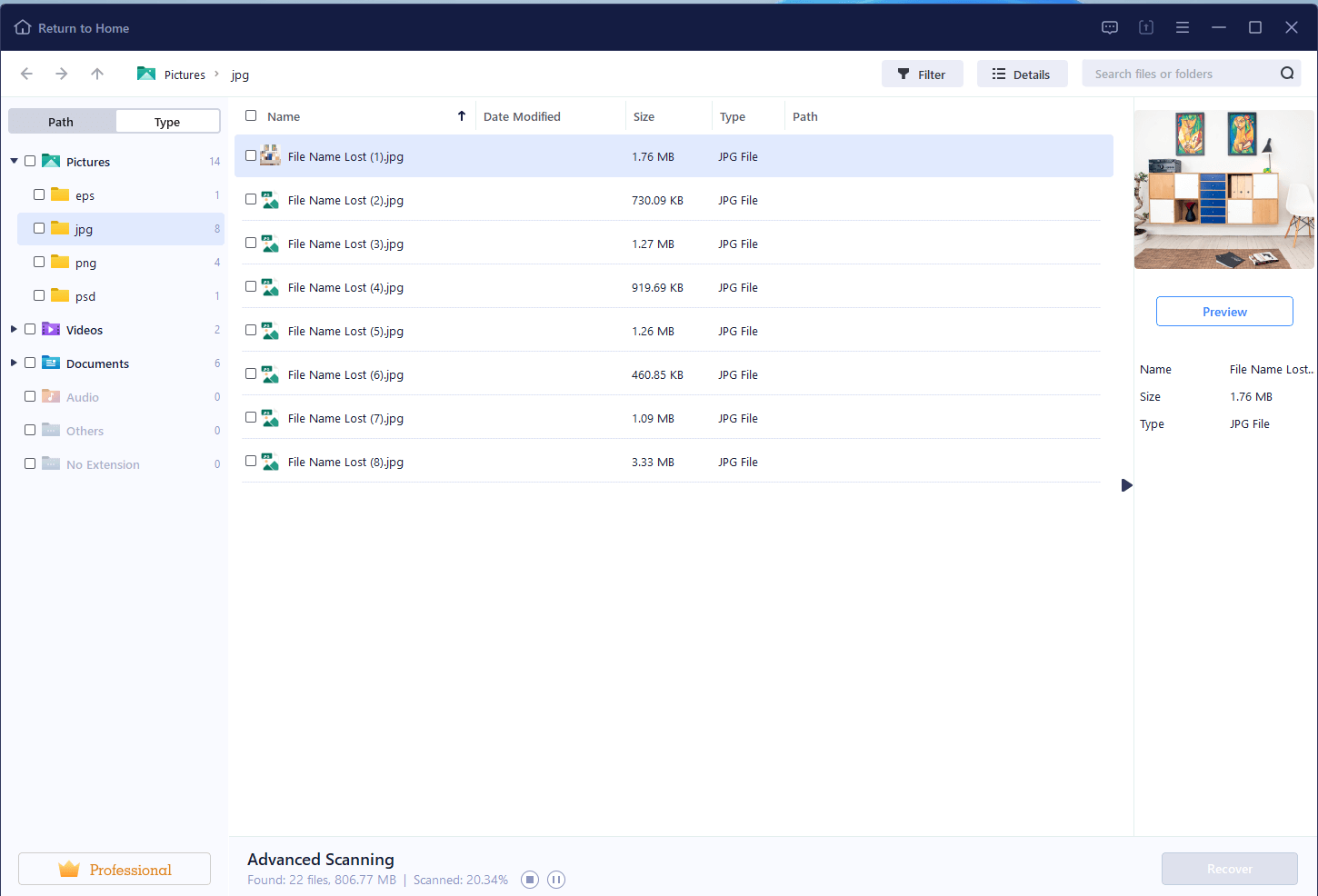
TECHNICAL SUPPORT-
With EaseUS Data Recovery Wizard’s Pro or Technician plan, users receive free lifetime technical support accessible through email, phone, live chat, or an online form. Additionally, an extensive online help center offers FAQs, tutorials, videos, manuals, articles, blogs, forums, and more to assist users with any queries or concerns. Regular software updates are provided to fix bugs, enhance features, and support new devices and file types.
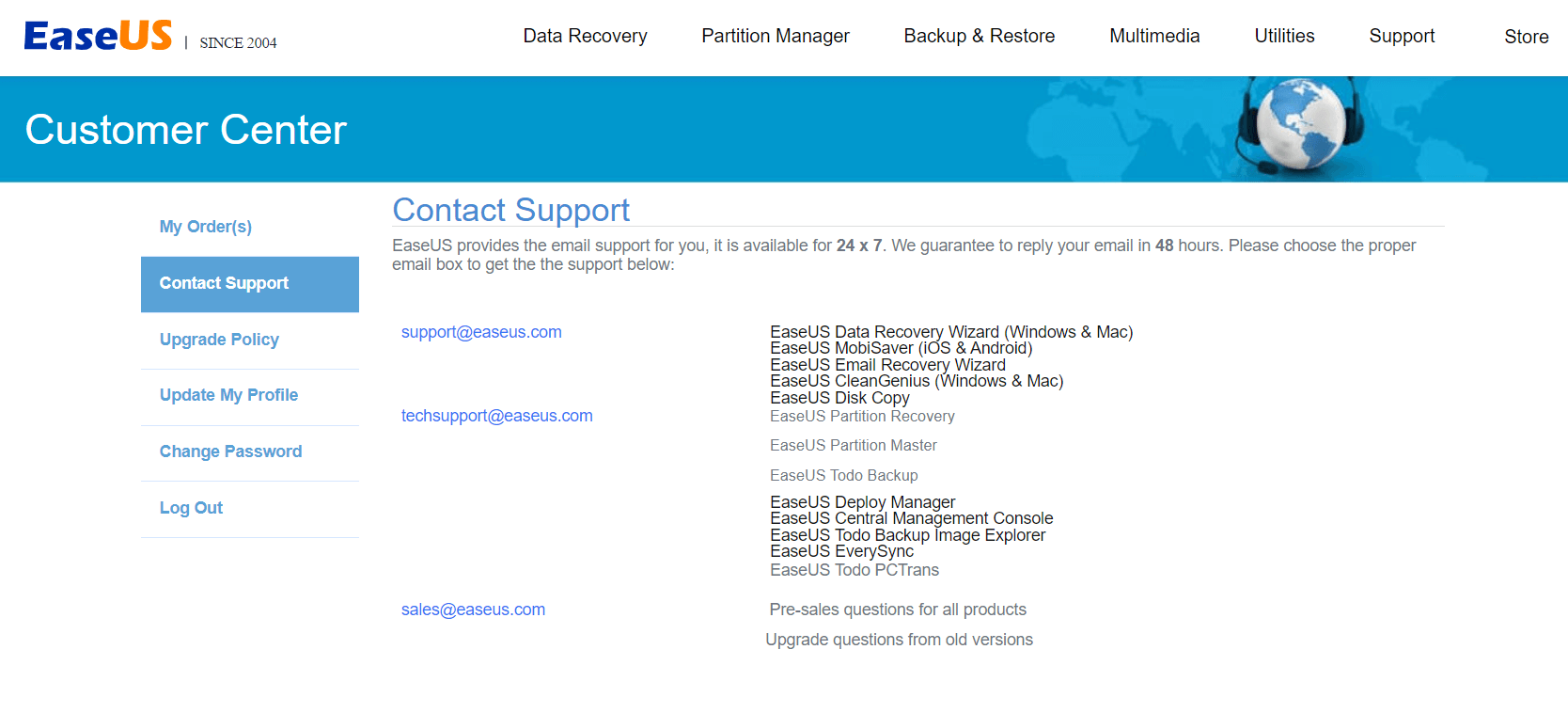
HOW TO USE EASEUS DATA RECOVERY WIZARD?
To use EaseUS Data Recovery Wizard on Windows 11, follow these steps:
STEP 1 = Download and install EaseUS Data Recovery Wizard from [here]. Choose the free trial or Pro/Technician version based on your needs.
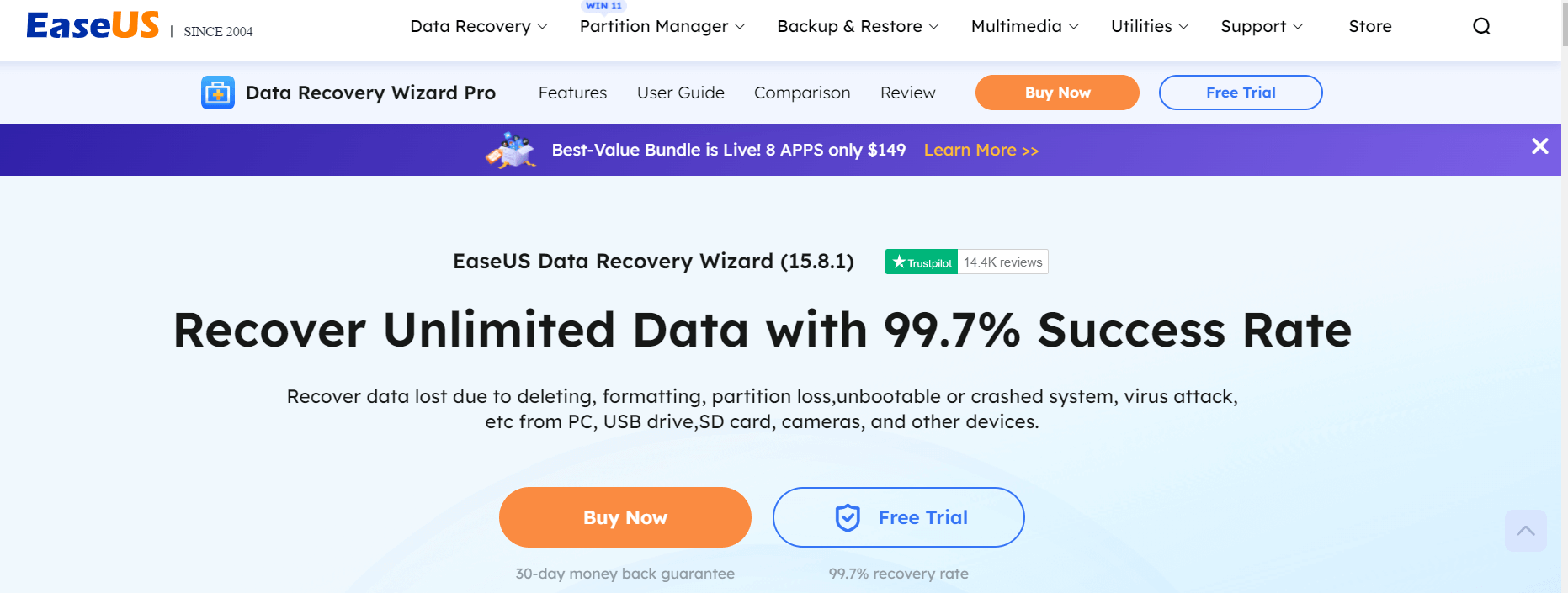
STEP 2 = Launch the software and select the location where data was lost (e.g., hard drive, USB, memory card).
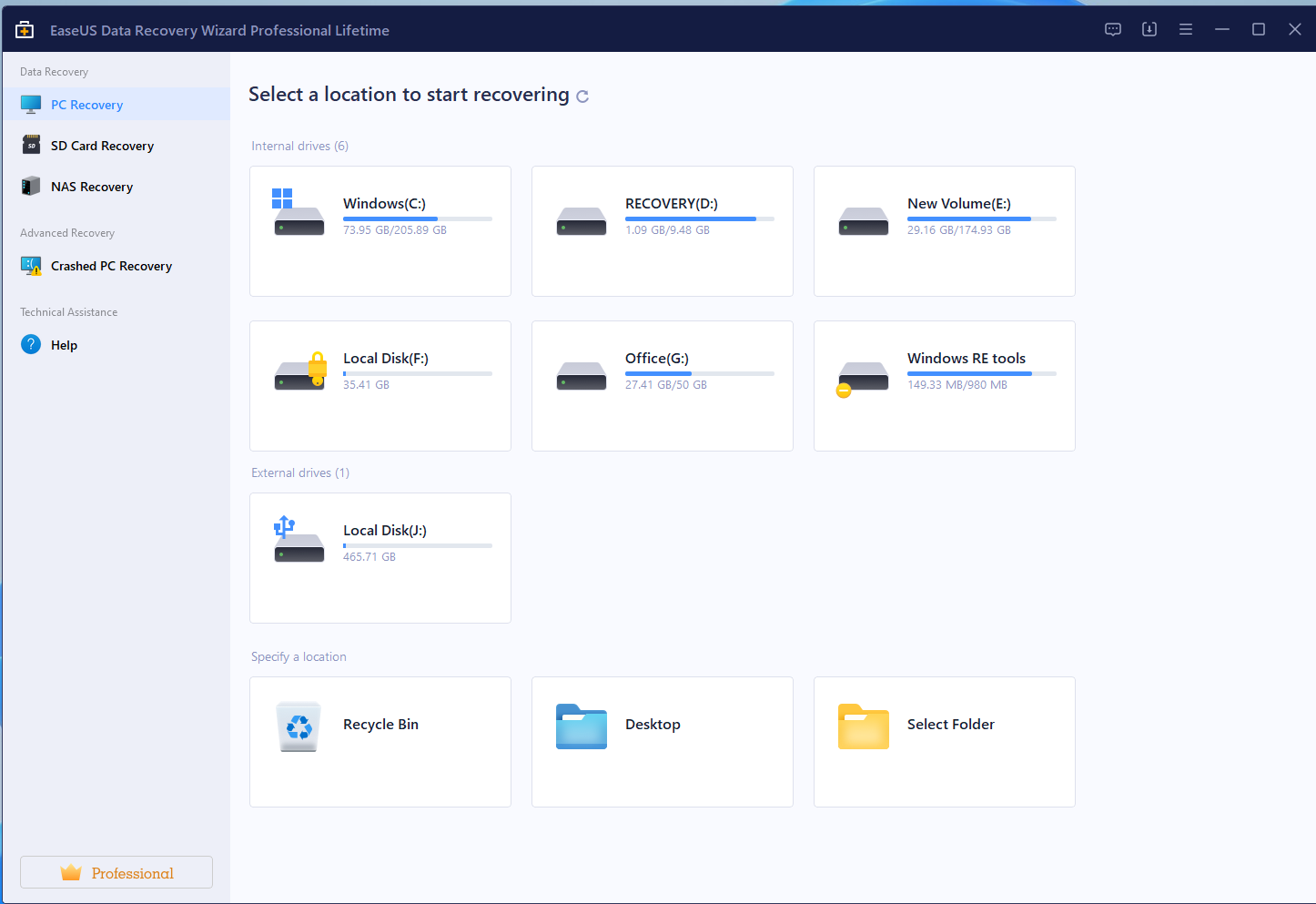
STEP 3 = Click “Scan” for quick and deep scans to find more files.
STEP 4 = Preview recoverable files by type, date, size, or keyword before recovery.

STEP 5 = Select files and click “Recover,” then choose a destination folder (avoid original location).

Wait for the recovery process to complete, then check the files in the destination folder.
This method allows you to swiftly perform deleted photo recovery and other media files on Windows 11. For any questions or issues, reach out to EaseUS technical support for assistance.
If you want to learn more about how data recovery software works in general, you can read this article.
CONCLUSION:
EaseUS Data Recovery Wizard is the ultimate solution for fast and hassle-free data recovery, saving you from the stress and frustration of losing precious files. Its exceptional capabilities not only retrieve lost data but also safeguard your information from potential risks and errors. You can confidently rely on EaseUS Data Recovery Wizard as a trustworthy and dependable product.
After reading this blog, I’m certain you’re intrigued by the impressive features, benefits, and performance of EaseUS Data Recovery Wizard. To experience its magic yourself, download the software from [here]. If you have any questions or feedback, don’t hesitate to leave a comment below or reach out to me via email.
Next Read:
How Can A Mac User Recover Data from Corrupted SSD






Leave a Reply