Losing important files can be a nightmare, especially if you don’t have a backup. But that doesn’t mean you can’t have those precious files back. If you have recently lost some critical files, the first thing you should do is stop using the device or drive where the files were stored. This is important so that extracts of deleted files remain there and no fresh data overwrites the files you’re trying to get back!
How to Recover My Files?
You can use a specialized data recovery tool to find your missing files. Although there are many data recovery programs in the market and some of them are quite trustworthy. It’s important to choose a trusted and effective data recovery software that can recover your lost files without further damaging them.
If you have lost some critical files, don’t panic!
Simply stop using the device and choose the best and most reliable “data recovery tools” like Advanced File Recovery, EaseUS Data Recovery Wizard, or anything from the list to recover your lost files. These tools are our personal recommendations in the category, as they have the highest success rate for recovery without compromising the quality of the files.
Top Data Recovery Software for Windows 11/10 PC
After conducting extensive research, we’ve handpicked the following data recovery solutions that are quite effective and efficient in their tasks.
List of Contents
1. Advanced File Recovery (Editor’s Recommendation)
Do you want an intelligent solution to recover your lost files from your Windows PC? Are you facing any difficulties in reclaiming your lost files? If yes, then you should go with Advanced File Recovery
It is a dedicated utility that can help you rescue accidentally deleted, missing & lost videos, photos, documents, archives & other multimedia files. Almost all Windows users can use this tool, all thanks to the great compatibility with also the versions and intuitive UI. The effective performance ability of the tool can help you recover any type of file with ease and comfort.
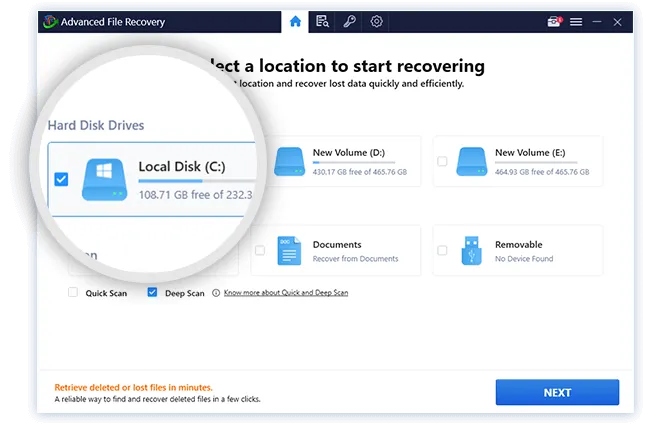
Download Advanced File Recovery
Review on Advanced File Recovery
Advanced File Recovery Features:
Capability to recover data from almost all types of internal & external devices.
Can recover files of any type and more than 1000 file formats can be reclaimed.
Has an excellent potential to reclaim data from crashed, defective, and non-bootable drives.
Supports a wide range of file types including documents, photos, videos, audio, and more.
Can recover files that are erased by malware or any type of infection.
Ability to preview scanned files
A limitless number of files can be recovered using the tool
Advanced scanning technology ensures a high recovery rate
Can recover data from Bitlocker-encrypted drive
Limited free version options
To recover files from encrypted drives you need to upgrade to a paid version.
2. EaseUS Data Recovery Wizard
With a superior success rate, the EaseUS Data Recovery Wizard file recovery software can reclaim all types of missing files. The data recovery tool is used across 160 countries around the world and has earned a ‘trustworthy badge’ from millions of users.
It features a wizard-like interface that guides you throughout the process of data recovery. Using it, you can recover an unlimited number of files, lost partitions, files from empty recycle bin & whatnot. Impressive, right?
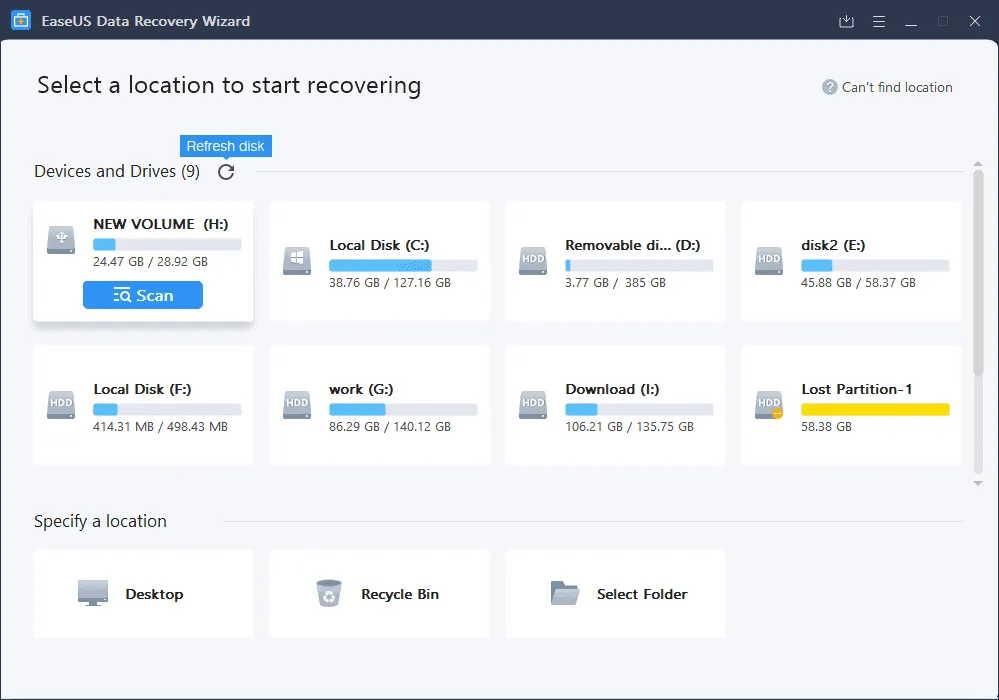
EaseUS Data Recovery Features:
Excellent capability to recover deleted or corrupted files.
Can scan, locate, and reclaim files from internal as well as external drives.
The tool is simple and easy to use, and it works with almost every version of Windows.
Can be used on multiple computers with a single license.
Deep scan option
Easy-to-use interface
Can recover all types of files
The free version only allows recovery of up to 2GB of data
Can get slow while scanning large drives
3. Stellar Data Recovery
Want a data recovery utility that meets international standards? Stellar Data Recovery software is the one-stop solution for all your data issues.
The tool can reclaim all your files with utmost security and protection. Stellar recovery can be used in all your devices running with any type of operating system. It not only supports scanning internal storage space, but it will also assist you in scanning removable devices for missing and lost files. The application supports a wide range of file formats as well. Hence, you don’t have to switch to any other Windows file recovery tool.
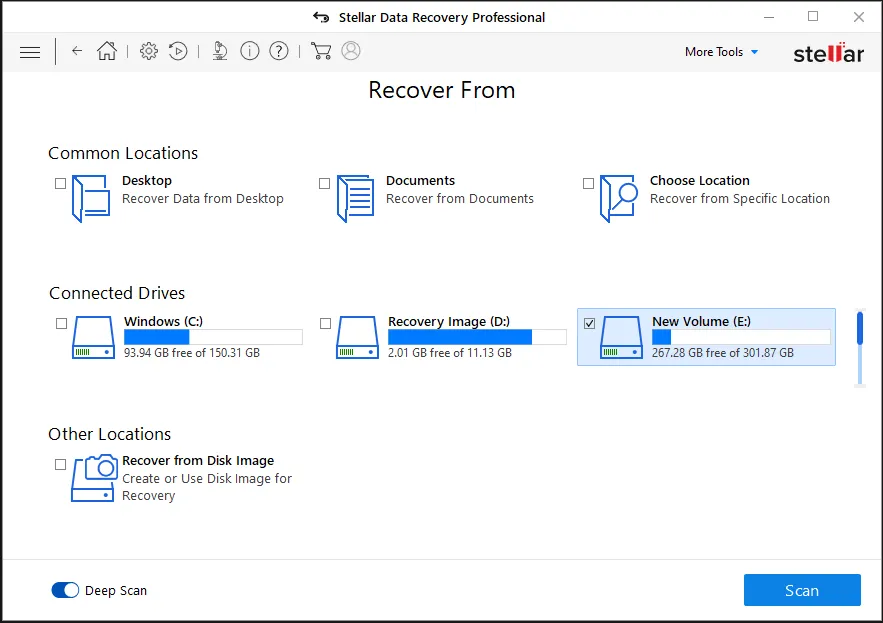
Stellar Data Recovery Features:
Prolonged expertise and experience
Safe and secure panel for scanning and recovering your deleted files
Can recover data from any type of memory
Has more scanning options and features
Supports more than 300 file types
Easy to use
Cannot support zip archive
Can take a long time to scan large drives
Read Also: How Does A Data Recovery Software Work?
4. Disk Drill
Disk Drill is a top-notch data recovery program that provides customers with cutting-edge functionality and tools to assist in the recovery of their lost or erased data.
Whether you’re a business owner or an individual, Disk Drill can help you recover your important files quickly and easily. Don’t let lost or deleted data bring you down! Disk Drill’s advanced features and tools make data recovery a breeze. Perfect for businesses and individuals alike, recover your important files quickly and easily with Disk Drill.
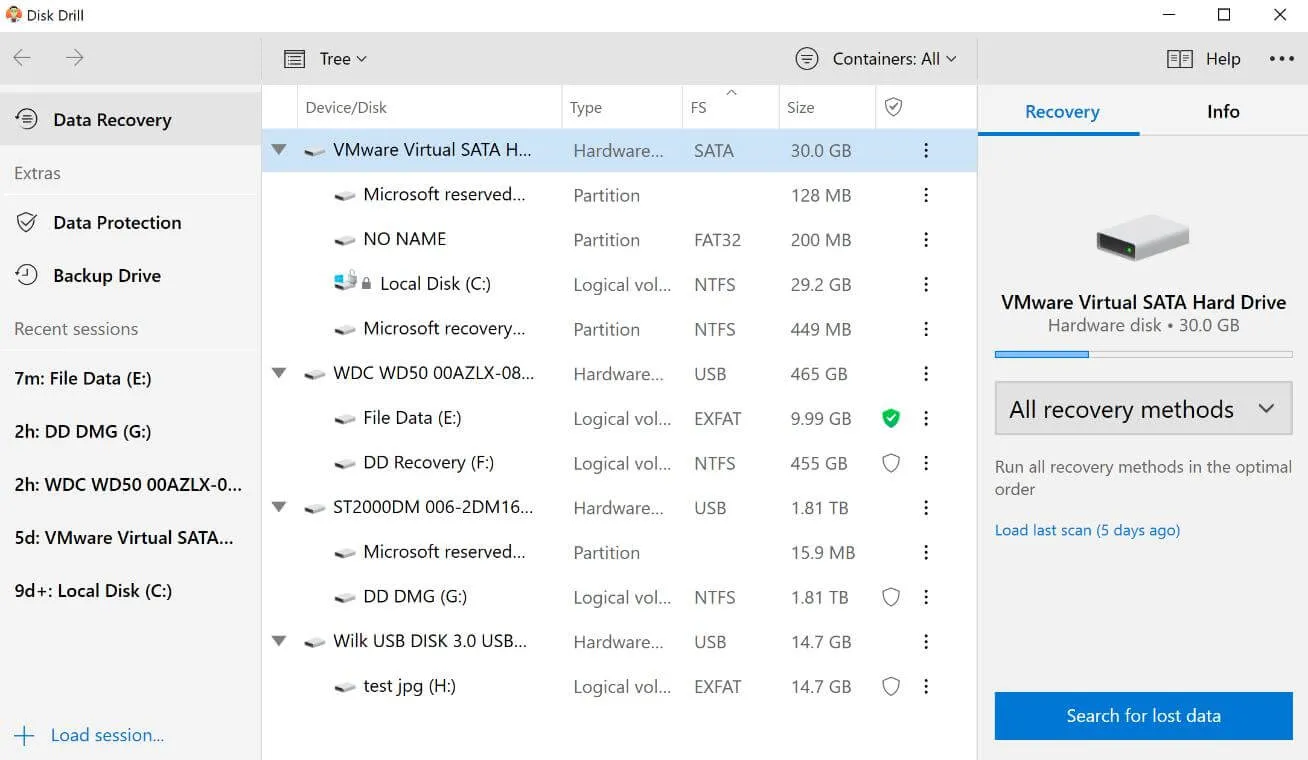
Disk Drill Features:
Data may be recovered from several kinds of RAID arrays using Disk Drill.
The app is capable of recovering data from Windows Storage Spaces, including Simple, Two-way mirrors, Three-way mirrors, and Parity.
It categorizes scan results into three categories – Deleted, Existing, and Reconstructed – and offers advanced filters to make it easier to locate and recover specific files.
Disk Drill provides a visual representation of the scanning process, allowing users to monitor the progress of the scan.
Can recover data from almost any storage device
Includes useful features like a duplicate finder and disk health monitor.
User-friendly interface.
The free version only allows for the recovery of up to 500MB of data
Scanning can be slow on larger drives
5. Piriform Recuva
Recuva is a dependable and user-friendly data recovery tool that comes with a wide array of features to assist users in retrieving their lost or deleted files.
Whether you mistakenly removed a file or encountered a system failure, Recuva is the solution for recovering your vital data quickly and effortlessly. Its exceptional capabilities and user-friendly interface make it stand out as one of the best data recovery software options available. You should definitely try using this file recovery application and do not forget to share your experience with us.
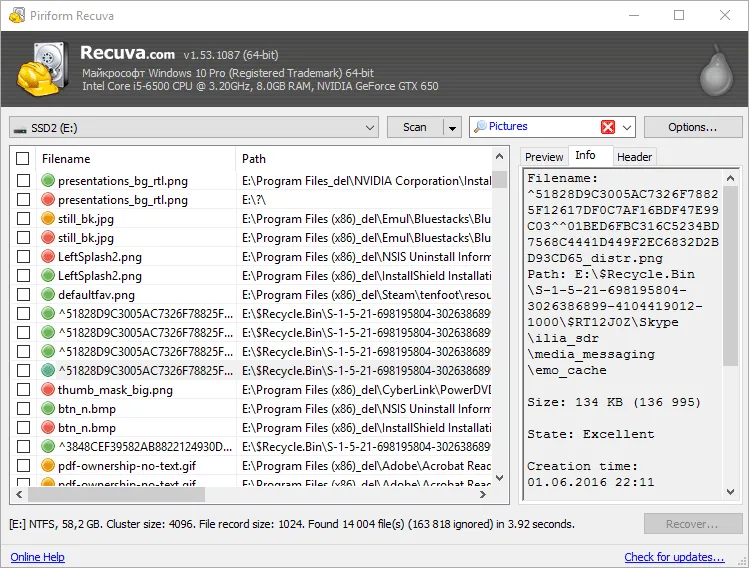
Piriform Recuva Features:
Advanced scanning technology to search for lost files
User-friendly interface with a simple and easy-to-use recovery process
Portable version available for use on external drives without installation
Supports recovery of various file types from different storage devices
Able to restore files from corrupted or formatted drives
Free data recovery software allows for the recovery of unlimited data
Dual mode data retrieval
Faster data recovery
May not be able to recover some files, especially if they have been overwritten
Some users report slow scanning on larger drives
6. PhotoRec
Recover your lost treasures with PhotoRec – the free and open-source file recovery software for Windows. Get back your deleted files from your computer and external storage devices in a snap!
PhotoRec is a free and open-source Windows file recovery software that can recover deleted files from your Windows PC, as well as from external storage devices such as USB drives, memory cards, and CDs/DVDs. It is designed to recover various file types, including photos, videos, documents, and archives. PhotoRec needs computer expertise as it is a DOS-based application.
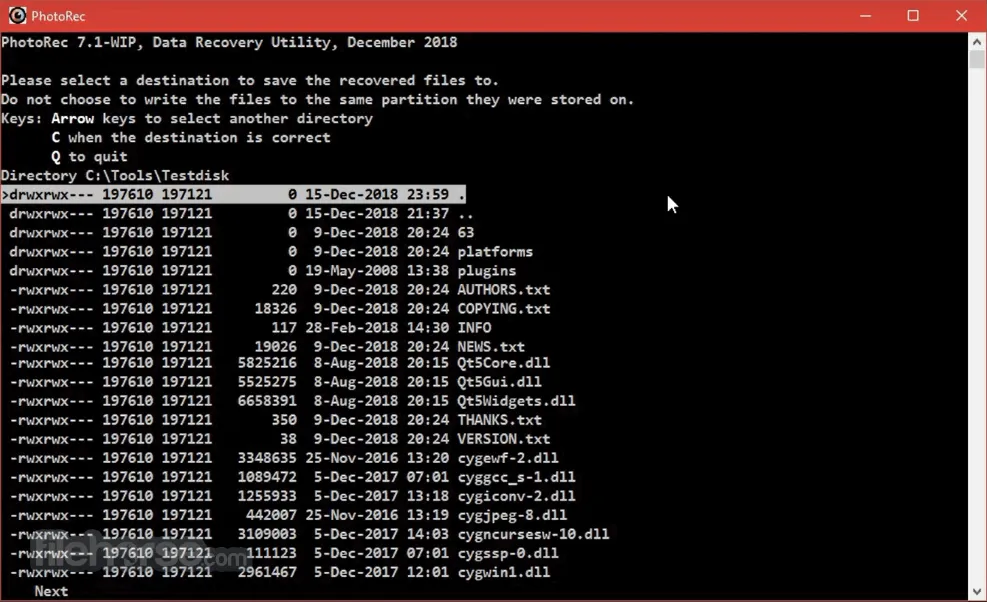
PhotoRec Features:
Free data recovery software
Can recover data from damaged or formatted drives
Portable version available for use on external drives without installation
Command-line interface for advanced users
Can recover various file types from different storage devices
Supports recovery of files from different file systems, including NTFS, FAT, exFAT, and HFS+
The interface may be less user-friendly than some other recovery software
The scanning process can be slow on larger drives
7. MiniTool Power Data Recovery
Did you accidentally delete your important files or lose them due to a system crash? Don’t panic, MiniTool Power Data Recovery has got your back!
MiniTool Power Data Recovery is a Windows file recovery software that allows you to recover deleted, formatted, or lost files from your Windows PC, hard drive, external drive, USB drive, and other storage devices. It supports the recovery of various file types including photos, videos, music, documents, emails and file formats like JPEG, PNG, AVI, MP4, DOX etc.
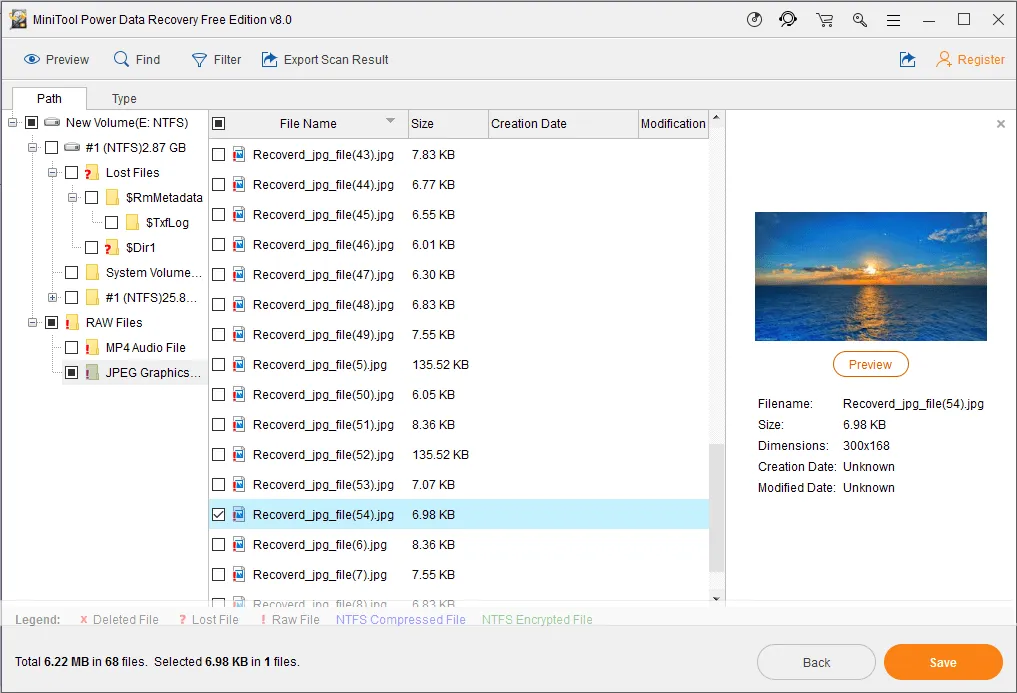
MiniTool Power Data Recovery Features:
Supports recovery of various file types from different storage devices
User-friendly interface with a simple and easy-to-use recovery process
Can recover data from different file systems, including NTFS, FAT, exFAT, and HFS+
Can preview files before recovery to ensure you recover the right files
Fast and efficient scanning and recovery process
Deep scan feature ensures high recovery rates for formatted, damaged, or inaccessible drives
Free version allows for recovery of up to 1GB of data
The deep scan option can be slow on larger drives
Some users report slow scanning on larger drives
Wrapping Up:
In today’s digital age, our data is the lifeblood of our personal and professional lives. Hence, losing important files can be a nightmare, but don’t fret, there are options to ensure your peace of mind. Regularly backing up your data is a smart practice, and investing in professional data recovery software can save the day in the event of an unexpected loss. Lucky for you, this article has covered the top tools to consider, including reliable and comprehensive Advanced file recovery. Don’t wait until it’s too late – protect your data today!
In 2025, there are several options for file recovery software for Windows PC. So, which one will be your go-to option for a hassle-free data restoration experience? Do share your suggestions with us in the comments section!








Leave a Reply