Nobody likes others accessing their pictures and videos without permission. Therefore, we tend to lock or hide private photos and videos. Fortunately, numerous apps can hide personal photos and videos on Android to keep even the snobbiest people from accessing personal information.
These apps are specially designed to safeguard your pictures and videos and if you are in search of one, this article is the best place for you to get an insight into the best apps to hide secret photos.
Short on time? Want to know our recommendation? Our top pick is Keep Photos Secret by Systweak Software, as it helps a user safeguard his photos in the secure vault and delete them from the original location so that the data is never compromised.
Why should you hide photos, videos, or files?
Modern smartphones are equipped with various security features such as app locks, phone locks, and hidden folders. However, have you ever considered why these measures might still fall short? Nowadays, our smartphones contain the most private aspects of our digital lives, details we wouldn’t want to share with anyone. So, there comes the need for the secret photo vault application which can easily conceal your personal files.
| Short on time?
Want to know our recommendation? Our top pick is Keep Photos Secret by Systweak Software, as it helps a user safeguard his photos in the secure vault and delete them from the original location so that the data is never compromised. |
Below are the best apps to keep your privacy intact by easily hiding your pictures and videos on Android. Additionally, the apps are useful if your device is lost or damaged. These programs keep your photos and videos safe from prying eyes.
10 Best Apps To Hide Your Private Photos And Videos On Android
List of Contents
- 1. Keep Photos Secret : Hide Gallery Pictures Videos
- 2. Private Photo Vault – Keepsafe
- 3. 1Gallery – Photo Gallery & Vault
- 4. LockMyPix Safe Photo Vault
- 5. Vaulty Hide Pictures & Videos
- 6. Hide Pictures & Videos – FotoX
- 7. Sgallery – hide photos & video
- 8. Safe Gallery (Gallery Lock)
- 9. Hide Photos, Video-Hide it Pro
- 10. Calculator – photo vault
1. Keep Photos Secret : Hide Gallery Pictures Videos
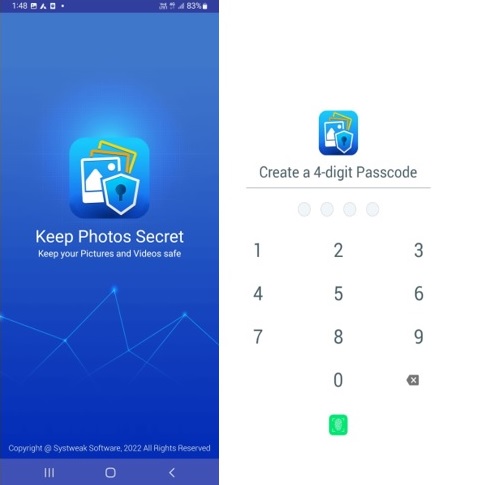
|
Size: 8.4 MB |
Keep Photos Secret is the best app for hiding secret photos and videos on your Android. It ensures spectators are not spying on your private moments. One can transfer private photographs and videos to a secret vault. The vault can be locked using a PIN or fingerprint lock.
It effectively allows you to set different passwords for different albums, making it impossible for others to access the pictures. One of the standout features of this best app to hide secret photos and videos is that it prompts the user to delete the pictures from the original location, so there are no chances of data compromise.
Features:
- Protects the entire app and individual photo albums with a four-digit PIN lock and a password.
- Provides a stealth mode in which the app vanishes from the recent applications list and is untraceable.
- In Keep Photos Secret, all hidden photos are never uploaded to the cloud ensuring they are never compromised.
- Easy to use.
- Comes with PIN and fingerprint authentication.
- Provides stealth mode.
- The trial version contains ads.
Verdict:
This fantastic app for hiding personal or private images on Android ensures that one’s privacy is protected without difficulty.
Also Read- Sharing Photos Privately On Android or iOS? Here are Things That Keep Your Memories Safe
2. Private Photo Vault – Keepsafe
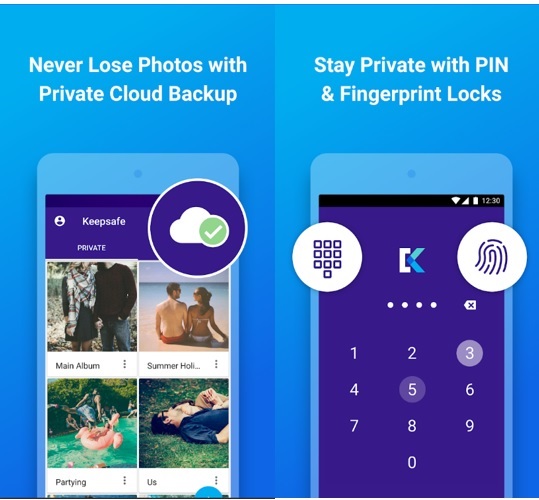
|
Size: Device Specific |
Keepsafe is one of the most popular and effective Android photo hiding apps that have been available for a while and has bagged millions of users owing to the various security features. With Private Photo Vault, you can also use the app to protect your photos with a password or a fingerprint.
You can also use the cloud to build an encrypted backup of your data. One of the nicest features of this software is sharing photos directly from within it.
Features:
- Provides PIN, fingerprint, and pattern authentication.
- KeepSafe easily encrypts the locked photos making them more secure.
- The app can be accessed in Stealth Mode.
- Private cloud storage.
- Backup and recovery.
- Fake login PINs.
- Premium features are available only in the paid version.
Verdict:
You can easily safeguard your pictures and videos, and conserve memory space using Keepsafe.
Must Read: 10 Best Lock Apps For WhatsApp Chat
3. 1Gallery – Photo Gallery & Vault
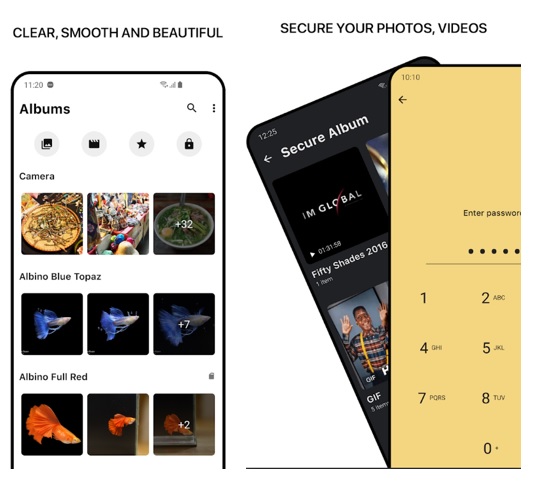
|
Size: 65 MB |
1Gallery is a picture gallery application for organizing photographs and videos. However, the main feature of this gallery software is its impenetrable vault, which securely hides photographs and movies, making it one of the best apps for hiding photos, and videos.
It comes with a handy interface that allows organizing photos, videos and lets a user edit the pictures using different editing tools like crop, resize, rotate, etc.
Features:
- User-friendly.
- Provides PIN, fingerprint, and pattern authentication.
- 1Gallery provides AES encryption thereby providing more security.
- Provides multiple modes and themes.
- It provides photo editing tools.
- Comes in handy with video editor tools.
- It is heavy on resources due to its size.
Verdict:
Overall, we would recommend 1Gallery as the best app to hide photographs and videos because of its encrypted vault, stunning design, and an all-in-one approach.
Also Read: Stop Android Apps from Using Mobile Data
4. LockMyPix Safe Photo Vault

|
Size: 14 MB |
LockMyPix Photo Vault is yet another reliable app to hide photos and videos on Android. Some of its outstanding features include fake crashes, PIN, face, fingerprint, password or pattern authentication, and AES military-grade encryption.
It easily secures pictures, documents, and videos by keeping them in a safe environment and providing AES encryption for added security. It also disguises itself by creating a fake vault and allows users to create sub-albums as well.
Features:
- Offers an intuitive user experience.
- Users can create multiple secret albums.
- Offers a secret fake vault to disguise users.
- The app can also be operated in offline mode.
- Provides AES encryption.
- Can easily secure private photos and videos on Android.
- No provision of Cloud Backup.
Verdict:
With so many features like a fake vault, AES encryption, etc. LockMyPix Photo Vault successfully makes its place in the Best apps to hide secret photos, and videos on Android.
5. Vaulty Hide Pictures & Videos
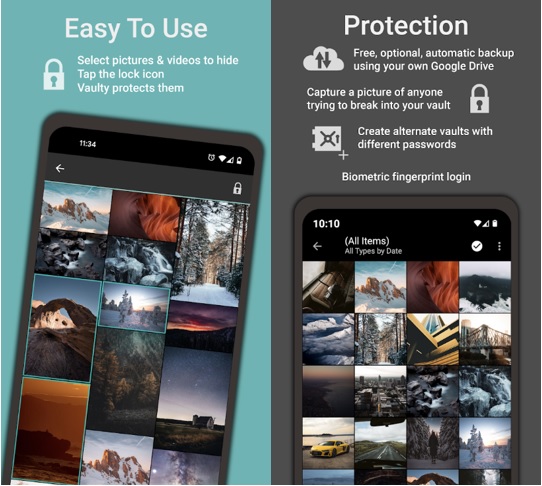
|
Size: 61 MB |
Vaulty is yet another well-known and excellent secret photo/video hiding tool on Android. Simply open the app, pick the media files you wish to conceal from the gallery, and safeguard it from the outside world with a password. Vaulty is notable for capturing “mugshots” of attackers who attempt to access your vault.
To save photos in Vaulty, simply open the app, tap the lock icon and click on the album. Post this, click on the thumbnails of the images you wish to secure, and then click on the lock icon once again to safeguard them
Features:
- Allows you to hide pictures and videos.
- Enables you to lock the application using PIN or text password authentication.
- Comes with online backup.
- Easily captures a picture of unauthorized users who enters the wrong password.
- Easy to use.
- Comes with multiple vaults.
- Cloud backup is available only in the premium version.
Verdict:
The mugshot feature is the best thing about Vaulty that makes it a good choice for users looking for a reliable app to keep personal photos secure on an Android device.
6. Hide Pictures & Videos – FotoX
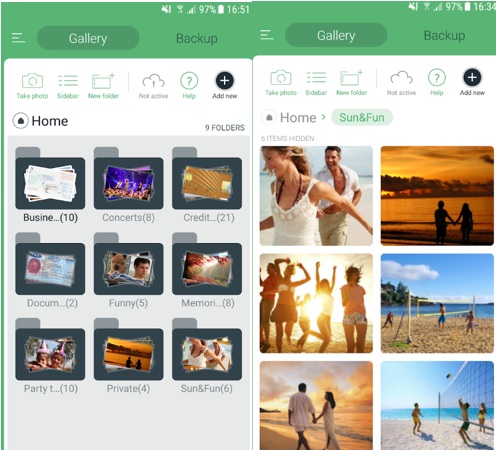
|
Size: 9.8 MB |
This is another reliable app in the list of best apps to hide secret photos and videos on Android. The app gives you complete control over your privacy, allowing you to keep your photographs and videos completely confidential. The Device Administrator’s permission is required for this app to run.
With this app, you can easily hide photos and videos in a private gallery and backup your data to the cloud securely, sharing personal information across numerous devices. Its Fake Crash dialogue easily disguises legitimate users.
Features:
- It provides AES encryption.
- Disguises unauthorized users by a fake crash.
- Password recovery is effortless
- Requires Device Administrator permission thereby making it more difficult to access.
- Sharing across multiple devices.
- Provides a cloud backup facility.
- Does not have password authentication.
Verdict:
The Device administrator permission is one feature that stands out in FotoX, making it one of the best apps to hide secret photos on Android.
Must Read: Best Ways To Fix The “Speech Services Waiting For Network Connection Notification” Error
7. Sgallery – hide photos & video
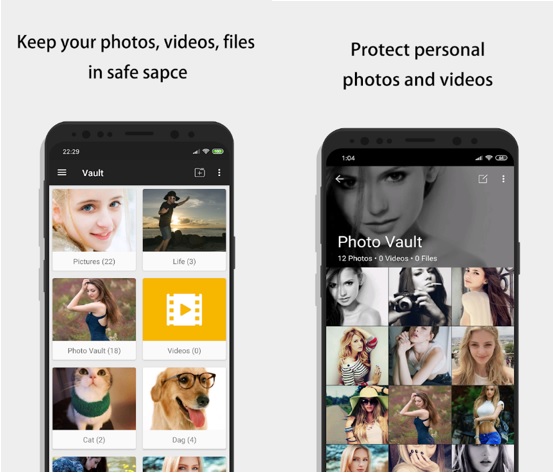
|
Size: 13 MB |
Sgallery is another robust vault app to consider if you wish to hide photographs and videos. The files are encrypted using the AES encryption method. With the premium subscription, you also receive more features like fingerprint unlock, shake to close, invader selfie, fake password, time PIN, and personalized background.
It easily lets you safeguard your private and secret photos in a safe and secure environment, ensuring nobody can access them.
Features:
- Provides AES encryption for added security.
- The app can be disguised as a calculator or convertor.
- User-friendly and can be used by novice users as well.
- Comes with a built-in web browser.
- Available with a dark mode.
- Offers PIN, fingerprint, and pattern authentication to lock the app.
- The premium version has to be purchased to access most of the features.
Verdict:
With a variety of features like AES encryption, dark mode, and intruder selfie, Sgallery is loved by users who wish to hide secret photos, and videos on Android.
8. Safe Gallery (Gallery Lock)
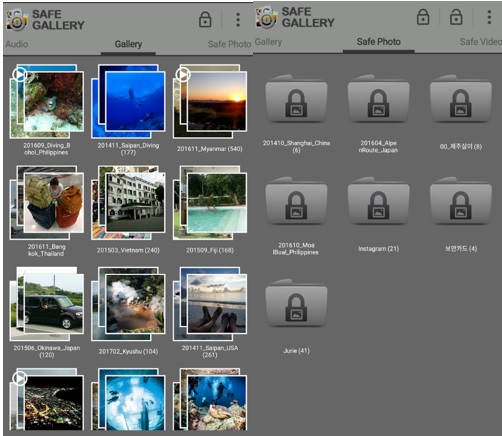
|
Size: 11 MB |
An easy-to-use app to safeguard secret photos and videos on your Android device. You can also use the cloud to back up your data with it. If something goes wrong with the gadget, you can restore it. It also has a stealth mode that prevents the app from appearing on your home screen.
Safe Gallery (Gallery Lock) is also one of the most amazing apps for protecting your privacy and hiding all of your media files with several passwords. You can also download and hide any of your favorite photographs from the web page.
Features:
- Provides a stealth mode that prevents the app from appearing on your device’s home screen.
- Provides different screen lock options like PINs, passwords, patterns, and fingerprints.
- Has an easy-to-use interface.
- Supports GIFs also.
- Provides an easy cloud backup facility.
- Allows pictures and video hiding.
- The free version contains ads that can be intrusive.
Verdict:
With so many locking options like PIN, fingerprint, etc, and the provision to backup the pictures and videos on cloud storage, Safe Gallery easily marks its way in the list of the best app to hide photos and videos.
9. Hide Photos, Video-Hide it Pro
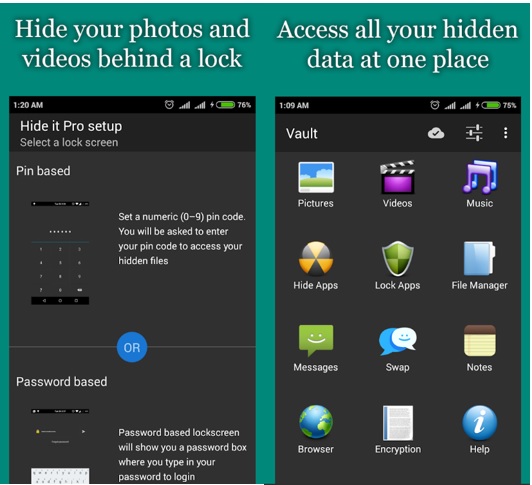
|
Size: 15 MB |
Hide Photos Video -with Hide Photos Video you can easily safeguard your photos and pictures at a safe place.
It effectively arranges all the pictures into various albums, and intelligently change the thumbnail as well as the name of the album making it more difficult to be traced. With this amazing tool to safeguard secret photos you can fool unauthorized users by a fake crash. It also allows pictures to be imported from different sources like Phone gallery, etc. thereby keeping them organized always and supports automatic app lock as soon as the exit button is touched.
Features:
- Efficiently organizes your media into hidden folders of your choice.
- Supports GIFs also.
- Provides multiple lock screen options – Pin, password, pattern.
- Provides an easy cloud backup facility.
- Comes with a built-in encryption tool to give an added layer of security.
- Can easily be removed from the list of apps, making it undiscoverable.
- The free version contains ads.
Verdict:
The ability to hide GIFs is a standout feature of this app, making it one of the top photo and video hiding apps for Android.
10. Calculator – photo vault
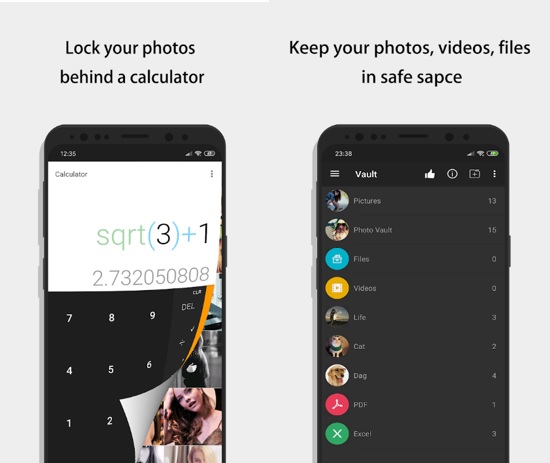
|
Size: 13 MB |
The calculator is a one-of-a-kind app in this list of best apps to hide private photos and videos that pretends to be a calculator but hides a secure vault behind it. If your friends and family use your smartphone frequently, you can use the Calculator app to hide photos and videos without appearing to be hiding anything.
You can shake your smartphone to quickly close the app and conceal photos and videos, which is a fantastic feature. Overall, FishingNet’s Calculator is jam-packed with capabilities that can significantly assist you in hiding photos and videos from curious eyes.
Features:
- It has a Shake Close feature that allows you to swiftly close the app when sharing the phone, putting everything back in your hands.
- It also lets you create a fake vault with a different password for storing photographs and videos.
- Provides multiple lock screen options – PIN, fingerprint, pattern.
- Provides multiple themes.
- Easily captures a picture of unauthorized users who enters the wrong password.
- Easily disguises itself as a calculator.
- The free version contains ads.
Verdict:
Being disguised as a calculator is the app’s best feature, and the ability to close itself when a user shakes the phone.
According to our research, these were the 10 Best Apps to Hide Secret Photos and Videos on Android Phones. Choose the one that suits your requirements and let us know which app you prefer in the comments section below.







Leave a Reply