There might be several instances when you might consider Factory resetting your Android device. It is important to note that after a factory reset all settings, user data, and even app data are wiped off. So, in case you had factory reset your Android device and had even left some precious photos inside, what would you do? Is there any way you can recover photos from Android after a factory reset? What if we said yes.
And, we have ways to back up our “Yes”. Let’s have a look at some of the best ways to recover photos from an Android device after a factory reset.
Also Read: How to Recover Deleted Photos From Android Gallery
Ways To Recover Photos From Android After Factory Reset
– Take Aid of The Backup Settings Of Your Device
Almost all Android devices these days come with a backup facility. More specifically, when you have enabled this option, you can restore the data (photos in our case). Let’s take an example of a Samsung device. Here we are going to outline steps on how you can enable the Backup and Restore functionality in a Samsung Android device.
1. First, enable the Backup & Restore function on your device by going to Settings
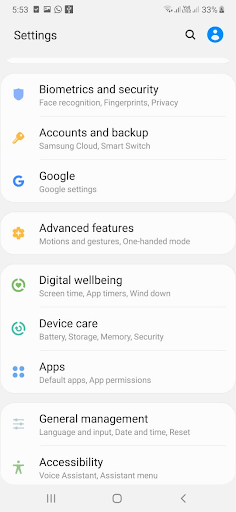
2. Tap on Backup and restore
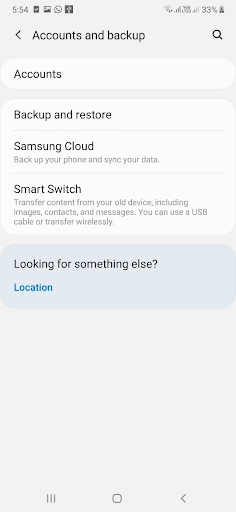
3. Click on Backup Data
Now you can recover photos from your Samsung account even after you have performed a factory reset.
Also Read: 10 Photo Recovery Software To Retrieve Deleted Photo For Windows 10, 8, 7
– Use Google Drive To Recover Photos From Factory Reset
It is always recommended to backup your photos on Android. And, there can’t be a better place than your own Google account. So, if you had ever backed up your Photos using your Google account (It gives you 15 GB worth of free storage), here is how you can recover photos from Android even if you have done a factory reset –
- Log into your Google account. You must already use backup & sync to sync your photos
- Head to Google Drive
- Tap on the hamburger icon from the left-hand side
- Go to the bin option
- Select all the pictures you want to restore
- Tap on the Restore option

- Tap Done
– Google Photos Can Help You Recover Photos From Android After Factory Reset
Many users use Google Photos as a way to manage, share, store and see photos. If you are one of them, you’ll be happy to know that even if you have performed a factory reset option on your Android smartphone, you can still recover photos, and here’s how.
- Open Google Photos

- From the bottom tap on Library
- From the top just under the “Google Photos” head, tap on the bin
- You’ll now be able to see all your deleted photos

- Select photos that you want to recover
- Tap on the Restore option
Note: Items in the bin are deleted after 60 days
– Use A Photo Recovery App
What if you hadn’t taken a backup? You don’t back up photos on Google Drive and neither do you use Google Photos? Does that mean that you will no longer be able to recover photos from Android after a factory reset?
All hopes are not lost – in such a case you can take the help of a powerful photo recovery app like Photos Recovery from Systweak. Although several other apps can help you recover images, Photos Recovery from Systweak is one of the best and easy-to-use apps on the Play Store. It helps search for all deleted photos from your external and internal storage and can prove to be a lifesaver in the event, you want to recover photos from your Android smartphone after a factory reset.
How To Use Photo Recovery App
- Download and install Photos Recovery on Android

- Hit the Start Scan button and grant permissions
- The app will look for all deleted photos in phone directories
- You will now be able to see the thumbnails of photos that have been recovered and that you had deleted

- You can tap on each image and see if its the image you want to recover
- Tap the recover button to recover the image
Wrapping Up:
Memories are precious and with the advent of technology, there is no way you would lose photos even after you have performed a factory reset on your device. So, were you able to restore images on your Android smartphone after a factory reset? If yes, do share your experience in the comments section below. Want to know more such tips and tricks on a variety of platforms like Android, Mac, iOS, and Windows, keep reading Tweak Library.

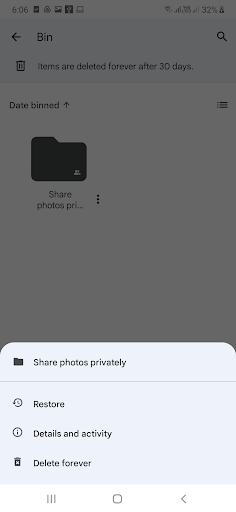
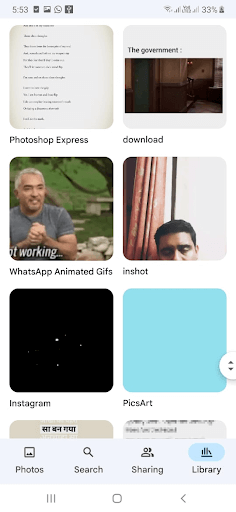
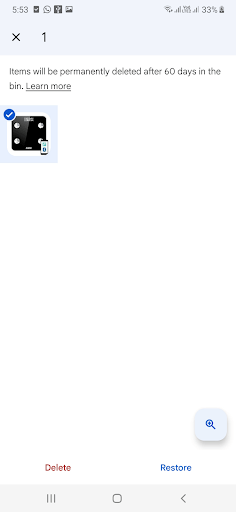
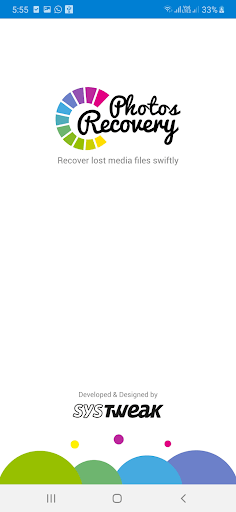
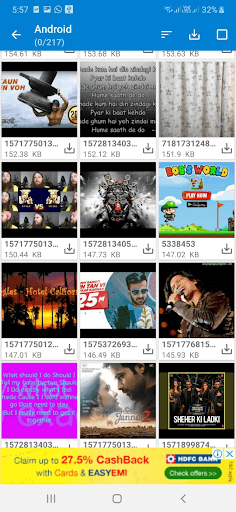





Leave a Reply