Oftentimes, to deal with several issues on Android, we factory reset our Android smartphones. Firstly, we’d like to make a recommendation here that whatsoever the situation be, if you are considering a factory reset, make sure that it is the last resort. For one good reason, simply put it will wipe off all the data that there is inside. We also recommend that you perform a scanned backup of your data on Android before even thinking about factory resetting your Android smartphone, for which you can refer to this post. In this blog, we’ll discuss an issue that won’t just put the data on your Android smartphone in jeopardy but even the peace in your life.
What if your Android smartphone is affected by Malware? Considering the rapid increase of several different kinds of Malware affecting Android devices, this is a grave situation that needs to be pondered upon. You must be wondering now, does factory reset remove viruses from Android? And, that’s precisely what we are going to talk about here.
Will Factory Reset Remove Malware and Viruses From Android
What Does A Factory Reset Do?
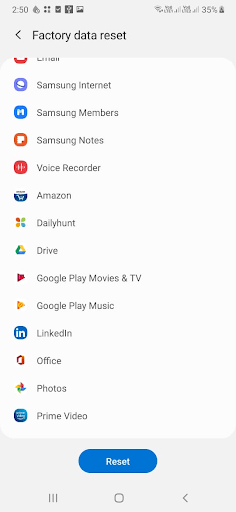
A factory or a hard reset clears everything from your Android smartphones. It removes contacts, photos, apps, videos, files, settings, etc. it brings back your Android device to a state when you got it out of the box.
Does That Mean Factory Reset Even Remove Virus or Malware From Android?
We cannot negate the fact that factory reset indeed helps in removing malware from your Android smartphone. That is because it removes all files, apps, and settings from your phone. However, in the recent past, there have been viruses that have even been able to dodge factory resets. This even throws light on how clever cybercriminals are and how potent their malware has become. One such example is the xHelper malware. This 2019 malware was able to dodge factory reset.
And, it is not just about the xHelper shortly (or even if there is such malware in the making), how can a malware dodge factory resets –
-
Not Scanning The Backup
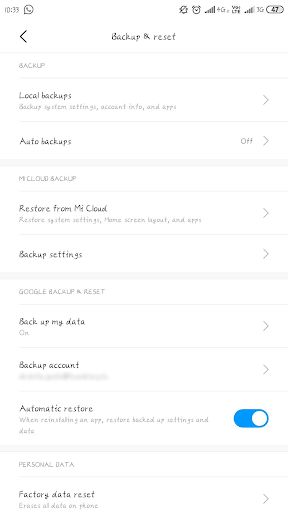
Go back to the beginning of the blog and re-read the line “perform a scanned backup of your data on Android”. As a prudent user, you might take a backup of your smartphone before factory resetting it. But, give this a thought: what if your files and other data are already infected? This means when you restore your data, the malware will again come back. So, it is advisable to scan the backup before factory resetting the device.
-
Malware Has Crept in Recovery Partition

Recovery partition is an area where factory reset settings are stored. Malware has become so advanced that it can even enter the recovery partition and hence they stay active even after the factory reset is performed.
-
External Storage Medium Has Got Infected
Before factory reset, if the malware extended itself to your SD card then even after you have performed a factory reset, the virus will still come back. When performing a factory reset, make sure that you have scanned your SD card for viruses. Also, when factory resetting, it is advisable that you remove your SD card beforehand.
Instances When We Perform A Factory Reset
|
What Is The Right Way To Combat Virus On Android
There are plenty of signs and symptoms that can tell you that your Android smartphone is infected with malware. This includes Apps crashing now and then, smartphones acting up sluggishly, ads popping out of nowhere, overheating issues, and more. In such scenarios, you need to implement certain preventive measures that can help you avoid being a victim of a virus attack.
One of the best and most effective ways to ward off different kinds of malware infections is to install a security application. The market has tons of applications that are loaded with a variety of protection features that can track and remove malware before it even makes its way into your smartphone.
Smart Phone Cleaner is one such app that can clean, optimize and protect your Android device from potential malware threats and vulnerabilities at all levels. This means whether it is malicious content that has been able to sneak in because you had surfed a wrong website or you’ve accidentally clicked on a phishing link, Smart Phone Cleaner by Systweak Software will prevent viruses from causing any further destruction.
Here is How Smart Phone Cleaner Works?
STEP 1 = Download and install Smart Phone Cleaner on your smartphone.
Click Here To Install Smart Phone Cleaner!
STEP 2= Head towards the Malware Protection module and initiate the malware scanning process.
STEP 3 = Wait for the scanning process to get completed, while Smart Phone Cleaner detects all the files and apps for any malicious threats.
Features At A Glance: Smart Phone Cleaner
- Offers two scanning modes: Quick Scan & Deep Scan. Deep Scan performs in-depth scanning of every corner of your phone for malware detection.
- Switch on real-time protection to detect malicious apps before they get installed on your device.
- Identifies unsafe websites & notifies users about the same, so that you can enjoy a safe browsing experience.
- Automatically scan your device for malicious threats with an in-built Scheduler.
- Packed with a lot of cleaning and optimization features to boost overall performance and speed.
Wrapping Up
So, yes! You can use factory reset as a preventive measure to ward off viruses but, before that make sure that all your backups and files are scanned thoroughly for viruses. If you found the blog to be helpful, do give it a thumbs up and for more such content, keep reading Tweak Library.







Leave a Reply