Every coin has two sides & similarly, the technology also has its own perks as well disadvantages. Malware attacks are one of those disadvantages that you must be worried about as they are ready to take your device down. & you cannot blame anyone because eventually a slightest mistake from your end can invite those contents to your device. So be careful!!
And once any such devious elements hit your device, you have no idea how they can affect your data right to the point where it is rendered completely unusable. Knowingly or unknowingly, your device faces cyberattacks almost every day & they aren’t going to slow down, no matter what.
What Are Malware Attacks & How Do We Fight It?
If you have an active internet connection, know that you aren’t far away from those attackers as they can come into different forms & ways. From spyware to ransomware & phishing emails & advertisements, malicious content can hit your system without your consent.
From downloading apps from unknown sources to accessing websites (secure or not secure) & moreover, tapping on the ads can invite malware content. This is where all of this starts & slowly it starts playing tricks with the device.
So the big questions here are, how do we fight these malware attacks? Isn’t there any way to keep the device secured from all this? Do we have any anti-malware software we can opt for? Is there any permanent solution that builds a wall against all these bad behaving contents?
Also Read: Do You Think Having an Antivirus Can Slow Down The PC?
Block Malware Attacks on Smartphone With Smart Phone Cleaner
Smart Phone Cleaner by Systweak Software, is a one-stop solution to secure your device and prevent malicious activities that are making your smartphone function strangely and sluggishly. There’s no doubt that cyberattacks are targeting millions of devices all over the world, so you need to have an ultimate tool that can help you keep your smartphone, cleaned, optimized, and protected. And, Smart Phone Cleaner has been considered the best mobile security tool to detect those malicious threats & flush them out of the device in no time.
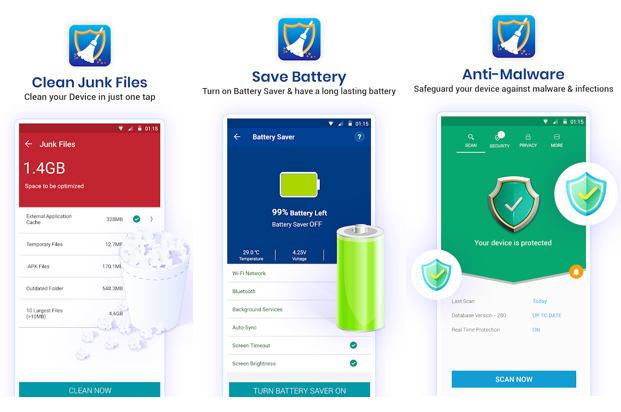
The application is equipped with robust virus protection and malware removal mechanisms to shield your Android smartphone from new and existing vulnerabilities. Besides running a comprehensive scan to identify potential vulnerabilities, Smart Phone Cleaner also helps users to clean caches, junk files, duplicates, and other redundant data to boost significant performance.
But what makes this tool a one-of-a-kind app? What features make sure that my data won’t get compromised? How can I be sure that all the malicious content will flush out?
There are a lot of questions that need to be answered & for that, let’s Smart Phone Cleaner & its features thoroughly:
All you need to do here is, tap on the link & download the Smart Phone Cleaner app on the phone. Once downloaded, let the installation process get completed & within a few seconds.
Now considering that the app has been successfully launched (from the Play Store or the Apps home screen), start the below steps:
- The very first thing the Smart Phone Cleaner will ask you is to grant the necessary permissions so that the application can work flawlessly.
- Navigate to the Malware Protection module, and initiate the scanning process.
- Within a few moments, Smart Phone Cleaner will list out the potential threats that might be harmful to your smartphone. Tap on the Fix Now button to get rid of them in one go!
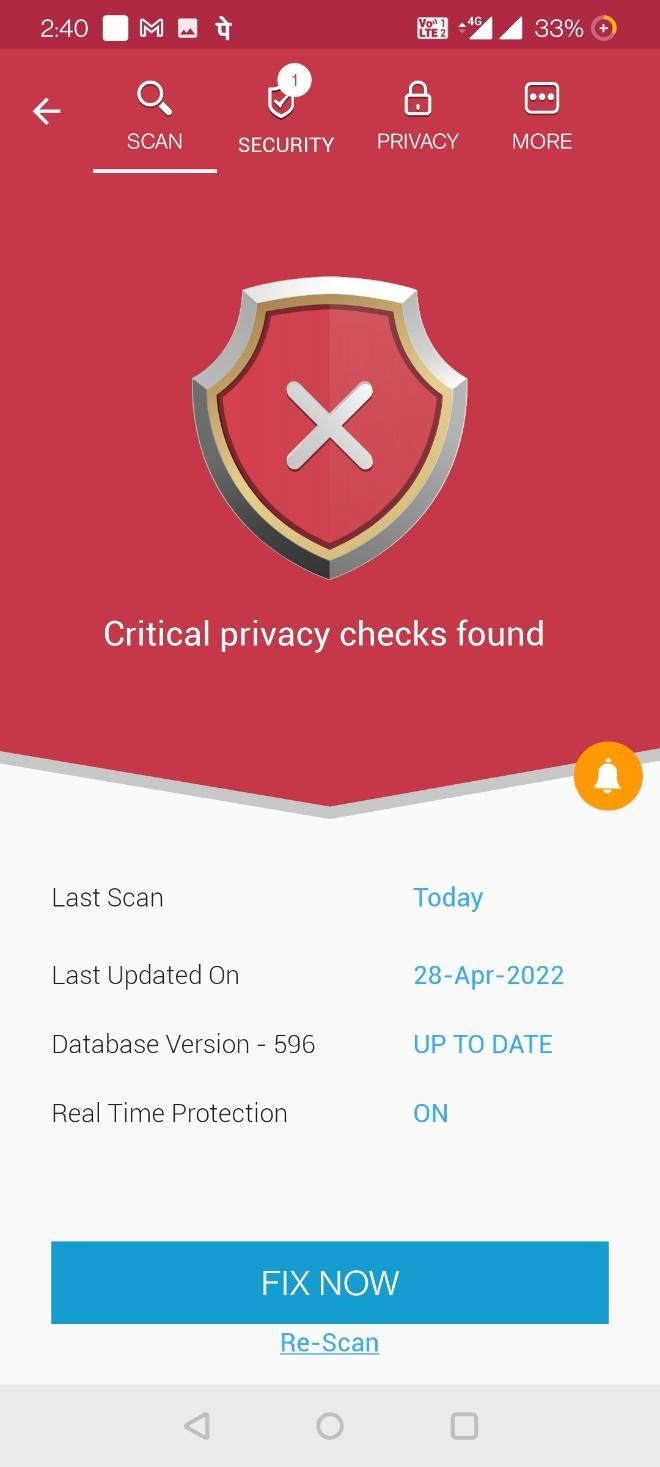
Let’s check out the rich features of Smart Phone Cleaner that make it one of the best mobile security tools in the market:
Click Here To Install Smart Phone Cleaner!
Must Read : How To Remove Malware From Your Android Phone Or Tablet
It’s not hard to secure your Android from malware. A little bit of awareness can protect all your vital information from being getting into the hands of attackers and later to dark web. All you need to do is just follow the above-listed methods along with securing your Android with an anti-malware app to avoid any malware from making an entry in Android.
So, readers, that’s it from our side for now. We will keep you updated from all type of security threats and infections from time to time. Also, if you find the article useful and worthy then do share it with your friends and family.







Lucy
Malware attacks can harm your system information and hacker can use this information too. Thanks for this valuable blog.