A slow computer makes it impossible to perform tasks and makes us look for a solution. In this blog, we have listed some of the best tuneup utilities for Windows to optimize your computer.
Using these Best PC Tuneup Software, you can not only speed up your PC in a few clicks but can also free up unnecessary occupied storage space. list of best paid & free PC cleanup programs for Windows PC can certainly do wonders. You can significantly This improve PC performance by cleaning junk files, caches, logs, cookies, and clogged up memory to perfectly tune up the system.
|
Note: Using these excellent PC optimization tools, you certainly cannot fix hardware issues. But can ensure that whatever hardware you have, works to its maximum capability. Here is a quick comparison of the Feature-rich Best Tuneup Tools that you can use on your Windows 10 and older versions. |
Also Read: Best PC Optimizer to Speed Up your Computer Performance
Best Tuneup Utilities 2025 for Windows 11, 10 , 8 and 7
List of Contents
- Top 3 Recommended Table:
- Comparing Table: Top 10 PC Tune-up Software For Windows 11, 10, 8, 7 & Older Versions (2024)
- 1. Advanced System Optimizer
- 2. Piriform CCleaner
- 3. Advanced PC Cleanup
- 4. iObit Advanced SystemCare 13
- 5. AVG TuneUp
- 6. Iolo System Mechanic
- 7. Symantec Norton Utilities
- 8. Ashampoo WinOptimizer
- 9. Comodo PC TuneUp
- 10. Glary Utilities Pro 5
- 11. Wise Care 365
- 12. Restoro
- Bonus Product: Anvi Smart Defender
- Frequently Asked Questions | More About Best Windows TuneUp Utilities (2024)
Top 3 Recommended Table:
 |
Advanced System Optimizer
|
|
 |
Piriform CCleaner
|
|
 |
Advanced PC Cleanup
|
Comparing Table: Top 10 PC Tune-up Software For Windows 11, 10, 8, 7 & Older Versions (2024)
| PC Tuneup Utilities | Highlights | Latest Version | Size of The Tuneup App | Price | Try Now! |
|---|---|---|---|---|---|
| Advanced System Optimizer |
|
3.81.8181.271 | 16.2 MB | $49.95 | Get it Here |
| Piriform CCleaner |
|
5.78 | 25.4 MB | Free/$24.95 Per Year For 1 PC | Purchase Here |
| Advanced PC Cleanup |
|
1.5.0 | 8.3 MB | Free/$39.95 Per Year | Get It Here |
| iObit Advanced SystemCare 14 Pro |
|
14.3.0
|
48.6 MB | Free/$16.77 Per Year | Get it Here |
| AVG TuneUp |
|
20.1. 2064 | 133.2 MB | Free/$34.99 Per Year | Purchase Here |
| Iolo System Mechanic |
|
21.0.1.4 | 52.2 MB | Free/$39.96 Per Year | Purchase Here |
| Symantec Norton Utilities |
|
22.20.5.39 | 5.2 MB | Free/$49.99 Per Year | Purchase Here |
| Ashampoo WinOptimizer |
|
18.00.18
|
19.4 MB | Free/$20 | Get it Here |
| Comodo PC TuneUp |
|
1.0.2
|
14.1 MB | Free/$19.95 Per Year | Get it Here |
| Glary Utilities Pro 5 |
|
5.164 | 18.61 MB | Free/$19.97 Per Year | Get it Here |
| Wise Care 365 |
|
6.3.2 | 16.5 MB | $29.96 | Get It Here |
| Restoro |
|
2.1.5.0 | 911 KB | $27.95 | Get It Here |
1. Advanced System Optimizer
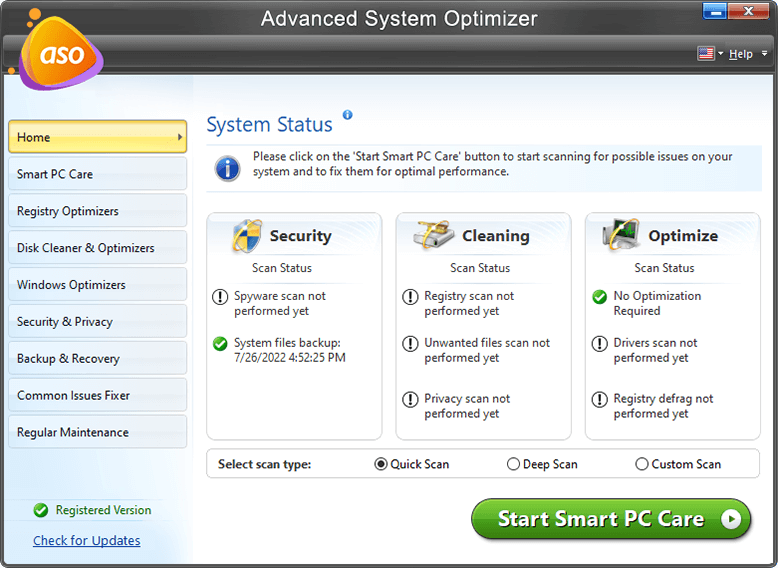
Click Here to Download Advanced System Optimizer
Review on Advanced System Optimizer
Advanced System Optimizer (ASO) is one of the most trusted and widely used systems optimization & tuneup utilities in the world that not only optimizes the computer but also performs PC tune-up on Windows 11, 10 and earlier versions. This PC Tune-up software is in existence since 1999 and has over 10 Million downloads so far.
ASO is not only a Windows optimization utility but it also works best as a registry cleaner, memory optimizer, system cleaner, game optimizer, disk optimizer and more. It is an all-in-one complete suite that turns your PC as good as new. From cleaning your hard drive, to optimizing memory and cleaning privacy exposing traces, Advanced System Optimizer does it all for Windows PC.
Advanced System Optimizer Features:
- Defrag and cleans disk space to speed up system performance.
- Secure your sensitive data by clearing browser cache, cookies, and search history.
- Experience distraction-free gaming with a virtual gaming environment
- Backup important files and documents
- Compatible with Windows 10 and older 32-bit & 64-bit OS versions.
- Deep & comprehensive scanning to find a wide range of issues.
- Significantly increases startup times.
- Uses a negligible amount of system resources.
- Exceptional support options.
- Dashboard could be improved.
- Lacks in customization.
Advanced System Optimizer is undoubtedly one of the Best PC Tuneup Solutions for Windows 10 & older versions. It brings a perfect blend of advanced cleaning, speed boosting, and protection solutions to ensure your system is up and running. You can fix registry issues, boost memory and shared confidential files in no time.
2. Piriform CCleaner
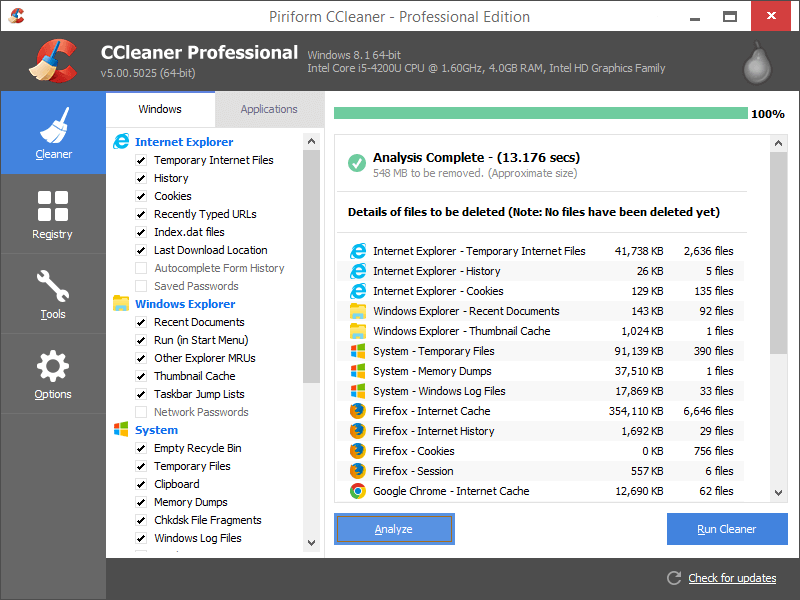
Piriform CCleaner Tuneup Utilities has been in the market for quite so long and has been ranked as the best tune-up utilities for windows 10 several times. It is a smart PC cleanup and optimization utility to optimize Windows 10 and older versions. The paid version of this optimization toolkit is bundled up with real-time protection along with the cleanup schedule.
For sluggish PC performance, this Windows optimizer and a pack of Windows tuneup utilities is one of the best tune-up utilities for Windows 10 and older versions to try for free. CCleaner has been downloaded for over 2.5 Billion times worldwide and cleans over 35,000,000 GB of junk files on a monthly basis. This product is not available in English, but you can download it in over 55 languages and be a part of over 5,000,000 installations every week.
CCleaner not only wipes out computer junk files but also takes care of your browsers like Google Chrome, Internet Explorer, Firefox, or Microsoft Edge. CCleaner also takes care of your registry errors and cleans unwanted registry entries. Moreover, it is packed with other Windows optimization features to make it a complete tuneup utility suite.
Piriform CCleaner Tuneup Utilities Features
- Cleans all browser and system junk
- Fixes Apps and system errors on a real-time basis
- Fixes registry errors and removes invalid registry errors
- Automatically manages unwanted startup items
- Cleans up all user profile cache and temp files
- Auto-update utility and device drivers
- Feature rich, all-in-one tune-up suite.
- Clean & straightforward design.
- Noticeable performance boost after each scan.
- Affordable PC Tuneup Software for Windows.
- Run ads on the free
VERDICT: Why You Should Use Piriform CCleaner?
Undoubtedly, it’s a well-reputed PC Tuneup Software among the glut, best-known for its reliability and ease of use. Unlike other optimization & speed-boosting suites, CCleaner is less likely to cause any performance issues on your computer.
3. Advanced PC Cleanup
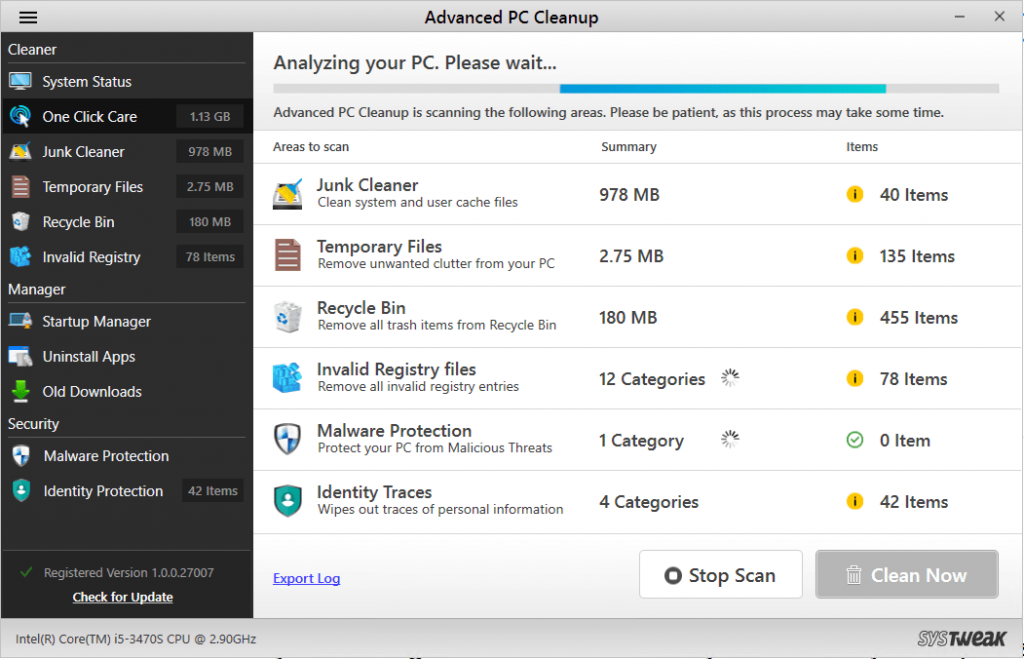
Advanced PC Cleanup is one of the most efficient PC Tune-up software available. It is a one-stop solution to clean your junk files, optimize the registry files, manage start-up items and uninstall unwanted apps. The Pro version also offers you protection from Malware, spyware and other malicious threats. It also protects your identity traces while safeguarding your IDs, passwords or OTP codes over different browsers. Advanced PC Cleanup is compatible with Windows 11 / 10 / 8.1 / 8 / 7 versions with both 32-bit and 64-bit Operating Systems.
Advanced PC Cleanup can be set up for regularly scheduled scans to find and remove clutter from your system. It deletes temporary internet files, browsing cache, prefetch files, cookies, old download files. It also performs a deep scan to clean malware, adware and potential threats to boost system performance. Managing system files and start-up files makes it unique and a complete utility package to optimize Windows 10.
Advanced PC Cleanup Features
- Quick PC Scan or Deep scan modes for complete system security
- One-click solution to manage all the system issues and optimize Windows settings
- Best PC Cleaner to clean all the redundant files and fix Windows PC keeps freezing issues
- Built-in system optimizer to uninstall unwanted software from the computer
- Removes invalid registry files from the system to avoid errors on the computer
- Identity Protector keeps identity traces hidden from cyber criminals on the prowl
- Manages Windows start-up programs to boost Windows start-up time
- Live protection from Malware, and other malicious attacks
- Quick installation & simple setup process.
- Cleans hidden junk & other obsolete files.
- Automatic scheduler to optimize performance.
- Effective malware cleaner.
- The trial version doesn’t offer security features.
VERDICT: Why You Should Use Advanced PC Cleanup?
Advanced PC Cleanup is an incredible yet lightweight Windows Tuneup Program, you can use right away to thoroughly clean hidden junk files, fix invalid registry entries, and speed up RAM. Apart from this, Advanced PC Cleanup also helps to scan your Windows for potential malware, spyware, adware, and other threats.
4. iObit Advanced SystemCare 13
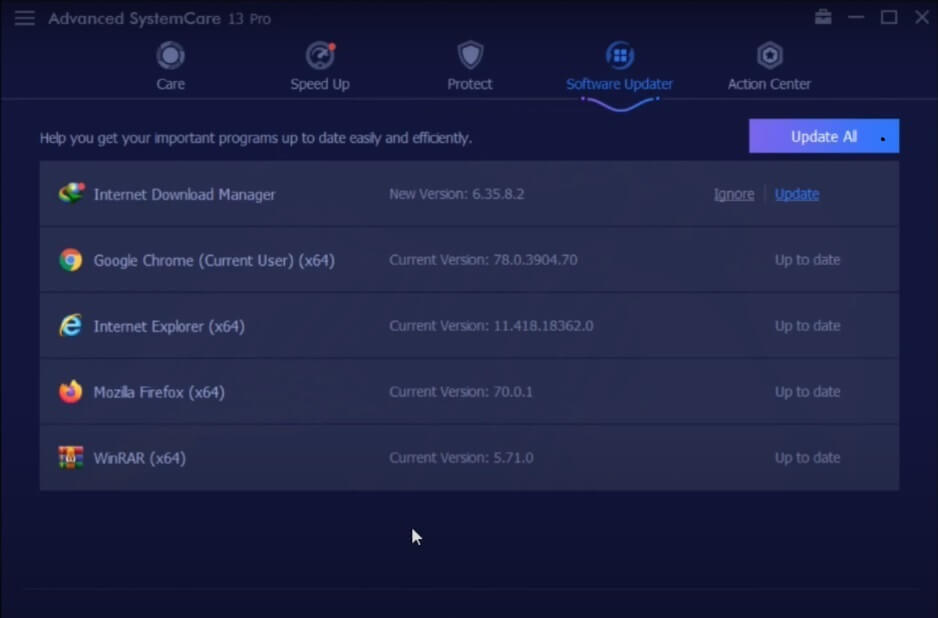
Cleaning PC is one of the best ways to optimize the system. iObit Advanced System care tool can flawlessly Clean Windows 10 and earlier versions of the Windows operating system. The software is available for free with moderate features and can be upgraded to a Pro version for advanced functionalities. This wonderful tool can increase internet speed on a cleaned PC. Excellent privacy features of the system help in securing your data with the enhanced PC response time. Apart from cleaning memory, the tool can also kill spyware and malware.
iObit Advanced System Care Features
- It offers an elevated PC startup
- A wonderful tool to scan and quarantine errors
- Excellent diagnosing features for corrupted files
- Removes unwanted Ads and blocks unsecured web access
- Real-time protection with anti-hacking mode
- Continuous support with an information center
- Modern & Easy Interface.
- Efficient Maintenance Procedure.
- Strong privacy protection.
- Tons of handy tools to speed up performance.
- Poor customer support.
- Upsell ads in Pro version.
VERDICT: Why You Should Use IObit Advanced SystemCare 14 Pro?
IObit’s Advanced SystemCare is a user-friendly PC Tuneup Software with lots of handy and effective tools to clean junk files, obsolete data, and other residues. You can rely on the tool to fix issues related to Registry, Privacy, and Shortcuts. Best part? Everything is automatic, you don’t need to have much technical expertise to use this Tuneup Program.
5. AVG TuneUp
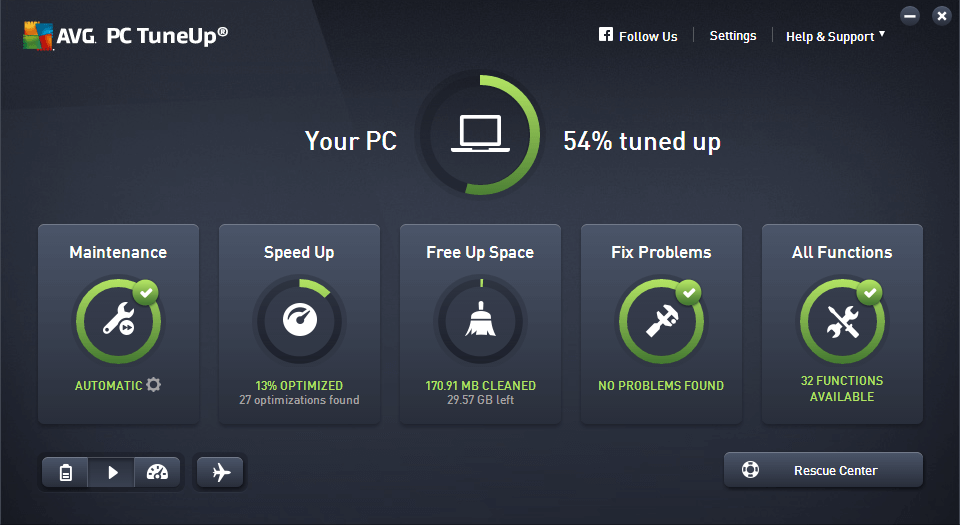
AVG Tuneup utilities have been in business since the last decade and have improved a lot on its newer versions. This great Tuneup utility ranked as one of the best tuneup utilities for Windows 10 and older versions. AVG Tuneup utilities can boost up your computer performance by cleaning and fixing all your performance-related issues and works as best PC tune-up software.
This amazing Tuneup utility has distinctive features like it can analyze put performance draining apps to sleep mode. Its software uninstaller can help you remove unwanted software and programs that were not used for quite a while. AVG Tuneup utilities can perform rigorous Disk & Browser cleaning and erase junk files from over 200 applications and Windows files.
AVG TuneUp Features
- The single license works on all PCs at home
- Continuous updates of essential security patches
- Disk and Browser cleanup cleans up to 200 plus apps
- Weekly automatic maintenance to clean up and speed up PC
- Improved Sleep Mode to put apps to sleep and improve performance
- Tuned up to support Windows 10 and older versions
- Intuitive dashboard for user-friendly optimization
- Maintains complete logs of optimization history
- Unlimited licenses are available.
- Comprehensive driver updater tool.
- Includes a secure file shredder.
- Easy to use interface.
- Free version is the Scan Only version.
VERDICT: Why You Should Use AVG TuneUp?
AVG offers a complete digital toolbox that improves overall PC performance in no time. It tosses some handy bonus features as well, which focuses on pure speed enhancements. The Tuneup Software is available in free and premium varieties. However, the free version is just a teaser that helps you run the system maintenance tool & see the list of problematic areas.
6. Iolo System Mechanic
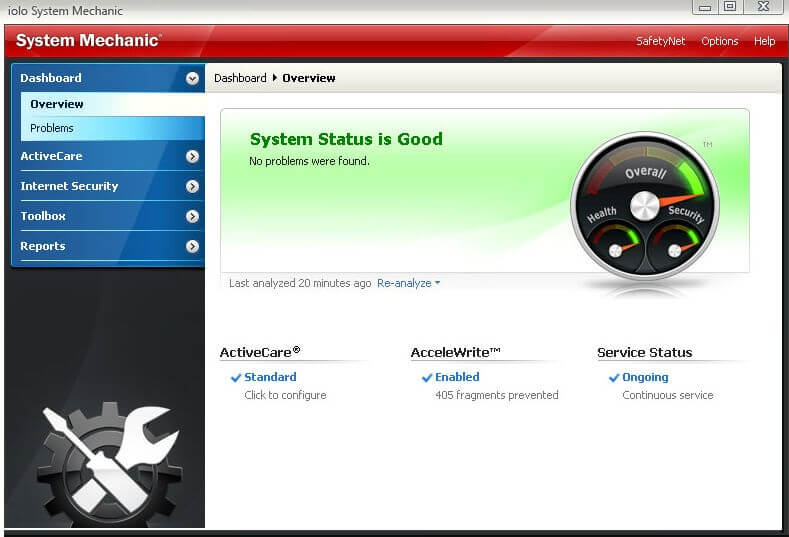
If your PC takes a lot of time to boot and load Windows applications, you surely need a PC tune-up done with the best tune-up utilities for Windows 10 or earlier versions. Iolo System Mechanic is one of the finest and accurate Windows optimizer to optimize Windows 10 and older versions. Iolo System Mechanic not only frees up your system resources but also abolishes browsing traces to keep your privacy intact.
It claims to boost up startup speed by 88%, download speed by 39%, CPU speed by up to 17% and graphics by up to 8.6%. It has got a convenient user interface to optimize Windows 10 performance with a single click.
Iolo System Mechanic Features
- Programmed as best PC repair software more than 30,000 system problems
- Finds and eliminates unwanted startup program that hampers system performance
- Iolo automatically optimizes the system and enhances hard drive, CPU, and RAM speed
- Safely erases browsing history and loads Windows security patches
- Optimizes hidden Internet settings for a swift browsing experience
- Excellent explanation of PC issues.
- Exceptional privacy tools.
- Helps in backing up Windows registry.
- Useful tools to boost performance in real-time.
- Clunky interface.
- Most of the features are available with the Premium
VERDICT: Why You Should Use Iolo System Mechanic?
System Mechanic continues to reign as one of the Best Tuneup Software for Windows 10. The optimization suite has tons of modules that scan thoroughly to defrag hard drives, fix registry issues and perform a variety of speed-boosting tasks to enhance overall productivity and operations.
7. Symantec Norton Utilities
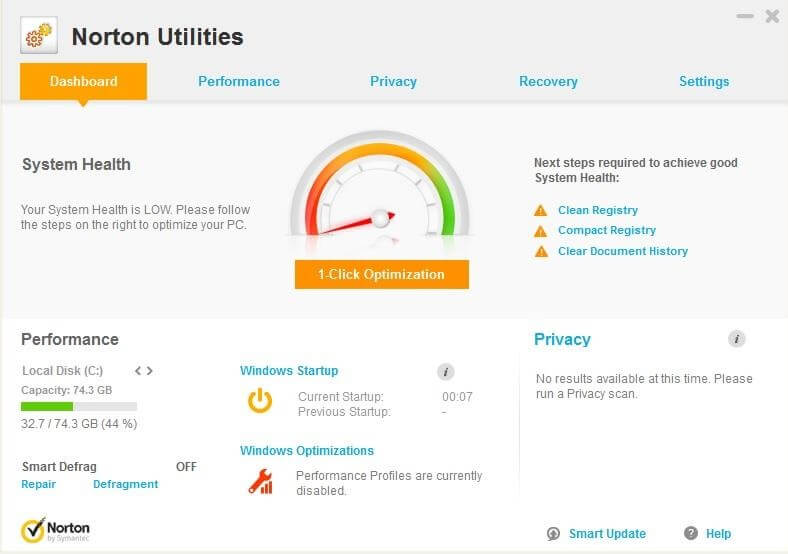
Norton Utilities is one of the most intuitive and effective PC cleanup and optimization utilities available to optimize Windows 10 and older versions. It has got easy to use and user-friendly console bifurcated into different sections. The smart dashboard displays a complete summary of your PC health that includes the status of third-party applications, Hard Drive and RAM status, Windows startup time and privacy issues.
Norton Utilities is also bundled up with performance, privacy and recovery tools to recover lost files and restore registry backups. It also performs disk defragmentation and system, registry, browsing history and cache cleanup as its main functionality.
Symantec Norton Utilities Features
- Automated PC scan and tuneup utilities for windows to boost system performance
- Free up RAM and Hard drive space to enhance quick access to other programs
- Maintains security of your privacy and identity without leaving any tailing traces
- User-friendly and easy to use interface that allows you to go for one-click optimization on your PC
- Fixes performance-related issues and registry entries that may slow down the PC
- Safe-delete feature dispose of documents in a highly secured manner
- Automated PC care triggers cleaning when your PC is in idle mode
- Noticeable performance boost in a single scan.
- Supports almost all versions of Windows 10
- File recovery & shredder tools available.
- Real-time system monitoring.
- License limitations.
VERDICT: Why You Should Use Symantec Norton Utilities?
Well, Norton Utilities presents a bundle of several optimization and speed boosting utilities that makes it one of the Best Tuneup Utility for Windows 10. It has license limitations that restrict household users with multiple PCs. Other than that, it’s a solid Tuneup program to significantly yield maximum performance in a single scan.
8. Ashampoo WinOptimizer
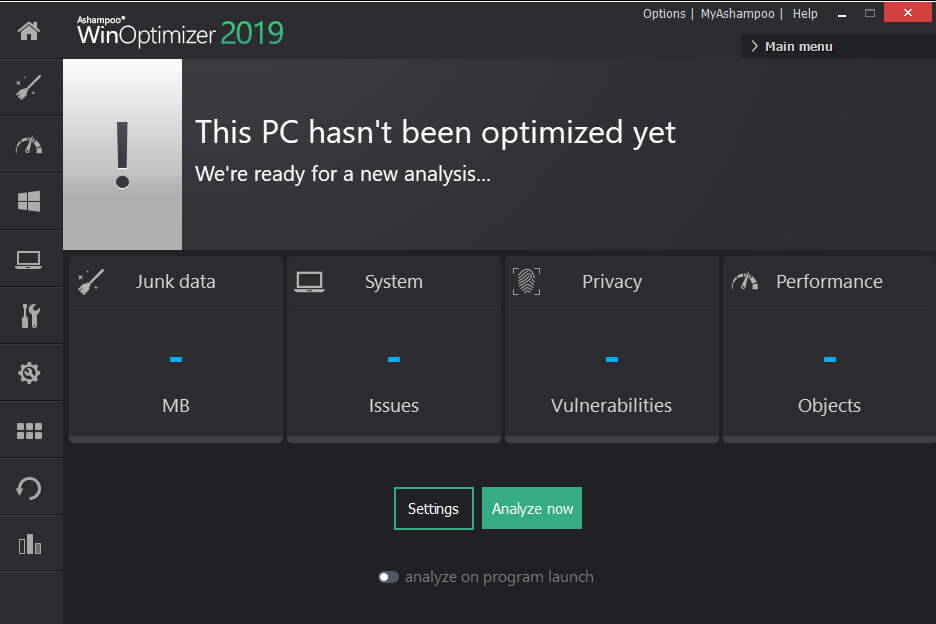
Ashampoo WinOptimizer is a one-stop solution PC repair software to tuneup all PC performance-related issues. System performance factors can be analyzed and customized as per your needs. This software is capable of one-click optimization. Ashampoo tool can delete unwanted junks and browser residues. It can also split larger files with file splitter. Ashampoo WinOptimizer runs a comprehensive check on the system to fetch detailed information on all the installed software and hardware on the system. It also checks smartly if there is any driver conflict and any of the peripherals are not functioning properly.
Ashampoo WinOptimizer Features
- This tool can view and optimize the running programs
- It is capable of clearing unwanted files and registry entries
- Files can be encrypted and decrypted
- High ability to protect the privacy of Windows 10
- Successfully cleans up your Windows PC.
- Reliable free computer tune-up version.
- Better pricing models than its competitors.
- New, revamped interface.
- Poor tech support.
- License limitations.
VERDICT: Why You Should Use Ashampoo WinOptimizer?
Ashampoo brings an effective Tuneup utility program with the name WinOptimizer. The performance enhancement software is known for the smooth performance of your computer. It supports defragging the hard drive, eliminating junk files, and performing tons of speed-boosting tasks to enjoy seamless operations.
9. Comodo PC TuneUp
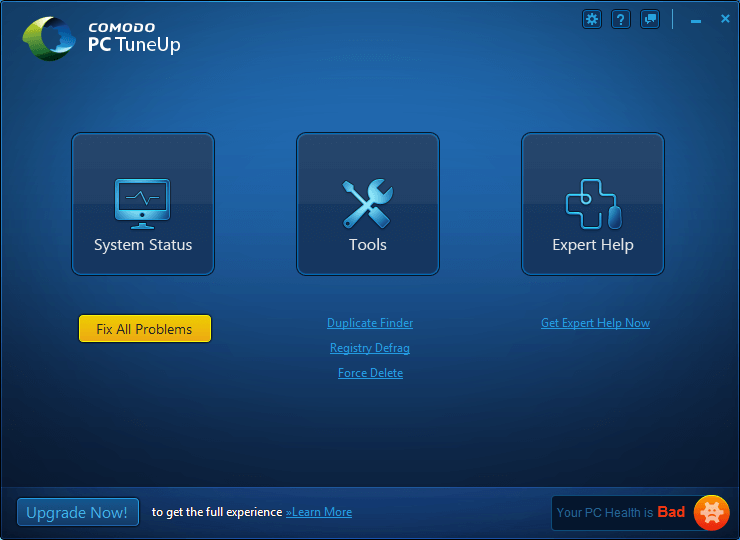
Is Windows event errors holding you back? Comodo PC TuneUp utilities for windows 10 can bring you back to the run. This excellent tool can optimize system performance and works fantastically on boot time optimization. Comodo can also fix registry problems and remove junk from the system. This tool can resolve security issues and boost up system performance with enhanced optimization. Comodo PC Tune-Up software offers protection against all online issues.
Comodo PC TuneUp Features
- Identify and optimize registry problems
- Best disk defragmenting features to optimize the hard drive
- Enhanced computer performance with faster computer startups
- Protects your PC against threats, viruses, and malware
- Analyze and resolve Windows event errors
- Noticeable performance boost in one go.
- One-click cleaner & optimizer.
- No installation restrictions.
- Live customer support.
- Restore features are not as effective as competing apps have.
VERDICT: Why You Should Use Comodo PC TuneUp?
Like other Tuneup Utilities for Windows 10 and other versions, Comodo aims to provide impeccable performance. It’s a great performance-boosting application if you are using a sluggish PC that refuses to respond to even basic commands. Comodo PC TuneUp holds strong potential to wipe your disk, fix registry issues and manage startup items.
10. Glary Utilities Pro 5
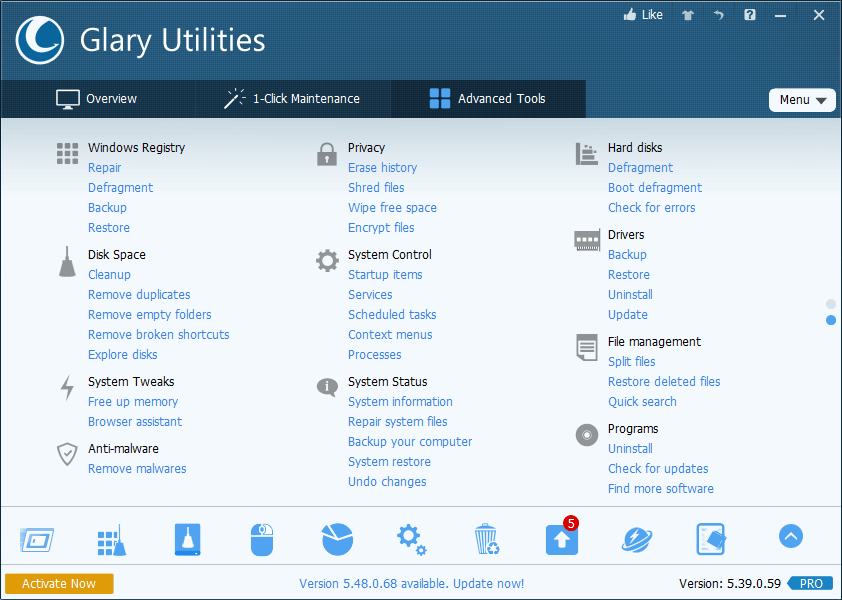
Glary Utilities is a reliable tuneup utility for windows 10 available for decades and doing wonders with most of the Windows users. This is compatible tune-up utilities for Windows 10 and earlier versions of Windows. Glary Utilities can assure you that you can stay least bothered about your system issues. The Pro version is bundled up with outstanding features. The quick scan system is faster than other tools and the deep scans run a comprehensive check on all the subfolders and directories. The tool checks system errors and crash logs to understand the root cause of the issue. The tool with its simple and automated user interface is a unique solution for all system issues.
Glary Utilities Pro 5 Features
- Offers automatic PC care options
- Fast and comprehensive scans with analyzing ability
- Compatible with all versions of Windows operating system
- Can clear registry files and unwanted system files
- Offers excellent privacy protection features
- Simple, easy-to-use interface.
- Manage startup programs.
- Privacy protection features.
- Integrated driver updater.
- Automatic maintenance requires a subscription
VERDICT: Why You Should Use Glary Utilities Pro 5?
Equipped with substantial number of performance-enhancing tools, Glary Utilities Pro 5 is one of the most popular Tuneup Software for Windows 10 and older versions. It brings tons of features that can make your machine snappy, without longer boot times and unexpected crashes.
11. Wise Care 365
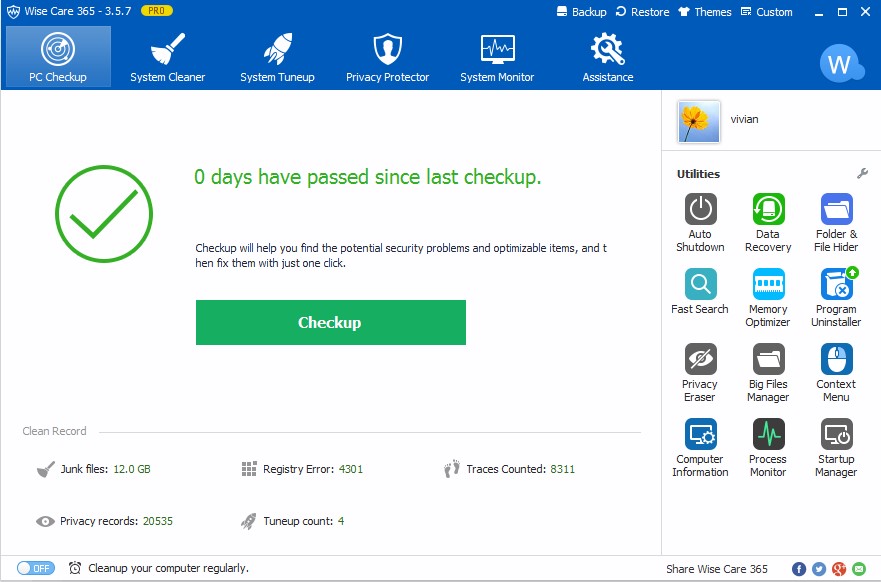
Next on our list of Best TuneUp Utilities for Windows 11 and previous versions is Wise Care 365. It’s a free PC cleaner and speed-up tool that allows users to reclaim a significant amount of storage space in a few clicks. Moreover, it fixes invalid registry entries and protects their digital privacy. Using this comprehensive TuneUp utility for Windows, you can easily detect and delete temporary files, browser caches, download/browser history, cookies, recent use traces, and other redundant data created by system/installed applications. It even helps you disable unneeded programs that hog system resources to improve overall startup speed.
The TuneUp utility for Windows has been downloaded by 200,000,000 users worldwide and comes with both free and PRO editions. It even offers a 60-day money-back guarantee, so that if you’re not satisfied with the program, you can have your investment back.
Wise Care 365 Features
- Get rid of temp files, browser caches, cookies & other residues.
- Manage startup process as well as services in a few clicks.
- Allows disk defragmentation to optimize performance.
- Easily find and fix common Windows Registry issues.
- Comes with Privacy Eraser to eliminate confidential browsing traces.
- Has a dedicated Data Recovery tool to recover lost/missing files.
- Ability to shred files securely to make data recovery impossible.
- One-click PC Check-up.
- You’re going to be amazed by its blazed defrag speed.
- Solid privacy protection features.
- Has a powerful system and hardware monitoring utility.
- Wise Care 365 v6 perfectly supports the 4K UHD display. Not blurry!
- Premium tech support is not available with the free version.
VERDICT: Why Should You Use Wise Care 365?
Wise Care 365 is a top TuneUp utility for Windows 10, 11, and other older versions. Besides comprehensively cleaning your computer, it supports real-time system protection to keep your computer safeguarded against potential malware & infections. It comes with the solid ability to auto clean PC in Silent Mode and automatic updates are rolled out to this TuneUp utility regularly.
12. Restoro

Next on our list of best Windows TuneUp Utilities for Windows 11 is Restoro. The application works beyond just a system cleaner and optimizer. It comes equipped with a plethora of modules to maintain PC stability and security. Restoro is known for restoring your computer back to its original fresh state when everything was working flawlessly without any hiccups. And it does so by replacing damaged/missing Windows files with new ones.
With this TuneUp utility for Windows 10, you can run frequent PC scans and assessments to analyze its operational status. It also helps in removing viruses and infection in real-time. The application comes in three editions, namely – Basic (for One Time Use), Premium (1 License, Unlimited Use 1 Year), and Extended version (3 Licenses, Unlimited Use 1 Year).
Restoro Features
- Perform in-depth junk cleaning.
- Comprehensively optimizes your registry for achieving peak performance.
- Tools to find and repair common error messages.
- With this Windows TuneUp utility, you can reclaim a lot of space.
- Easily replace and restore DLL files.
- Solid virus protection is offered to Restoro users.
- Clean and intuitive interface.
- Automatically fixes system files and components.
- Collects your overall hardware profile – RAM, CPU, Hard Drive,
- Find unnecessary cookies & other files generated by browsers.
- Clear faulty files & install fresh ones.
- Limited customer support.
- Limited customization.
VERDICT: Why Should You Use Restoro?
Restoro is an ultimate Windows TuneUp utility that comes with an easy-to-use dashboard and holds the ability to perform an automatic diagnosis to detect and eliminate privacy threats. It extensively scans your hard drive and generates reports on its health and performance. It even keeps a check on your CPU’s power and temperature as well.
Bonus Product: Anvi Smart Defender
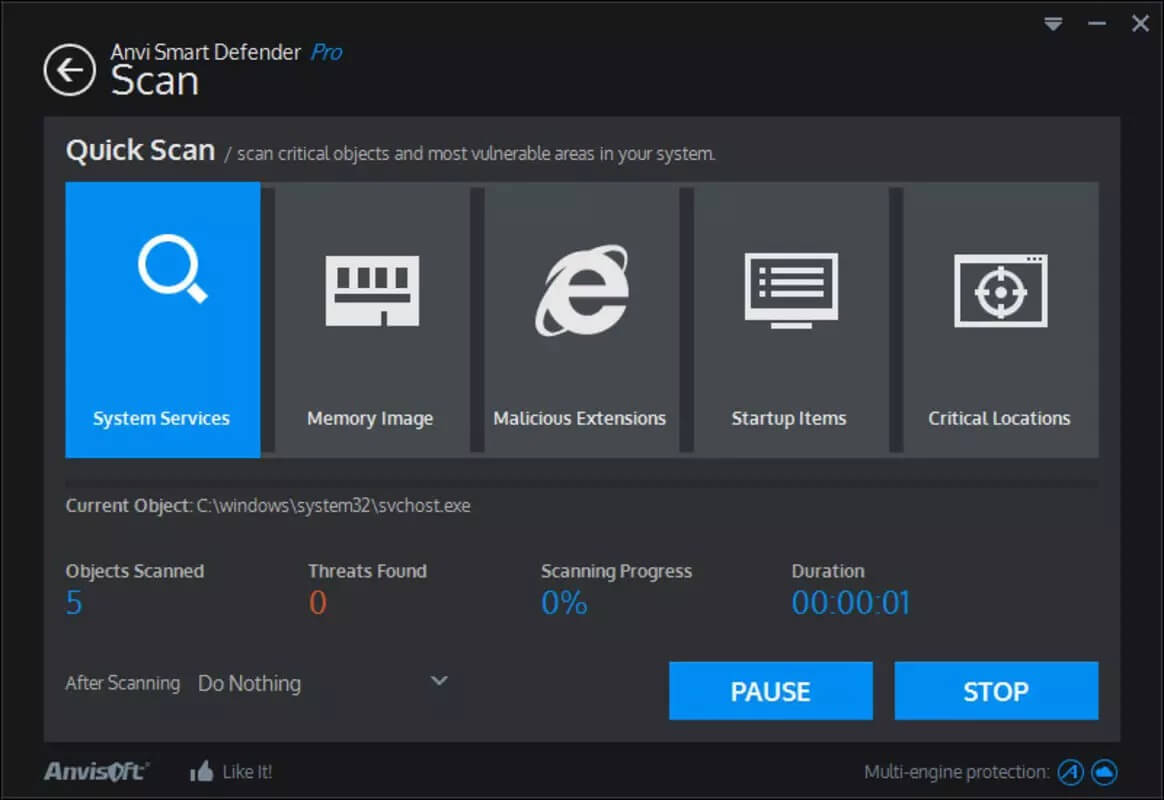
The performance metrics of the PC may decrease due to its prolonged usage. This is due to the accumulation of the increased amount of unwanted junk files, fragmented files, and registry files. This windows tuneup utilities software not only cleans junk files and cache from the system but it also takes care of spyware, trojans, or ransomware. Avni Smart Defender has got an improved engine to protect the system on a real-time basis while continued effective optimization.
Anvi Smart Defender Features
- One-click scanning and optimizing the functionality
- Cloud technology enabled real-time database updates
- This tool can locate and removes all types of junk files
- Efficient RAM booster and startup PC Booster
Frequently Asked Questions | More About Best Windows TuneUp Utilities (2024)
Does tuneup utilities 2024 software really work?
Tune-up utilities for Windows 10 is useful to enhance the performance of the system. The tool reduces the junk files and increases the disk space . A good tool can reduce the system boot time and performance-related issues. In rare cases, the tool may remove any necessary files unknowingly.
What are the best free TuneUp utilities?
Some of the best free Windows TuneUp Utilities are listed below:
- Advanced System Optimizer
- Piriform CCleaner
- Advanced PC Cleanup
- iObit Advanced SystemCare
- Wise Care 365
Are PC tune-ups necessary?
Absolutely! Using the best TuneUp utilities for Windows 11 and older versions certainly enhances your computer's overall speed and performance in a couple of clicks. Their various optimization modules also help maintain computer stability and security.
What Is PC Tuneup Software?
It is the process of tweaking system settings and cleaning junk, cache and other spam to ensure that the system runs with its maximum efficiency. There are multiple PC Tune-Up utilities software available to automate the process of cleaning and optimizing. A system will work with the highest performance when it is in an optimized state.
How do I clean up a slow computer?
There are several manual steps that you can perform to clean up your computer and boost system performance. Manual steps may not be 100% accurate and sufficient to increase the processing speed of the computer. Alternatively, we use the best PC Tune-Up software to perform some of the below-mentioned processes.
- Remove unused programs to increase system memory
- Clear temporary files and avail more disk space
- Stops the automatic installation of unwanted programs
- Use defragmenter to merge the fragmented files
- Use other inbuilt system optimizer tools to optimize the system
Why use PC tune-up utilities for windows 10?
Optimizing a system can elevate its performance. This process involves removing junks, deleting shortcuts, defragmentation, checking for system errors, and many other processes. PC repair software can perform all the above tasks.
How do I limit what program to run at startup?
Unwanted programs at startup may result in reduced system speed. To restrict the programs at startup, you may follow these manual steps.
- Press (Win + R) to open the run command and type ‘msconfig.exe’
- Access system configuration tool
- Select the startup tab in the tool, it might navigate you to the Task Manager.
- Deselect the program or disable it to prevent it from starting during boot.
Summing Up
In this roundup, we have compared the best tune-up utilities for Windows 10 and older versions than can optimize Windows 10 performance to its best. These best free tune-up utilities software for Windows PC comes with a trial version where you can test their features and then go for a pro version. You can try out any of these windows tuneup utilities to perform best PC tune-up software on your computer and experience the change in the system performance.
If this article turned out to be helpful to you, please like and share this with your colleagues. For more such tips, tricks and tech-related updates, click on the bell icon to get regular updates from Tweak Library. Do share your thoughts about this article in the comment section.








Janny
Hi Raj, I am the survivor of sluggish PC. Could you please suggest me which one is best in all of them. Are they all free or paid?
Raj Soni
Hi Janny, Thank you for reaching us for suggestions, I'm sure your PC will come back to normal. Advanced System Optimizer is surely going to do wonders on your system. The free version comes with limited powers however the paid one will make your system as good as new. Please share your reviews once you use it.