| Blog Summary:
Problem: While playing popular computer games like Fortnite, CS-GO, COD, Minecraft, and more, you may face issues like slow loading errors, frequent crashes, game freezes & high in-game ping. Causes: Some of the most common reasons for slow and laggy game performance are: Low RAM, outdated drivers/OS, incompatible software, insufficient hardware, poorly configured game settings, and bugs or optimization issues. Solutions: There are several tweaks that you can apply to improve your gaming performance. For starters, you can manually close unnecessary programs running in the background, lower the game’s resolution, and make sure your graphics card is up-to-date. In addition to manual methods, you can also use Game Optimization & Booster Software such as Advanced System Optimizer, GameBoost, Razer Cortex, Wise Game Booster & more to free up valuable resources, defrag, optimize PC settings & boost FPS to enjoy stable and smoother gaming. |
If you can relate to the problem of slower and slugging gaming performance, we advise you to take the help of the following top 10+ software to boost game performance in a few clicks.
What Is A Game Booster & How Does It Work?
A Game Booster is a software designed to optimize a computer’s performance for uninterrupted gaming. It works by temporarily shutting down all the irrelevant background processes, allocating more resources to the game you want to play, and optimizing system settings to enjoy efficient gaming performance. This Game boosting & optimization tool aims to improve FPS (frames per second) and reduce lag, providing a lag-free experience.
Would you like to know about The Best Gaming VPNs
Also Read: [Free and Paid] Game Recording Software For Windows 11/10
A Brief Comparison of Top Windows Game Boosting Utilities (2024)
| Top Game Boosters | Price | Best-Known For | Defrag | Eliminate Background Processes | Boost FPS | Internet Speed Accelerator | Driver Updater |
|---|---|---|---|---|---|---|---|
| Advanced System Optimizer | $49.95 | Best Game Optimizer | Yes | Yes | Yes | No | Yes |
| GameBoost | Free | Trendy Game Booster | No | Yes | Yes | No | No |
| Razer Cortex | Free | A Trendy Game Booster from one of the industry leaders | Not Completely | Yes | Yes | No | No |
| Wise Game Booster | Free | A Simple but Effective Game Booster | No | Yes | Yes | No | No |
| WTFast | Paid | Faster Ping
Smoother Gaming |
No | No | No | Yes | No |
| IObit Smart Game Booster | Free | Boost FPS for smoother gaming experience in one click | No | Yes | Yes | No | Yes |
| Game Fire 6 | Paid | Optimizes PC performance to achieve the best gaming experience | Yes | Yes | Yes | No | Yes |
| MSI Afterburner | Free | One Stop Solution for boosting you PC’s Gaming Performance | No | Yes | Yes | Yes | No |
| SpeedItUp Extreme | Free | Making your computer run much faster. | Yes | Yes | Yes | No | No |
| MZ Game Accelerator | Free | Make the Games Run Much Faster in just a few Clicks | No | Yes | Yes | No | No |
| ToolWiz Game Boost 3 | Free | An Old School Game Booster to Enhance Gaming Performance of your Windows PC | Yes | Yes | Yes | No | No |
Reviewing The 11 Best Game Boosters for PC in 2024
Now that we have understood the basic need for Game Optimizers let’s get straight into the solutions:
List of Contents
1. Advanced System Optimizer
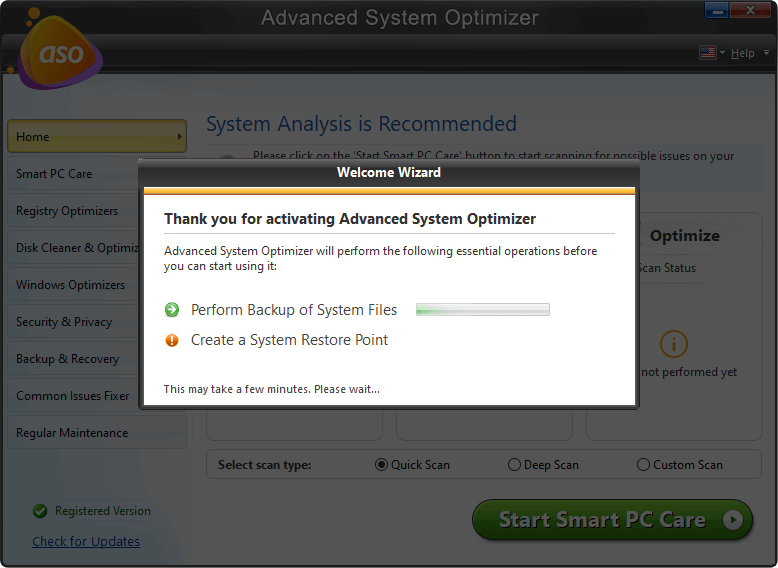
Download Advanced System Optimizer
Complete Review on Advanced System optimizer
Popularly known for its system optimization and cleanup utility, Advanced System Optimizer also provides a module called Game Optimizer. Using it you can enjoy interference-free gaming and can take care of background running processes. It also helps improve overall gaming performance and the system’s speed.
The only thing that this amazing PC cleanup and game optimization utility lacks is a dedicated driver updater. If you can deal with it this is an all-in-one best system optimization tool for Windows. What’s more, you can clean invalid registry entries, defrag disk, clean duplicates, remove files permanently and do a lot more.
Helps boost system speed and works as a junk cleaner
Let’s you enjoy interference-free gaming
Frees up unused memory
Only Available for Windows
Doesn’t have a driver updater.
2. GameBoost

At last but not the least, GameBoost Game Booster by PGware. GameBoost boasts a simplistic and intuitive interface. It helps improve the overall performance of the PC by managing and neutralizing the background processes. It helps improve the overall gameplay and offers higher fps.
However, it doesn’t contain a few basic features that are almost a must like a dedicated defragmenter or driver updater. If you can deal with a couple of shortcomings, GameBoost is one of the best Game Boosters for PC in 2024.
Helps Neutralize the unwanted background processes
Helps boost gaming FPS
Doesn’t help defrag the system
Doesn’t offer a Driver Updater
Doesn’t help improve internet speed
Also Read: Best Disk Defragmentation Software for Windows
3. Razer Cortex:

Razer is a well-known brand in the gaming world. Razer manufactures premium gaming products. Razer designed cortex to optimize the system performance and says this about their software – “It is wonderful for someone that doesn’t have a beastly PC!”
Razer Cortex is an effective free Game Optimizer. It contains various tools to optimize system performance like cleaning junk and residual files, and manage background processes to boost gaming performance of the PC.
The edgy graphical interface makes the software interesting to use. Razer Cortex is definitely one of the best Game Boosters available in the market.
Price: Free
Available for Free
Cleans Junk Automatically
Awesome Graphical Interface
Effective Management of Background Processes
Doesn’t defrag the System
Only Available for Windows
4. Wise Game Booster:

Wise Game Booster is a simple yet effective Game Optimizer for Windows. Wise Game Booster is equipped with tools that can improve the gaming performance of your PC in just a few clicks.
Wise Game Booster rocks an awesome graphical interface. It cleans junk files automatically and effectively manages the background processes to minimize the CPU and RAM usage for tasks other than gaming for higher FPS.
Though it doesn’t have a couple of features that its competitors have like Defragmentation, it definitely is one of the best Game Boosters for PCs available in the market.
Price: Free
Available for Free
Cleans Junk Automatically
Awesome Graphical Interface
Effective Management of Background Processes
Separate Game Launcher
Doesn’t defrag the System
Only Available for Windows
5. WTFast Game Booster

WTFast is a bit different than other Game Optimizers on the list. WTFast promises to provide an uninterrupted high-speed connection between your device and game servers. It also provides a secure connection between devices and the company promotes its product with the tagline “It’s not a VPN, It’s a GPN”.
However, it does not provide the other features that you would expect to see in a Game Optimizer like Clearing the RAM, Boosting FPS, etc. This product is only for people who just want a better connection with their game server for smoother gaming experience.
Price: $9.99/month; Quarterly, Half-yearly, and yearly plans are also available. Check them out here.
Streamlines the data between your PC and Game Server
Secures your connection for online gaming
Doesn’t make any enhancements in the PC
6. MSI Afterburner

MSI Afterburner is a tool from another Gaming Industry-Leader. MSI has been providing quality hardware for flawless gaming. MSI Afterburner is a tool that provides extra-ordinary control on your device for smooth gaming experience.
MSI Afterburner provides easier Overclocking options in the software from where you control the Fan Speed, RAM, CPU, and GPU. The real-time on-screen information comes in handy while gaming to keep track of your system performance.
MSI Afterburner also allows you to capture the hottest gaming moments and to allow you to share them online. MSI Afterburner is packed with features and hence, is one of the best Game Boosters for PCs available in the market.
Price: Free
Easier Overclocking Options
On-Screen Real-Time Information
Additional information like CPU Temp, Fan Speed, etc.
Video Capturing
Customizable Skins
Can’t defrag the System
7. IObit Smart Game Booster

Smart Game Booster is probably the most informative software on the list. It provides various features that can help you understand your device better and optimize its performance for flawless gaming experience.
It automatically optimizes your PC by clearing RAM, Optimizing Background processes to provide a significant boost in FPS. In addition to that, it also provides various other features like CPU temperature tracking, Free Driver Updater, Overclock the CPU, etc.
With all these features, Smart Game Booster is one of the best Game Optimizers for PC.
Price: Free
Provides Ultimate Overclocking Capability to Boost FPS.
Has the capability to Record Games.
Free Driver Updater
Helps Boost FPS
FPS and Temp Monitor to Keep Track of Both
Doesn’t Defrag the System but only the game and game folder.
8. Game Fire 6 Game Booster

Game Fire 6 is another amazing Game Optimizer for PC. It features all the gigs that you would like to see in a Game Optimizer. It allows you to achieve Higher FPS by Optimizing Background Processes and clearing RAM.
Game Fire 6 also provides powerful customization options to optimize only what you want to optimize. It can help you defrag your PC to provide an extra boost in the system performance.
It also comes with a Game Manager to save all your offline and online games in one folder for ease-of-use. With all these amazing features, Game Fire 6 is definitely one of the best Game Boosters available for PC.
Price: Free/$17.95
Allows Defragmentation
Helps Boost FPS for Gaming.
Built-In Game Manager to access all your favorite games from one place.
Effectively Manages Background Processes.
Interface isn’t that interesting.
9. MZ Game Accelerator

MZ Game Accelerator is another old school yet effective Game Optimizer for PC. MZ Game Accelerator provides all the optimization options that you would like to see in a game booster if you don’t want to overclock your hardware.
MZ Game Accelerator allows you easier defragmentation options, effective background processes management, boosts RAM, and allocates more CPU Power to the Gaming for the moment in order to provide a flawless gaming performance.
Considering all the features, MZ Game Accelerator is definitely one of the best Game Boosters available in the market.
Price: Free
Easier Defragmentation Options
Effective Background Process Management.
Controlling CPU Usage
Boost RAM
Helps Boost FPS
Doesn’t work with Windows 10
Unpleasing User-Interface
10. ToolWiz Game Boost 3

Like all other Game Optimizers on our list, ToolWiz Game Boost 3 helps improve the gaming performance of your PC significantly.
It provides all the necessary tools like Defragmentation, Controlling Background Processes, Boosting RAM, and allocating more CPU Power to the task to provide that extra crunch to your gaming and boosting FPS.
If you can bear the outdated interface, it is one of the best Game Boosters available in the market.
Price: Free
Easy Defragmentation Options
Allocate More CPU and RAM to the game
Helps Boost FPS
Outdated Interface
11. SpeedItUp Extreme

If you can work with the immensely outdated interface, it is a pretty effective tool. It provides necessary tools like Easy Defragging, removing RAM Leaks, etc. for effective utilization of Resources.
Internet Clean Up helps provide a smooth and stable internet connection for uninterrupted gaming. While the interface did put me off, I liked the overall usage of Software.
Price: Free
RAM Recovery
Boost FPS
Internet Clean Up to provide a Boost in Internet Connection
Defragmentation
Doesn’t Work with Windows 10
Outdated Interface
So, this was the list of all the amazing Game Optimizers/Boosters available in the market. Do let us know which one of these you are going to try, we love hearing from you. Also, keep visiting TweakLibrary for more such tech-related content.
Next Read:
Recover Accidentally Deleted Files With Advanced Disk Recovery
Best Windows Recovery Options for Desktop Recovery
Recover Accidentally Deleted Photos From iPhone





mariya jonsanm
Wise Game Booster is one of my favorite and i strongly recommanded.