Quite a large community of gamers swears by their Windows PC and not to forget their gaming skills. And, to flaunt those magnificent headshots, mind-boggling maneuvers, epic raids, or other moments, there can’t be a better way than recording them and sharing them with your competitor pals. You could even start your gaming channel and earn a fanbase of your own. That’s where a game capture software can be a great weapon to have. So, if you are looking for a decent (or, actually more than decent) game recording software, we have compiled a list of some of the best game recording software.
Note: Most of these game recording software offer a free trial before you purchase the premium version. Here we’d even like to urge you to keep an eye on discounts.
Also Read: Methods To Take Screenshots On Windows 10
Best Game Recorder Software 2024
1. TweakShot Screen Recorder
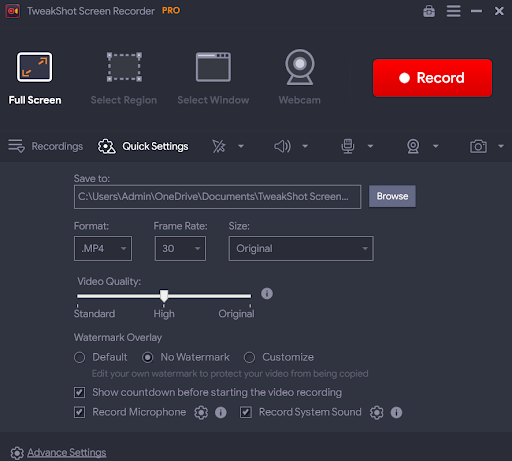
Full Review on TweakShot Screen Recorder
When recording the events of the game, you need a tool that’s easy to use and that gives you a complete grip on what you want to record and how you want to record it. And, while visuals do comprise a major chunk of your recording, you should also have complete control over the sound as well. TweakShot Screen Recorder delivers everything we just mentioned.
Easy to use, highly customizable, and interactive interface
Select the region of the screen you want to capture
HD screen recording with the audio or without it
You can even capture screenshots while playing a game
You have a complete grip on what video quality and frame rate you want to choose
Record screen and webcam together, thanks to the picture-in-picture mode
Ability to remove cursor or sound of clicks
Watermark on video recordings after the limited free trial is over
Price: Limited trial version after that US$ 39.95
Also Read: How To Record Screen In Windows 11
2. Gecata by Movavi

Gecata by Movavi has been tested by experts on several games such as League of Legends, Minecraft, and many others and in most instances, it fared up decently.
Supports 4K video recording
Record and stream side by side
Record everything that’s happening in your game including the game’s sound effects, including your voice
Overlay webcam onto your spectacular gameplay
Record gaming videos up to 120 fps
Some users have reported that it lags with heavy games like Call of Duty, Shutter Games
Limited settings for the price it is offered at
Price: Approx US$ 20
3. Bandicam
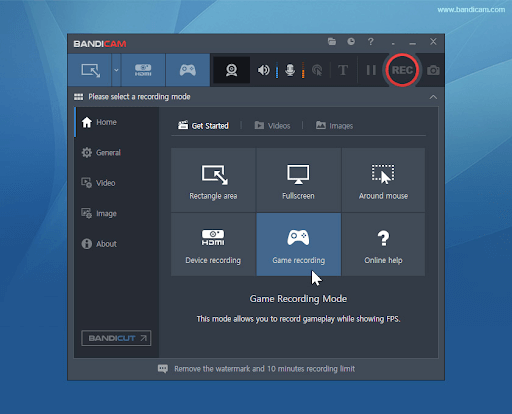
Next on our list is Bandicam, which is yet another feature-packed game capture software. Whether you are playing a 2D or 3D game, you can record it in 4K ultra HD quality. It even offers editing features as well which make it one of the most popular game recording software around.
The interface is simple, even a beginner shouldn’t have issues getting accustomed to it
You can capture up to 480 FPS video
Record the sound coming from thegame as well as yours
Webcam recording lets you record your face alongside the gameplay
Upload gameplay directly to Vimeo and YouTube
The game recording mode works only when OpenGL/ DirectX/ Vulkan application is running
Price: After a limited free trial of US$ 39.95
4. Mirillis Action!
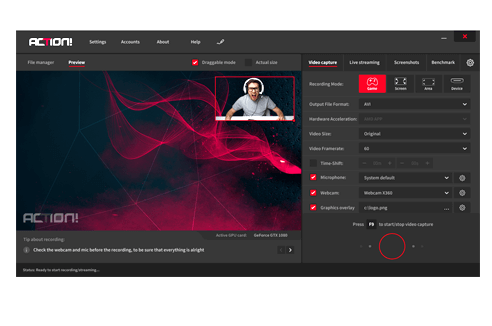
The name speaks for itself and as for Mirillis Action! It’s so true. It’s a standout performer when it comes to real-time recording of a game in HD. No matter what it is that you want to record the gameplay, web player videos, ongoing commentary, music, or anything for that matter. Action! Is the game recording utility you can count on.
The inbuilt gameplay recording manager lets you browse, delete or even export your recordings anywhere you want
You even get to display stats such as frame rate during gameplay
Capture video directly in MP4 format utilizing your hardware acceleration
Stream videos on platforms like YouTube, Smashcat, Livestream, etc straight from within the interface
Single hotkey to save your best gameplay moments
Higher FPS may take a toll on your memory if you don’t have a decent PC with strong specs
A little costly
Price: 30-day free trial then US$ 29.95
5. OBS (Open Broadcaster Software) Studio
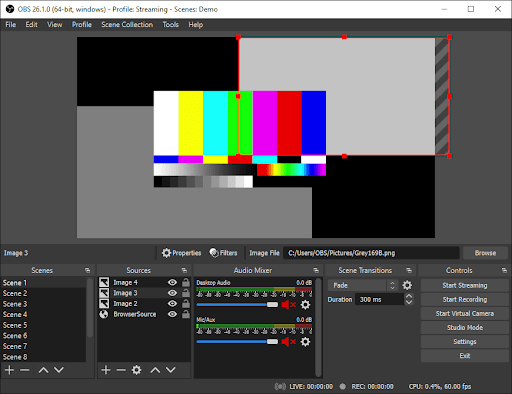
If you are interested in game recording or for any kind of screen recording, you have probably already heard of OBS Studio. It is a free and open-source game recording software that offers high-quality screen recording.
High-performance real-time video capture and mixing
Highly customizable setting that lets you take a complete grip of your recording
Studio mode lets you preview scenes before you push them live
Customizable transitions available
Intuitive audio mixer
UI is a bit intricate, beginners may have to spend some time learning it
Not a very streamlined interface
6. Windows Xbox Game Bar
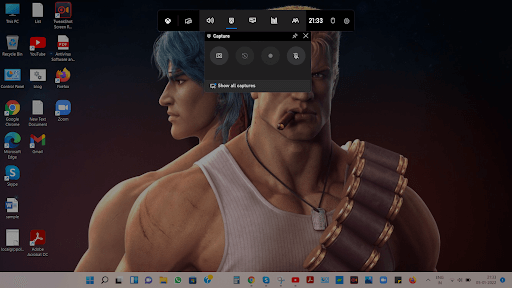
Want to have an additional game recorder by your side or don’t want to invest in a game recorder software? Needn’t go anywhere because you have one right on your Windows PC. Don’t believe us, press Windows key + G. Saw something popping up? That right there is your Xbox Game Bar and it’s quite decent –
It’s free forever
Easy to use
Enforces no time limit on you and has no watermarks
Turn the mic on and off when recording
Can’t record desktop apps or file explorer
Not a dedicated game recorder software i.e. cluttered between so many other functionalities
7. Wondershare DemoCreator
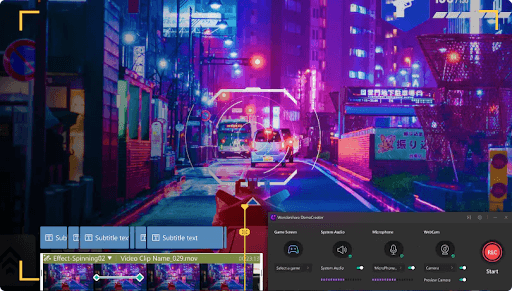
Wish to make your mark as a pro gamer and promote your gaming videos on YouTube? For all content creators out who wish the same, who wish to mingle their content creating abilities while fulfilling their gaming desires, WonderShare DemoCreator is a utility carved out just for you. It is more than just a game recorder software, it also empowers you with editing capabilities as well.
With the automatic dropdown feature, you can by default select the gaming window
You can then customize your gaming screen settings
You can edit your game recording – add stickers, annotation, transitions, and cursor effects
Export and share directly on YouTube
Watermark in the trial version
Lacks some customizability features
Price: After free trial US$ 14.99 per month
8. XSplit Broadcaster
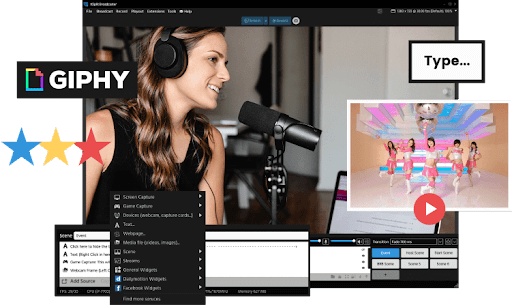
- Live stream to multiple platforms right from the interface
- Intuitive audio mixer
- Add a variety of broadcast effects and animation to recording scenes
- You can tweak the audio levels of each scene
- Customizing frame rates is not possible
- Users have reported lags and crashes
Pricing: Starts at US$ 30 per year
9. Camtasia

How can we not mention Camtasia even if it means recording gameplays? It is feature-rich, gives you complete control over settings, and lets you choose the audio you want to have i.e. whether you want your PC’s sound or microphone.
- You can edit your game recordings with ease
- Multiple formats supported
- Comes with a green screen effect. This means you can put yourself in front of the gameplay
- You can throw in items like scrolling text, callouts, etc
- Customizability with regards to gaming can be improved
- Users have reported frequent crashes
- Exporting recordings in Camtasia sometimes can be troublesome
Price: 30 days free trial after that US$ 249.99
10. Nvidia GeForce Experience

Own an Nvidia GPU and have been prompted to install GeForce experience? Don’t ignore the request as you will be getting Shadowplay feature that can let you record videos in the same resolution as your monitor. And, the best part is that if you have an Nvidia GPU, the software doesn’t cost you a single penny.
- Free to use for Nvidia users
- Share gameplay on Twitch, YouTube, and Facebook
- Use GPU for video encoding thereby sparing your CPU
- You have basic control over your audio
- As the name suggests it works only with Nvidia GPUs
- You may experience recording issues on some games
Wrapping Up:
Now that you have some great options as far as gaming recording software is concerned, give these a try and let us know which one has become a part and parcel of your gaming. For more such updates keep reading Tweak library.
![Best [Free and Paid] Game Recording Software For Windows 11/10](https://cfn.tweaking.in/content/wp/tweaklibrary_com/uploads/2022/01/Game-Recording-Software.jpg)







Leave a Reply