Are you tired of dealing with outdated drivers causing compatibility issues and slowing down your Windows PC? Look no further! We have compiled a list of the 15 best driver updater software for your Windows PC to keep your system running smoothly. These top driver updater software will not only help you update outdated drivers but also improve the overall performance of your PC by fixing bugs and enhancing the stability of your system.
Say goodbye to manual updates and welcome the convenience of automatic updates with the top-rated driver updater software. Whether you’re a tech-savvy user or just looking for a simple solution, this best driver software list has something for everyone.
What is a Driver Updater tool?
A driver updater is a software tool designed to help keep the drivers on your computer up-to-date. Drivers are small programs that allow your computer’s hardware components (like your graphics card, sound card, or printer) to communicate properly with the operating system.
Over time, manufacturers release updates to these drivers to fix bugs, improve performance, or add new features. A driver updater tool scans your system, identifies outdated drivers, and then helps you download and install the latest versions, ensuring that your hardware functions smoothly and efficiently.
Must Read: Best Ways To Quickly Update Drivers In Windows 11
Our Top Picks
Keeping your computer’s drivers up-to-date can be a hassle, but it’s essential for ensuring your system runs smoothly. That’s where driver updater tools come in handy. After testing numerous options, we’ve picked our top four favorites that make updating drivers a breeze.
- Advanced Driver Updater: This Driver Updater tool quickly checks for old PC drivers and installs the latest ones to fix system errors. Its straightforward interface and powerful scanning abilities make it a cinch to find and install the latest driver versions for all your hardware components.
- Smart Driver Care: More than just a driver updater tool, Smart Driver Care is an all-in-one solution that optimizes your system’s performance and safeguards your privacy. Its user-friendly design ensures tech novices navigate it with ease.
- Driver Booster: Tech enthusiasts and professionals alike love Driver Booster for its comprehensive driver database and efficient scanning process. With this tool, you can be confident that your system is running at its best, thanks to up-to-date drivers.
- Driver Genius: Driver Genius is a powerhouse when it comes to managing your drivers. Backing up, restoring, and updating drivers is a breeze with this tool, ensuring your system remains stable and performs optimally.
These top picks cater to various user needs, making it simple to keep your computer running like a well-oiled machine.
How to Choose the Best Driver Updater tool for your PC?
With so many options out there, finding the best driver update software can feel overwhelming. But don’t worry, it’s easier than you think! Just keep these simple tips in mind:
- User-Friendly: Look for a tool that’s straightforward and won’t have you scratching your head. The ability to scan and update drivers with just a few clicks is a major plus.
- Up-to-Date Database: Make sure the updater has a huge database of the latest drivers for all your devices, from different brands and manufacturers.
- Extra Features: While basic driver updating is essential, some tools offer additional features like system optimization or backup options, which could come in handy.
- Light on Resources: Nobody likes a resource hog! Pick an updater that won’t slow down your computer during scans and updates.
- Budget-Friendly: If you’re watching your wallet, check for free versions with core features. Paid versions may be worth it for more advanced tools.
- User-Approved: Don’t just take their word for it! Read reviews from other users to get a real understanding of how the updater performs day-to-day.
At the end of the day, the right driver updater is the one that ticks all the boxes for your specific needs and budget. Keep these tips in mind, and you’ll be updating like a pro in no time!
Comparison Table of Top 10 Driver Updater Software (2024 Edition):
Take a quick look at the list of the top 10 driver updater replacing faulty Windows 11, 10, 8, and 7 PC drivers.
| Product Name | Best For | Compatibility | Price (at the time of writing) 1 PC | Free Trial | File Size | Version Number |
|---|---|---|---|---|---|---|
| Advanced Driver Updater | Update outdated drivers and boost system performance | Windows 11, 10, 8, 8.1 & 7 | $39.95 | Yes | 25.3 MB | 4.6.1086.6457 |
| Smart Driver Care | Automatically updating missing drivers & software updates | Windows 11, 10, 8, 8.1 & 7 | $39.95 | Yes | 32 MB | 1.0.0.24975 |
| Driver Booster
|
Updating graphics drivers | Windows 11, 10, 8, 8.1 & 7 | $19.95 | Yes | 27.5 MB | 10.2.0 |
| Eazy Driver Updater | To Backup, Restore & Update drivers in a few clicks | Windows 11, 10, 8.1, 8 & 7 | $39.95 | Yes | 23.9 MB | 1.0.0.26 |
| Driver Genius
|
Update obsolete drivers | Windows 11, 10, 8 & 7 | $22.95 | Yes | 52.8 MB | 23.0.0.128 |
| Drivers Cloud
|
Compatible driver updates | Windows 11, 10, 8 & 7 | Free | Yes | 25.6 MB | 11.2.8.0 |
| Avast Driver Updater
|
Fixing driver-related issues | Windows 11, 10, 8, 8.1, 7 | $39.99 | Yes | 272 MB | 22.4 |
| Winzip Driver Updater
|
Easily updating outdated drivers | Windows 11, 10, 8, 7 | $29.95 | Yes | 21 MB | 5.41.0.24 |
| Driver Max
|
Driver and software updates | Windows 11, 10, 8, 7 & all Server editions | $10.39 | Yes | 17.2 MB | 15.11 |
List of the best Driver Updater tools for Windows in 2025
Here are the top 15 driver updater tool we recommend for keeping your computer in the best possible state.
We’ve also covered a straightforward guide on why Windows 10 get slow after updates & methods to resolve it.
List of Contents
- What is a Driver Updater tool?
- Our Top Picks
- How to Choose the Best Driver Updater tool for your PC?
- Comparison Table of Top 10 Driver Updater Software (2024 Edition):
- 1. Advanced Driver Updater:
- 2. Smart Driver Care:
- 3. Driver Booster:
- 4. Eazy Driver Updater:
- 5. Driver Genius:
- 6. Drivers Cloud:
- 7. Avast Driver Updater:
- 8. WinZip Driver Updater:
- 9. Driver Max:
- 10. Driver Identifier:
- 11. Ashampoo Driver Updater
- 12. AVG Driver Updater
- 13. Auslogics Driver Updater
- 14. Driver Talent
- 15. Driver Reviver
- FAQs on Driver Update Software
1. Advanced Driver Updater:
A big player that tops the list is Advanced Driver Updater software. It is the best driver update tool designed to install the latest drivers on your PC so that you can use it to the optimum level.
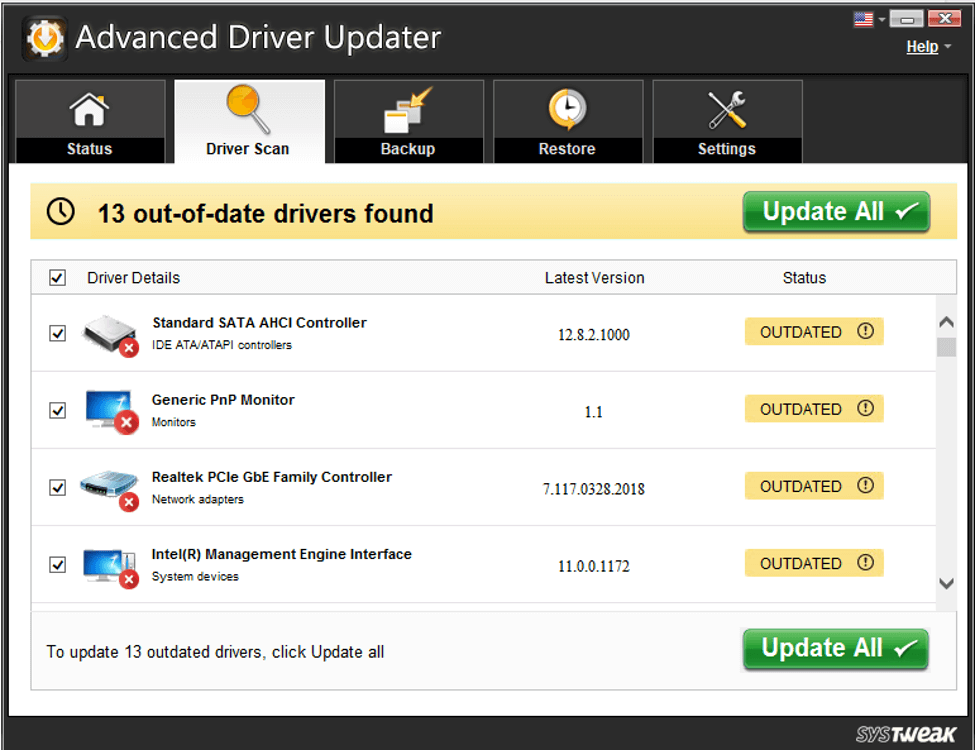
Let’s click, download, install and explore this Advanced driver updater software for Windows 10.
To use Advanced Driver Updater, you’ll need to first download and install this best Windows driver update tool. Once the driver update software is installed, it will automatically scan the PC for outdated drivers.
A Good driver updater software takes a backup, that you can restore if anything goes wrong. Additionally, with this best driver update, you can exclude incompatible drivers.
All this and additional features help exclude incompatible drivers.
Key Features:
- Auto Scanning the PC for outdated drivers.
- One-Click fix for PC performance solution.
- Exclusion list to leave out unnecessary drivers.
- Highly compatible across all Windows versions.
- Comes equipped with a Scheduler.
What We Like:
- A scan can be scheduled.
- Runs automatically in the background.
- Backup and restore for drivers.
What We Don’t Like:
- Limited features in the free version.
Reasons To Buy Advanced Driver Updater:
|
2. Smart Driver Care:
With a user-friendly and intuitive interface, Smart Driver Care comes second on the list of best driver updater Software for Windows PC” without a doubt. Getting started with this driver updater tool is a straightforward process; run a quick scan on your system, and it will display a list of all the outdated and faulty versions of the drivers.
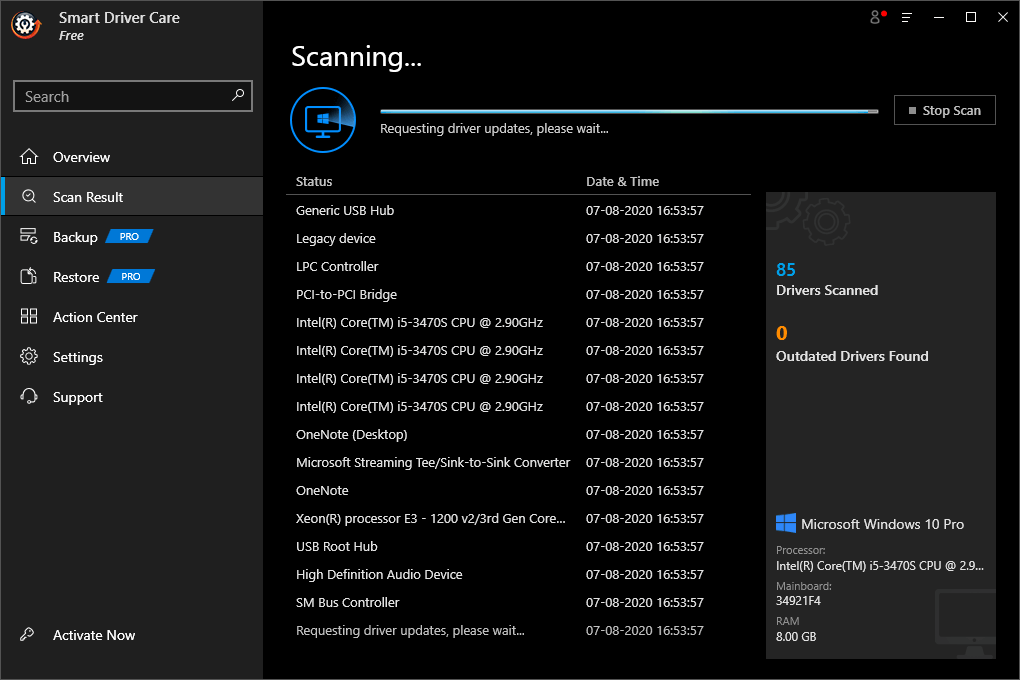
Click the button below to download this easy-to-use software!
It updates all the drivers at once so you won’t have to update each driver manually. Before updating the drivers, Smart Driver Care creates a backup of existing drivers.
This software is compatible with Windows 11, 10 / 8 / 8.1 / 7 (32-bit and 64-bit versions) and ultimately results in getting the best performance for your system. This is why it is one of the best Windows driver updater software.
What We Like:
- A scan can be scheduled.
- Runs automatically in the background.
- Backup and restore for drivers.
What We Don’t Like:
- Limited features in the free version.
Reasons To Buy Smart Driver Care:
|
Check out: How To Backup Drivers in Windows 10 and Restore Them
3. Driver Booster:
Another best free driver updater software is Driver Booster. With a large database of more than 3000k drivers and gaming components, this driver update utility definitely deserves a place in the top 5 solutions.
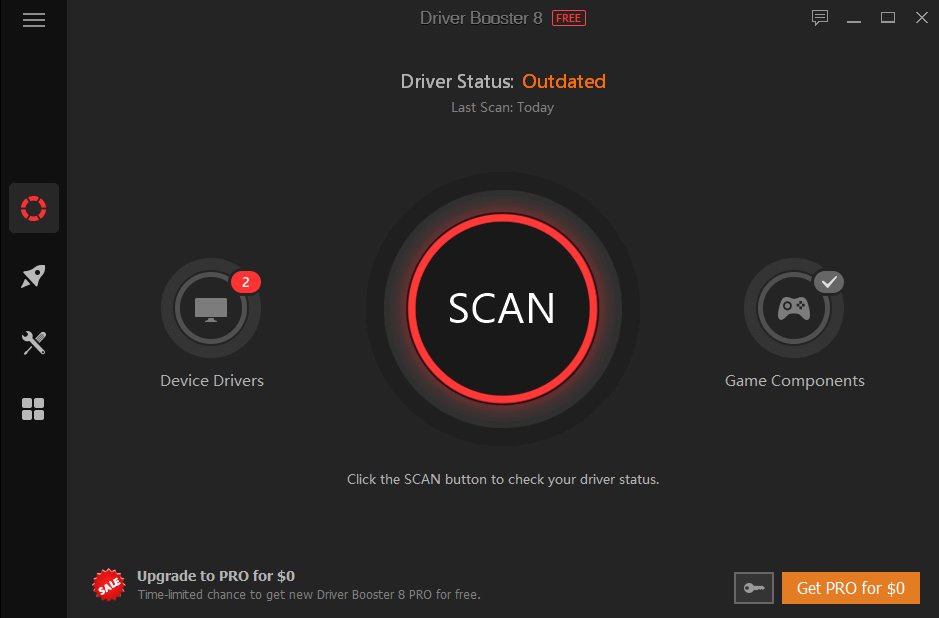
If your system starts running slow or game performance decreases, this driver downloader is the tool you should go for. If you want to look for faulty or missing drivers on your system, Driver Booster is the answer you are looking for.
Like Smart Driver Care, Driver Booster’s free version comes with scanning, then identifying outdated or faulty drivers and updating them within a few clicks. This driver updating tool for Windows offers both paid and free versions that suit every user’s needs & preferences!
What We Like:
- Creates restore points for drivers.
- Database for drivers.
What We Don’t Like:
- Does not work automatically.
Reasons To Buy Driver Booster:
|
Download the Driver Booster software and enjoy playing flawless games on your up-to-date PC.
4. Eazy Driver Updater:
Eazy Driver Updater is one of the best driver update software used to update old and outdated drivers in a single click safely. It checks with hundreds and thousands of 100+ hardware manufacturers to get the latest and most compatible driver versions for your Windows 11, 10, 8 & 7 PC.
To get the latest version of the Eazy Driver Updater, please click here.
The application claims to offer faster browsing, better graphics, and smoother performance with its updated drivers. It holds an extensive driver database that cross-references problematic drivers with correct driver versions and ensures your system gets the most compatible driver.
The best part? It comprehensively backs up old drivers and allows you to restore them if unsatisfied with the new driver edition. It also offers an automatic scheduler to ensure your device receives the latest drivers consistently.
What We Like:
- Get useful information related to your PC.
- Supports scanning for drivers on specific days of the week.
- Shows periodic update messages to optimize your PC.
- Highly compatible with all popular Windows versions.
What We Don’t Like:
- Limited features are available with the freeware edition.
Reasons To Buy Easy Driver Updater:
|
5. Driver Genius:
Driver Genius, I don’t think any other name could justify this product. One of the topmost free driver updater software that provides detailed info related to hardware inventory and is compatible with Windows 11, 10, 8 and 7.
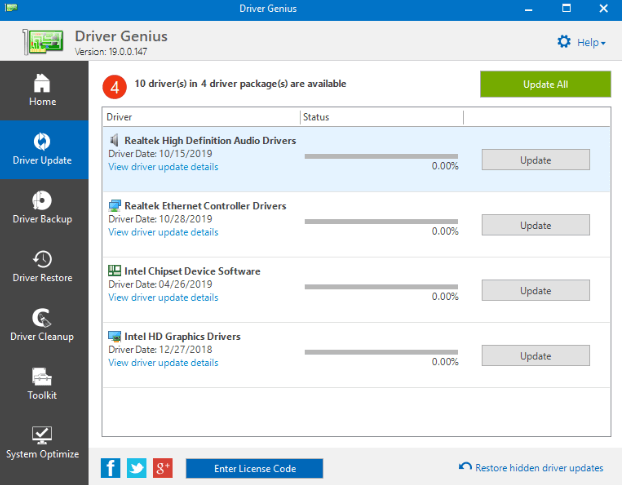
To download this software, please click on the link below:
The latest version of this driver update program for Windows 11 supports more than 600K drivers and fixes a few bugs related to UI display. The best free driver updater software has a built-in scheduler that will let you work on its own to check if there are any new updates for the installed drivers.
The Windows app receives regular updates to enhance the overall user experience.
What We Like:
- Get useful information related to your PC.
- Supports scanning for drivers on specific days of the week.
- Shows periodic update messages to optimize your PC.
- Highly compatible with all popular Windows versions.
What We Don’t Like:
- Limited features are available with the freeware edition.
Reasons To Buy Driver Genius:
|
6. Drivers Cloud:
Drivers Cloud is a web-based service that offers comprehensive information about your computer’s software and hardware, with a focus on identifying outdated drivers. The process starts by installing software onto your PC, which then scans for updated and outdated device drivers. The service provides access to the latest version of the drivers via a download link.
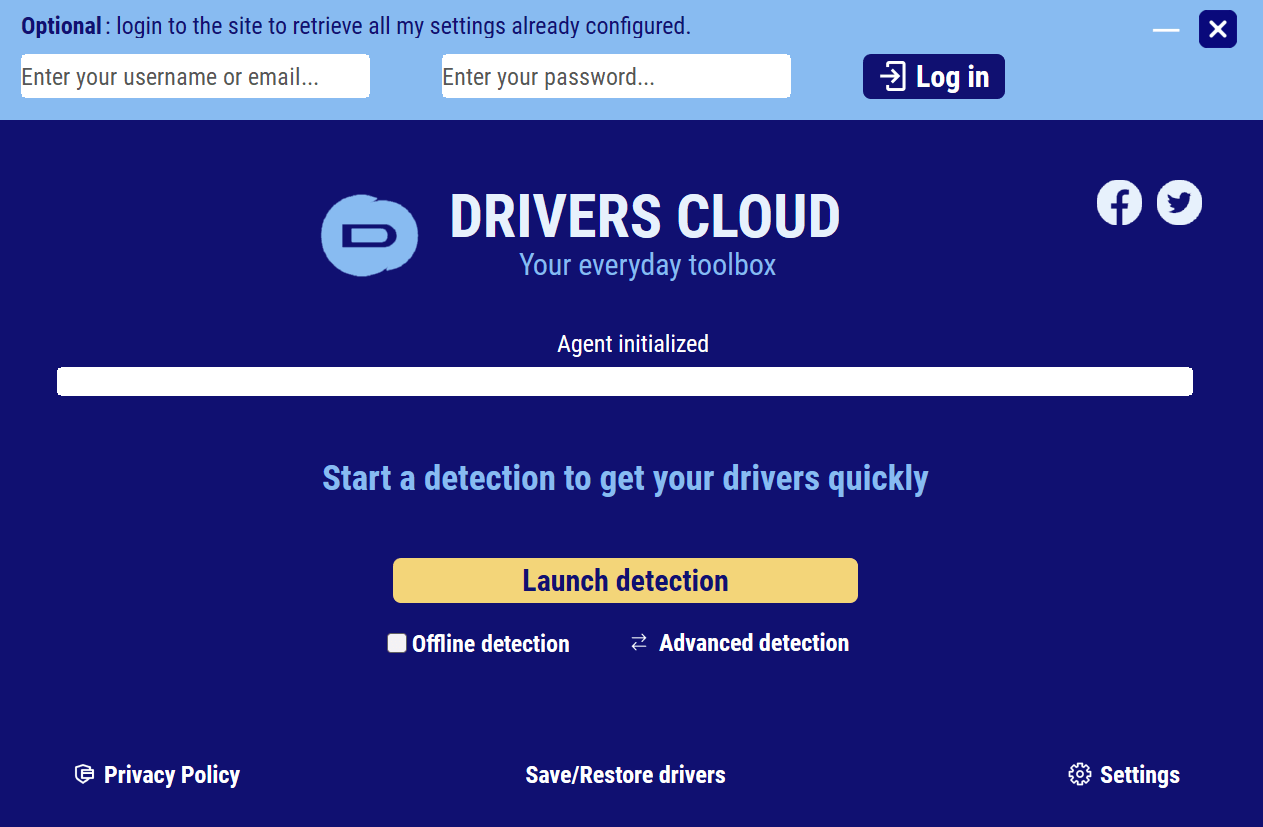
Additionally, Driver Cloud acts as a crash (WSOD/BSOD) analyzer and system information tool, delivering insights on network configurations, PCI cards, graphics cards, software, peripherals, and more.”
It is compatible with Windows 11, 10, 8.1, 8, 7 (32-bit or 64-bit).
What We Like:
- Get useful information related to your PC.
- Supports scanning for drivers on specific days of the week.
- Shows periodic update messages to optimize your PC.
- Highly compatible with all popular Windows versions.
What We Don’t Like:
- Limited features are available with the freeware edition.
Reasons To Buy Drivers Cloud:
|
See Also: How To Fix Device Driver Issues In Windows 10
7. Avast Driver Updater:
Probably one of the most known names when it comes to using tools to optimize PC performance. Avast scans, updates, and fixes (if needed) your PC so that it resumes working just the way it did at the start.
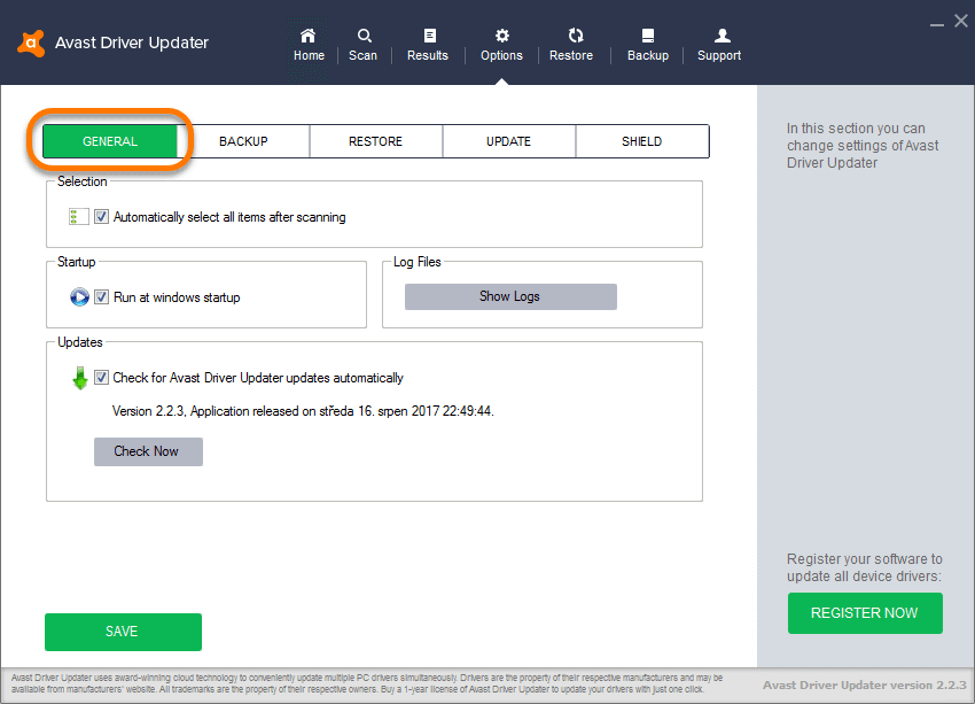
With over 500,000 drivers’ update capacity, Avast Driver Updater is one of the best tools that come with a one-click driver problem solution.
You just need to follow four steps, and you are all set to use this driver updating tool for Windows. Download & run the Avast Driver Updater, confirm the setup, and follow the on-screen instructions to initiate the scanning.
What We Like:
- Smallest installation file size.
- 24/7 dedicated customer support.
- Simple & intuitive
What We Don’t Like:
- Premium product.
Not free to use, however, you can use Avast Driver Updater for a 30-days period with a money-back guarantee from the date of charge for most products.
Reasons To Buy Avast Driver Updater:
|
8. WinZip Driver Updater:
Claimed as simple yet powerful, WinZip Driver Updater functions like all other Windows driver updater software. Once you install this driver updater utility, it will automatically scan the system to list outdated and missing drivers.
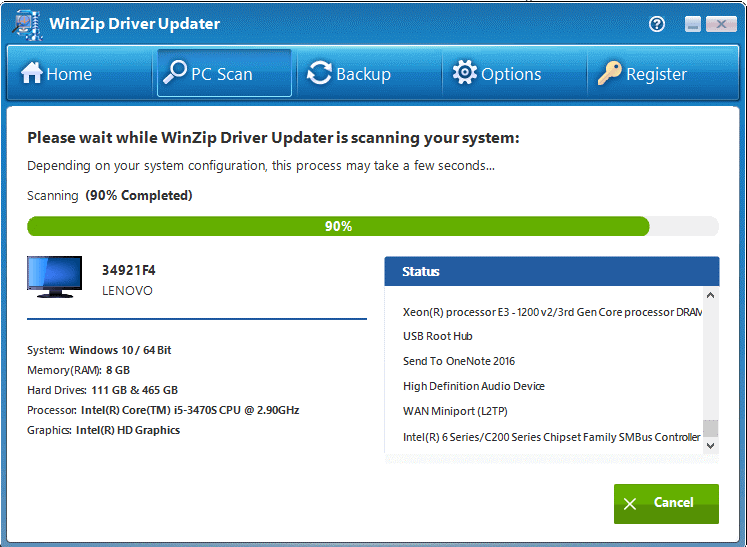
WinZip has an effective scanning system and shows the results quickly. Provides you with the exclusion list to help you keep a few device drivers away from the updates.
The combination of the latest driver installation and efficiency makes WinZip the best tool for updating Windows 11 drivers. Download this glitch-free Windows 10 driver updater tool and share your experience with us in the comments section below!
What We Like:
- Exclusion list.
- Scheduled scans.
What We Don’t Like:
- Does not offer additional features.
Reasons To Buy WinZip Driver Updater:
|
See Also: How to Optimize Windows 10 for Gaming
9. Driver Max:
Easy-to-use interface and support for large devices & driver databases, make DriveMax one of the best tools for updating Windows 11 drivers and for other versions.
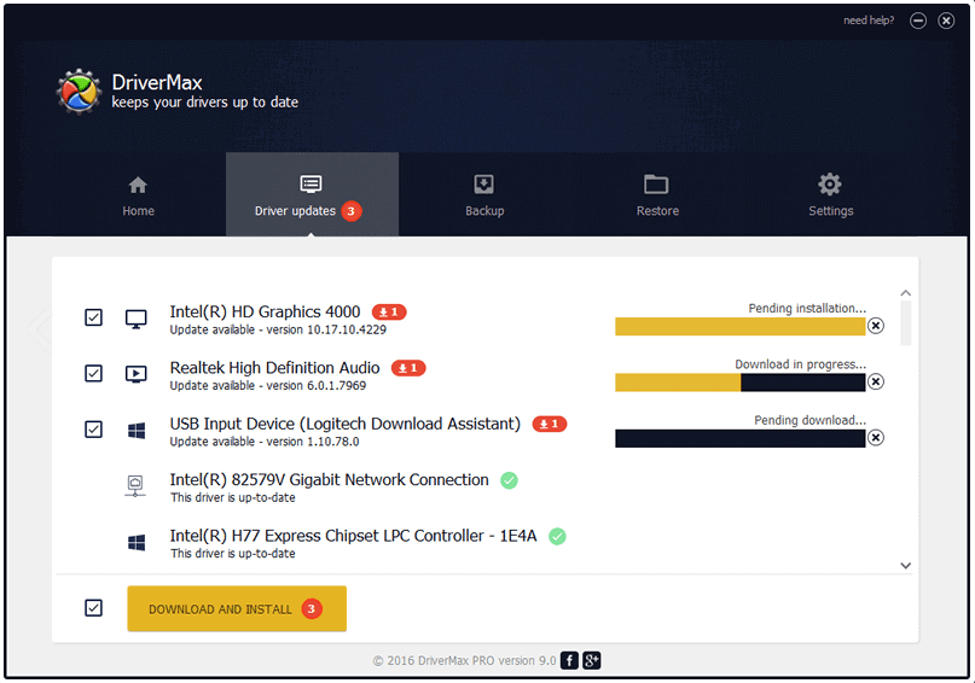
Click on the link, tap on download, install, and start using this amazing Windows tool.
Not much different from the above Windows 10 free driver updater tools, DriveMax also supports automated installs and scheduled scans. Additionally, it tests each driver before installing it on your PC to check if it’s functioning properly. DriverMax has been designed to reduce the risk of system freezing and malfunctions.
For both the 64 bit and 32 bit versions, DriveMax is compatible with Windows 7, 8.1, 10 & 11.
What We Like:
- Automatic updates.
- Detects unknown hardware.
- Compatible with Windows 11 & other versions.
What We Don’t Like:
- 10 driver updates per month restriction.
Reasons To Buy Driver Max:
|
You might want to read: How To Download And Update GeForce Game Ready Driver
10. Driver Identifier:
Driver Identifier is a good driver updater tool for installing new drivers for the device on your computer. It can also easily install updates for the existing device drivers.
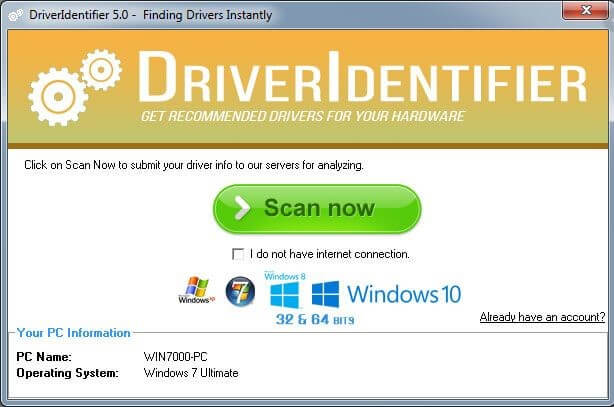
It is compatible with Windows 11, 10, 8, and 7 (32 and 64-bit). The easy-to-use driver updater makes the functionality simpler without needing an internet connection to update drivers. Can be downloaded and carried on a USB drive to update and install new device drivers on a new computer.
The best part of using the program is, you don’t need an active Internet connection to find and update drivers continuously.
What We Like:
- Works without an Internet connection.
- User-friendly interface.
- Simple to use.
- Huge database.
What We Don’t Like:
- No scheduled scan.
Reasons To Buy Driver Identifier:
|
11. Ashampoo Driver Updater
Next on our list of top 10 driver updaters comes Ashampoo Driver Updater. This tool comes with a ‘Ignore list’ and ‘Scheduler’ to help users get the most of it. It comes with multiple features to make it helpful in updating device drivers.
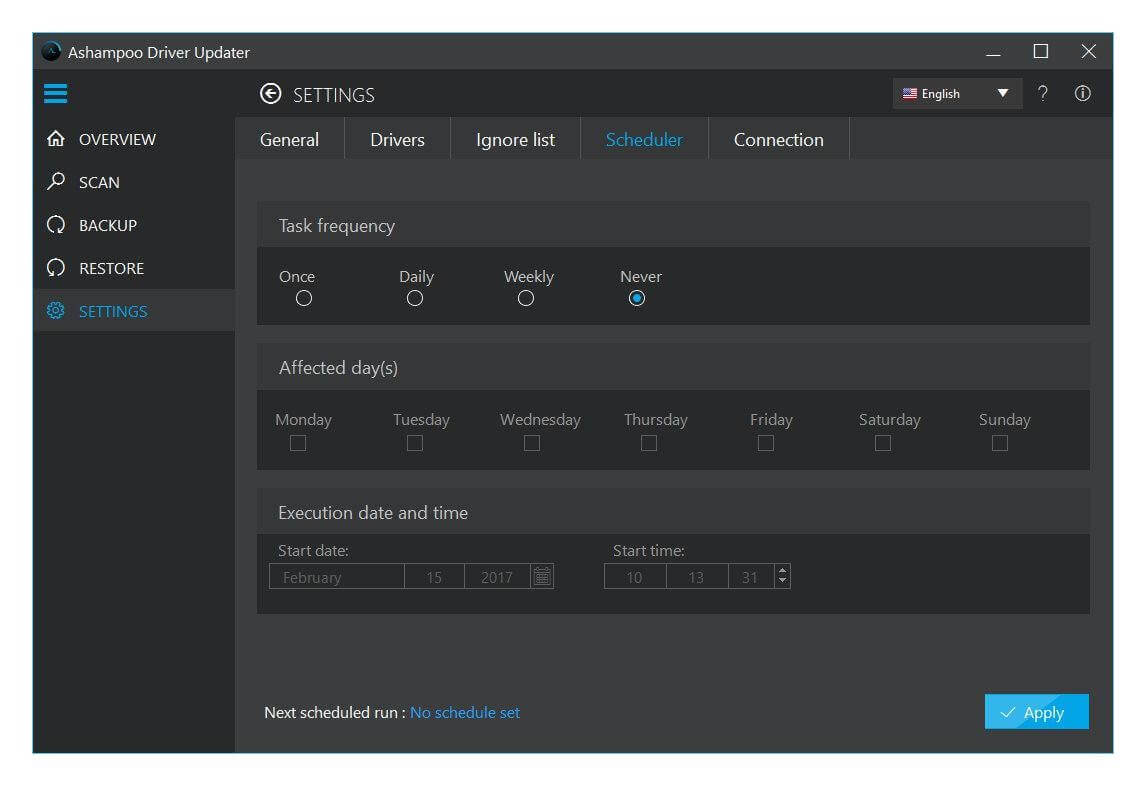
Get access to more than 400,000 drivers and enjoy support for over 150,000 devices with Ashampoo Driver Updater. The driver update app is best known for quickly installing all the required drivers in a single click while reducing the risk of system crashes and freezes.
With this driver updater utility, you can easily schedule scans and backup and restore device drivers on your computer.
What We Like:
- Huge database.
- Get it for three devices for the price of one.
What We Don’t Like:
- Expensive than others.
Reasons To Buy Ashampoo Driver Updater:
|
12. AVG Driver Updater
Get access to a database of 35M drivers and install malware-free drivers for your Windows 11/10 PC in a few clicks.
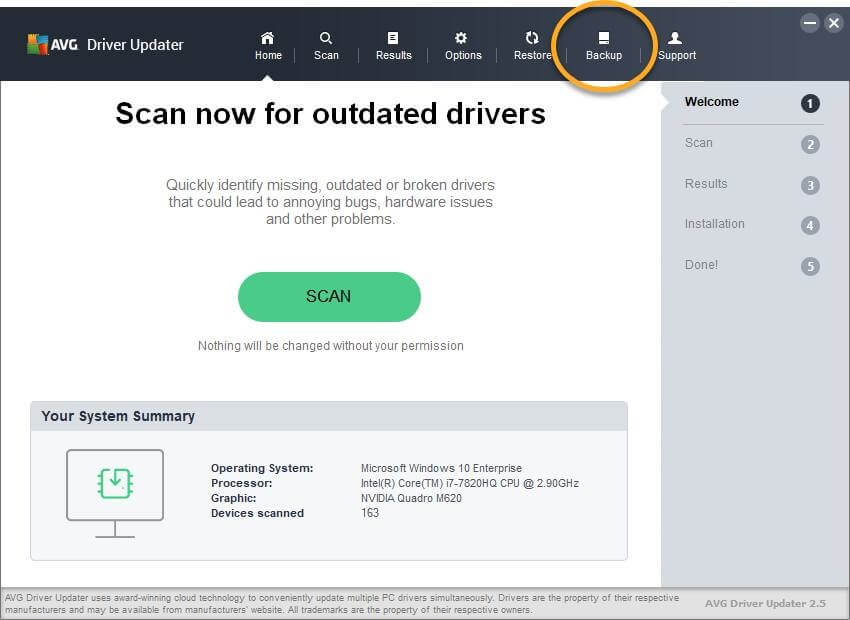
AVG Driver Updater is a product from AVG known to make PC utility software. This will help you provide the latest driver updates for your computer. It works on the computer with Windows 11, 10, 8, and 7 versions. It will help in reducing the PC problems associated with device drivers.
AVG Driver Updater is known for its safety, quality, and sheer coverage.
What We Like:
- Automatic updates.
- Free 7-day full-access trial.
- Malware and driver compatibility checks.
What We Don’t Like:
- Only shows scan results in the free version.
Reasons To Buy AVG Driver Updater:
|
13. Auslogics Driver Updater
You probably saw this coming, right? There’s certainly no list of “Best software for finding & updating drivers” that doesn’t include Auslogics Driver Updater.
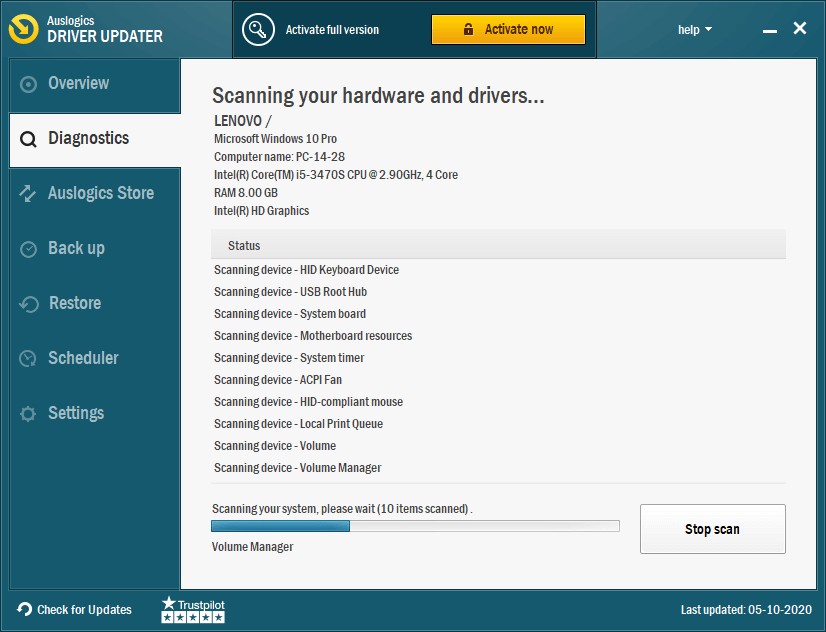
Auslogics Driver Updater is the one safe solution for driver-related problems. It will only bring the official updates to your computer and serves as a secure option. The driver updater tool has been tested and recommended by experts. With the one-click updates, it will help you to save time.
Unlike other programs, Auslogics lets you back up your drivers to an external device such as a hard disk or USB drive and restore them whenever needed.
What We Like:
- Shows different versions of drivers.
- Useful interface.
- Industry-acknowledged quality.
What We Don’t Like:
- Only one driver can be updated in 4 hours on the free version.
Reasons To Buy Auslogics Driver Updater:
|
14. Driver Talent
Driver Talent is a good driver updater as it provides you with a number of features. It is compatible with Windows 11, 10, 8.1, 8, and 7. This driver updater software will find all the drivers which are outdated, faulty, or missing from your system.
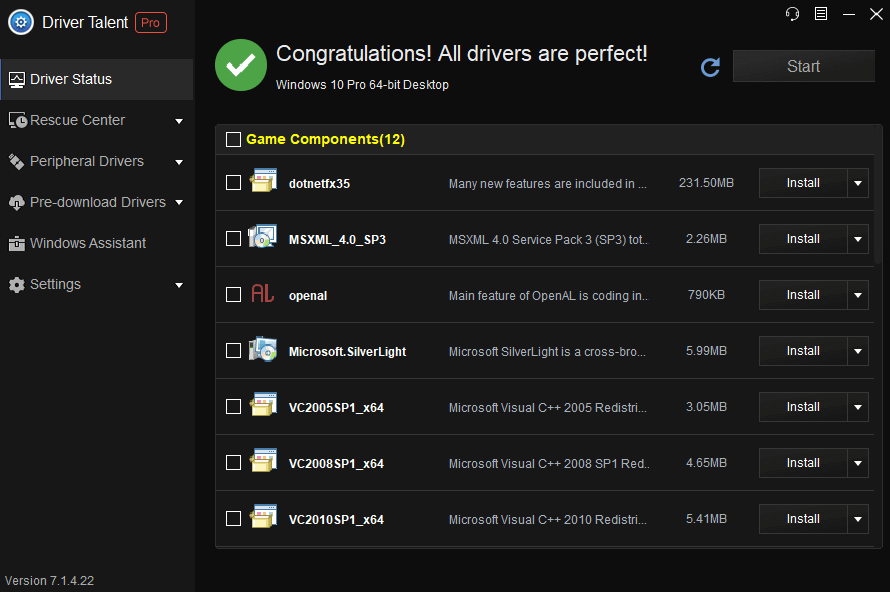
Driver Talent features a dedicated module that takes care of the devices that are misbehaving and can be easily rectified in a few clicks, by navigating to the Peripheral Drivers tab.
Driver Talent is best known for finding the best-matched network drivers from the in-built network driver database, which works flawlessly without an active network connection.
What We Like:
- No Internet connection is required.
- Uninstall, and reinstall drivers.
What We Don’t Like:
- Can’t change languages.
Reasons To Buy Driver Talent:
|
15. Driver Reviver
Driver Reviver provides you with an easy way to update the device drivers on your computer. It is a simple tool to find drivers which are outdated and will show them in the scan.
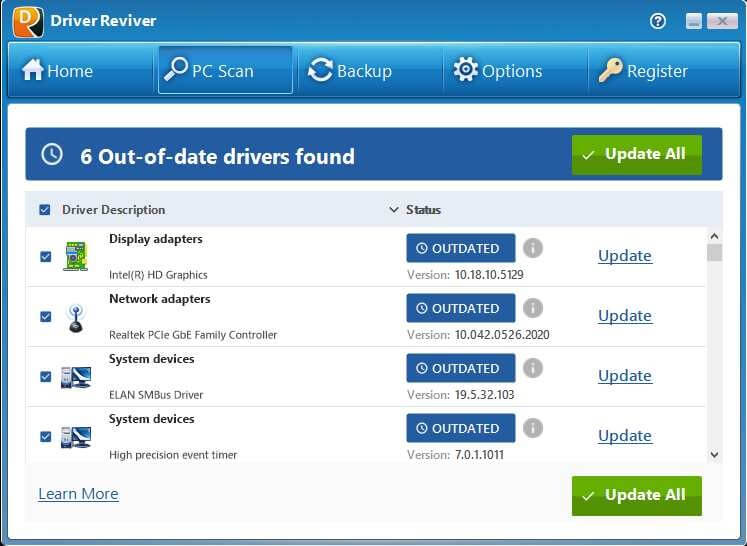
It then gets the latest updates for device drivers and installs them safely on your computer. It has a large database which always helps in scanning for more drivers which need updates.
Driver Reviver ensures accurate detection and eliminates the risk of downloading faulty or infected drivers, all credits go to the advanced mechanisms it holds.
What We Like:
- No Internet connection is required.
- Uninstall, and reinstall drivers.
What We Don’t Like:
- Can’t change languages.
Reasons To Buy Driver Reviver:
|
Final Word on Best Driver Updater Software For Windows PC
In conclusion, having the right driver updater software can greatly improve your computer’s performance and stability. With so many options available, it can be overwhelming to choose the best one for your needs.
We hope that our list of the 15 best driver updater software for Windows PCs, both free and paid, has helped you in making an informed decision. Whether you’re looking for easy-to-use software with a simple interface or a more comprehensive tool with advanced features, our list has got you covered. Don’t settle for slow and unstable computer performance, upgrade your drivers today and experience the difference!
FAQs on Driver Update Software
What Is The Best Driver Updater Tool For Free?
One of the best driver updater apps available for free is Driver Booster 7, you can install it on your PC and launch the app. It will give you the list of outdated or missing drivers. Tap on the driver you need to update, and the tool will update all your missing or outdated drivers.
Why Should You Update Your Drivers?
Updating your driver can help improve the overall performance of your system. For example, with updated drivers, you will get a better gaming experience as the drivers installed will be compatible with the game installed on your system.
How Do I Update All My Drivers?
We have mentioned the best 15 tools to help you out with updating specific drivers according to what the system needs. You can choose the best among them to go ahead, and make the most of it.
Which Is The Best Driver Updater Utility To Update Drivers?
Advanced Driver Updater is one of the best utilities that can help you update drivers in a few clicks. Not only does it help you update corrupt and outdated drivers but at the same time it even lets you backup drivers so that you can restore them in case of an emergency. You can also schedule driver updates along with adding a few to Ignore List to keep them from updating.
We Are Listening:
Let us know if you know or use some other best free driver updater software that we’ve skipped from this article. And if you have any queries related to this blog, feel free to mention them in the comments section below!
![15 Best Driver Updater Software For Windows PC [Free & Paid]](https://cfn.tweaking.in/content/wp/tweaklibrary_com/uploads/2019/12/Best-Driver-Update-Software-Windows.jpg)


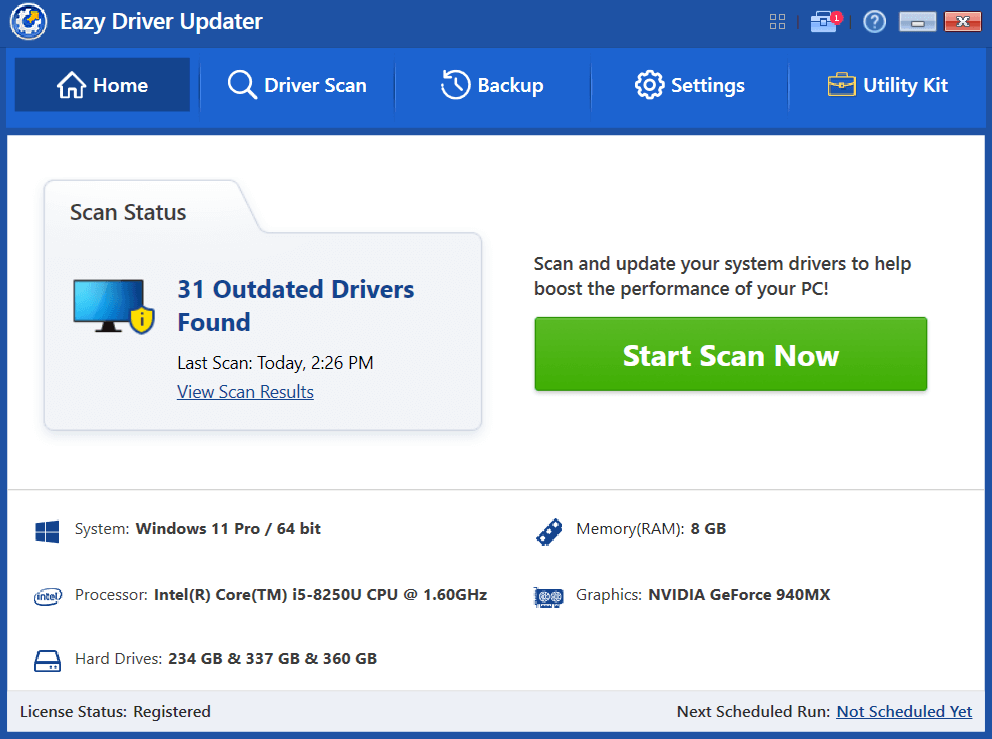





Akshita
Woah! This list is amazing! Thanks for the help.