Are your system drivers no longer updated? Do you know how to update them all in a go? Are you tired of manually updating each driver using Device Manager Windows 10? Well, we have a solution for you. To solve this problem, you have to buy an ultimate driver updater tool that eliminates the manual hassle and automatically scans and updates all your outdated drivers in a go.
We highly recommend using a smart solution like Smart Driver Care by Systweak Software that promises to effectively scan and update all your system drivers. Once you have such an amazing tool on your system, you can also fix many of the system’s problems like speed, performance and more. To learn more about this amazing driver updater, check out our brief guide below.
Smart Driver Care- A Smart Utility Tool For Windows 10
Smart Driver Care: Highlights
|
To get rid of manual hassles to check for each driver’s update every now and then, it is important to ease the process through an amazing utility tool like Smart Driver Care. This tool is automatic and can scan quickly for any of the outdated drivers and programs on your Windows PC. Do you use any of the automatic driver care tools as of now? If not, check this out.
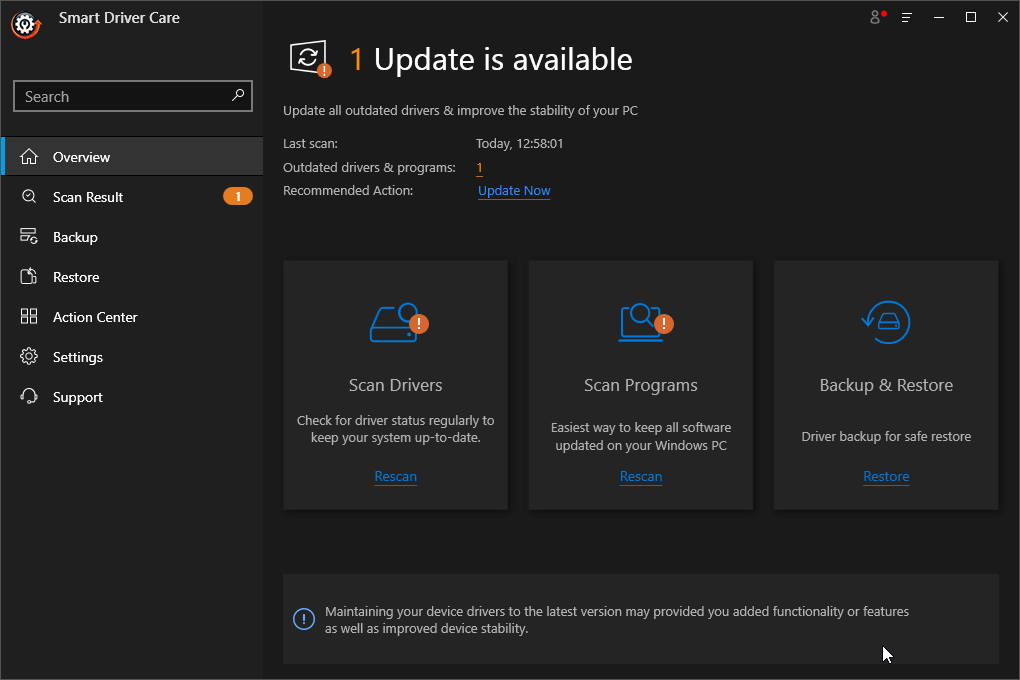
Read further to know more on how it works and features it offers.
Smart Driver Care: Features At A Glance
Smart Driver Care is a perfect tool that offers efficient driver updates at the right time so that you do not have to look out for manual ways. This driver updater tool not only updates your Windows drivers, but also boosts your overall system performance, BSOD errors and driver-related problems and more.
While you start using this driver care tool, the very first screen after installation will give you an overview of your system drivers & programs asking you to Start Scan. From the Home Screen, click on Start Scan, and wait until the process completes.
Update All Outdated Drivers And Programs
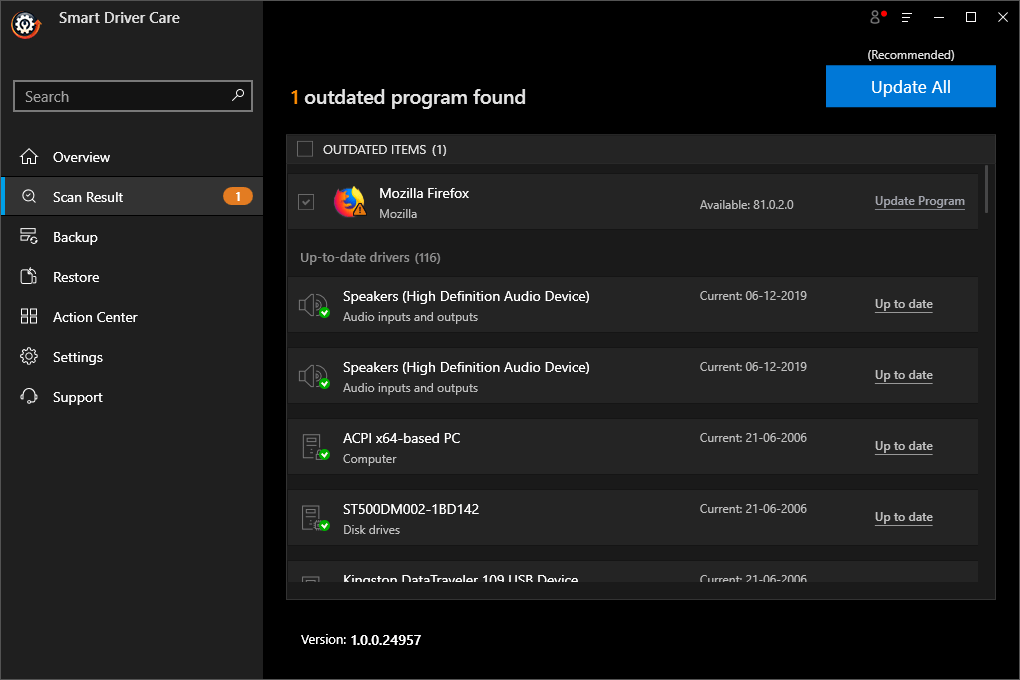
The first screen on the Smart Driver Care shows you an overview about your system driver and programs. All this is shown under the Overview tab. Here, you’ll see a list of outdated drivers and programs (after the scan completes) along with a blue-colored Update All icon. With just one-click on the icon, you can update or fix missing, outdated, and corrupted drivers and programs all at once. This tool is automated and reduces the hassle of manually updating all the drivers. This smooth running tool is just a step far, download it now!
Click Here to Download Smart Driver Care
Note: The trial version allows you to update one driver or program at a time and maximum two in a day. While the registered users can click on Update All to update all outdated drivers and programs at once.
Backup Installed Drivers
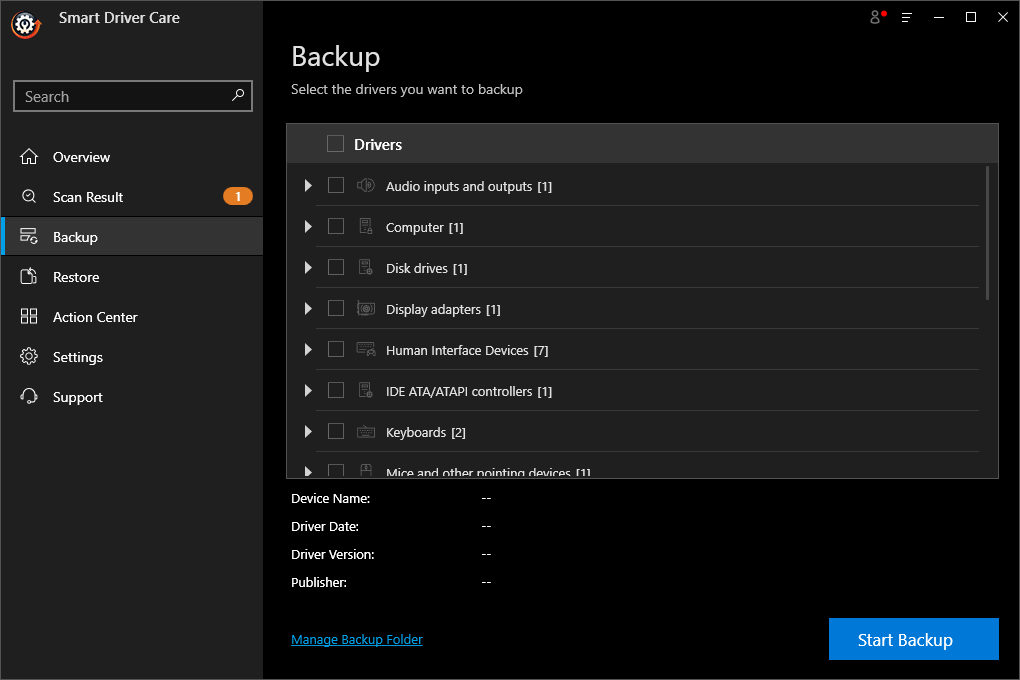
With Smart Driver Care, you can not only update outdated drivers and programs, but you can also take the backup of your current drivers so that you can restore them in case you lose anything. Before you update drivers through Smart Driver Care, ensure that you take either complete or selective backup to be at a safer side.
Restore Drivers In A Click
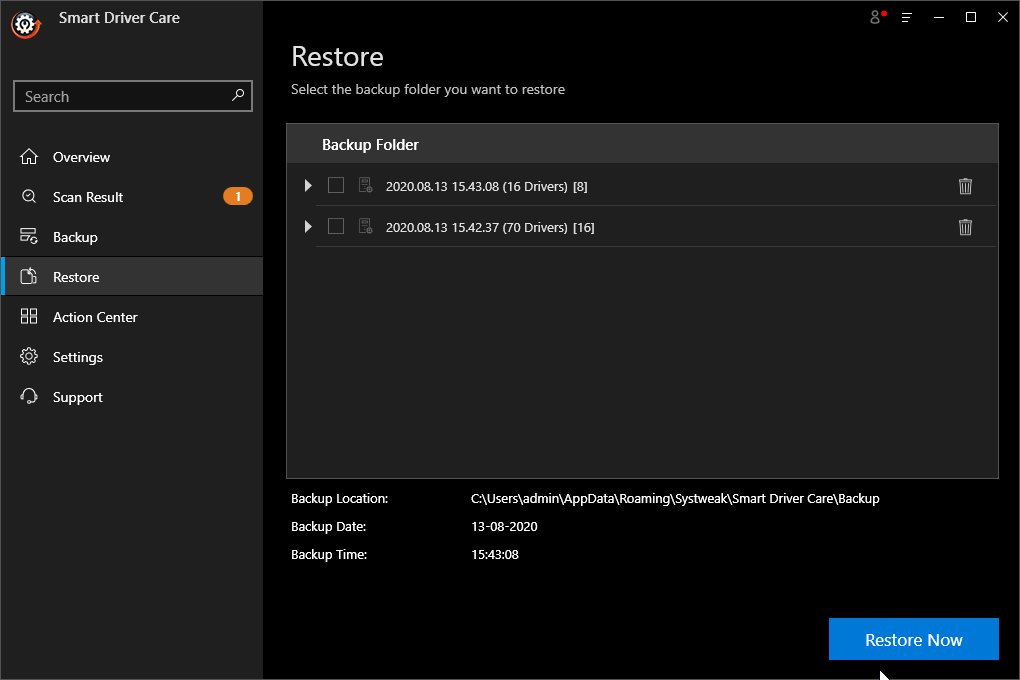
Restore Drivers is yet another feature offered by Smart Driver Care that lets you restore the drivers you backed up in case you face any issue with the latest update. Although the chances are less. This, as a result, prevents your system from losing any file or other data due to driver update.
Action Centre

The Action Centre under Smart Driver Care utility tool offers a list of recommended tools by Systweak Software that might be of your help. The list of apps include Duplicate Photos Fixer Pro, Duplicate Files Fixer, Systweak Antivirus, Systweak VPN etc.
Settings
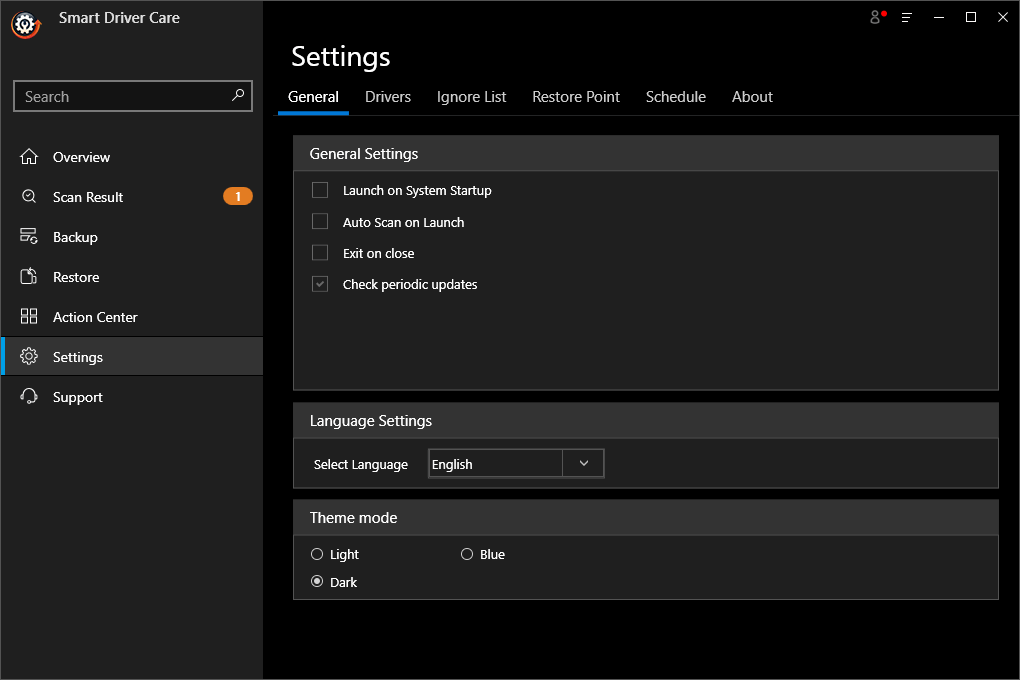
Next is the Settings tab wherein you have multiple options to tweak your utility tool. For instance, you can change Themes, Language and a few general things under the General Settings, change downloaded driver location under Drivers tab, Ignore List allows you to add any driver or programs from the scan list, Restore Point lets you restore or roll back unwanted changes if anything unexpected happens, Schedule tab allows you to set a schedule (date and time) for the automatic scan, and the last tab is About tab that consists of details like current version, status, and more.
Support
Last is the Support tab that lets you connect with Systweak Software. All you have to do is drop an Email at [email protected].
Smart Driver Care: The Best Driver Updater For Windows
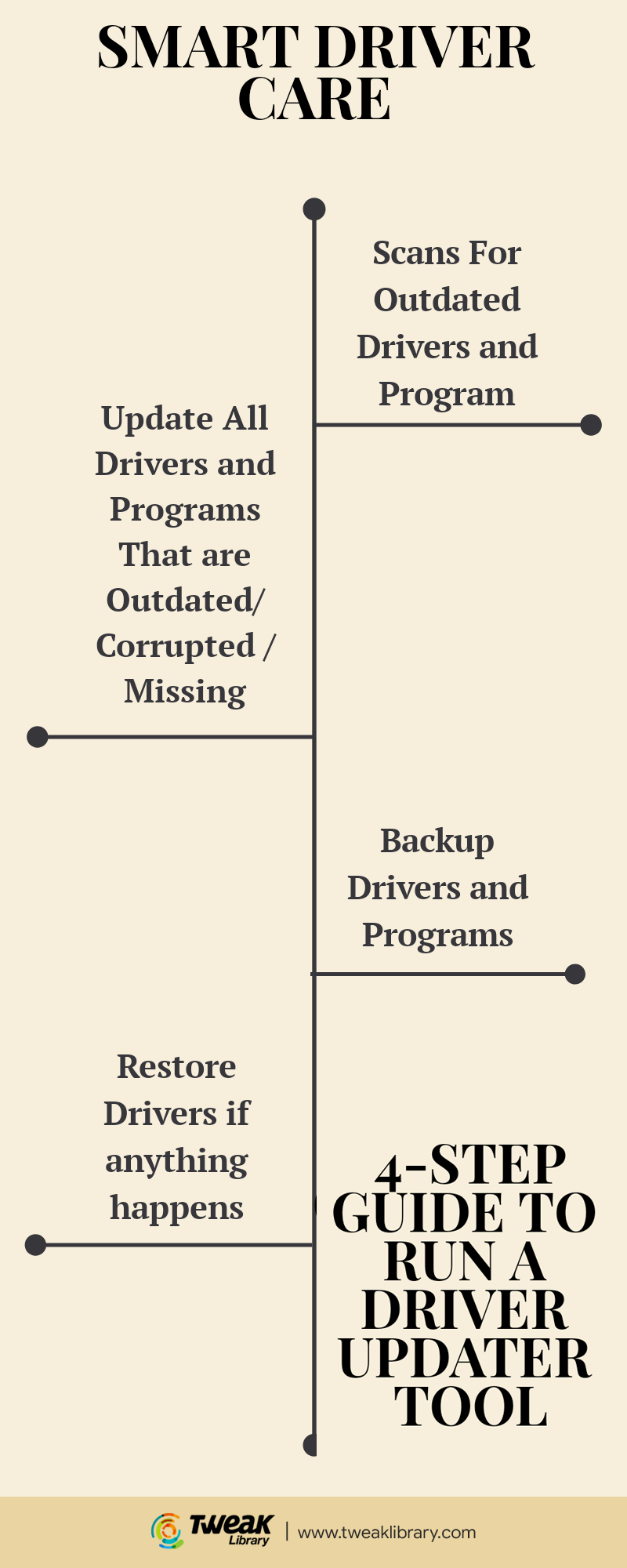
Smart Driver Care is a smart tool and the best driver updater designed dedicatedly for Windows operating systems. The tool is designed keeping in mind the user-interface, seamless performance and consists of multiple tools and techniques to scan for outdated and corrupt drivers. With this amazing utility tool, you can make your system perform better and faster.
With Smart Driver Care’s Update All button you can instantly update all of the outdated drivers and programs in a go. This tool for Windows OS is much more than just a driver updater. It lets you boost system performance, remove and update outdated/corrupted drivers, fix BSOD errors and more.
What are you still thinking? Download this amazing utility tool for your Windows PC now and sit back and relax. This smart solution will keep you reminding of any essential system updates automatically. Once you are satisfied with the recommendation, you can update them all in a go using its registered version. While if you are using the trial version of Smart Driver Care, you can only update 2 drivers/programs in a day one by one.
Smart Driver Care is a must have driver updater tool for Windows PC, isn’t it? Share your thoughts in the comments section below. Also drop us a note if you have any suggestions or queries.
Recommended Readings:
How to Update Windows Drivers Automatically?
Best Fixes to Resolve: Thread Stuck In Device Driver Error On Windows 10
How and Why to Completely Uninstall/ Remove Drivers in Windows 10







Gajendra singh
This is an amazing driver updater tool