The domain of blockchain and cryptocurrency technology is still expanding and changing at a rapid pace. It brings innovations and a plethora of prospects for many businesses. NFTs, or non-fungible tokens, are one such invention.
An innovative cryptocurrency token is a non-fungible token (NFT). They are not like common cryptocurrencies that can be used for transactions and purchases, like Bitcoin or Ethereum. NFT is an object in and of itself; it cannot be passed or transferred from one person to the next.
NFT, in simpler terms, represent a digital asset with publicly verified intangible copyrighted property.
What are NFTs?
NFTs or Non-Fungible Tokens are special, unique digital properties/products/assets owned by a single individual and are not interchangeable with other digital assets. Fungible Tokens, in contrast, may be combined with other tokens and broken up into smaller pieces to make larger ones with the same value.
A 100-dollar bill, for example, is fungible because it may be converted into two 50-dollar or ten 10-dollar bills and yet have its actual worth. The Koh-i-Noor diamond, on the other hand, is a singular object and is not fungible. All other Koh-i-Noor diamond replicas are not as valuable as the original because they lack the same level of authenticity.
NFT, for instance, can be any digital asset, including a photo, movie, music, tweet, meme, collection card, painting, virtual space, etc.
How does NFT Work?
NFT functions like any other special physical good: an artist makes a work of art, finds an exhibition or gallery to display it in, and then a collector views the work and purchases it. The same holds true in the digital realm, but with a more secure transaction. In other terms, the significant benefit of NFT is the invulnerability and uniqueness of digital assets.
Top NFT Apps For Android & iOS
Numerous NFT apps are developed to assist NFT users as the use of NFTs increases. What are the best NFT apps, though? Finding the most reliable solutions might be challenging with so many possibilities available.
Similar to image editing apps, the market provides a variety of NFT apps, each of which is tailored for a certain market niche.
We created this guide to educate you on the most widely used apps of the moment and assist you in selecting the ideal NFT application for your unique requirements (Creating, Selling, Buying).
List of Contents
Best NFT Apps For iOS
1. NFT Creator – Best NFT Creating App for iOS
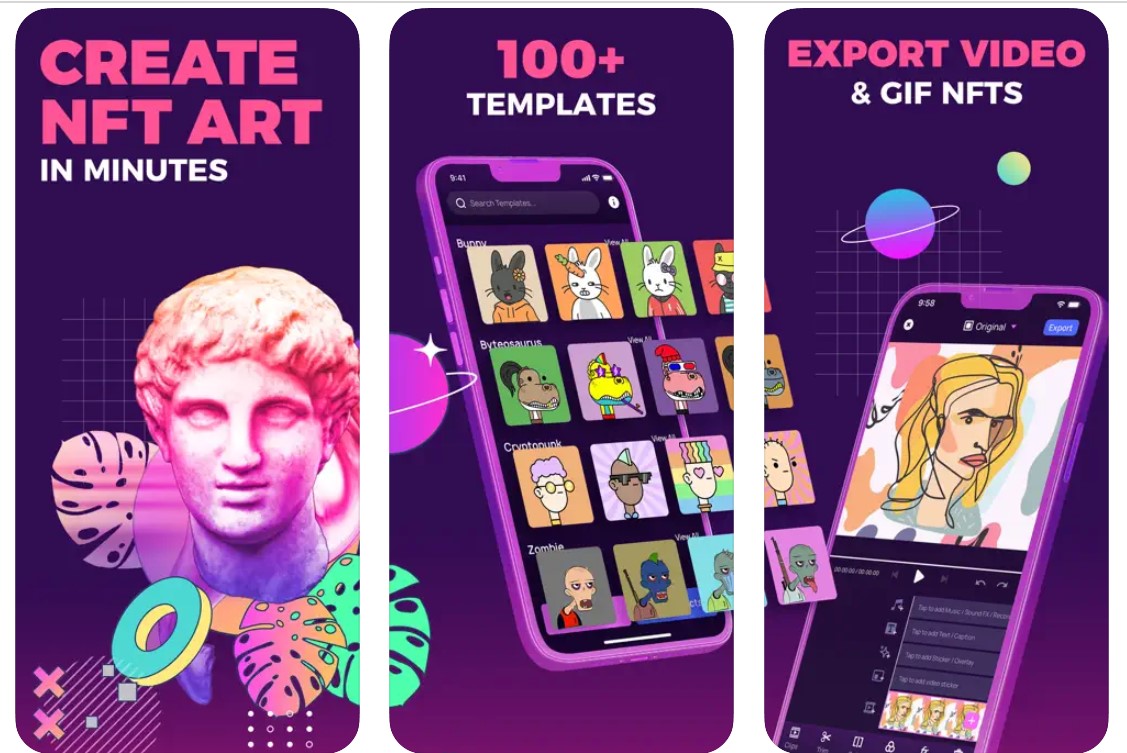
Using the straightforward NFT app for iOS, you can create cryptographic art from your photos. You can create a distinctive work of art with the app’s many filters, typefaces, and backdrops. You can also export your cryptographic works straight to certain NFT markets.
You can produce high-quality digital art fast, efficiently, and nearly painlessly because of the intuitive user interface and many options. The nicest feature is that the NFT Creator functions much similarly to Photoshop; it has a layer-based structure and encourages you to experiment with things like masks, opacity, lighting, etc.
|
Compatibility: Size: 275.3MB |
Key Features:
- Easy to use and intuitive User Interface.
- To truly make your NFT stand out, choose from an extensive collection of +1000 appealing art visuals.
- Market your digital creations to the world by selling them directly via the app on Axie Infinity, Nift Gateaway, Superrare.
Click here to download NFT Creator.
Read Also: Google Play: A Host For Cryptocurrency Malware
2. NFT Game – NinjaFT
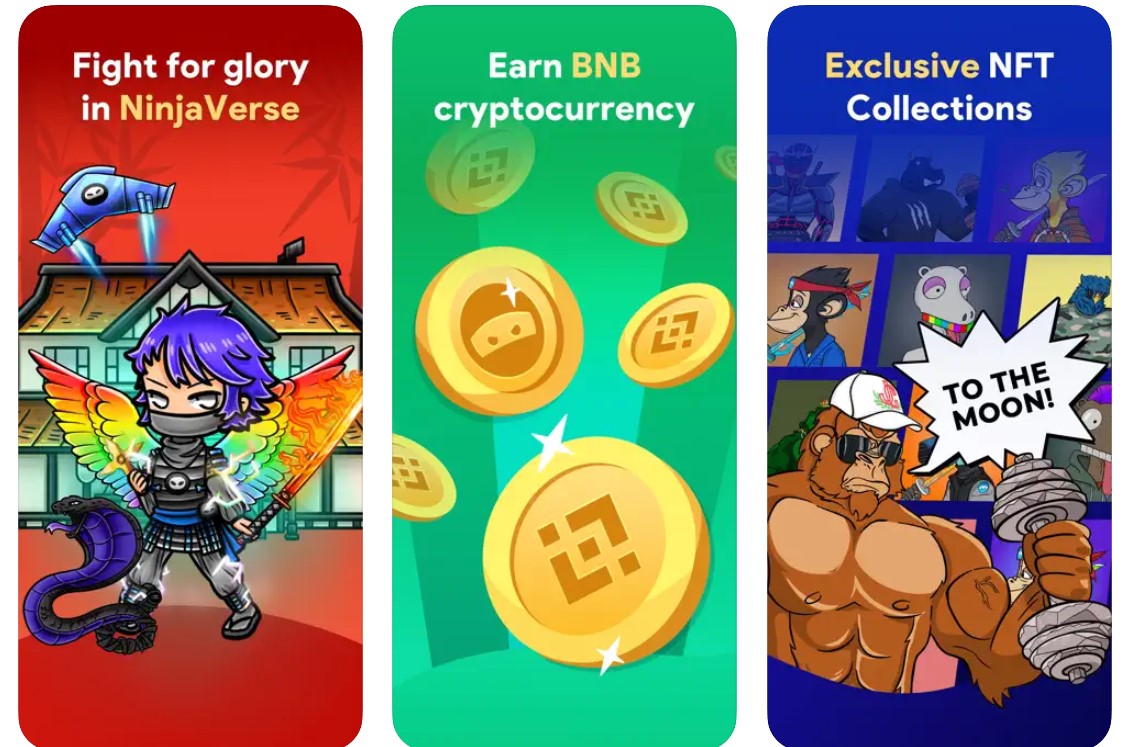
If you are a novice/beginner in the world of NFT, you should check out one of the best NFT apps for iOS. It is a special application that integrates a platform for selling digital art with a tool for creating NFT. Shortly, the app plans to introduce NinjaVerse, an NFT-only virtual reality.
This app gives the impression that it can do anything. It allows you to create non-fungible coins on the Binance Smart Chain first. It serves as an NFT market, a sports and pop culture card maker, and even an NFT wallet. You may also win free NFT every day in giveaways.
|
Compatibility: Size: 367.7MB |
Key Features:
- Free NFTs are available through daily giveaways.
- Make cards and post them on any social network.
- Allow users to utilize an NFT cryptocurrency wallet inside the app.
Click here to download NInjaFT.
Read Also: 10 Best Running Apps For Android and iOS
3. OpenSea
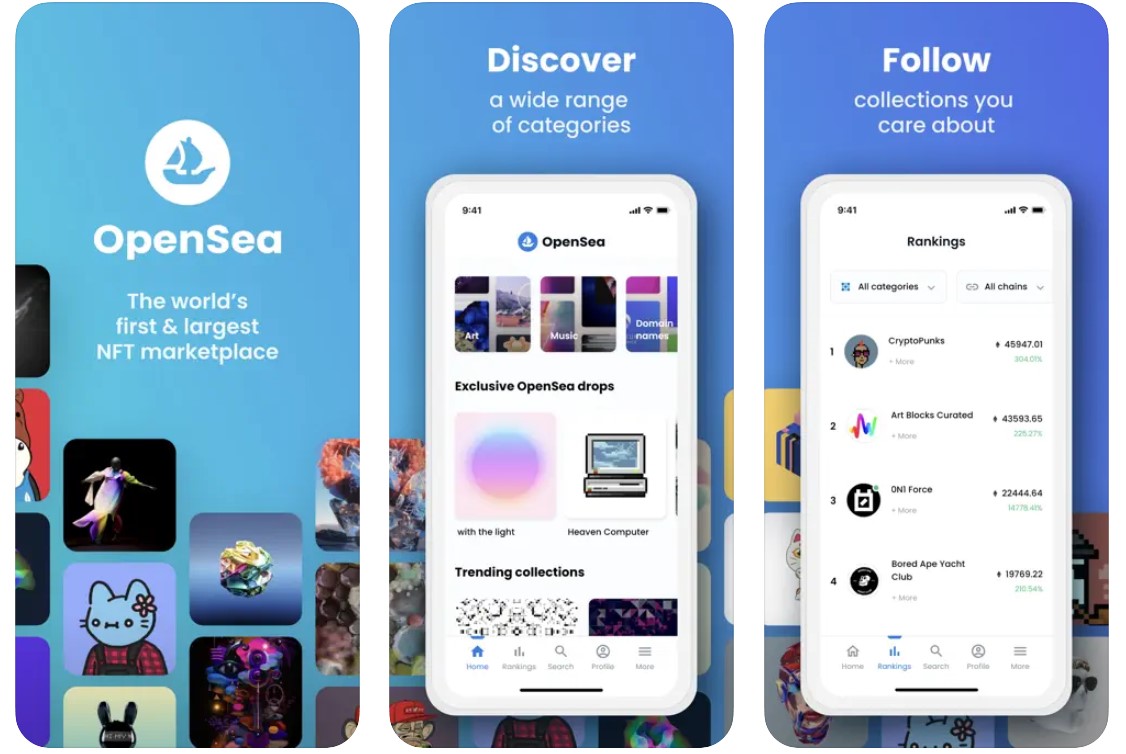
This is likely the top program for handling NFTs if you want to increase the value of your cryptocurrency holdings. It is regarded as the largest NFT marketplace in the world and, when taking trade volumes into account, is also considered one of the biggest trading platforms.
The app’s elegant user interface is designed to make purchasing, trading, and showcasing NFTs as simple as possible when you first use it. With OpenSea, you can quickly locate certain NFTs at set prices or auctions and carry out financial transactions without any problem because the software supports more than 150 cryptocurrencies.
|
Compatibility: Size: 16MB |
Key Features:
- View the most recent market action surrounding a collection or piece to keep updated.
- A website tracks collections ordered by volume during the previous day, week, or lifetime, among other metrics.
- Discover something captivating? When you save a resource as a favorite, it is added to a tab on your profile page with other favorites.
Click here to download OpenSea.
Best NFT Apps For Android
1. 8bit Painter
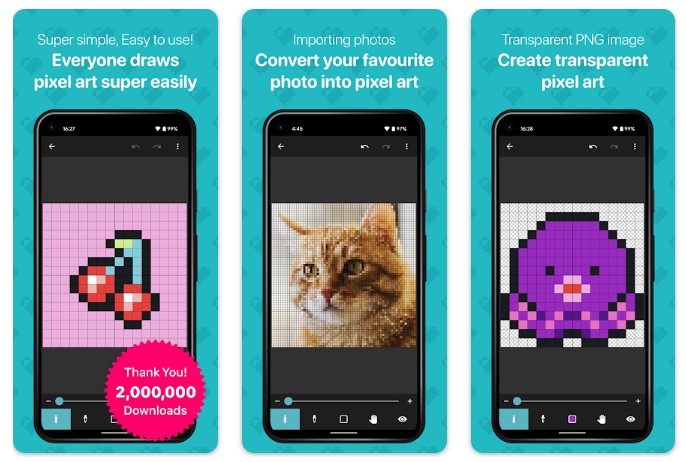
Rather than being feature-rich, 8bit Painter prioritizes usability. You won’t get lost in the operation of 8bit Painter since it has been condensed to simple, intuitive control schemes and the bare minimum of features required for producing pixel art. This app helps create NFTs and amuse for personal use.
Using the 8bit painter application, you can create chic pixelated artwork from your photographs and graphics. Instead of getting photographs from the internet, think about capturing photos and creating your original NFT. 8bit Painter is simple to use, and the generated pictures are prepared for minting.
|
Compatibility: Size: 11MB |
Key Features:
- Choose the output picture size from one of three options. PNG is the image file format, and transparent PNG is supported.
- Export the data from your artwork to an external storage device, such as an SD card, Google Drive, or Dropbox.
- “User Color Palette” allows users to save up to 48 colors.
Click here to download 8bit Painter.
2. Rarible
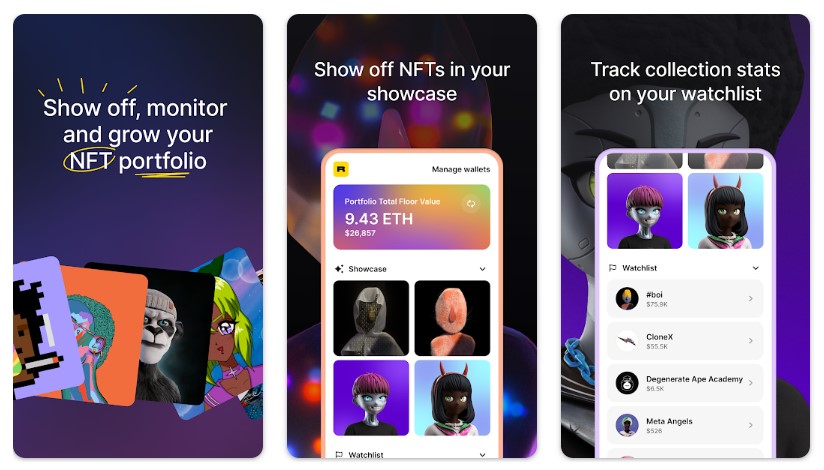
This NFT trading platform, albeit marginally inferior to OpenSea, is very well-liked by consumers for various reasons. First, it streamlines the making, buying, and selling of all different NFTs. Its well-organized interface, which enables quickly completing of fundamental activities, is another factor in its favor.
The app is a handy resource for artists and collectors, and it’s a terrific way to get started with NFTs. You’ll need to use the web-based platform to purchase NFTs because you can’t yet buy NFTs via the app. However, Rarible compensates for this by enabling assets housed on the Tezos, Flow Blockchains, and Ethereum.
|
Compatibility: Size: 14MB |
Key Features:
- See any NFTs: information, history, description, and more.
- Discover fresh items with the app feed.
- In addition to cryptocurrencies, users of Rarible can purchase NFTs with a debit or credit card.
Click here to download Rarible.
3. token.art: NFT Wallet Viewer
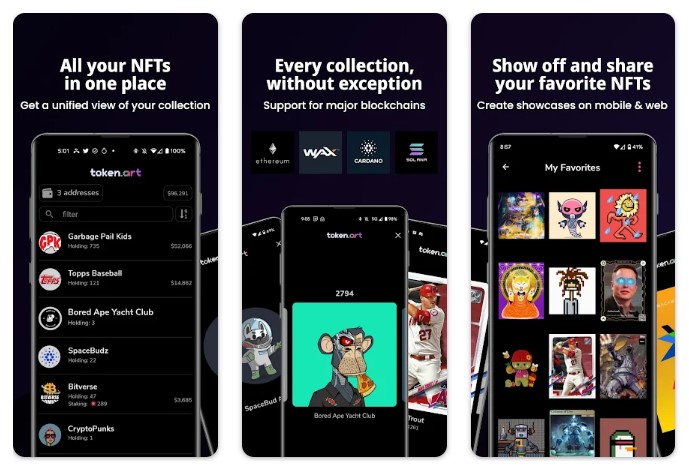
This is a reliable place to buy NFT. You can buy NFT from this trusted provider. You can manage your NFTs in one place with their cryptographic NFT software. You can filter and look for NFTs that you’ve gathered.
Furthermore, you don’t need any rights to access NFTs that you’ve stored in your wallet. Import your wallet from a WAX, Cardano, Ethereum, or Solana account to get started. You can then see your NFTs in card format. They are simply shared with those interested in a simple swipe through.
|
Compatibility: Size: 45.1MB |
Key Features:
- Make customized galleries of your favorite NFTs and share them on both the web and mobile devices.
- Display prices in more than 30 foreign currencies.
- View NFTs connected to any public address without requiring wallet
Click here to download token.art
To Wrap This Up
So, this was a thorough list of the best NFT apps for Android & iOS devices. We believe that our compiled list of the best NFT apps may serve as an excellent starting point for you if you’re eager to dig deep into this fascinating new world. Give them a try and let us know your experience in the comments below.






Leave a Reply