| Blog Summary: The blog post lists the best screen brightness control apps for Android users. These apps help users to improve the readability of the phone’s screen in different lighting conditions, protect eyes from the harmful effects of blue light, and save battery life by adjusting the brightness level automatically or manually. You can find out the compatibility, size, version, price, and download link of each app. Keep scrolling to learn more! |
Have you ever struggled to see your phone’s screen in sunlight or in a dark room? Have you ever felt your eyes getting irritated after using your smartphone for a long time? Does your device’s battery drain faster than usual due to high screen brightness? If you answered yes to any of the questions, you might be looking for a dedicated screen brightness control application that can adjust brightness settings automatically according to different situations.
Not only these apps can customize your screen brightness but also contribute to your phone’s overall performance, battery life, and eye health. One of the most popular and helpful apps to manage screen brightness on Android that you should consider using in 2023 is CF.lumen. The pp cleverly changes the color of your screen by properly adjusting the gamma values. This way, you can get a more natural and comfortable screen appearance. Impressive, right?
However, don’t just take our word for it; explore the detailed reviews available for CF.lumen and other screen brightness control applications that offer valuable assistance.
So, what are you waiting for, let’s get started!
2024’s Best Brightness Controller Apps For Android To Optimize Your Screen Light
Use these screen dimmer apps to improve your phone’s screen readability in various lighting conditions. Keep reading to discover more about how these apps can optimize your viewing experience and keep your eyes healthy simultaneously.
List of Contents
1. CF.lumen
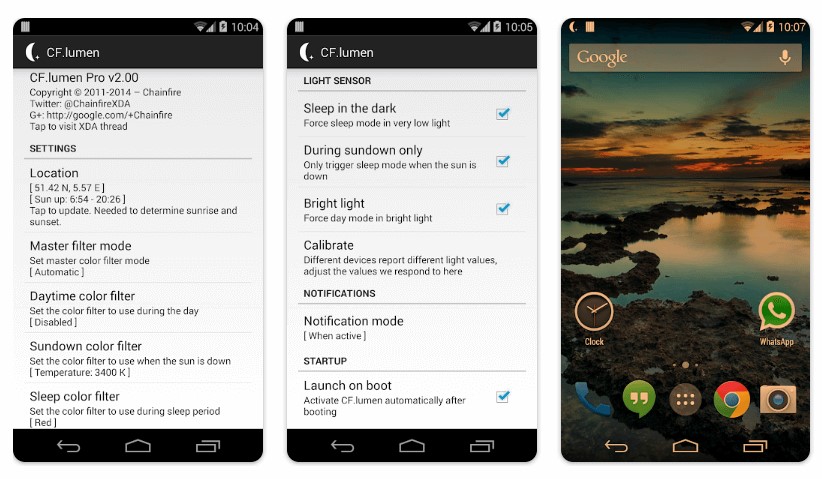
Our Recommendation | Top Android Applications To Manage Screen Brightness
To conclude, Screen Brightness Manager Apps for Android can help you adjust your device’s brightness level to an optimal state for different scenarios and preferences. I have personally tried all of the applications mentioned above and found them quite useful and effective. My recommendation is CF.lumen as it automatically adjusts the colors of my smartphone’s screen according to the external lightning and provides a more natural and comfortable viewing experience. I liked its automatic night mode feature as well, which automatically reduces the blue light emission at night. Indeed, it’s a simple, convenient, and smart screen brightness control app for Android users!
Key Features:
- Offers a “light sensor” that automatically adjusts the brightness based on ambient light conditions.
- Customizable brightness schedules for different times of day.
- Blue light color filter to reduce eye strain at night.
- Ambient display dimming for better battery life.
- Widget for quick access to brightness controls.
Download: CF.lumen
2. Easy Eyes
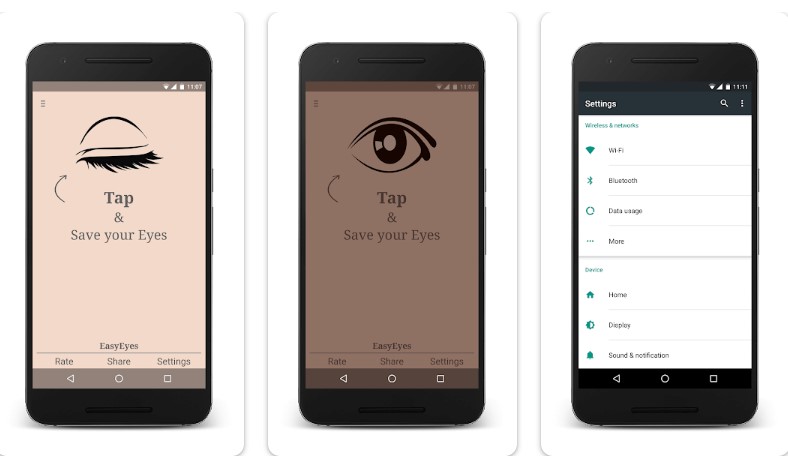
Try EasyEyes if the screen on your phone feels bright regardless of the brightness setting you have on your device. EasyEyes brightness adjuster app is a potential screen dimmer application that can protect you from the effects of blue light. The app offers a variety of settings from which you may choose to calm your eyes. Users can set up profiles to automatically turn the application on and off. In addition, users of EasyEyes can modify the warm light.
Key Features:
- Manual brightness control with a simple slider.
- Ability to set custom brightness levels for different apps.
- Offers a temperature filter to the blue gaze of the device with adjustable intensity.
- Automatic brightness adjustment based on time of day.
- Battery saver mode to reduce screen brightness and extend battery life.
Download: EasyEyes
3. Twilight
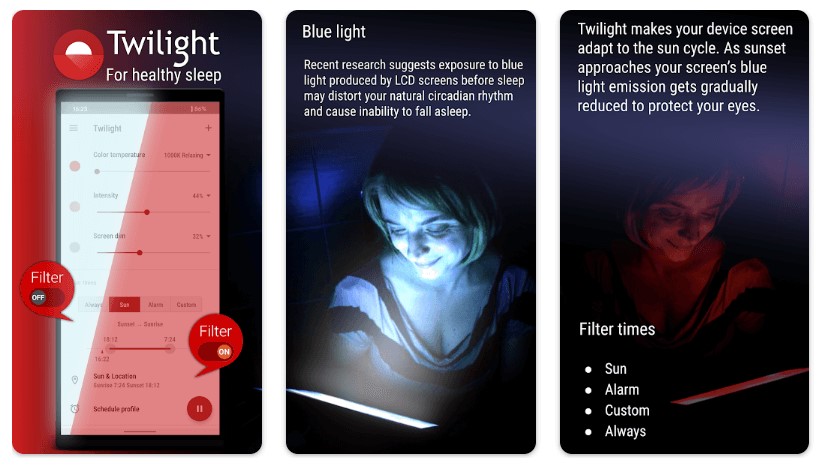
Twilight is an excellent app for controlling the brightness of your phone’s screen. The app automatically adjusts the light to match the time of day and in a manner that doesn’t impair your vision. Once Twilight brightness reducer app is turned on, it acts as a filter for the blue light flux that your phone releases after sunset and uses a gentle red filter to shield your eyes. And you can also change the intensity of the filter manually.
Key Features:
- Intelligent blue light filter that adjusts based on sunrise and sunset times.
- Customizable intensity levels for the blue light filter.
- Bedtime mode for reducing blue light exposure before sleep.
- Overlays for apps and games to minimize eye strain.
- Root mode for system-wide blue light filtering.
Download: Twilight & Twilight Pro
Read Also: 10 Best Women Safety Apps For Android
4. sFilter

Here comes the next pick on our list of best apps to reduce screen brightness. sFilter can prevent your phone’s screen from emitting blue light. It is a blue light filtration app, but it also contains a setting that dims your phone’s display. The app features a widget and 18 distinct color filters for your selection. Altogether, sFilter is a fantastic screen dimming and Blue light filtration application that you can utilize immediately.
Key Features:
- Advanced blue light filtering with customizable color temperature.
- Adjustable brightness levels for comfortable viewing.
- Multiple filter profiles for different scenarios (reading, nighttime, etc.).
- Automatic mode to adjust filter intensity based on time of day.
- Screen dimming for AMOLED displays to save battery.
Download: sFilter
5. Night Screen

The primary objective of a night screen is to lower the light levels of your display below what is possible with the preset configuration. This program put an overlay filter to dim the screen by acting as a dimmer. Avoiding headaches and eye problems at night or in dimly lit environments is beneficial. The Night Screen brightness adjuster app provides many other adjustable features for your device’s brightness and color.
Key Features:
- Automatic brightness adjustment based on ambient light conditions.
- Supports dimming the transparent navigation bar in Android 4.4 and higher.
- Blue light filter with adjustable intensity for night-time use.
- Customizable schedules for activating the blue light filter.
- Overlay mode for applying the filter to specific apps or the entire screen.
Download: Night Screen
6. Velis Auto Brightness
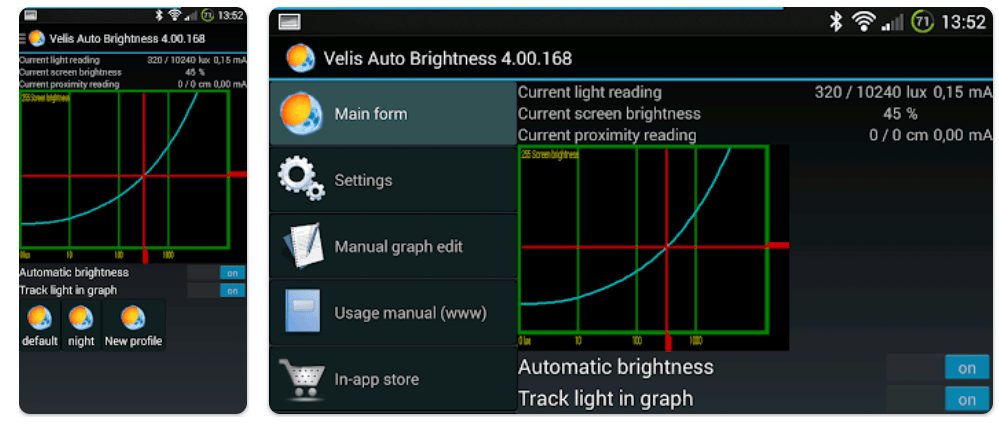
Velis Auto Brightness is a helpful app for Android phones. It automatically adjusts your screen brightness based on the surrounding light, so you don’t have to constantly change it yourself. This means your screen will be just the right brightness whether you’re in a bright room or a dimly lit one, making it easier to see and saving battery life too.
Key Features:
- Learns user preferences over time for smarter adjustments.
- Manual brightness override and custom profile options.
- Scheduling to adjust brightness at specific times.
- Battery saving mode to reduce brightness and extend battery life.
Download: Velis Auto Brightness
7. Blue Light Filter
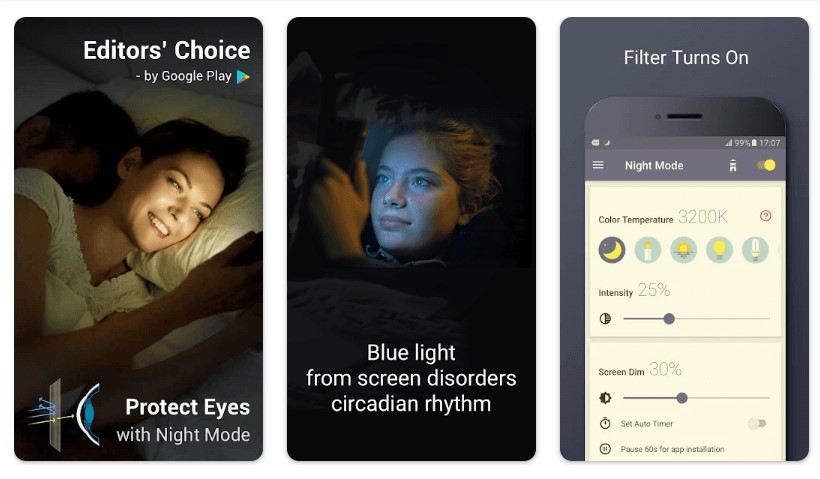
This brightness reducer app promises to promote restful sleep and shield the eyes from the damaging blue light emitted by phone screens. By lowering the screen’s blue light intensity to the phone’s natural color, this software aids in minimizing eye fatigue. The benefit of this app is that users can adjust the level of filtration to suit their needs. The UI is simple and can change the blue light’s intensity.
Key Features:
- Advanced blue light filtering with customizable color temperature.
- Offers a built-in screen dimmer.
- Allows you to adjust the screen filter intensity.
- Automatic mode to adjust filter intensity based on time of day.
- Saves power by reducing the blue light.
Download: Blue Light Filter
Read Also: Top 8 Free Icon Packs to Customize Your Android Phone
8. App Brightness Manager
App Brightness Manager is another useful app for Android devices. It allows you to control the brightness of individual apps on your phone or tablet. So, if you find some apps too bright or too dim compared to others, you can adjust their brightness settings to your liking. This helps to ensure a comfortable viewing experience and can also save battery life by dimming excessively bright apps.
Key Features:
- Quick toggle and brightness shortcut widgets.
- Option to disable automatic brightness for better manual control.
- Custom brightness settings for each app.
- Adjusts brightness automatically upon opening configured apps.
- Restores device brightness to default when exiting configured apps.
- Sleek and user-friendly interface.
Download: App Brightness Manager
9. Brightness Control & Dimmer
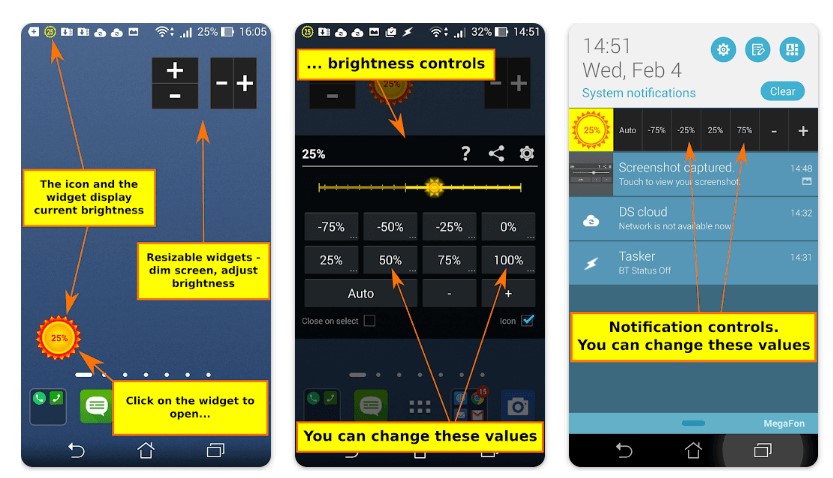
Brightness Control & Dimmer is among the best brightness control apps for Android. With this screen dimmer app, you get a user interface that is easy to use and offers a tone of possibilities. There is a slider included that you may use to control the brightness. Additionally, you can select the Auto button to let the app choose the ideal brightness setting for your smartphone.
Key Features:
- Granular manual brightness control with a slider or numeric input.
- Automatic brightness adjustment based on ambient light conditions.
- Scheduling options to adjust brightness at specific times or locations.
- Blue light filter with adjustable intensity.
Download: Brightness Control & Dimmer
10. Light Delight
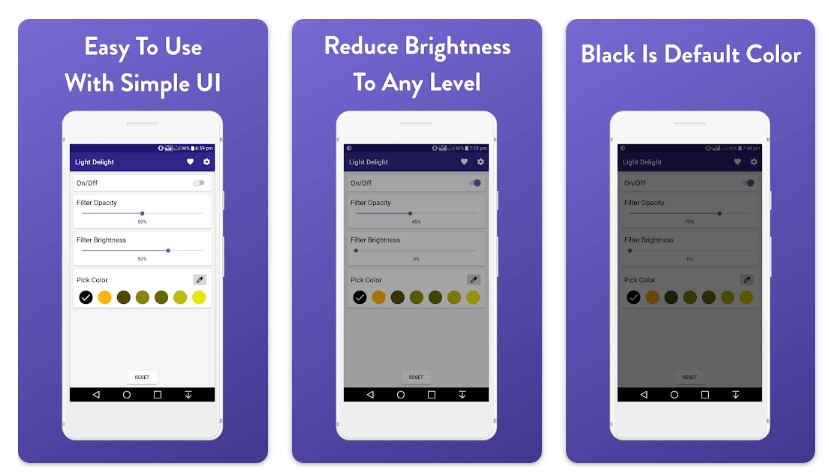
Light Delight is one of Android’s most well-known choices for the best brightness controller. This brightness adjuster app functions functions as a low-brightness filter and seeks to shield human eyes from harmful blue light rays. It offers an easy, user-friendly design. This app may be helpful if you have problems falling asleep after placing your smartphone down.
Key Features:
- Intelligent brightness adjustment based on ambient light and user activity.
- Blue light filter with customizable color temperature and intensity.
- Customizable brightness profiles for different scenarios (outdoor, indoor, etc.).
- Scheduling options to enable profiles or adjust brightness at specific times.
- Integration with device sensors for automatic brightness adaptation.
Download: Light Delight
Read Also: 10 Best Apps To Hide Secret Photos and Videos on Android
To Wrap This Up
Maintaining the right screen brightness level on your Android device is crucial for optimal visibility, eye comfort, and battery life. While most phones come with built-in brightness controls, third-party apps offer more advanced features and customization options. The apps mentioned in this article, provide automatic brightness adjustment based on ambient light conditions, scheduling capabilities, and granular manual controls.
By using these apps to reduce screen brightness, you can ensure that your device’s screen is always at the perfect brightness level, whether you’re indoors, outdoors, or in varying lighting conditions.
If you know any such apps worth mentioning here, do not hesitate to tell us. Drop your recommendations in the comments section below. We’ll be happy to update our list accordingly!

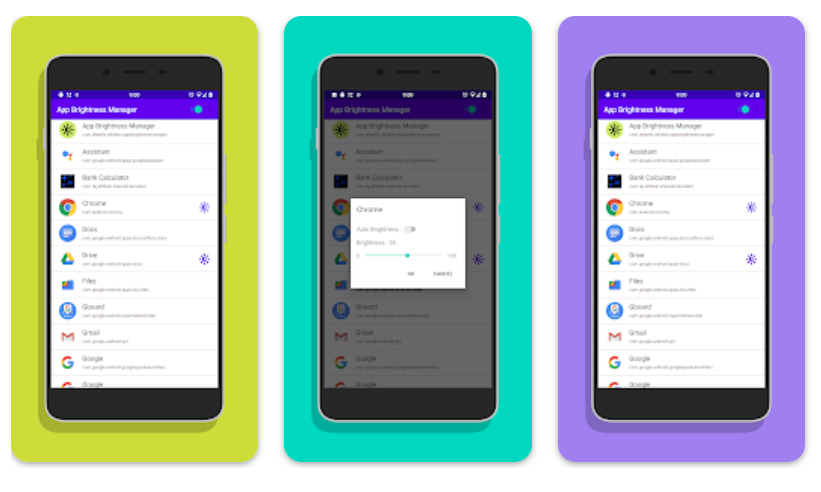





Scottie Askew S.R.
Is there a app I could but on my Android pixel 2 to brighten and dim my screen ?
Tweak Library Team
Install and use Blue Light Filter app. I am using in on my Android Device and it is doing a great job.