There is a common notion that once your data, the very crucial files on your computer, are hit by a virus, no power on Earth can get it back. To begin with, not all viruses are created equal. This means, that yes, certain viruses can make your data completely irrecoverable, however, some viruses might be complicated to deal with but you can recover your data. Through this blog, we’ll have a look at both kinds of viruses.
Before we even begin, it is highly recommended that you have some sort of protection on your computer. There are some great antivirus software that you can choose from. Antivirus software ensures that the virus or any other malicious threat is identified much before it enters your computer and infects your system or files that reside inside.
Kinds of Viruses From Where You Can Recover Files
Here we are going to talk about viruses that can cause harm to your files. With caution, you can recover such virus-infected files. In the below-listed cases, you can take the aid of a powerful data recovery software, which could just be your best bet to recover data deleted by some or the other kind of virus. Stay tuned because we are going to talk about a great data recovery option later in the blog.
– Web Scripting Viruses
A web scripting virus is installed on your system when you download malicious content (e.g. a file or link) from a suspicious website. These viruses may upload your data to a remote server where they can then delete your data.
To stop such kind of virus in its tracks, first, disconnect your computer from the internet. You may even need to unplug the network cable if you are using one. Next, you can use proficient data recovery software to scan the drive from where the file was deleted by the virus.
– Macro Virus
There is a reason why security experts frequently warn users not to open malicious Microsoft Office documents like Word documents, Excel files, etc. Cybercriminals misuse the visual basic code for which the majority of office documents provide support. When a user opens these documents infected with a virus, they unknowingly even open the virus that resides inside because of which the hacker can even access the other parts of your computer.
| If a virus has entered after you had opened a Microsoft document, you can first disable Visual Basic support for all Office applications. |
– File Infector Viruses
These are the class of viruses that are also known as file infectors that copy their malicious code into executable programs ending in .exe and .com. They may start slow and harmlessly and merely pop up error messages to interrupt your work. At an advanced stage, they can make your drive or even system RAW which is when you won’t be able to access any files.
| Here you can disconnect the drive that has been infected and then connect to an isolated computer where there are no files. Then, you can use data recovery software to recover data from the drive. |
This kind of virus attacks the boot sector of MBR or Master Boot Record of your hard disks. The infect code executes when you boot your system that is infected. Since the class of viruses makes the operating system inaccessible, it might be a little tough to recover files.– Boot Sector Virus
| You can still recover files by detaching the infected drive first and connecting it to an isolated PC. You can then use data recovery software to retrieve lost files. Post recovery, you should format the complete drive including the boot sector. This will help you remove the virus. |
Kinds of Viruses From Where It Might Be Impossible Recover Files
– Ransomware
Recovering data infected with ransomware is almost next to impossible. That’s because a hacker encrypts your file or other data with the help of a strong encryption algorithm. The modus operandi that these miscreants use is to make the victim pay some ransom, only after which the hacker will release the code to decrypt the file.
| In some cases, the virus relies on a very poor or weak algorithm that can be broken down using some free or paid decryptors. |
– Viruses That Overwrite Data or Overwriting Virus
As the name suggests this kind of virus completely overwrites the data in your computer’s memory which also includes the various files and other data. Examples include the TRj.reboot virus which overwrites existing program codes and LoveLetter which is an email worm that can spread across multiple networks.
| Since it completely overwrites the system data and other files, it is impossible to recover data. However, to stop the spread of the virus, you can format the drive and use an antivirus program. |
How To Recover Virus Infected Data?
Like we have mentioned in the earlier part of this post, that not all viruses render your data irrecoverable. So, your best bet can be a data recovery utility. Here is a list of some of the best data recovery tools available.
Advanced Disk Recovery, for instance, is one of the best data recovery tools that can help you recover files such as videos, photos, audio files, documents, and other files lost due to many circumstances, virus infection being one of them. Let’s have a look at some of its features –
- Recover data due to formatting, virus attack, or in a circumstance when you have deleted data accidentally
- Most formats are compatible
- Offers quick and deep scanning modes
- Even supports external storage mediums such as external hard drives, USB flash drives, SSDs, and many others
- You can easily filter files based on size, date, and time
- Facilitates previewing files before you recover them
- Superior scanning engine
How To Recover Data Using Advanced Disk Recovery
Click Here to Download Advanced Disk Recovery
- Download and install Advanced Disk Recovery
- Select the location from where you want to scan your files. It could be an internal drive or external storage medium like the USB flash drive

- Select your drive
- Click on the Start Scan Now option
- Choose the type of scan

- Select files that you want to recover and click on the Recover button

Note: You mustn’t select the same location from where you had lost your files originally.
Files Under The Clutches of A Virus? Be Hopeful
Just because your files are under a virus attack, doesn’t mean that you should lose all hope of recovering them back. In this day and age, where virus attacks have become common, we urge you to keep an Antivirus program and data recovery software as a means to fight and recover files infected by a virus. If you liked what you read, do share


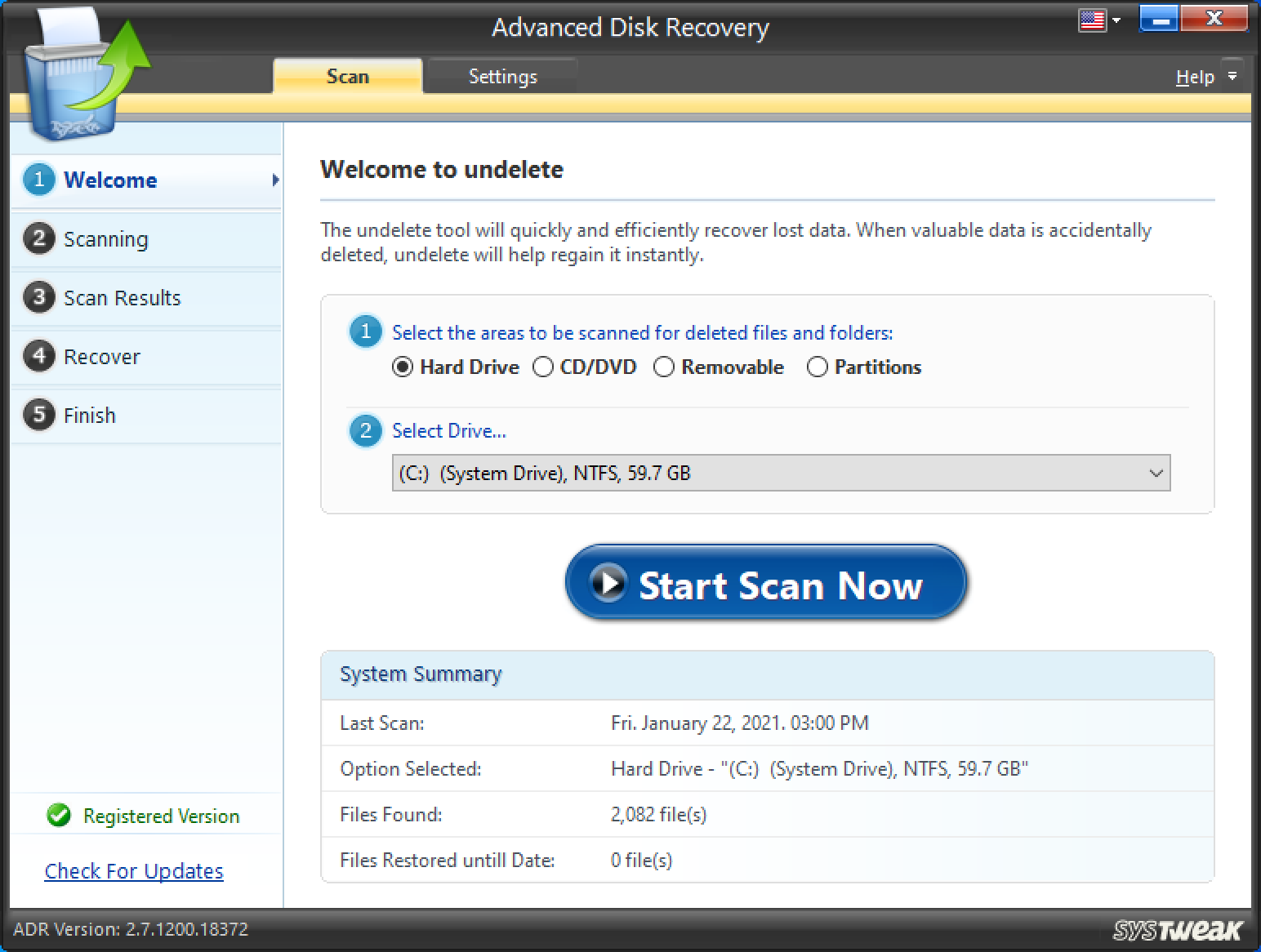
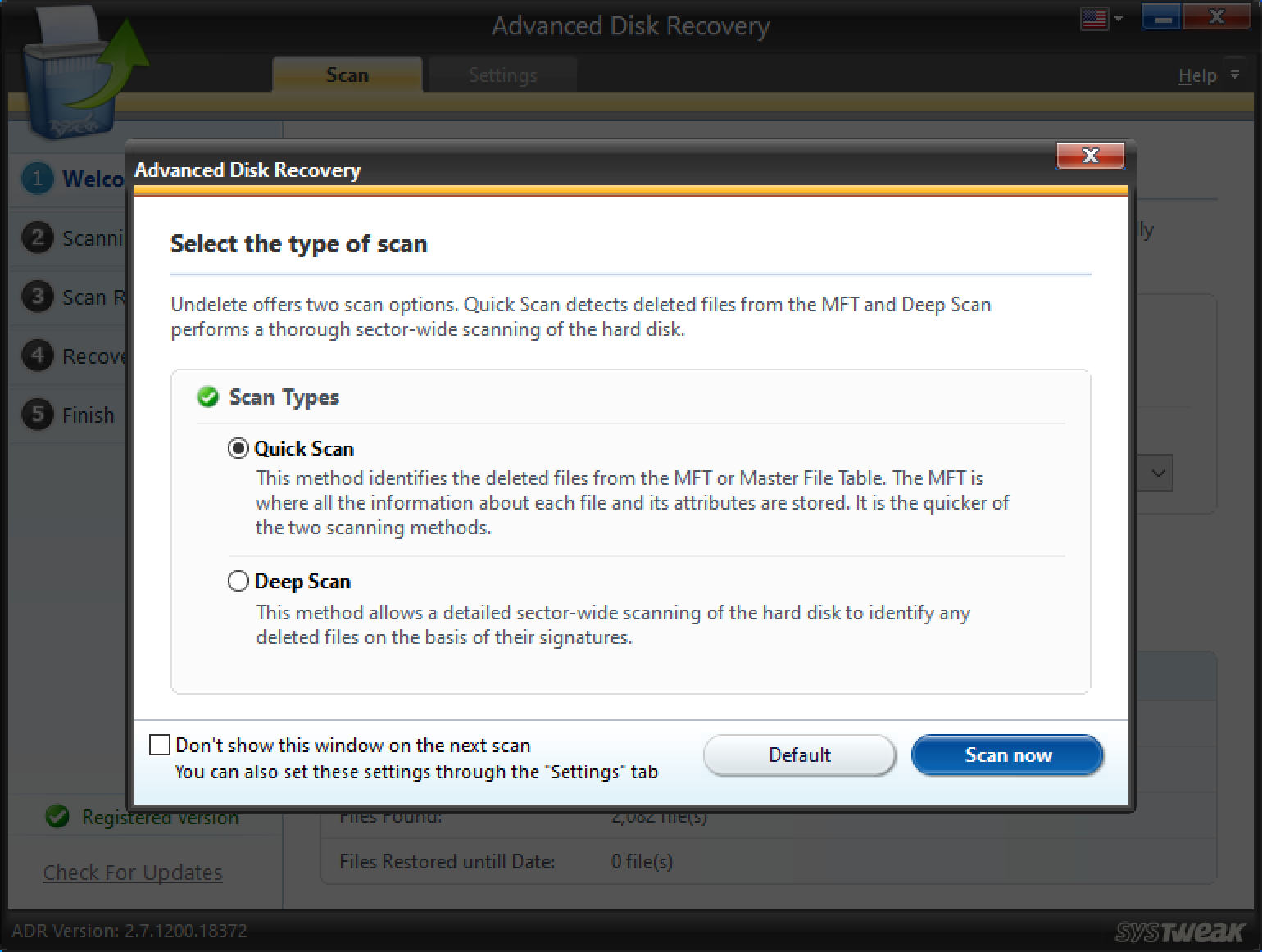
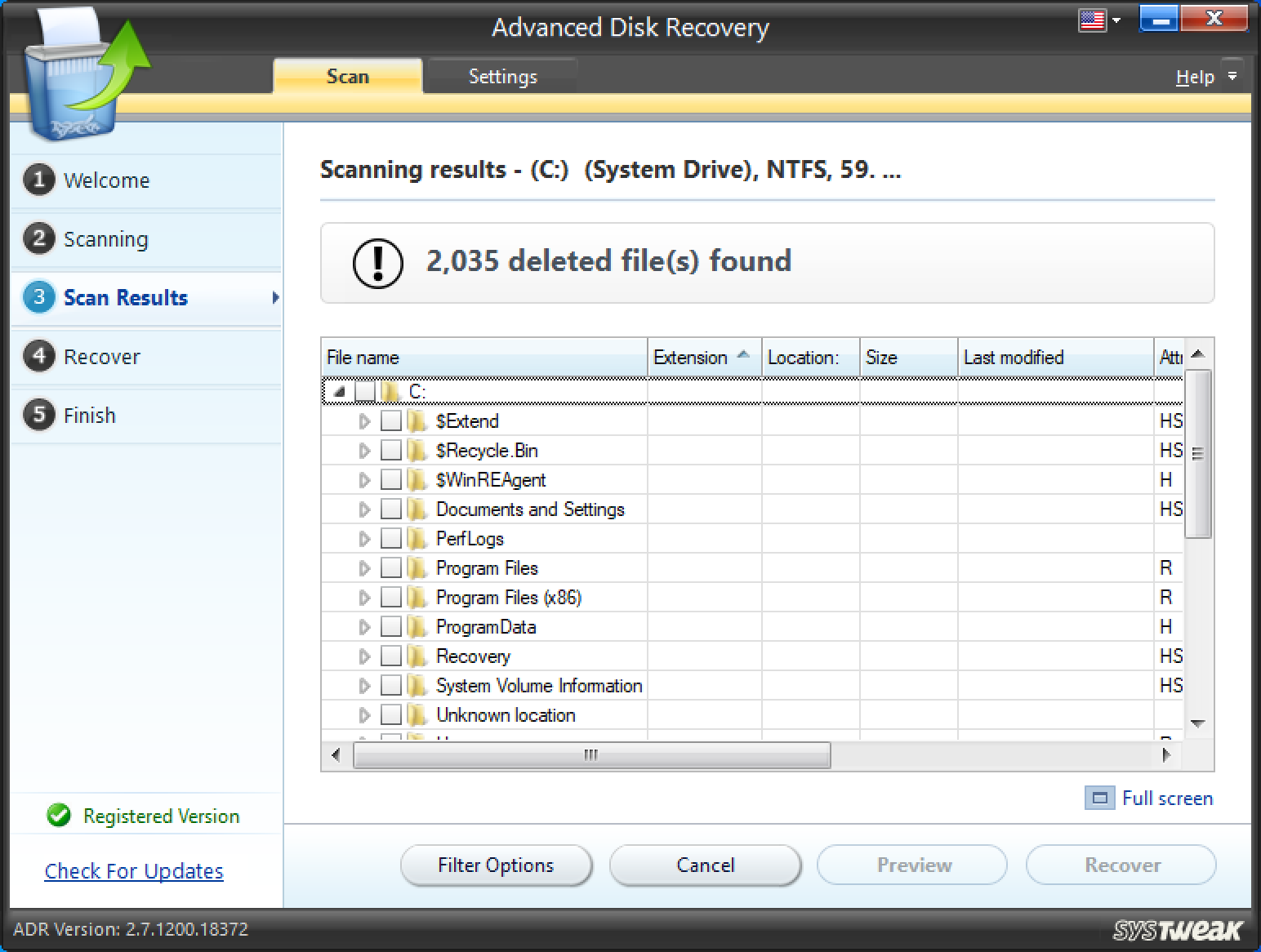




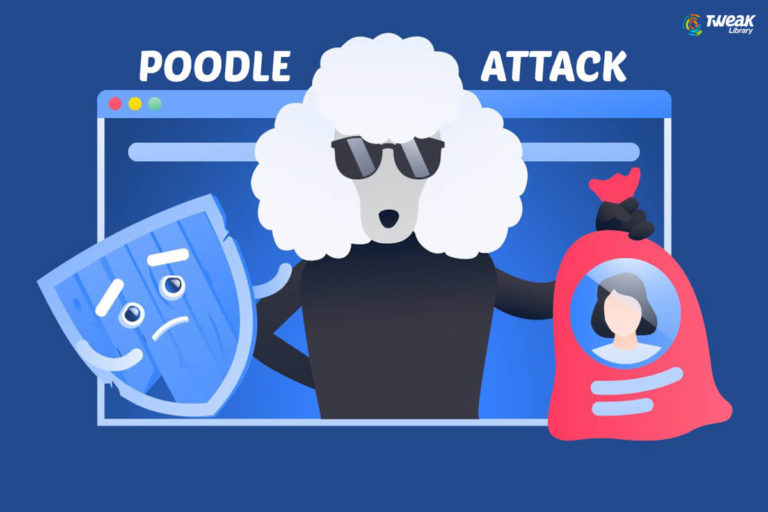
Leave a Reply