Microsoft Defender Antivirus, earlier known as Windows Defender is an inbuilt antivirus program for Windows 10 or it can be said that it is an anti-malware component of Microsoft Windows. The Microsoft Defender is controlled in Windows Defender Security Center and works well with a Windows PC by showing pop-up notifications to announce the scan results. It even gives a notification if no viruses are found. Microsoft Defender is pretty safe to protect your system from a lot of infectious threats including cybercrimes.
Is Windows Defender a complete tool to meet all your operating system’s security needs? If you too think it is not an efficient tool, you can look for some of the best antivirus software for Windows 10. Read this article further to know the best alternatives you can adapt to ditch Windows Defender/ Microsoft Defender.
Best Free/Paid Antivirus Software Windows 10
List of Contents
- Comparing The Best Antivirus Software For Windows 11, 10, 8, 7 PC (2025)
- 1. Systweak Antivirus
- 2. AVG Antivirus Free
- 3. Avira Free Security Suite
- 4. Sophos Free Antivirus
- 5. Bitdefender Antivirus Free
- 6. Norton Antivirus Plus
- 7. Kaspersky Antivirus
- 8. McAfee Antivirus Plus
- 9. 360 Total Security
- 10. Panda Security
- Which Antivirus Software Is The Best For Windows 10?
- FAQs for Best Antivirus Software for Windows 10:
Comparing The Best Antivirus Software For Windows 11, 10, 8, 7 PC (2025)
| Top 10 Antivirus (2025) | Price | Compatibility | Major Highlights | Current Version | File Size |
|---|---|---|---|---|---|
| Systweak Antivirus | Starting at $39.95 | Windows 10, 8.1, 8, and 7 SP1+ |
|
1.0.1000.11255 | 21 MB |
| AVG Antivirus Free | Free/Starting at $33.87 | Windows 10, 8, 7 (Both 32-bit & 64-bit) |
|
21.9.3208 Beta
|
219 KB |
| Avira Free Security Suite | Free/Starting at $39.95 | Windows 10, 8, 7 (Both 32-bit & 64-bit) |
|
1.1.53.21795
|
5.5 MB |
| Sophos Free Antivirus | Free Antivirus Tool | Windows 10, 8, 7 |
|
2.1.10 | – |
| Bitdefender Antivirus Free | Free/Starting at $19.99 | Windows 10, 8, 7 (Both 32-bit & 64-bit) |
|
1.0.21.265
|
12.9 MB |
| Norton Antivirus Plus | Free/Starting at $19.99 | Windows 10, 8, 7 (Both 32-bit & 64-bit) |
|
22.20.5.39
|
182 MB |
| Kaspersky Antivirus | Free/Starting at $29.99 | Windows 10, 8, 7 (Both 32-bit & 64-bit) |
|
21.2.16.590 | 2.8 MB |
| McAfee Antivirus Plus | Free/Starting at $54.55 | Windows 10, 8, 7, Vista & XP (Both 32-bit & 64-bit) |
|
19.0.4016
|
5.3 MB |
| 360 Total Security | Free/Starting at $22.68 | Windows 10, 8, 7, Vista & XP (Both 32-bit & 64-bit) |
|
10.8.0.1382
|
87.9 MB |
| Panda Security | Free/Starting at $20.99 | Windows 10, 8, 7, Vista & XP (Both 32-bit & 64-bit) |
|
21.00.00
|
72.3 MB |
Check out the list of amazing antivirus software for Windows 10 to protect your computer from malicious content and threats.
1. Systweak Antivirus
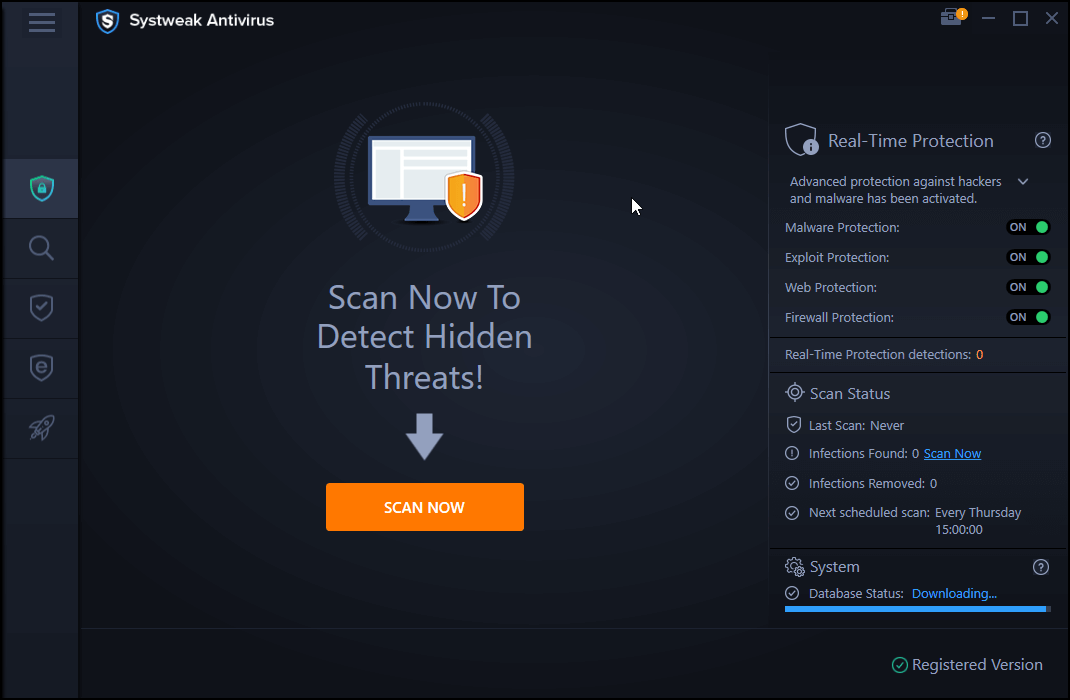
| Systweak Antivirus
Platforms: Windows Free Version Available?: Yes Paid Version: US $35.50 |
Click Here To Download Systweak Antivirus One of the best antivirus software available for Windows, Systweak Antivirus comes with robust protection against any kind of virus attacks. It acts as a shield and offers protection against malware, spyware, adware, and Trojans as well. This amazing antivirus software allows you to scan for threats on Windows PC for free, although to remove the threats, you must have its premium version. With its quick, deep, and custom scanning, the antivirus secures your PC efficiently.
Real-time protection with Exploit Protection against PUPs and full protection against malware.
Boosts system performance.
Removes malicious start-up items from your computer.
None as of now.
Reasons To Buy: Systweak Antivirus
|
2. AVG Antivirus Free
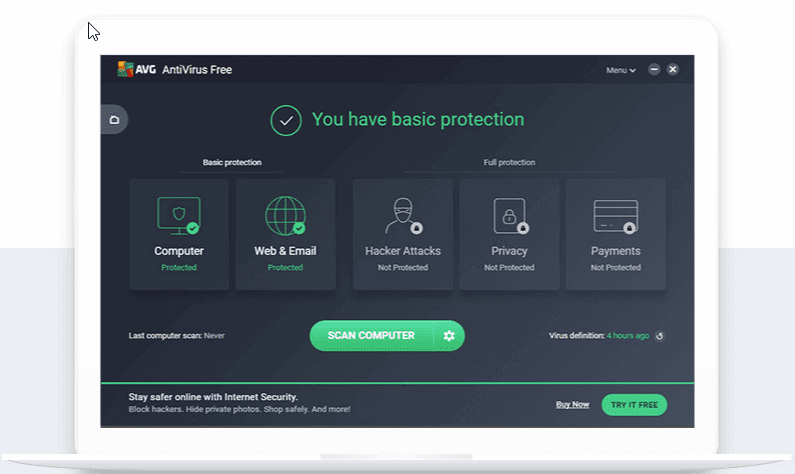
| AVG Antivirus Free
Platforms: Windows, Mac, Android, iOS Free Version Available?: Yes Paid Version: No |
AVG antivirus is another top security tool for Windows 10 that can be used for excellent protection against cyber and phishing attacks. You can use this tool to scan and search for hidden malware including sneaky malicious content such as spyware and ransomware. With AVG, you can protect your system against zero-day threats by preventing opening and responding unknown files. Furthermore, this amazing tool also includes a free file shredder that securely deletes sensitive files and prevents your personal data from getting exposed.
Easy to use tool with various customization facilities.
Fast and reliable tool.
Choose between various packages as per your convenience.
Performance scans are almost pointless.
Not available for iOS.
Reasons To Buy: AVG Antivirus Free
|
3. Avira Free Security Suite
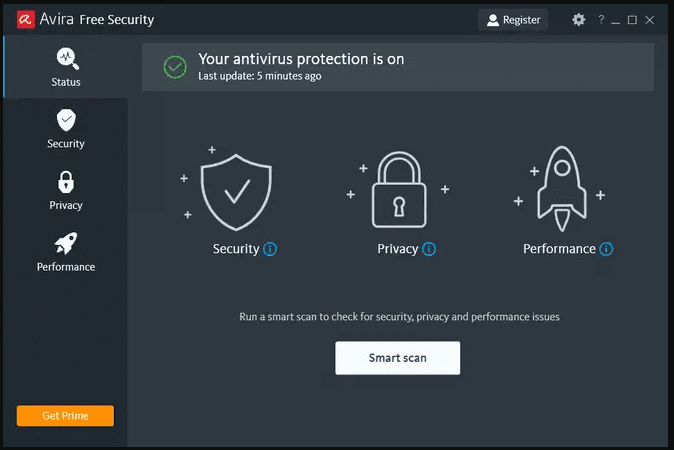
| Avira Free Security Suite
Platforms: Windows, Mac, Android, iOS Free Version Available?: Yes Paid Version: US $20.88 |
If you are looking for a complete, user-friendly and free security suite for your Windows 10 PC, Avira Free antivirus is all you need. It has been creating amazing antivirus applications for a long time with a good score in their malware blocking test. It gives its users a VPN that encrypts all your online data and finds outdated software making your online experience more worthy. You can also use its password manager to keep your credentials shielded and secured.
Full security suite
Amazing privacy tools
Blocks ads
Very slow antivirus software.
Not so easy navigation makes it a critical tool.
Reasons To Buy: Avira Free Security Suite
|
4. Sophos Free Antivirus
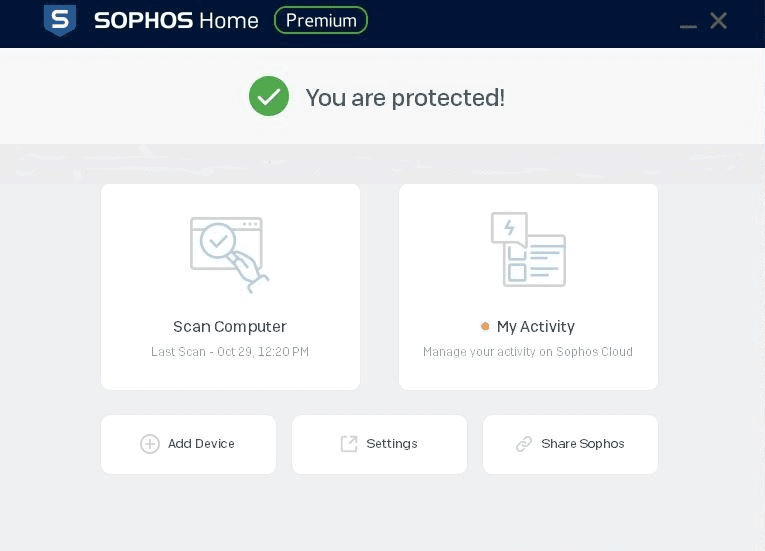
| Sophos Free Antivirus
Platforms: Windows, Mac Free Version Available?: Yes Paid Version: US $25.58 |
While looking for the best free Antivirus for Windows 10, Sophos is one of popular tools in the list offering its users zero-day threat detection. It learns and understands the characteristics of the malware and other threats and comes out with a solution to prevent your PC and important data. The only limitation I encountered while using Sophos is that it is not an easy tool to figure out. It shows you a few tabs and links to its features that are not available in its free version.
Quickly detects new threats approaching your system.
Creates a lot of drag.
Reasons To Buy: Sophos Free Antivirus
|
5. Bitdefender Antivirus Free
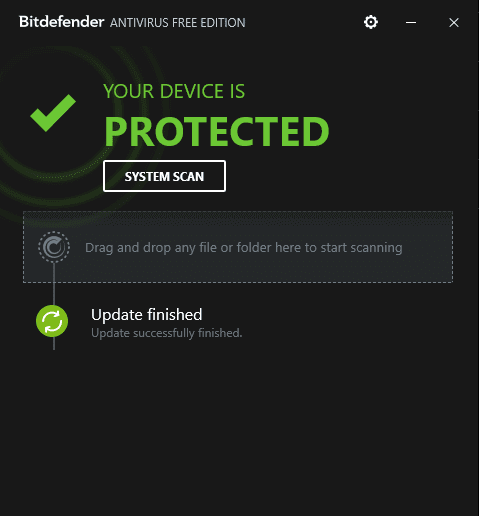
| Bitdefender Antivirus Free
Platforms: Windows, Mac, Android Free Version Available?: Yes Paid Version: US $19.65 |
Bitdefender Antivirus is one of the best antivirus software for Windows 10 if you are looking for a free tool that can give your system basic security. This tool is a good to go option as it is reliable and does not let users experience any slowdown or drag while it is running in the background. This one gives an award-winning protection against existing or new e-threats. What else do you need from an antivirus program that is quick to install and light on your system be it Windows, Mac or Android.
Real-time protection
Secure Delete
Slow scan process
No additional and advance features
Reasons To Buy: Bitdefender Antivirus Free
|
6. Norton Antivirus Plus

| Norton Antivirus Plus
Platforms: Windows, Mac Free Version Available?: Yes Paid Version: US $12.27 |
Norton is one such popular name that cannot be missed out while talking about the best antivirus Windows 10. This Antivirus is a product that gives efficient protection to your operating system against ransomware and other malicious threats. Moreover, Norton is known for its protection that won’t let your Windows PC slow down. This top rated antivirus program gives you top-notch browsing protection, parental control, password manager, a secure VPN and much more.
Real-time protection against malware threats.
Browse the internet securely with its Secure VPN and bank-grade encryption.
Create, store and manage your passwords with its efficient Password Manager.
Norton Antivirus uses a lot of resources and makes your system a bit slow.
Reasons To Buy: Norton Antivirus Plus
|
7. Kaspersky Antivirus
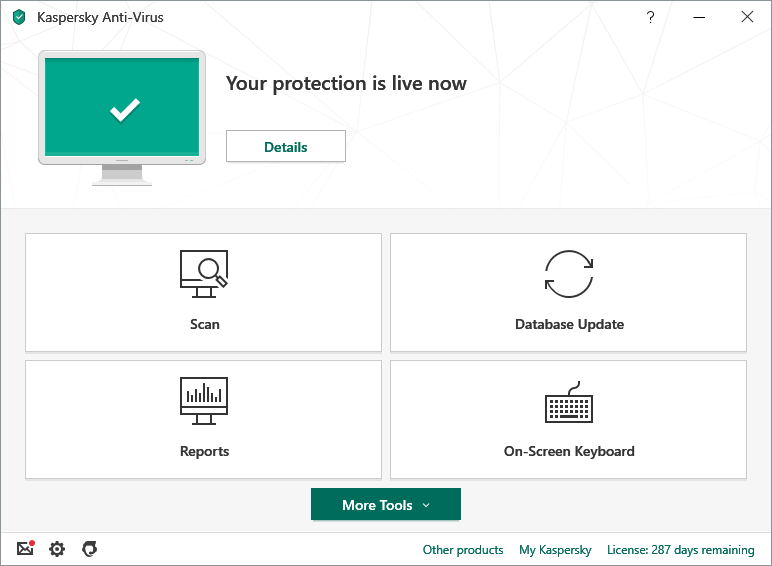
| Kaspersky Antivirus
Platforms: Windows Free Version Available?: Yes Paid Version: US $6.54 |
The list is very long when it comes to antivirus software and Kaspersky Antivirus is yet another powerful software that is user-friendly and efficiently protects user privacy. With its self-protection routine, Kaspersky gives you a faster scanning against ransomware and other malicious threats. Install Kaspersky on your Windows PC and get real-time protection against viruses, spyware, and more similar threats. Kaspersky antivirus program cleans your system and optimizes its performance by blocking the latest viruses, ransomware, spyware, cryptolockers & more.
Prevents your PC from crypto mining malware infections.
An affordable antivirus solution with 30 days free trial.
Password Manager to secure and manage all your credentials.
Takes up a lot of CPU resources making it difficult to cope up with less powerful systems.
Reasons To Buy: Kaspersky Antivirus
|
8. McAfee Antivirus Plus

| McAfee Antivirus Plus
Platforms: Windows, Mac, Android, iOS Free Version Available?: Yes Paid Version: US $13.63 |
If you are looking for a top antivirus software or program that is compatible with all the devices you use, McAfee is one of the best options. It comes with a great deal wherein you can protect your Windows, Android, macOS, and iOS devices using a single subscription. Isn’t it great? Get McAfee Antivirus Plus to clean and secure your device from any ransomware, virus, spyware, and whatnot? In addition to cross platform access and multi-device protection, it also offers features like File Shredder, and Firewall etc. McAfee comes in licensed version only.
A cross platform antivirus utility offering multi-device protection.
Fabulous security with Phishing protection.
One license and access McAfee on multiple devices.
No parental controls in the midrange package.
Lacks common device protection.
Reasons To Buy: McAfee Antivirus Plus
|
9. 360 Total Security
| 360 Total Security
Platforms: Windows, Mac Free Version Available?: Yes Paid Version: US $11.37 |
360 Total Security is a powerful protection provider for Windows and is available in a free version. It offers a unified solution for PC security and utility. Further, 360 Total Security is equipped with 5 antivirus engines and multiple layers for real-time protection. Moreover, its Sandbox feature isolates risky programs for your PC. Icing on the cake is it is available on all devices be in Windows, Mac, or mobile devices. It has an Anti-Ransomware Arsenal offering the best real-time protection, intelligent blocking, and document protection. Once you download this amazing antivirus software, your web browser will automatically get its extension.
360 Total Security checks the complete overall condition of your PC.
Efficient virus and privacy protection through Webcam and Keylogger Protection.
Clean your system junk and optimize it for speedy performance.
Offers Data Shredder and Firewall protection in premium version.
Reasons To Buy: 360 Total Security
|
10. Panda Security
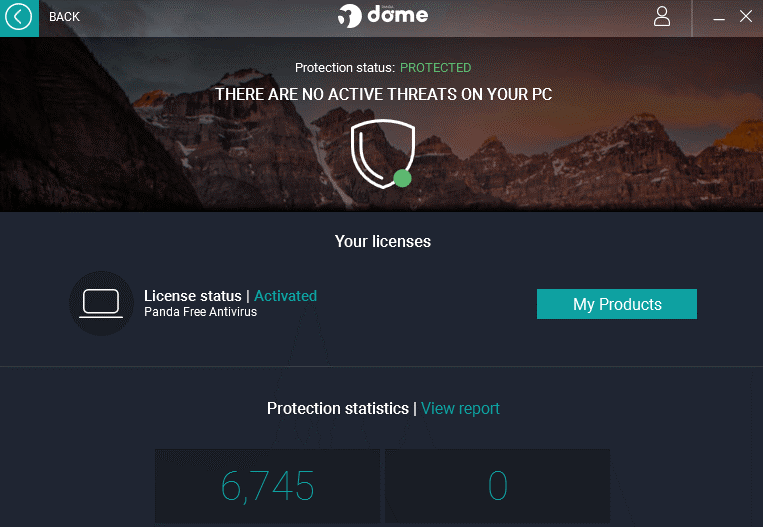
| Panda Security
Platforms: Windows, Android Free Version Available?: Yes Paid Version: US $3.38 |
Panda Security is a strong antivirus software that ensures preventing your PC and its data from privacy breaches and malicious threats to you. This freemium antivirus software is able to safeguard your PC from all types of malware and spyware, offers periodic scans, prevention against use of USB drives, and a rescue kit to clean and boot infected computers. The no-subscription version of this ransomware protection tool offers the best antivirus protection for Windows 10 devices, free VPN with limited 150MB/day and allows you to browse anonymously from a single virtual location, and scans external/USB devices and keeps them safe from any kind of threats.
With the premium version it offers advanced features including firewall protection, parental control etc.
Offers Data Shield to encrypt your confidential data.
Password Manager to store and manage passwords with a single key.
24*7 support only available for premium users.
Reasons To Buy: Panda Security
|
Which Antivirus Software Is The Best For Windows 10?
That’s all folks! We have compiled a list of the best antivirus for Windows 10 that offers full prevention against malicious threats. Although Windows has an inbuilt security tool i.e. Microsoft Defender, it is always good to have another tool to protect your system from threats like spyware, adware and malware, etc. more efficiently. If you do not like Microsoft Defender, check these top alternate antivirus software for Windows 10 and ensure strong protection of your PC from malicious threats.
FAQs for Best Antivirus Software for Windows 10:
Why Do I Need Antivirus Software?
How Does Antivirus Protect Our Computers?
Why Would I Pay For An Antivirus Program When I Can Download Free Version?
Our Recommendation:
We recommend you to use Systweak Antivirus for your Windows 10 as it offers robust protection including malware and exploit protection against all kinds of malicious threats. Systweak Antivirus software is relatively new in the market but offers a comprehensive and overall system protection with high usability for both all kinds of users. It is worth giving a try.
Let us know in the comments section below, which tool you find best.
Keep following Tweak Library for more such freshly curated content.


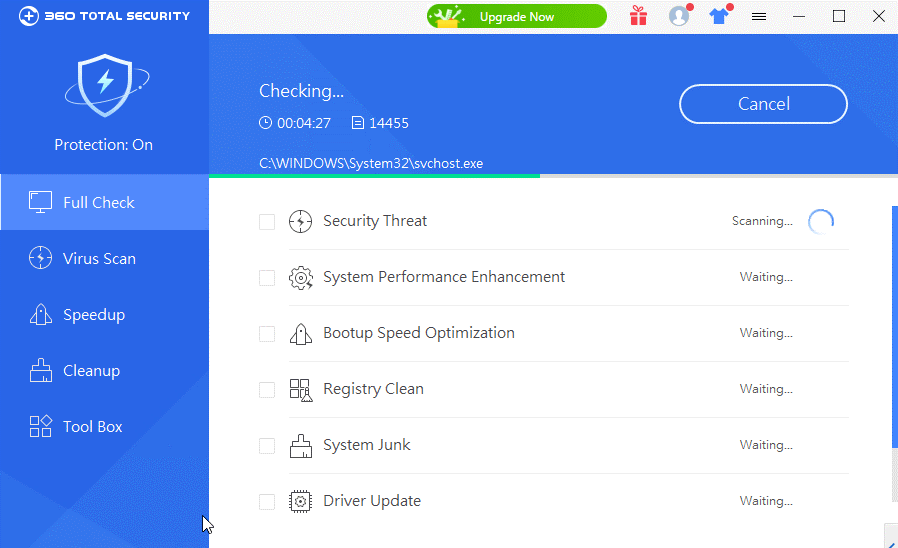





Lucy
Windows defender is amazing software, protect and data & my systems as well. I am happy with the performance but thanks for the list which you provide us.
Akshita Gupta
Thank You Lucy for writing to us! Indeed Windows Defender is a good choice.