“You should regularly clear cache on Mac” – If you are a Mac user, you have probably heard this a bazillion times. You have heard this from your friends, relatives, Mac experts, or even so-called Mac experts. But, have you ever given it a thought, why’s it actually so important to delete cache on Mac? Moreover, if you have just purchased a brand new Mac or have updated your macOS version to Monterey you might not bother cleaning a new Mac.
Is not cleaning the Mac cache a mistake? Will cleaning Mac cache expand your system’s life? Needn’t scratch your head because this blog is all set to enlighten you. So ready, set, go!
What is Cache On Mac? Do We Need It?
Whenever your browser, your app or even your system performs a task, cached data is created on your Mac. This is called Mac cache. In simple words, it is helpful since it keeps some information so that in future when the same task is being conducted, it won’t have to save the same information. Let’s take an example of browser cache, whenever you visit websites, temporary files in the form of cache are saved. These are then used to load those pages faster as your Mac can leverage the cache instead of the internet.
While useful, sometimes when the Mac updates outdated or corrupted cache files, things can go wrong. For instance, the speed of your browser may see a significant dip or your apps may start crashing every now and then. That’s when the need to remove cache on Mac arises.
Why Empty Mac Cache?
When you clear the cache on your MacBook or iMac, it runs better than it did before, you know why. Here are some reasons that’ll justify why you should remove cache on Mac –
– You Protect Your Identity and Privacy

The cache on your Mac is also inclusive of a lot of personal information that belongs. This personal data is collected when you visit websites or log into applications. When you clear cache on Mac, you remove this personal data that otherwise can be misused by hackers who are trying to spy on you.
– The Applications On Your Mac Become Lag Free

The applications you run on your Mac can too collect unnecessary files which are redundant. For instance apps like Photoshop, Chrome and many others collect way too many temporary or junk files sometimes in gigabytes. Such redundant cache could be the reason why applications are not responding the way they should or why they’ve become buggy. There are also times when an application updates cached data which is corrupt in nature. Clearing cache can help app start afresh.
Also Read: How To Uninstall Apps on Mac
– You Preserve Considerable Storage Space
Over a period of time when cache files from old apps or websites get accumulated, that eats up a lot of storage. This sometimes goes in gigabytes. So, no wonder if you are gasping for space on your Mac, it could be that a lot of cache has been accumulated on your Mac that you need to clear.
– Webpages Will Start To Load Faster
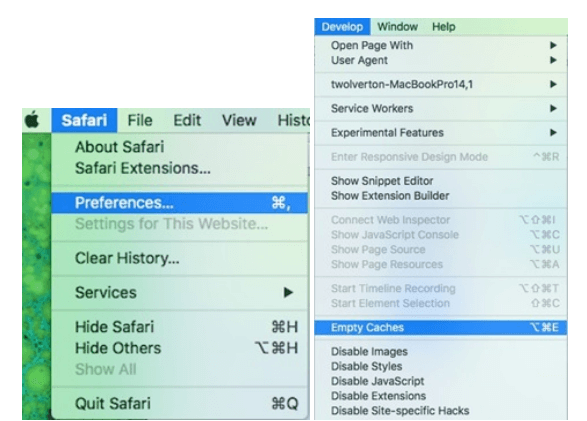
After you visit a website, Mac caches data for the same. It collects information from all the websites you visit. While on one hand, this piling of cache is important so that the information doesn’t have to load again when you visit a website but in a long run it can be counterproductive and deteriorate the speed of your browser. We have talked in detail about some smart steps you can take to clear cache on Safari and Chrome on Mac.
How To Clear Cache on Mac?

There are mainly two ways to get rid of cached data on Mac – the first one is the manual route. The second method is a much smarter and a faster way and that is to use a dedicated cleaner that’ll help you remove cache on Mac in no time at all. Here are some of the best Mac cleaners capable of getting your Mac rid of cache in no time at all. CleanMyMac X for instance is one of the best Mac cleaners that can help you clear cache on a MacBook or iMac. Here’s how –
1. Download and install CleanMyMac X
Here is an inside-out review of CleanMyMac X
2. On the left-hand side click on the System Junk module under Cleanup section
3. Click on the Scan button
4. Select cache items that you want to remove
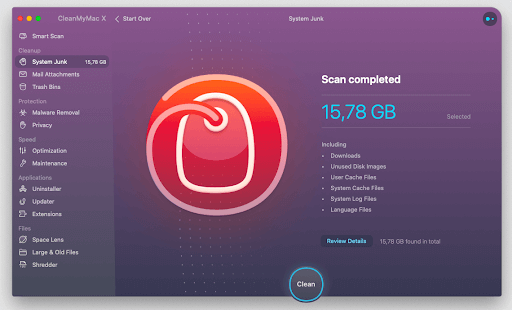
5. Click on the Clean button at the bottom
Whether you have a browser, app or any other kind of cache, your Mac will now be free from all kinds of cache files. Not just that you will even be able to see how much space has been restored on your Mac.
Also Read: CleanMyMac X Vs MacCleaner Pro
Wrapping Up – How Often Do You Clear Up Cache On Mac?
Unless and until you have got your Mac out of the box or have spent a couple of hours or days, you may not bother clearing cache on Mac. But, if it has been a while since you have been using your Mac, we highly suggest that you make clearing cache on Mac a habit. If you liked what you read, do give it a thumbs up. For more such content keep reading Tweak Library.





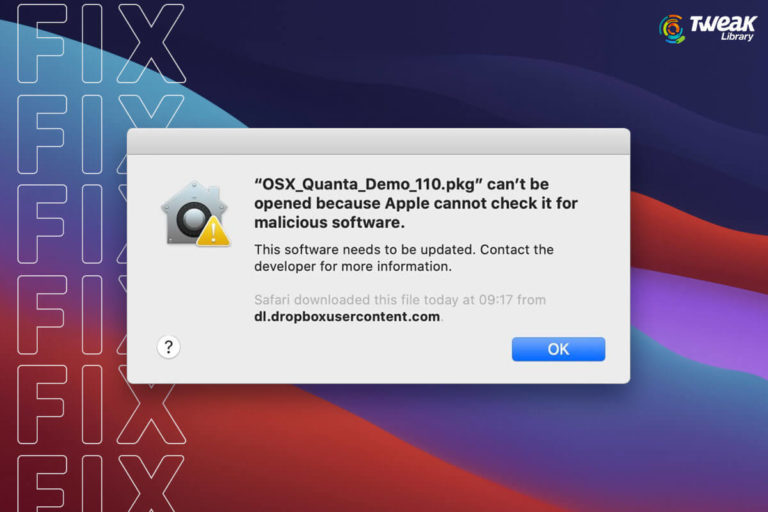

Leave a Reply