Mac Cleaners are dedicated utilities primarily designed to speed up the system & enhance performance for smoother running. The time you bought your first MacBook, it promises incredible speed & quick operations. But today, in all these months of use & stored collection of photos, videos & apps, it has started to yield sluggish behavior. Meanwhile, you might be getting constant notifications, saying “Your Disk Is Almost Full!”
To get rid of such performance lags & enjoy smooth running, you need a strong Mac Cleaning Software! It would help you to thoroughly clean & maintain your Apple’s computer health.
But before we go ahead, here are some factors that we can consider when heading out to select a top Mac cleaner.
Also Read: How To Detect and Remove Spyware On Mac
Factors To Consider When Choosing The Best Mac Cleaning & Optimization Software in 2024:
There are a variety of points that you need to consider while investing in the right Mac Cleaning & Optimization Program. Make sure you choose the one that has the following functionalities:
1. One-Click Cleaning = Ability to instantly identify & delete obsolete and useless files in a single click that hampers overall performance.
2. Junk File Cleaning = Run a comprehensive scan to find junk files, caches, logs & other clutter.
3. App Uninstaller = Helps in uninstalling multiple applications alongside their belonging files.
4. Startup Manager = Disable or remove needles startup items to improve overall boot time.
5. Background Process Killer = An easy way to preserve CPU processing power by closing unnecessary background processes.
6. Duplicate File Remover = Provides a hassle-free way to find & delete duplicate photos, videos, audios, docs & more.
7. Old Downloads Manager = Get rid of old & partially downloaded files that unnecessarily eat lots of storage space.
8. File Shredder = Permanently remove sensitive files/folders and make them unrecoverable.
These are some significant functionalities that an ideal Mac Cleaner & Optimizer should possess.
Also Read: Best Uninstaller for Mac to Remove Apps
Which Are The Best Mac Cleaning Software In The Market?
Here’s a rundown of the most ideal Mac Junk Cleaner & Optimizer tools that can help you try to free up huge chunks of space & boost speed!
Top 4 Recommended:
 |
CleanMyMac X
|
|
 |
Disk Clean Pro
|
|
 |
Cleanup My System
|
|
 |
DelightDisk
|
Here’s the complete list of features & benefits that all these Top 11 Mac Cleaning Software brings to speed up system & boost performance.
List of Contents
Comparison of Best Cleaners For Mac: Free and Paid versions
| Top 12 Best Mac Cleaner | Score | Highlights | Price | Size | Version |
|---|---|---|---|---|---|
| CleanMyMac X | 10/10 |
|
Free/$34.95 Per Year | 77.5 MB | 4.8.2 |
| Disk Clean Pro | 8.5/10 |
|
$26.99 Per Year | 2.1 MB | 11.2.3 |
| Cleanup My System | 10/10 |
|
Free/$34.99 Per Year | 21 MB | 2.0 |
| CCleaner | 9/10 |
|
Free/$19.95 Per Year | – | 18.30 |
| BuhoCleaner | 8.7/10 |
|
$14.99 | 10.8 MB | 2.6.3 |
| MacBooster 8 | 8.7/10 |
|
Free/$49.95 Per Year | 33.6 MB | 8.0.5 |
| MacCleaner Pro
|
8.8/10 |
|
$44.95 | 11.8 MB | 2.6.3 |
|
8.5/10 |
|
$2.99 | 5 MB | 4.3 | |
| Onyx | 8.2/10 |
|
Free | 5.1 MB | 3.9.6 |
| Cleaner One Pro | 8/10 |
|
$19.99 Per Year | 26.25 MB | 1.3.3 |
| DaisyDisk | 7.5/10 |
|
Free/$9.99 Per Year | 7.6 MB | 4.12.1 |
| Drive Genius | 8/10 |
|
$79 | 42.1MB | 6.2.1 |
1. CleanMyMac X
CleanMyMac X takes the first place in our list of Best Mac Cleaning apps with a good reason. The Mac Optimizer comes packed with a bunch of utilities that fulfills the qualities of an ideal cleaning & antimalware tool. The application works similar to what it claims, clear junk files, logs, temporary files & other trash that are making mac run slow. You can find tons of features to optimize & protect mac.

Highlights:
- Find & remove hidden junk, useless background app & other heavy memory consumers.
- Instantly block adware, malicious content, virus extensions & browser pop-ups.
- Shred files that you don’t wish anyone to revive.
- Offers a useful set of tools in one package such as macOS cleaner, performance monitor & malware remover.
- Optimize storage space by removing temporary files, useless parts of apps & other odds left behind after uninstalling.
- Free version available but restricts cleaning up to a maximum size of 500 MB.
What’s New – 4.14.0
|
- Works as an all-in-package to clean and optimize your Mac
- Offers one-click cleaning to save time
- In addition to effective cleaning, it protects your system from all existing & emerging malware threats
- Bit overpriced
- Free version only cleans 500 MB of junk
Why do we recommend using CleanMyMac X?
|
2. Disk Clean Pro
Quite aptly named, Disk Clean Pro is undoubtedly the best-in-class disk cleaner for Mac that offers a bunch of optimization utilities, all packed in an affordable solution. It has a One-Click-Care maintenance option that helps you scan, analyze & optimize your Mac to get rid of redundant & obsolete data to recover a substantial amount of storage space.

Click Here to Install Disk Clean Pro
Highlights:
- Loaded with special tools to declutter your Mac & recover huge storage space in one-go.
- Dedicated Junk Cleaner, Logs Cleaner, and Partial Downloads Manager to ensure no redundant data gets collected and slow down your system.
- To keep your Mac in tip-top shape it offers practical utilities like Duplicates Finder, Tools to remove Old, Unused Files & Large files that occupy the largest space.
- Additionally, it helps you manage old downloaded files and their associated data.
What’s New – 6.4
|
- Budget-friendly Mac Cleaning & Optimization Software.
- Fast & thorough cleaning to keep your Mac in tip-top shape.
- One-click maintenance to get rid of redundant data & speed up Mac in one-go.
- None as such for an app that comes at just $4.99 packed with advanced utilities.
Why do we recommend using Disk Clean Pro?
|
3. DelightDisk
DelightDisk is one of the best Mac cleaners. With this utility, you can easily manage and analyze the disk space on your Mac. It can help you in several ways to clean up space on your Mac. You can easily identify the largest files that are taking up the storage on your device. Then, you can easily zero down on unnecessary files that are just taking up space for no apparent reason

Highlights:
- Get rid of hidden files on your Mac.
- Scan all drives – external, internal, and network drives.
- Disk usage is shown via Sunburst map.
- Drag and drop files to delete them.
- Permanently delete files, eliminating the process of emptying Trash.
- Scan various drives on Mac.
- Sunburst charts to show detailed storage consumption.
- Scans network drives.
- Occasional lags.
Why do we recommend using DelightDisk?
|
4. Cleanup My System
Cleanup My System, designed and developed by Systweak Software is an excellent utility for optimizing your Mac’s performance and enhancing overall speed in no time. The application features tons of modules dedicated to clean up, speed up, and privacy protection. It even features an all-around optimization feature, One Click Care that allows users to scan and clean unnecessary accumulated files such as caches, junk files, trash items, local mail attachments, and more.
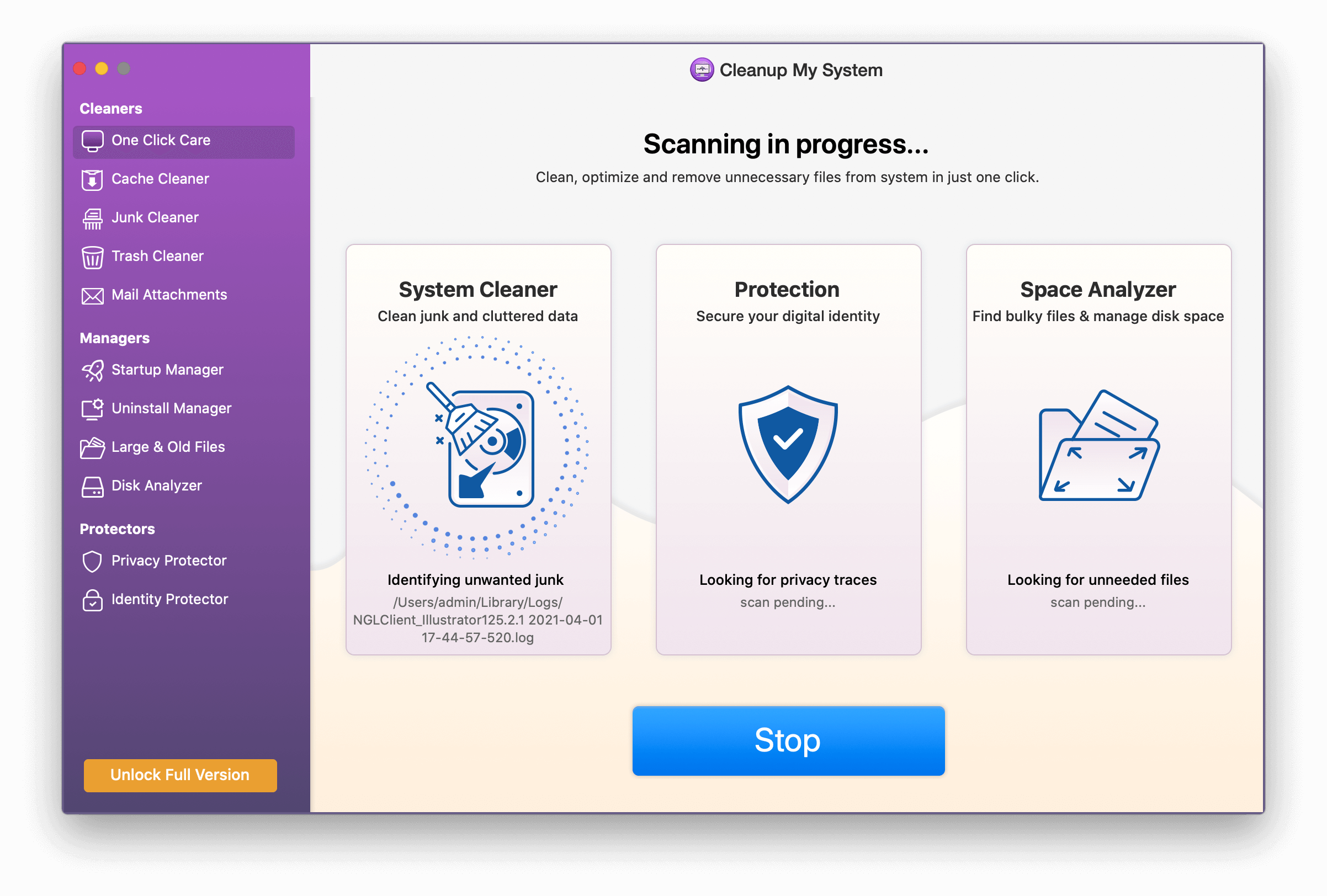
Download Cleanup My System
Highlights:
- Top-notch Mac junk cleaner to free up unnecessary occupied storage space.
- Ability to uninstall old/useless/unwanted applications in bulk.
- Manage launch agents and login items conveniently to improve overall boot time.
- Securely list and wipe out privacy and identity exposing traces.
- Deletes old and large files that are probably no use to use & take a lot of space.
What’s New – 2.2.0
|
- Fresh & intuitive dashboard.
- Dedicated One Click Care to clean & optimize Mac in a single click.
- See what’s taking most of the space on your machine.
- Capable of removing broken preferences files & old document versions.
- Affordable Mac cleaning & optimization suite to use.
- Lacks compatibility with other operating systems.
Why do we recommend using Cleanup My System?
|
5. CCleaner
Popular Cleaning & Optimization Utility, CCleaner by Piriform has to be included in this list of best apps to clean Mac in 2024. The software offers both free & professional versions, equipped with all the essential tools required by a user. It’s undoubtedly a great Mac utility if you want to boost a significant amount of speed & maintain your machine for a longer run.

Highlights:
- Professional, quick and easy-to-use to speed up slow running Mac.
- Real-time monitoring and automatic browser cleaning & updating possible with the premium version.
- Remove junk, unused data, cookies and files that are decreasing the performance of a Mac.
- Clean browsing history timely & manage to save passwords for secure surfing.
- Capable of scaling thousands of files in one go to attain peak performance in a single scan.
- Standard features like Duplicate finder, Startup Manager & Mac Uninstaller are also available.
What’s New –v2.08.173
|
- Complete suite for cleaning and optimizing your Mac
- Full customization options to refine your scan results
- Offers real-time monitoring to keep your system safe from unwanted data
- You need to upgrade to its paid version if you want effective cleaning
- Lacks on advanced security and malware protection features
Why do we recommend using CCleaner?
|
6. BuhoCleaner
BuhoCleaner is one of the best apps to clean Mac. Dr.Buho developed it to clean up your Mac and improve your Mac performance. What it can do for you includes system junk cleaning, application uninstallation, large and duplicate file removal, memory release, startup program management, and more. With this handy tool, you can keep your Mac hard drive storage fit and always running blazingly fast.

Highlights:
- Clean and speed up your Mac in a few clicks.
- Completely uninstall the apps you don’t need.
- Disk space analyzer makes it easy to know which files and folders are using the most space.
What’s New – 1.9.6
|
- Simple and easy to use.
- Practical and affordable.
- Runs quicker than similar apps.
- Lifetime free upgrades.
- 24/7 sales and technical support.
- Removes up to 3GB of files for free.
Why do we recommend using Buho Cleaner?
|
7. MacBooster 8
It is one of the most powerful and best Mac cleaning software that offers not only standard disk clean-up features, like duplicate cleaning, deleting large files, recovering tons of space or general performance-boosting ways. But it also presents functionalities to perform virus & malware scanning to keep your Mac machine free from malicious & security threats.

Highlights:
- One-stop Mac maintenance utility to clean over 20+ types of junk files.
- Remove Mac malware &; provides all-round virus, spyware, and adware protection
- Deep System Cleanup.
- Available for a 14-day free trial, so that you can get to know how utility works.
What’s New –
|
- It deep scans your system storage to offer complete cleaning.
- suitable tool for users with smaller SSD hard disks.
- It speeds up your boot process significantly.
- Some users have noticed security issues with the app.
- The free version isn’t that effective.
Why do we recommend using Mac Booster 8?
|
8. MacCleaner Pro
Next on our list of Top Mac cleaners is MacCleaner Pro by Nektony. The application is a convenient solution to keep your computer clean, improve its speed and boost overall productivity. MacCleaner Pro is equipped with almost all the features needed in an ideal Mac cleaning & optimization utility. You can find tools to disable browser extensions, manage startup programs, clean duplicate files, remove unnecessary localization files, clear Trash items, remove old/partial downloads, and whatnot.

Highlights:
- Provides a handy set of modules to speed up your Mac and manage disk space with ease.
- It offers tools to free up RAM, disable launch agents, and reindex Spotlight and Mail.
- It provides fast cleanup tools to remove caches, language files, and downloads in a single click.
- Helps in uninstalling multiple Mac applications without any hassles.
What’s New –3.2.0
|
- A complete suite of cleaning & speed-up tools.
- Provides an easy way to analyze disk space.
- Finds & deletes the old & large files easily.
- Clear and intuitive interface.
- The price is a bit high as compared to some of the other top Mac cleaning tools.
Why do we recommend using MacCleaner Pro?
|
9. Disk Doctor
Disk Doctor has been awarded as the ‘Mac Gem’ when it comes to disk cleaning utility. It is one of the best apps for cleaning Mac storage space. The application helps in finding and removing tons of unneeded files from your Mac within a few minutes. Disk Doctor comes with Quick & Robust Scanning that helps users unclog program caches, logs, browser data, failed mail downloads, partial downloads and large files over 100 MB.

Highlights:
- Excellent junk cleaner for Mac to remove a wide variety of unnecessary files.
- Supports removing incomplete downloads, message attachments, temp files, application leftovers, browser caches, login items, and whatnot.
- Automatically scans your disk and groups them into 20 different categories to help you analyze what needs to be removed to reclaim space.
- Comes with a Free Demo Version, so that you can easily decide whether the cleaning and optimization app is worth the investment or not.
What’s New –v4.4
|
- Stunning Retina Design & super user interface.
- In-depth cleaning to recover tons of storage space.
- Supports cleaning Trash Can & old iOS software updates as well.
- Receives frequent upgrades.
- Free Demo Versions allow you to Scan your drive only.
Why do we recommend using Disk Doctor?
|
10. Onyx
Last in the list, but not in consideration, Onyx is a versatile free Mac cleaning tool that can verify the structure of the file system on startup, repair regular disk issues, empty system trash, font caches, mail indexes and more. Seeing its first look, Onyx might feel overwhelming with all its rich selection of tools, but it gets pretty useful when you start exploring it.

Highlights:
- In-depth cleaning & maintenance tools, making it one of the best free disk cleaners for Mac in the market.
- Has certain hidden settings that can easily be accessed using Terminal.
- One of the most noticeable features of Onyx is its accuracy, with which it unearths junkies very quickly. Hence, you have less clutter to survive.
What’s New – 4.4.1
|
- Offers some of the most advanced features for free
- Offers tons of useful features for complete cleaning
- With network diagnosis feature, it offers more stable network to perform more tasks
- Customer support needs to be improved
- Lack of security related features
Why do we recommend using Onyx?
|
11. Cleaner One Pro
Cleaner One Pro, formerly known as Dr. Cleaner Pro does an excellent job of cleaning your Mac quickly & efficiently. It features a complete suite of cleaning & monitoring tools that work well to scan & clean junk, big old files, duplicates, login items & more. Using Cleaner One Pro, you can analyze disk usage effectively, remove unneeded apps & delete files securely to make them unrecoverable.

Highlights:
- Has both free and paid versions of Mac Cleanup Software.
- For standard versions like smart scanning, mac junk cleaner, big files remover, you can check out the free (trial) version.
- To use modules like Duplicates cleaning, app management & file shredding, you have to switch to the premium version of Mac Optimizer.
- Displays a Disk Map module to provide a visual repetition of what’s taking up your Mac Storage.
- Offers More Tools to speed up mac.
What’s New – 6.6.0.2986
|
- It works on a simple & intuitive interface to deliver seamless user experience.
- Single click scan and cleaning option to save time.
- It also helps you clean cloud storage in addition to local disk storage.
- Not suitable for advanced users
- Low user ratings
Why do we recommend using Cleaner One Pro?
|
12. DaisyDisk
DaisyDisk is another recommended Mac System Cleaner. It features a visual representation of all your Mac folders & files. You can skim them in a jiffy, find out their contents & manage apps that are taking up a lot of storage space. It comes with a fast scanning engine that lists all the large unused files so that you can get rid of them quickly and optimize Mac for better performance.

Highlights:
- Beautiful yet different disk space analyzer.
- An excellent Mac optimizer software for seeing all the contents of your drive.
- All the files are categorized into different groups, including Large Files, Music, Documents, Downloads and so on.
- Analyze how much space is allocated to each group & then you can remove it as per needs.
What’s New – V4.25
|
- Offers visual representation to help perform effective cleaning
- Works on an intuitive user interface for seamless user experience
- It gives you greater control over your data to help you decide what to delete or retain
- Free version doesn’t offer any effective results
- Not suitable for power users
Why do we recommend using DaisyDisk?
|
13. Drive Genius
Last but not least in consideration, Drive Genius for Mac is the ultimate storage keeper. The Mac optimizer gives you total control over your Mac’s drive and automates the detected problems (if any). The application supports the latest version of macOS (including Big Sur) and comes with an improved Malware engine and an easier speed testing tool.
The Mac Cleaning software boasts over 18 powerful functionalities to clean, speed up and protect your Mac in the easiest manner possible. You can find tools to add, delete, hide, shrink OS X partitions, remove large files, duplicate data, overwrite sensitive files, repair different kinds of logical files, folder errors, and more.

Highlights:
- Helps users in checking for all the possible file/folder corruption and repair the errors.
- A thorough Malware scanning tool to safeguard your device from all potential threats.
- Keep a check on hardware-related issues that may result in a damaged drive and so on.
- Holds the capability to perform an efficient data copy possible.
- Tool for shredding files permanently, making data recovery impossible.
What’s New –V6.2.3
|
- Provides real-time monitoring.
- Tools for Drive Testing & Repair.
- Comes with a Cloning utility.
- Initialize tools to prepare new drives or erase old drives.
- Slow malware scanning as compared to other Mac cleaners.
- You may get useless email alerts.
Why do we recommend using Drive Genius?
|
Answered the FAQs About Mac Cleaner Software:
Q. How To Clean My Mac Manually?
If you clean your mac drive carefully, you can easily improve its performance & speed up mac. Once you figure out what is making your mac running slow, you can start removing useless & unwanted items to boost speed & enhance performance.
Things To Clear To Speed Up Mac:
- System Trash
- Duplicate Files
- Old Disk Images
- Large Old Files
- Mail Downloads & Partial/Failed Installs
- Uninstall Unnecessary Apps
- Caches, Login Items, Plugins, Junk Files & Other Residues
Q. What Are The Qualities Of An Ideal Mac Cleaner Software?
Let’s figure out the elements that make a Mac Cleaning Software an ideal optimization utility:
- Should be safe to use.
- Has an intuitive interface with easy-to-navigate
- Capable of cleaning junk files, caches, unnecessary data, broken links & more.
- Should be packed with essential modules such as Duplicate Cleaner, Mac Uninstaller, Startup Manager, Memory Optimizer,
- Provides a one-click-cleaning solution for a quick speed boost.
- Have a great selection of utilities to organize & maintain the macOS for a longer run.
- Should be available in different languages.
Q. How Much Space Can I Free Up With a great Mac Cleaner App?
As much as you like, it depends on which Mac Cleaning Utility you’re choosing to optimize your machine. All the listed apps are distinguished from each other. Some have more cleaning features, while others focus on the privacy & security of the user. Get to know about each cleanup solution & then decide which one is more suitable for you to reclaim maximum space.
Q. Is Using Mac Cleaner Safe?
To be honest, currently, no cleaning app is entirely safe. Regardless of the nature of the product, a dedicated Mac Junk Cleaner simply accesses the disk storage to run properly. While most of the developers claim to follow the privacy policies, but as a layman user, no one knows what’s going behind the doors. The alternative way to see what experts are saying about specific mac cleaners can surely give a benefit of the doubt.” img=””][/step]
[/steps]
Bottom Line:
That’s all folks! These are the Best 10 Mac Cleaning Software that will optimize your disk space and will let your Mac run smoother. Download now by just clicking the given links. All the Mac products are authentic, legal & some are even free to use.
If you find this helpful, do let us know about it in the comment section given below. You can also drop your feedback and queries by connecting with us on any of our social media handles.








Comments are closed.