Manually uninstalling apps on Mac is a time taking and a tedious process. Therefore, having a reliable uninstaller or uninstall manager for Mac is a bliss. To manually uninstall one or more apps, you have to first locate the Finder, navigate to the application, and then drag it to the Trash. While having a smart uninstaller app eases down the process and completes uninstalling multiple programs and apps in less than a minute. Not only this, these amazing uninstallers for macOS does not leave any app traces behind.
Isn’t it amazing to have a smart solution to get rid of unnecessary apps on your Mac? Well, of course it’s a yes! We have listed here the top rated uninstallers for macOS.
Also Read: Top Archiver And Unarchiver For Mac
Best Mac Uninstallation Software To Remove Apps in 2025
Get rid of unwanted, old, and large applications on MacBook alongside their belonging files/folders for complete cleanup. Try these top 10 Mac uninstallers and let us know which one is the most suitable option for you.
List of Contents
1. CleanMyMac X
| USP: | All-in-one cleanup & optimization solution |
| Latest Version: | 4.10.1 |
| Free Trial: | Yes, $39.95/Year |
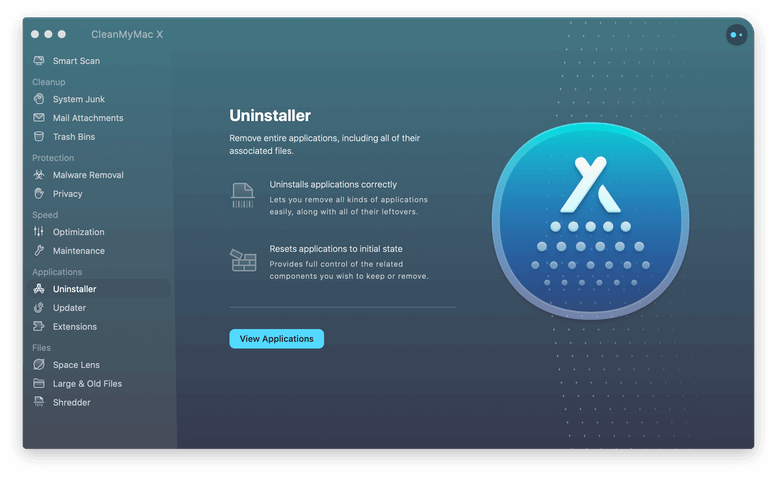
In the list of uninstaller managers, CleanMyMac X tops the list. It is an amazing cleaning and optimization tool for Mac. Along with this, it also uninstalls apps on macOS in no time. Additionally, CleanMyMac X app for macOS removes malware, if any and clears out all the system space. Once this app is run on your device, sit back and relax. It will clean all the unnecessary clutter from your device, making it run faster and smoother
Features:
- Cleans and optimizes your device for any malicious files or junk or browser traces.
- Maintenance section is an add-on.
- Ensures your system runs smooth and speedy.
- Fastest scanning speed.
- Offers comprehensive file management capabilities.
- Get rid of malware & secure your digital privacy.
- Effectively deletes app caches, leftovers & supporting files.
- The Free version uninstalls only two apps.
2. Advanced Uninstall Manager
| USP: | Robust scanning engine to find & uninstall apps and their supporting files |
| Latest Version: | 3.0 |
| Free Trial: | No, $4.99 |
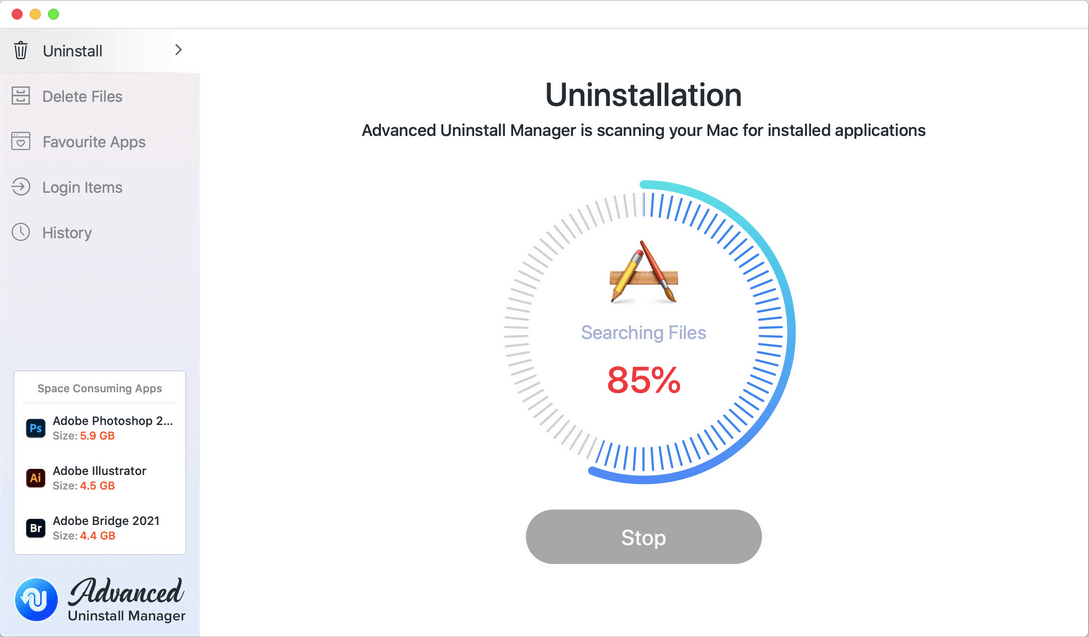
Click Here to Download Advanced Uninstall Manager
Next on our list of Top 10 Mac Uninstallation Software is Advanced Uninstall Manager developed by Systweak Software. This amazing utility lets you smartly get rid of all unnecessary and unwanted apps and plugins within a quick snap of time. This Mac Uninstaller comprehensively finds and removes associated residual and belonging files of programs that are no longer required. To use the uninstallation utility, all you have to do is drag and drop the application you want to remove on the main screen and that’s it. You can further use this app to see preferences panes, Internet/Spotlight plugins, Downloads and disable login items without any hassles.
Features:
- Quickly uninstall apps and programs.
- Does not leave any leftovers on your system.
- Manage apps stored under the Downloads folder.
- Shows all the installed preferences panes, plugins etc.
- Easy-to-use UI with drag and drop functionality.
- Maintain a list of your favourite apps.
- Ability to manage launch agents.
- Enhanced compatibility with latest macOS 12 Monterey.
- Budget-friendly Mac Uninstaller Application.
- Lacks additional tools for temp files & junk file cleaning.
Also Read: Advanced Uninstall Manager – Is It Miles Ahead Than Your Regular Uninstaller
3. CCleaner For Mac
| USP: | Completely removes every bit of leftovers and unwanted app files |
| Latest Version: | 2.5 |
| Free Trial: | No, $4.99 |

In the list of top 10 uninstall managers for macOS, CCleaner stays within the best 5 uninstallers for Mac. This amazing utility is well known across all the devices be it Mac, Windows or smartphones. It is known for its awesome features and optimization techniques that manages, analyzes, and cleans all the redundant files taking up huge space. Under the Tools head, you’ll find Uninstall as an option. Choose the required apps and programs you wish to remove and click on Uninstall. That’s it.
Features:
- Quick find and uninstall multiple apps and programs within a quick snap.
- Very renowned and reasonable macOS utility.
- CCleaner finds and deletes unwanted cookies, logs and much more.
- Excellent control over storage.
- Easily clean browsers clutter automatically.
- Get rid of unused files from Mac & free up space.
- Impressive customization tools.
- User interface is a little clunky.
4. IObit MacBooster
| USP: | Significantly improves overall speed & performance in a couple of clicks |
| Latest Version: | 8.3.0 |
| Free Trial: | Yes for 14-days, $49.95 |

MacBooster by iObit is not just a Mac Uninstaller, but it works beyond to clean and optimize your machine for optimum speed and enhanced performance. The application is equipped with tons of modules to uninstall applications in bulk, manage login items, clean junk files, temp files, duplicates, and other redundant data to recover a significant amount of storage space. It even helps users to enable, disable Startup items to improve overall boot time. It’s certainly one of the best choices if you instantly want to optimize and tune up your Mac to run in the best shape.
Features:
- A dedicated module to clean system junk.
- Supports Virus and malware scanning.
- Turbo Boost to instantly optimize your machine for top-notch performance.
- Privacy Protection to get rid of identity exposing traces from browsers.
- Identify & remove large files in a few clicks.
- Keeps your Mac away from viruses & phishing attacks.
- Easily terminates a process that uses a big chunk of resources.
- Prevent apps/services from launching at login.
- The Dashboard can be improvised.
5. Nektony App Cleaner And Uninstaller
| USP: | Easy to use, suitable choice for both beginners & pro users |
| Latest Version: | 6.7 |
| Free Trial: | Yes, with full functionalities for limited duration, $39.95 |
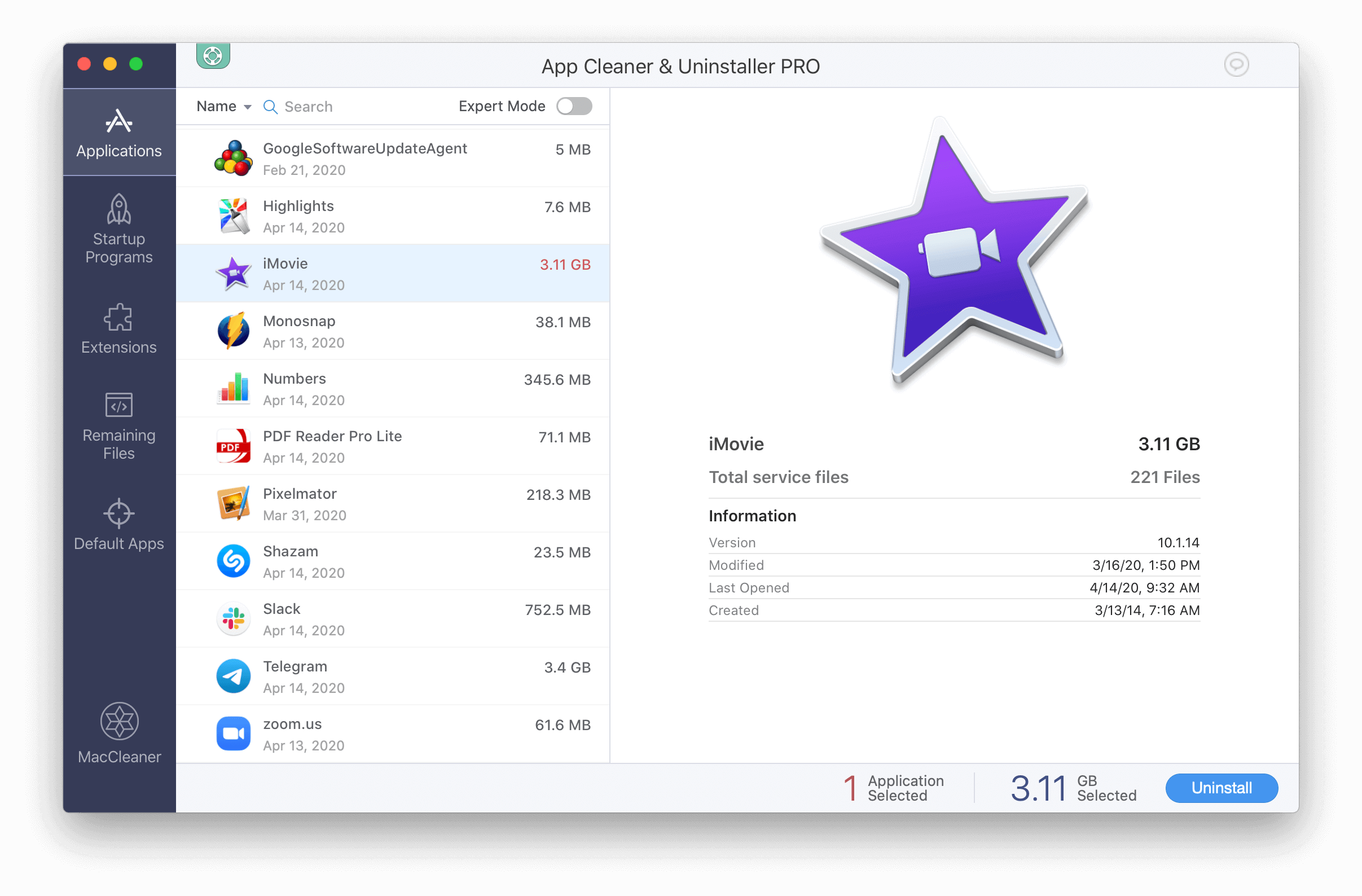
The number fifth is Nektony App Cleaner And Uninstaller. This amazing utility tool lets you quickly get rid of unnecessary apps and programs that are hogging up space on your device. It removes apps and programs swiftly keeping in mind the content therein. It even scans and detects for any leftovers of the previously deleted apps and removes them when required. Also, it helps in removing cache, app support files and much more for your Mac’s better and faster performance.
Features:
- Completely removes the app on your Mac safely.
- Manages system and browser extensions.
- Disable startup programs and remove app leftovers.
- Capable of disabling launch agents.
- Removes app caches, support files & preferences files.
- Lightweight Mac Uninstaller to choose from.
- Ability to reset apps to their initial state.
- Free version is only the scan
6. Hazel
| USP: | Easy to use, suitable choice for both beginners & pro users |
| Latest Version: | 6.7 |
| Free Trial: | Yes, with full functionalities for limited duration, $39.95 |
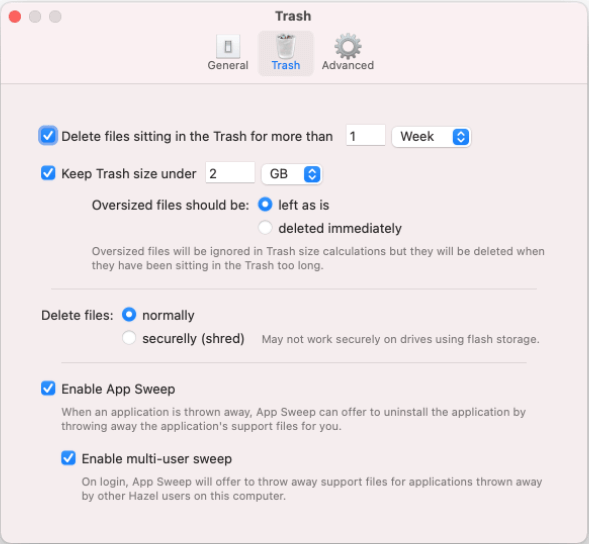
Next in line is Hazel, an automated organization for your Mac. Hazel keeps an eye on whatever folders you have on your Mac and organize them as per the rules created by you initially. It moves around the files based on their name, size, date, or type. Additionally, it lets you create condition based rules to automate certain actions on your macOS. It works quietly on your system while deleting apps that are no longer required with its attached belongings.
Features:
- A quiet yet swift application for Mac users.
- Once the app is downloaded, you get to save your time uninstalling apps one by one.
- It is said to be your personal housekeeper for macOS.
- Flexible and feature-rich file management app.
- Silently runs in the background, without affecting your work.
- Completely get rid of traces of an app you want to delete.
- Automatically cleans your Mac after uninstalling apps.
- RAM-demanding.
7. Disk Doctor
| USP: | A handy tool to quickly reclaim a huge chunk of space |
| Latest Version: | 4.4 |
| Free Trial: | No, $2.99 |
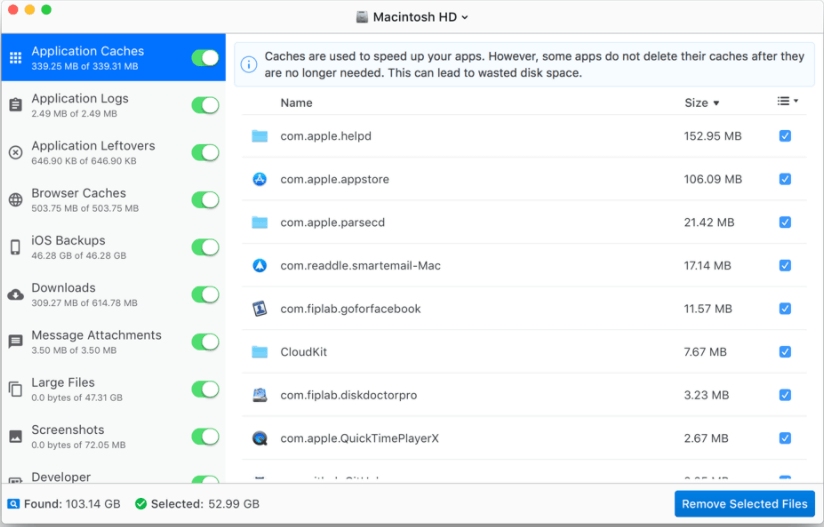
Disk Doctor is yet another one in the list of best uninstallers for Mac. This wonderful cleaner app for Mac lets you free up tons of disk space by removing a lot of unneeded files from your hard drive. With its effective app uninstaller, you get a chance to remove unwanted apps from your macOS. Disk Doctor is a saviour and lets you save space by clearing caches, logs, browser data and more. Disk Doctor has a new UI design and lets you navigate through the app easily and conveniently.
Features:
- Remove files from the categories such as- application caches, logs, and browser data etc.
- A simple and easy to use user interface.
- Finds and removes unneeded files and programs.
- Easily clean downloads & old iOS updates.
- Highly compatible with the latest OS versions.
- Fresh UI design with full Retina support.
- Finds & cleans all the hidden stuff clogging up your memory.
- Poor customer support.
8. AppDelete
| USP: | Effortless drag & drop functionality to completely remove apps |
| Latest Version: | 4.3.3 |
| Free Trial: | Yes, with a limit of five uninstallations only, $7.99 |
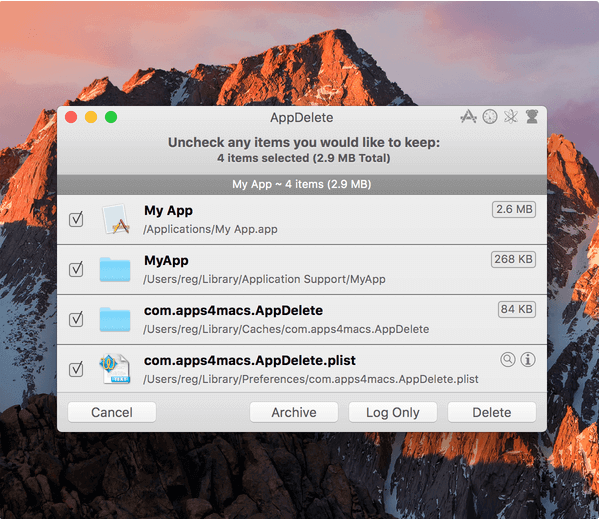
AppDelete is yet another popular uninstall manager for Mac that allows you to swiftly remove unwanted apps and eliminate associated files. AppDelete is an uninstaller that will not only remove the applications but also it’s widgets, preference panes and a lot more associated files. The items deleted will be moved to trash and arranged in a folder so that lately you can review what was deleted. To completely remove the items from your device, ensure that you delete them completely from the trash.
Features:
- AppDelete has an undo feature that can be used to restore files that have been accidentally deleted.
- Simple to use and understand app uninstaller for Mac.
- Helps in improving your Mac’s health without permanently losing data.
- Comprehensively removes all the app associated files.
- Delete orphan files as well without any hassles.
- Provides an Undo feature to roll back the changes.
- It does perform its stated operations well.
- Freezes when you restart your Mac.
9. App Zapper
| USP: | Simple, clean & straightforward UI |
| Latest Version: | 2.0.3 |
| Free Trial: | No, $19.95 |
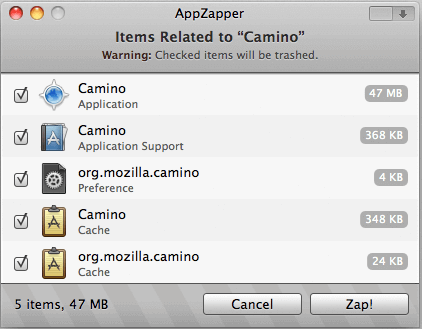
Not to miss App Zapper is yet another amazing and leading uninstaller for Mac. This aims at a clutter free macOS and hence, lets you pull applications from your drive to its interface and then look for its related files. It is a simple drag and drop game. Once you select an application, it will automatically look for its related support files. Select unwanted apps and its support files and click ZAP to remove all of them in a go. App Zapper also has an UNDO feature that lets you get back the accidentally deleted apps or something important.
Features:
- You can uninstall applications along with its widgets, plugins, settings, junk files, and more.
- Straightforward and powerful uninstaller for macOS.
- Unzap files that are deleted accidentally using its Undo
- Keeps a record of purchased applications.
- Visually browse all of the apps on your computer.
- Get license info on demand.
- Lightweight MacBook Uninstaller App.
- Abruptly crashes sometimes.
10. AppCleaner
| USP: | Ability to manage & delete Widgets on Mac |
| Latest Version: | 3.6.3 |
| Free Trial: | Free app uninstaller for Mac |
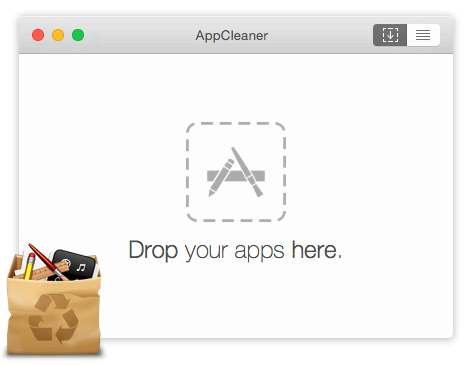
Last but not the least, AppCleaner is a small application that is not only a superb uninstall manager for Mac but also finds and removes smallest files and safely removes them from your device. To start using this popular uninstaller for Mac, you have to simply visit its website, click on Install, launch it and drag the apps to its interface that you no longer require. This easy going app makes deleting applications easy and smooth for all.
Features:
- Scan your entire system to preview all installed applications.
- Uninstall lesser used apps easily along with their service files and other traces.
- Provides in-app help for the users.
- Safely deletes all the unwanted files.
- Allows you to delete useless caches & junk files.
- Can clean widgets & browser plugins as well.
- Suitable Mac uninstaller for novice users.
- Consumes a few system resources.
Also Read: Other Ways To Clear Temporary Files On Mac
What Is The Best App Uninstaller For Mac?
So, these were some of the best and top rated uninstallers for Mac. Almost all of these apps promote drag and drop as a feature wherein you drag an application to the uninstaller interface and click on the uninstall button. If you are looking for a smooth uninstaller, Advanced Uninstall Manger is a good to go option while if you want a complete utility we suggest you to opt either for TuneUpMyMac or CleanMyMac X as these utilities are powerful and owns all of those features that are required to keep your Mac safe and healthy. Using a dedicated uninstaller app for Mac will help you enjoy an easy life with less hassles and least cluttered device.
Which uninstaller for Mac are you currently using? Or which one of these you find the best from the list above? Do share with us your opinion in the comments section below.
We hope you found us helpful. Keep reading Tweak Library and do not forget to follow us on our Social Media Platforms.
Is AppCleaner Safe To Uninstall Programs On Mac?
Which is the best free uninstaller for Mac?







mariya jonsanm
Advanced Uninstall Manager is quite nice and working well and its very less price also so in this list i can recommend this one only .