When sharing large files especially when they are clubbed together, we are often asked to compress them and put them in an archive. In that case, you can go ahead with Mac’s native archiver. However, if you want to be quick and would love to have few features, do go through our list of some of the best archivers and unarchivers for Mac.
You would also need an unarchiver Mac utility because Mac doesn’t have a dedicated unarchiver.
10 Best Archiver And Unarchiver Utilities For Mac Users (2025)
Here are some of the best apps to zip and unzip files on a MacBook.
List of Contents
1. Cisdem Unarchiver For Mac
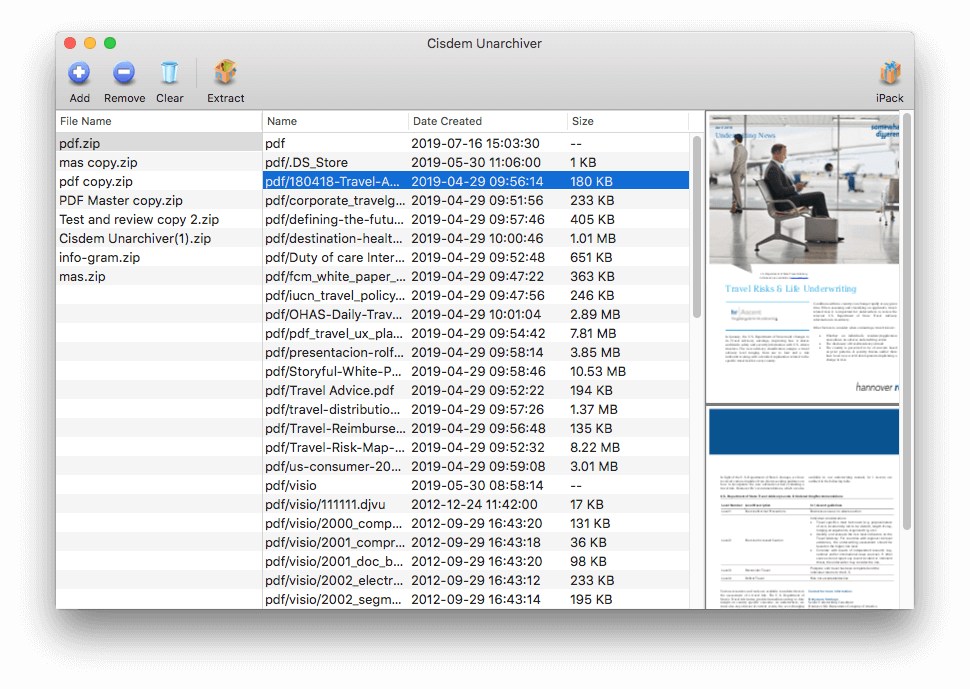
First on our list is Cisdem Unarchiver for Mac, which is undoubtedly one of the best Unarchiver for Mac that helps batch zip and unzip files. And, if you thought that’s the only thing it does, wait till you dive into the features.
Features:
- Perform functions on a batch of files
- Operates quicker than Mac’s native archiver
- Needn’t compress files to preview archived content
- Unzip encrypted files and even create encrypted zipped files
- Easily preview files present in an archive before unzipping them
- Open an ocean of file formats – Zip, RAR, ISO, 7-Zip, TAR, Nsis, etc
- You can even password lock zipped files present on your Mac
- Unzip files with titles in non-English characters
2. Winzip
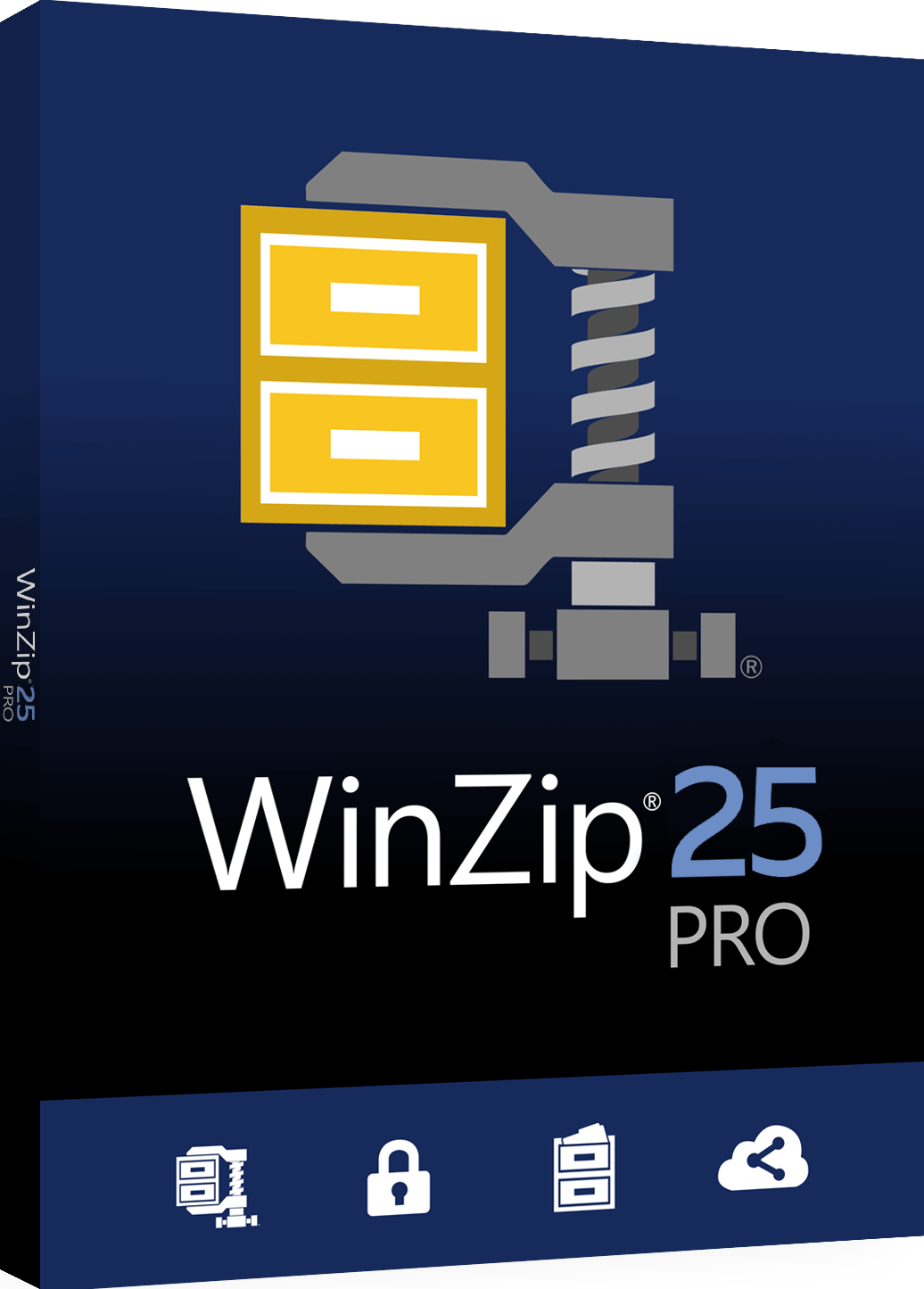
How can we not mention the name of WinZip which for ages has been one of the most renowned archivers and unarchiver for Mac and Windows alike and boasts over 1 billion downloads?
Features:
- Zip and unzip files like a pro from finder, email attachment, or even the context menu
- Supports more than 15 file types
- Banking level AES-256 password protection
- The quick look feature lets you quickly sniff through a zipped file much before you unzip it
- View contents of a zipped file without having to extract them
- Search easily within the archives
3. BetterZip 5
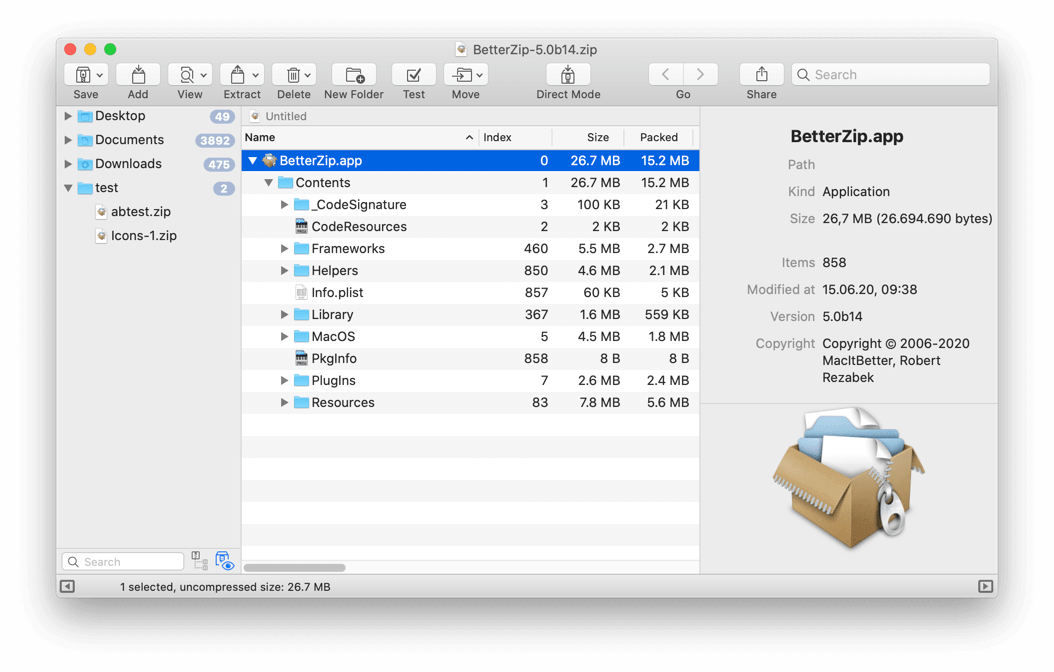
Looking for an intuitive and powerful archiving and unarchiving utility for Mac, BetterZip 5 can be a great option. Actually, there’s a lot more to BetterZip 5 than mere zipping and unzipping.
Features
- Easily drag and drop compressed files right into the interface
- Archive and open more than 30 archive file formats
- Powerful enterprise-level AES 256 encryption. Furthermore, it has an integrated password manager and generator
- Preview files inside the archive before extracting them
- Filter unwanted files during archive extraction
- Highly customizable
- The already available presets let you handle multiple archived files deftly. Additionally, these preset work great with productivity/ automation apps. You can even place these presets on the Finder window
4. The Unarchiver
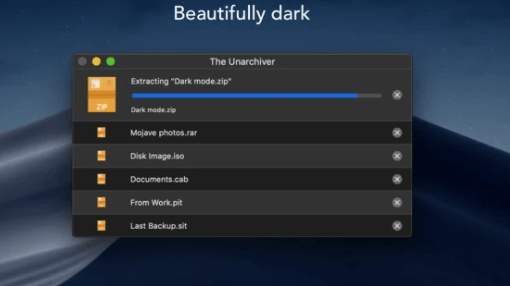
The name of the software speaks for itself. It is one of the highest-rated unarchiver applications for Mac that can unarchive almost any file under the sun. And, the best part, it works like a champ on macOS Big Sur as well.
Features:
- It can open all new and old formats such as RAR, Zip, ISO, Tar, 7-zip, Stuffit, LZH, DiskDoubler, and a lot more
- Unarchives files in a matter of seconds
- High precision level when handling and detecting filename encoding in the archive that it unzips (gibberish file names are a child’s play for this unarchiver utility)
- Dark theme available
- Even unarchives password-protected archives
5. Commander One
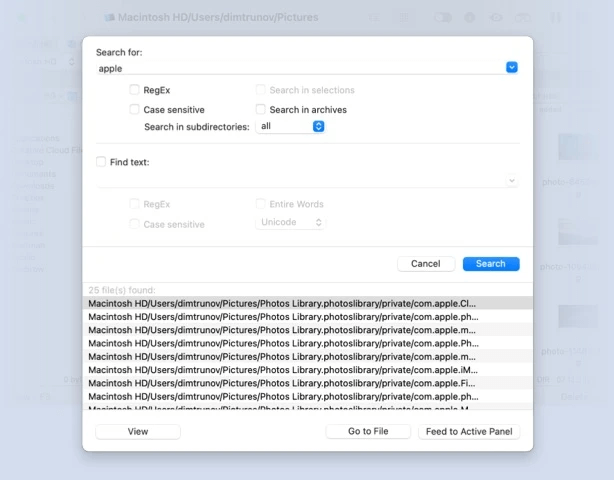
Now that you have some tools up your sleeve to unpack or unarchive various file types, let’s get into an archiving utility that’ll help you if you are on the other side of the fence i.e. a utility that will help you archive files.
Features:
- Easily extract or compress zipped archives
- Doubles up as a convenient file manager for your Mac. it can therefore be used as a Finder alternative
- Customizable hotkeys and built-in file viewer
- Works brilliantly with cloud storage mediums and MTP devices
- View, add, and delete 7Zip, RAR, TarGz, and several other file formats without even extracting them
6. Entropy
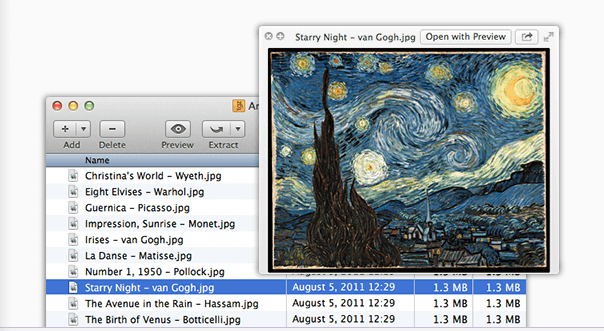
Entropy is one of the best archivers and unarchivers for Mac. It supports OS X-specific technologies like resource folks, extended file attributes, and it’s also capable of reading and writing archives directly.
- Easy searchability within archives
- Manual and automatic modes of extraction
- Select which all files and which all files to not extract
- Automate archiving and unarchiving
- AES 256 military-grade password protection
- Smart character encoding
- Easily modify the existing archives
Download Entropy From Eigenlogik
7. Archiver 3
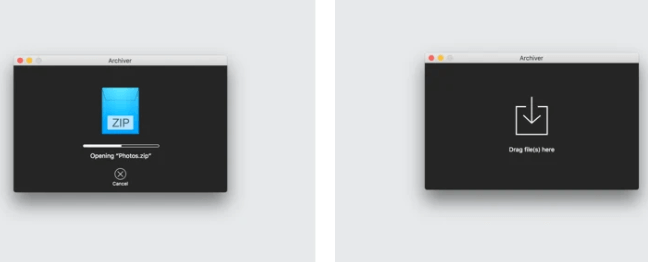
Archiver 3 is feature-packed zip and unzip application for Mac with the help of which you can compress files, combine and split them, and open archives with the utmost ease. It’s a fast, simple, and snazzy unarchiver app for Mac.
Features:
- Easy to use interface gels very well with your Mac
- All major common and uncommon file formats supported
- Strong compression capabilities
- Password protect and encrypt sensitive files
- Smooth drag and drop functionality
- Preview archives before performing any action
8. Keka

In Keka you have a full feature-packed archiver which is for one and all, beginners and experts alike. With the help of this archiver software, you can compress as many files as you want –
Features:
- Compression and extraction of most file formats possible
- You can drag and drop files you wish to compress in the Keka icon present on the Dock
- Highly customizable
- Keka can even extract parted files
- You can use Keka from the context menu as well
9. iZip
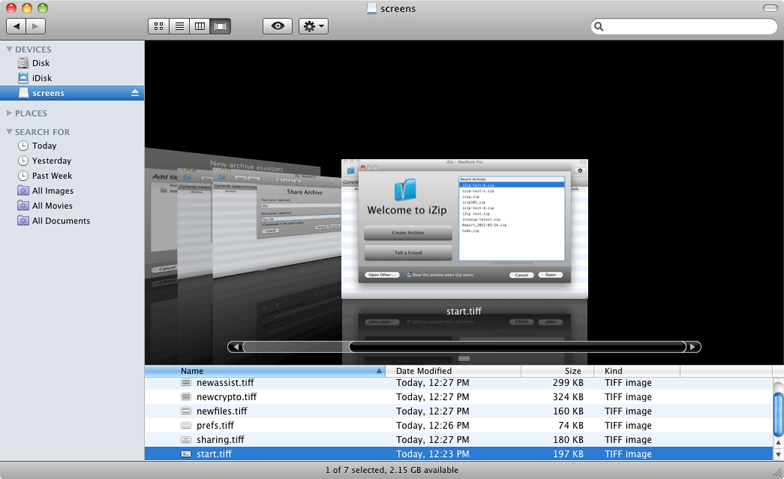
iZip fulfills your mission of archiving and even unarchiving files on Mac, to preserve storage space. The best part, it is also one of the best free archivers for Mac, but don’t go on its “free” status as it packs archiving features that not even the paid archivers and unarchivers deliver.
Features:
- Easy to use sorted interface
- Secure and easy sharing functionality
- Powerful AES 256 encryption
- As of now, it supports ZIP, RAR, ZIPX, TAR, 7ZIP, TAR.GZ
- Updates automatically
- Latest archive assistant
10. WinRAR
No list of Top Mac applications to zip and unzip files can be completed without mentioning WinRAR. The tool is one of the most popular options when it comes to compressing/decompressing files on Windows. Fortunately, it is compatible with macOS as well. Let’s see what all WinRAR has to offer:
Features:
- Supports almost all popular file types to zip/unzip: RAR, ARJ, ACE, CAB, and more.
- Provides password encryption feature to archive files with solid protection.
- Comes with the ability to backup all your data in a couple of clicks.
- Allows users to compress the Email Attachments without any hassles.
- Provides a plethora of options to edit, open, create .rar files, and more.
- Holds the potential to take care of all the corrupted files as well.
Frequently Asked Questions:
Which is the best Unarchiver for Mac?
Cisdem Unarchiver for Mac is undoubtedly one of the best Unarchiver tools designed for Mac users that helps in batch zipping and unzipping of files. It certainly operates quicker than Mac’s native archiver and even supports unzipping encrypted files. Not only this, you can even rely on the tool to create encrypted zipped files as well.
What can I use instead of WinRAR for Mac?
Well, there are a plethora of alternatives for WinRAR that you can use on your macOS. Some of the most prominent options include:
- The Unarchiver
- Keka
- WinZip Mac edition
- BetterZip
- Commander One
Can Mac Open RAR Files?
Yes, using reliable Archiver/Unarchiver tools you can easily open RAR files as well. For this purpose, we suggest using The Unarchiver. It instantly turns the RAR file format into an accessible folder packed with all the decompressed files.
Wrapping Up
These were some of the best archivers and unarchivers on Mac. Do give these a try and let us know which one has proved to be beneficial for you. If you liked the blog, do give it a thumbs up and share it with your friends.







Leave a Reply