A PDF document comprises many things apart from just the textual content. There are images, links, fonts, and several other objects. What often strikes the most is the images, especially if your PDF has many splendid photographs.
What would you do if you wanted to keep the image of your dream house from a real estate PDF manual that you want to keep for future reference? How would you save the images of several wardrobe essentials that an e-magazine has sprinkled across hundreds of pages?
You might take a snapshot of the image you want. That’s okay for a handful of images, but if there are many, you need something more powerful.
How about we give you tools that can help you extract photos from PDF and by that we mean you can even specify specific page ranges and even save images in your desired format. This way you can later export those images elsewhere.
The PDF image extractors below are packed with several features that can fulfill your needs as far as extracting photos from PDFs is concerned.
Kind of Features To Look For In A PDF Picture Extractor
If extracting photos from PDF is a task at hand, before installing a PDF picture extractor, these are the kind of features you can expect-
- Ease of use is very important
- Can you assign page numbers from which you want to extract images?
- The PDF image extractor should be able to extract images from large PDF files
- Check how many image formats does the image extractor tool supports
- Pricing is important – just because you can extract photos from PDF free using a tool doesn’t mean it is feature-rich
- Does the PDF image extractor tool help maintain image quality after they are extracted?
- If needed can you link back images to the PDF document?
Top PDF Picture Extractors For Windows 10
1. PDFelement Pro
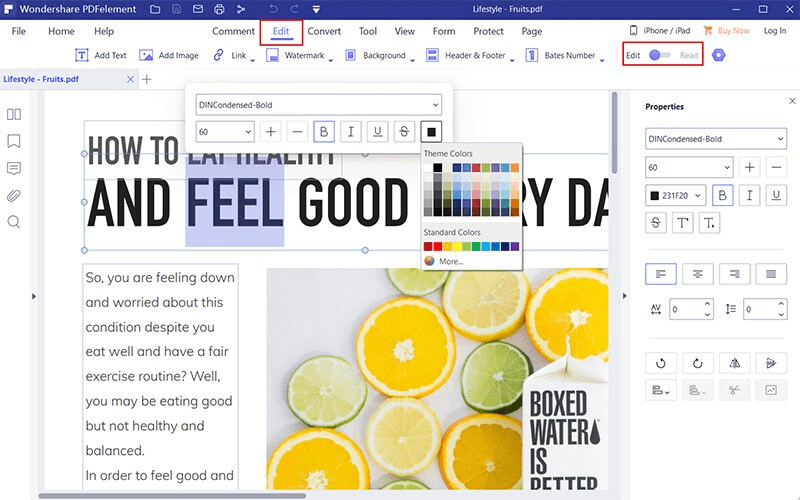
PDFElement Pro is a renowned PDF image extractor that lets you extract photos from PDF easily. It handles all the operations related to PDF documents. For instance, you can split a PDF, merge several PDFs or add or remove watermarks.
Price: US$ 9.99
Why Get It?
PDFelement Pro is your one-stop solution for extracting images from PDF alongside editing, annotating, converting, and signing PDF files.
Extract images or objects in a PDF in many formats
Batch extraction is possible
Intuitive interface. The utility marks images and objects that are clickable
Save image to any desired folder
Some users have reported certain issues with batch processing
Download PDFElement Pro
2. 4dots PDF Image Extractor
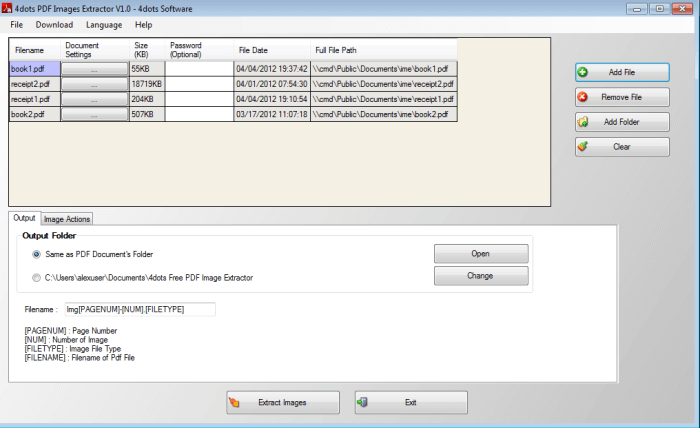
4dots PDF Image Extractor is a great tool to extract photos from PDF. Here we are not just talking about taking images out of a single PDF file or taking out images from only specific pages in a PDF. The tool lets you extract pictures from your desired page range and multiple PDFs.
Price: Free
Why Get It?
Despite being free of cost, 4dots PDF Image Extractor gives you a lot of features. For instance, you can even add custom frames to images, and that too in batch mode.
Easy to use and free of cost
You can set page range from which you want to extract pictures
Export images in 18 formats
You can extract images to a specified folder and even execute 4dots PDF Image Extractor from the command line
Dated interface
Download 4dots PDF Image Extractor
3. PDFaid.com
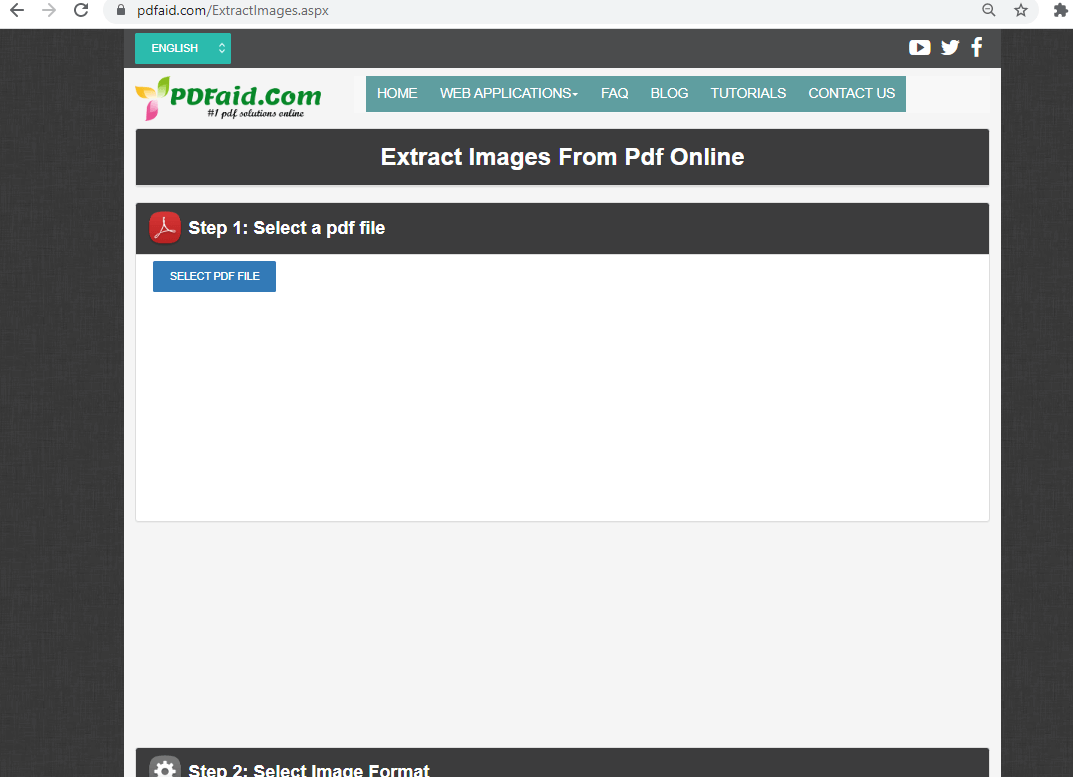
PDFaid is an online platform consisting of several PDF tools using which you can modify or convert PDF files and even extract photos from PDF. Since it is an online platform, you can even use it while you are on the go.
Price: Free
Why Get It?
This online PDF image extractor makes it easy for you to extract photos from a big PDF file with a single click while maintaining the quality of the image.
You can select from JPG, MBP, GIF, and BMP file formats to save images
Images in PDF can be extracted in three simple steps i.e. select a file, select image format, and extract images
Unique logical names and page numbers are given to image files so that should you need to relate images to PDF, you can easily do that
Image resolution and colors are maintained
Exporting images in certain formats not recommended
4. SysTools PDF Image Extractor
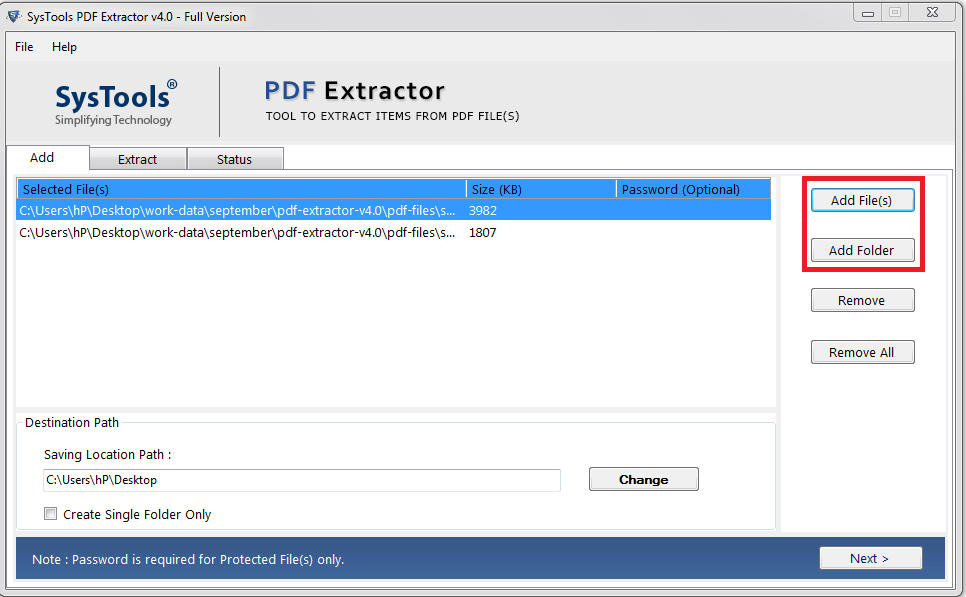
If you head back to the starting and see the list of recommended features a PDF image extractor should have, PDF Extractor from SySTools checks off maximum points. It has a decent interface and features galore using which you can extract pictures from your PDF file.
Price: US$ 29
Why Get It?
SysTools PDF Image Extractor facilitates extracting images from PDF documents in batches. Along with that it supports exporting images in a variety of file formats. Plus, there are several other features as well.
Several file formats are supported such as GIF, TIFF, JPEG, TGA, PCX, etc
Create and edit individual PDFs of all inline images in PDF
You can apply page range to extract images from selective PDF pages
Export images from password restricted files as well
At the price point, it is offered functionality to link back image numbers to PDF would have made the PDF image extractor even better
Download SysTools PDF Image Extractor
5. A-PDF Image Extractor
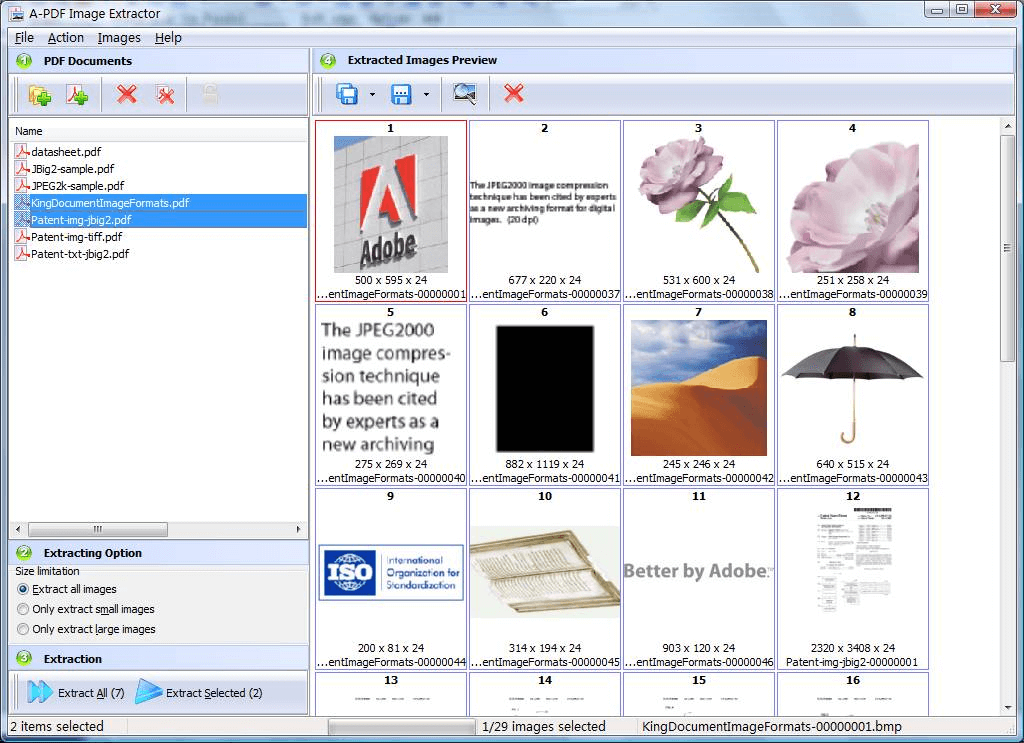
A-PDF is an efficient way to extract photos from PDF. This PDF picture extractor doesn’t just help extract JPG and other picture formats but even makes them ready for further editing if required. The tool also comes with image size filters and preview functionality.
Price: US$ 27
Why Get It?
You can invest in a tool like A-PDF because first, it allows you to batch export images from your PDF documents. Plus, there are several other features such as previewing images, employing image filters, the capability to flip and rotate images that makes A-PDF stand apart from several of its competitors.
Batch export graphics from PDF documents
You can rotate and flip images before saving them
Extracted images are well compatible with image editors like Photoshop and many others
Preview extracted images before saving
On a pricier end as compared to many of its counterparts
Download A-PDF Image Extractor
6. PDFCandy
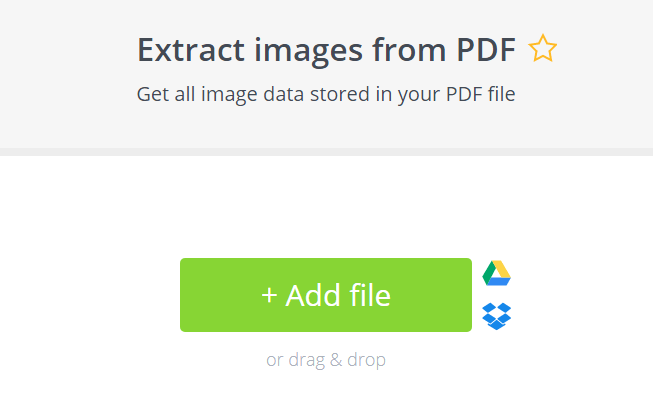
PDFCandy is a popular online PDF editor that doubles up as a PDF image extractor. It doubles up as various things – PDF converter, merger, editor, splitter, so on and so forth. It is simple to use and is available online and offline.
Price: Starts from US$ 6
Why Get It?
PDFCandy is a website or tool (if you opt for the paid version) that can fulfill all your PDF needs from editing, converting to even extracting objects from PDF. You don’t have to move anywhere else for performing PDF-based tasks when you have PDFCandy.
Extract all image data that is stored in the PDF
Add PDFs directly from Dropbox and Google Drive
Both web and desktop versions are available (processing is faster on the desktop version)
With free version extraction of images takes time
Lacks features like the ability to mention page numbers, choosing image format, etc.
7. ExtractPDF
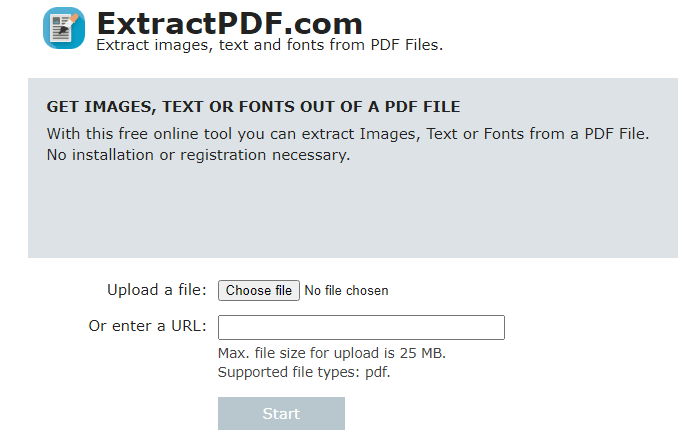
No matter whatever it is that you want to extract out of a PDF file – images, fonts, or texts, ExtractPDF helps you do just that. And, the best part is that you don’t need to install any application or furnish any details to sign up.
Price: Free
Why Get It?
This is yet another free PDF image extractor that doesn’t just let you extract images from your PDF but other objects like texts and fonts as well. And, since it is a web-based tool, you don’t have to worry about installing another application.
You can extract photos from PDF in simple steps – upload a file/ enter URL,
Instructions are available in English, Spanish, German, French, and Chinese
Supports big files
Image quality is maintained as its original version
Not as feature-rich as many of its counterparts
Processing takes a lot of time
8. PDF Area PDF Image Extractor Free
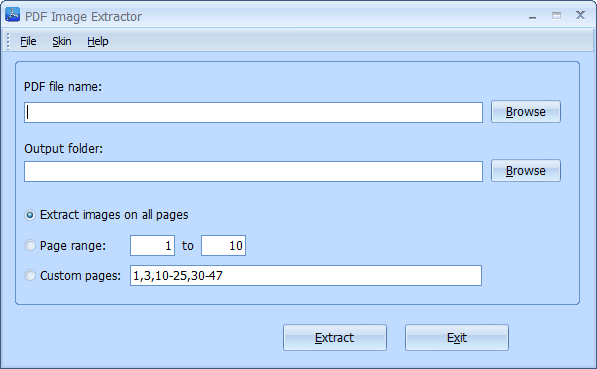
Not many free PDF image extractor tools can do what this tool can. It has a decent interface and doesn’t need you to install an application to extract photos from a PDF document.
Why Use It?
Despite being free, it is one of those online PDF image extractors that allows you to specify specific page ranges from which you want to extract images. As for quality, it is known to preserve image quality after they have been exported.
Free and easy to use
You can specify the page range from which to extract images
Supports taking out images from password encrypted documents
Independent of Adobe Acrobat Reader
Processing takes time
Limited output formats
Wrapping Up
With the above PDF image extractor tools, the dresses you saw in the catalog of an e-magazine or exotic locations that you saw in that travel guide are well within your grasp. Do give these tools a try and let us know which one is your favorite. For features galore, you can choose tools like PDFelement or SysTools PDF Image Extractor.







Leave a Reply