A professional works with PDF documents on a regular basis but when it comes to editing a PDF file, we face a problem. Therefore, the need for PDF Editor exists. As it is the only way to add annotations, make changes and edit PDF documents on both Windows and Mac. In addition to this, a Best PDF editor also helps secure a document.
A PDF editor can be both online PDF editor or a desktop application. Certainly, online PDF editors are best as they have their own advantages i.e. they can be used anytime, anywhere.
We take the liberty to assume you already know much about online PDF editor; hence instead of discussing online PDF editor or converter tools, we will discuss best PDF Editor software for Windows and Mac.
Although, to use a desktop PDF Editor you need to install it which is not the case with the online PDF converter tool. However, using the best PDF editor is easy.
Let’s read further to know which is the best online PDF editor or desktop PDF editing application.
Online PDF Editor Vs Desktop PDF Editing Software
There’s no definite answer to the question which is best, online PDF editor or desktop PDF editor. It completely depends on the user’s requirement. But here’s what we have to say:
If you are using a public system or are in a rush and have a non-confidential PDF document to edit, go for an online PDF Editor be it free or paid. We will discuss the online PDF editor later.
Note: Avoid uploading any private document due to security concerns.
In addition to this, if you are having an important PDF document that you would want to edit, add a signature or attach you can use the free built-in app in macOS.
So, now that we know when to use online PDF editor and when not, let’s know what to look for in the best PDF editor software.
Best PDF Editor for Windows and Mac: Features
The following factors by no means is a standard to decide upon a product. We think you can consider these points hence we are stating:
- Security
- PDF Editing Features
- OCR Support
- Ease of Use
- macOS/ Windows Compatibility
- Help/Support
- Language support
- Create and Convert
- Price
Now, that we know what the best PDF editor for Mac and Windows should have let’s know about the best PDF editor software for Mac and Windows.
Best PDF Editor for Mac and Windows:
Use these top PDF editing programs for Windows & Mac users to view PDF files, modify the text, add images, highlight important information, and do more.
1. Systweak PDF Editor

Systweak PDF Editor is the ultimate solution for all your PDF editing needs. With an array of powerful features, this tool allows you to effortlessly edit, organize, convert, compress, and secure your PDF documents. Additionally, you can add images, notes, shapes, and other elements with ease to enhance overall creativity and produce professional results.
Besides this, you can annotate and highlight important sections for better collaboration. Try Systweak PDF Editor today and unlock a new level of productivity and convenience.
2. Advanced PDF Manager
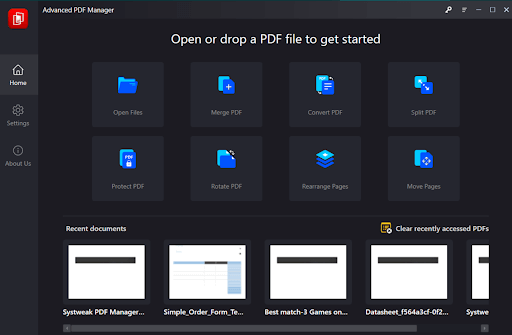
Advanced PDF Manager is another convenient tool that lets users create, read, and manage single or multiple PDF files without any hiccups. The Windows software is packed with a wide range of powerful features to merge, convert, split, rotate, rearrange, protect PDFs, and more. Their multiple viewing modes are loved by a lot of users for hassle-free reading experiences in Collapse, Small, Medium, and Large Multiview.
It’s an intuitive PDF manager that aims to streamline your workflow and increase your overall productivity when dealing with bulk PDF files.
3. PDFelement
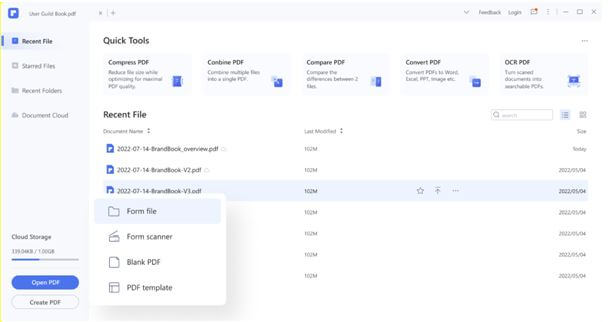
First on our list is PDFelement, a versatile PDF editor that helps edit and make PDF what we want. This PDF editor is easy to use, and it makes creating and editing PDF files simple.
PDFelement – PDF editor for Mac and Windows is known for its intuitive interface, simple navigation, bookmarks, OCR technology that helps turn paper documents into searchable, editable PDF in over 25 languages. It even supports form creation, password encryption, annotations, etc.
Get it here for windows
Get it here for Mac
4. ABBYY FineReader Pro
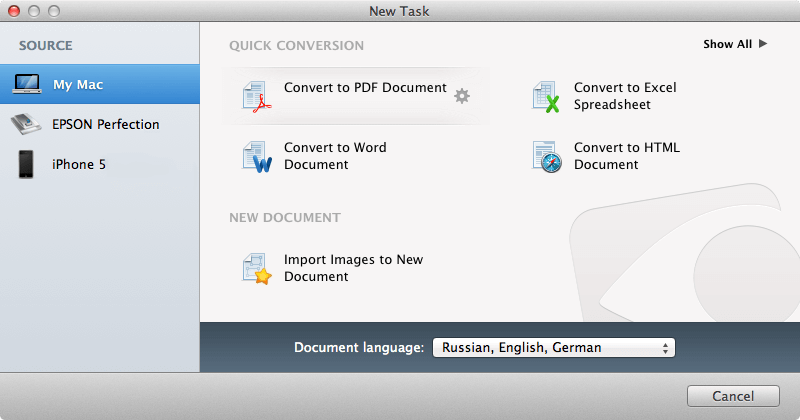
Next on our list is Abby FineReader Pro pdf file editor. This best PDF editor for Mac is not free, but the price you get it is worth.
Using Abby FineReader you can read pages from a PDF on your hard disk or from a scanner. This tool allows to extract text, arrange tables, keep the layout and make necessary edits.
This best PDF editor for Mac and Windows has the finest text recognition accuracy this means headers, footers, text size, table of contents all can be recreated using this FineReader Pro.
5. Foxit PhantomPDF
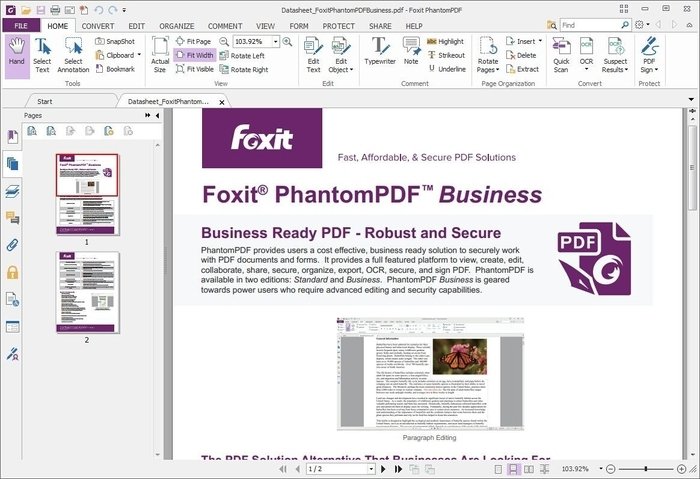
Foxit PhantomPDF lets you skip certain steps like finding and modifying the source file. It allows you to edit the content and layout directly. Not only this text can be edited using this pdf text editor so that it flows across multiple paragraphs. The pdf editor software recognizes text blocks, allowing you to change text size, justify-content, etc. Other elements like watermark, stamps, footers can also be included. Using this PDF editor, you can easily edit a PDF document on Mac and Window
6. Adobe Acrobat Pro DC
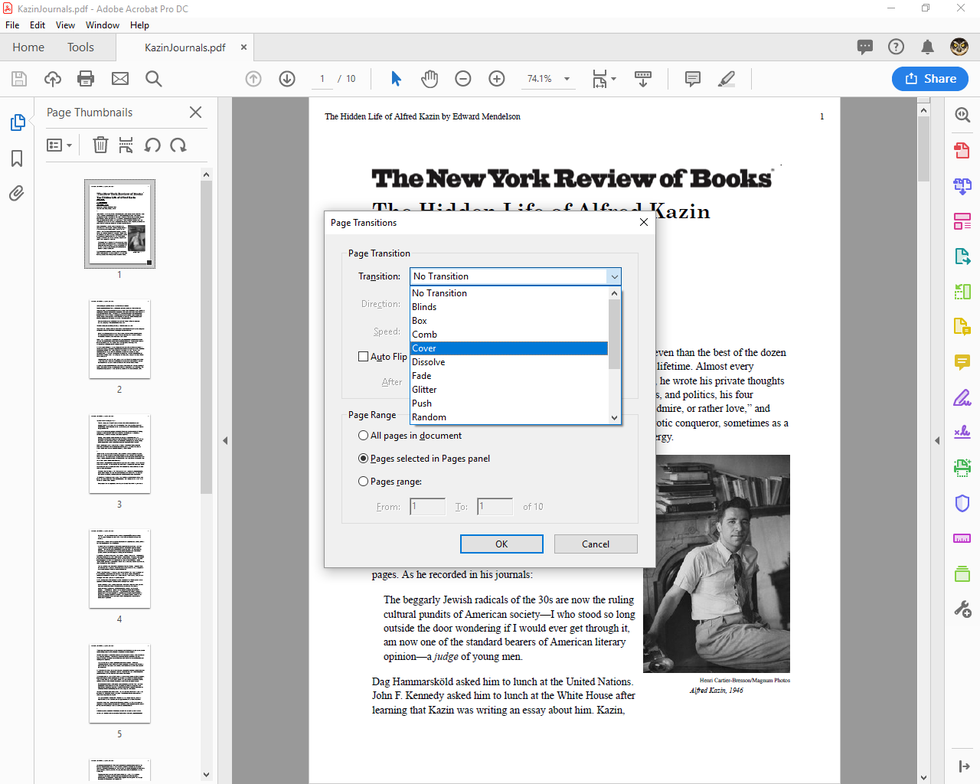
20 years ago, Adobe introduced PDF format and today Adobe Acrobat Pro DC is the industry standard when it comes to a PDF editor. It is one of the few premium pdf text editor programs that holds a significant place in the list of best PDF Editor for both Windows and Mac.
Adobe Acrobat Pro Dc is a unified piece of software that allows to create, convert PDF file into a word document, excel files, etc. Using its security feature securing a PDF document is easy. This means you don’t have to worry about others making changes to your document. Moreover, this software, lets you merge multiple documents. Unlike other free to download PDF editor this paid best PDF for Mac and Windows offers various features.
7. PDF Reader Pro
Last on our list of best PDF Editor for Windows and Mac and is PDF reader pro. This robust, versatile, and stable PDF editor is compatible with various platforms. Using it you can edit a PDF add annotate, print PDF, underline, replace images, create fillable PDF forms with all kinds of interactive form controls.
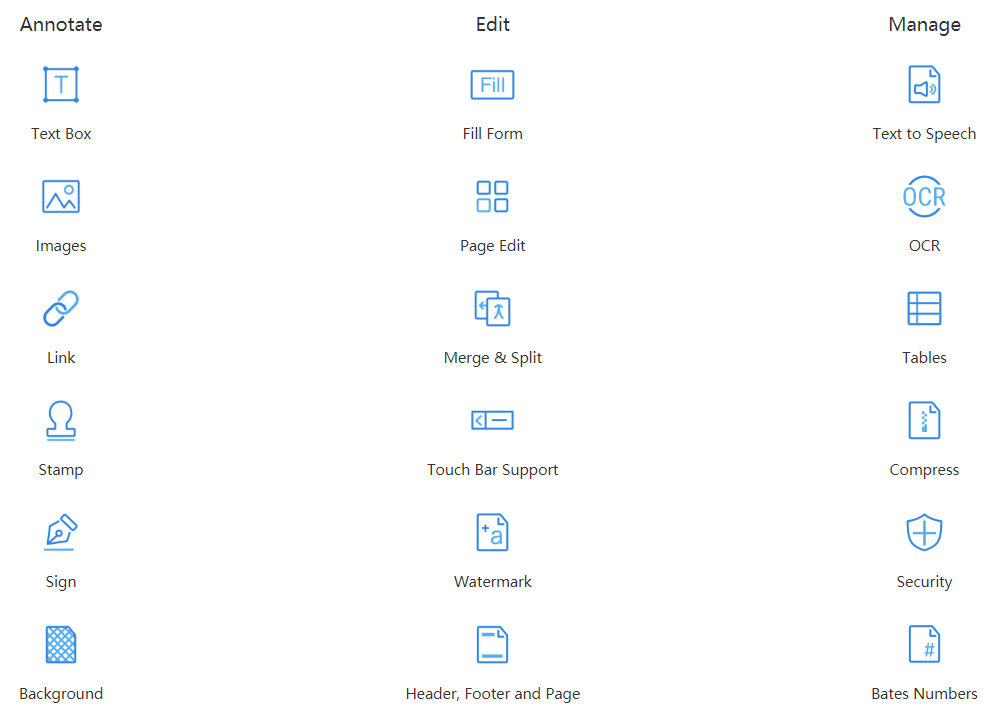
In addition to the desktop PDF text editor if you are looking for an online PDF editor then here are two best picks.
Must Try Web-Based PDF Editing Services:
1. Online PDF Editor by Sejda:
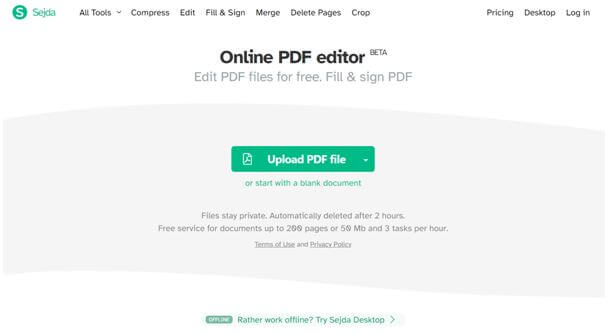 As the name entails, Online PDF editor can be used to edit PDF files without needing to download a desktop application. This best free PDF editor can be used on any web browser and has the ability to add text, images, links, forms, and signatures. It even helps in filling out PDF forms and even edit existing hyperlinks on your PDF documents.
As the name entails, Online PDF editor can be used to edit PDF files without needing to download a desktop application. This best free PDF editor can be used on any web browser and has the ability to add text, images, links, forms, and signatures. It even helps in filling out PDF forms and even edit existing hyperlinks on your PDF documents.
2. SmallPDF Online PDF Editor:
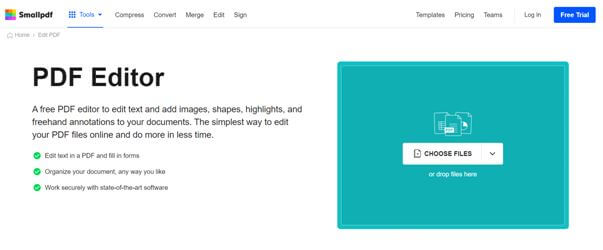
SmallPDF is another free pdf editor online service, using which you can add text images, fill in forms, organize your PDFs by rearranging pages, and merge, extract, split, and compress your documents as per your needs. Besides this, SmallPDF makes saving and sharing your PDFs a hassle-free experience. All you need to do is, connect SmallPDF with Dropbox or G-Suite & share files securely.
The Ultimate PDF Editor Roundup: Streamline Your Workflow with the Best Tools (2023)
In conclusion, when it comes to efficient and versatile PDF editing, the options available for Windows and Mac users are plentiful. From feature-rich tools to user-friendly interfaces, these PDF editors offer a range of capabilities to meet diverse editing needs. Among them, Systweak PDF Editor stands out as a top recommendation. Its intuitive interface, robust feature set, and exceptional security features empower users to manipulate and enhance their PDF documents effortlessly.
Whether you’re a professional seeking advanced editing capabilities or a casual user looking for a reliable and easy-to-use tool, Systweak PDF Editor is a must-have addition to your software arsenal. Experience the seamless editing journey and unlock your PDF editing potential with Systweak PDF Editor today.
Next Read:
How To Rearrange Pages In PDF File
How To Add Page Numbers In PDF







Leave a Reply