Answering the recurrent question, How To Convert PDFs to Word files is quite easier than you think. If you have the Best PDF Converter App by your side, you can easily convert the PDF document into your desired format. There are several PDF2Word solutions claiming as having the ability to convert PDFs into an editable format while preserving the file fonts, lists, tables, columns and paragraphs in Word Document. But in reality, they only let you hold the short end of the leach!
So, Why Exactly You Need A PDF Converter?
You might probably be aware that Portable Document Format (PDFs) is an ideal way of sharing documents. However, there are restrictions on such files which make them very difficult to modify or edit. No matter what hardware, software or OS the receiver is using, PDFs are surely an easy-to-access file format. But there can be times when you may feel the need to convert a certain PDF into word for editing purposes. There can also be chances that you receive PDF files from which you want to extract a data graph, add a few words or insert sources to the files.
That’s where things become difficult & you may require a PDF to Word Converting program.

So, listed down are some of the most useful Online PDF Converters & Standalone Best PDF Converter Apps for different operating systems.
Factors To Consider When Choosing The Best PDF To Word Converter
Before we take a further look at some of the most useful PDF Converting software & services, here are some important factors that should be kept in mind.
Easy-to-use Interface With Seamless Experience
A clean and intuitive interface plays an important role for users to understand how to use the software. The ultimate user should not face any difficulty to change pdf to word.
Supports Popular File Formats
Since PDF files are quite stubborn to deal with, it’s essential that an ideal PDF2Word converter supports almost all common exporting file formats. So, that you can change pdf to word into an editable format, including Word, Excel, PowerPoint, Image, Text, and more.
High Conversion Quality
A great PDF to Word doc converter should retain all the formatting from the source PDF files so that you don’t lose any data & everything is editable & intact.
Conversion Speed & Efficiency
Quite an obvious factor! You would never wish to spend a lot of your time simply waiting for the conversion process to complete. An ideal PDF to Word format converter program should handle the conversion request at a faster pace without compromising its quality.
Batch File Conversion
There are several times when you might feel the need to convert multiple PDF files to Word quickly. So, the PDF Converting software you choose, should, of course, have a powerful ability to convert numerous files into different file formats.
OCR (Optical Character Recognition) Capabilities
In case your PDF files are scanned images, then it’s important that you use the PDF converter that has the ability to apply OCR technology. So, that it’s easy to extract text from the scanned files & could be exported to actual readable texts.
Price
Last but an important factor to consider while selecting an ideal PDF to Word converting software is the Price. Since the market has a lot of options in a particular category, a good PDF converter solution can range from Free to a few hundred dollars, based on the features. It ultimately depends on your needs & requirements on which one to go!
Now that you know all the factors that make a software The Best PDF Converter App, it’s time to check out for the available solutions!
Top Tools & Software To Convert PDF To Word
Here we’ve rounded up some of the Best PDF Converters that you can chase for to complete your conversion tasks:
1. iSkysoft PDF Converter Pro
One of the most high-rated PDF conversion solutions, iSkysoft PDF Converter Pro is what you can choose to solve all your PDF related issues. The software supports almost all file-formats including EPUB which is rarely supported by any other standard online PDF to Word converter programs. ISkysoft PDF Converter Pro is available for both Windows and Mac OS & comes with smart PCR conversion of scanned files.
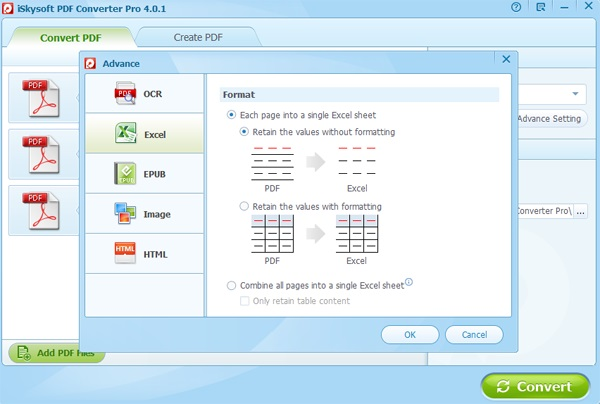
Purchase iSkysoft PDF Converter Pro For Windows
Purchase iSkysoft PDF Converter Pro For Mac
2. Wondershare PDFelement
Wondershare’s PDFelement is a complete PDF conversion suite packed in a structured and well-designed interface. It has both free and paid versions, and if you use its standard version frequently, the premium subscription would be quite affordable to you. The PDF to Word conversion software has robust editing & OCR features for having more control over your PDF Files. It features various tools for creating/combining PDFs, for extracting/converting into desired file formats. It also brings features for batch conversion and lots of customization tools to create your own forms and much more.
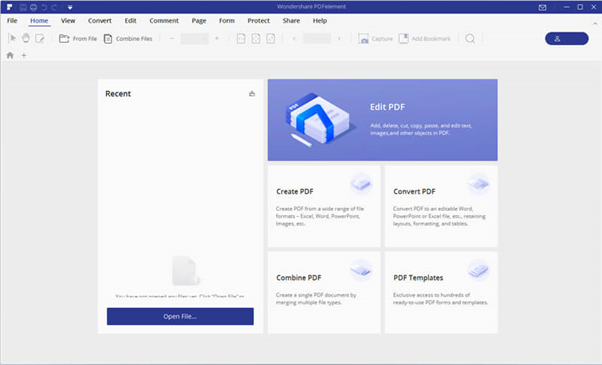
Purchase Wondershare PDFelement For Windows
Purchase Wondershare PDFelement For Mac
3. Adobe Acrobat Pro DC
Adobe has always been at the forefront when it comes to producing high-quality software. Undoubtedly, the same can be said for their PDF conversion software – Adobe Acrobat Pro DC. The software is an all-in-one solution that offers PDF file conversions, allows you to combine files like spreadsheets, emails, etc., lets you protect your doc files, & you can also use the tool to create web forms. The set of features and tools it provides surely makes it one of the ideal tools to change pdf to word.
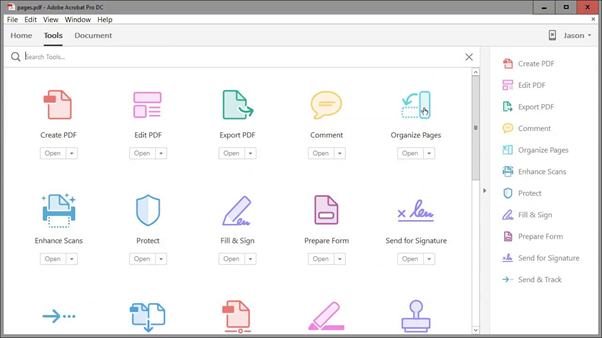
Purchase Adobe Acrobat Pro DC
Top PDF To Word Online Converters
Listed are some effective online pdf to word converters that easily change PDF to Word doc with just a few clicks.
1. PDF Converter
PDF Converter is an online PDF to Word conversion service for quickly and easily getting your documents into the format you’re looking for. The online pdf to word converter compiles a suite of easy-to-use tools for merging, splitting, compressing, rotating & deleting specific PDF pages. The PDF to Word online converter, also encrypts files with 256-bit SSL encryption, so that while you upload your files, it doesn’t get shared with third parties or others. With more than 10+ Million users worldwide, PDF Converter makes one of the best tools to convert PDF to Word Files on android. Make it your go-to tool to “convert pdf to word online” now!
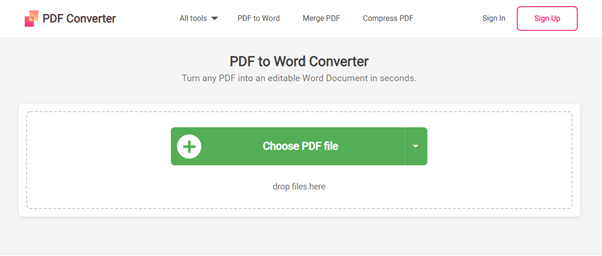
2. PDF to Word Converter
PDF to Word Converter is another Best PDF Converter App that helps you to convert your PDF file into Word (Docx, doc or RTF). You just have to upload the PDF file you wish to convert; the web app would instantly start the process and you can simply download your converted Word document. Aside from its primary task to convert PDF to Word doc, this online pdf to word converter also helps users to translate any document format to any language, split PDFs, convert PDF to image and generate secure random passwords online. It’s set of features definitely makes it a go-to solution to convert pdf to word online.

3. Smallpdf
Smallpdf is another best option to consider for your file conversion needs. Whether you wish to transform PDF into Word, Excel, PPT or even JPG or PNG, Smallpdf can do all for you. To use this online PDF converter, all you have to do us drag and drop your files into the toolbox & that’s all. The online pdf to word converter is capable of converting Word to PDF, Excel to PDF, PPT to PDF, JPG to PDF as well. Its pro version comes with OCR capabilities & other PDF security features that make it one of the best tools to convert pdf to word online.

Now Easily Convert PDF To Word Online With These Easy-To-Use Services!
Other Quick Ways To Convert PDF To Word Documents
If you don’t want to rely on any Desktop PDF Converter Software or Online PDF Conversion services, discussed are some other quick & easy ways to change PDF to Word document.
How To Convert PDF To Word Using Google Drive?
If you adhere to certain prerequisites such as: Have an active Google account & working Internet connection. Proceed with further steps to export PDF to Word file.
- Visit drive.google.com
- Log in with your Google ID & Password
- Click on the Gear icon located at the top-right of the screen
- Settings > In General section > Convert Upload option
- Choose the option – Convert uploaded files to Google Docs editor format
- Just upload the PDF File you wish to convert to Word doc

Once your file is uploaded, open it and choose the option ‘Open with Google Docs’. Isn’t this a super-easy process to change pdf to word?
How To Convert PDF To A Word Document Via Microsoft Word Tool?
Not many people know but you can use Microsoft Word tool as well to convert PDFs. To process, follow the instructions below:
- Click on the File button on Word
- From the sidebar, panel choose the ‘Open’ button
- Browse the PDFs you wish to convert and click on Open button
- A warning pop-up will be displayed on your screen saying that the new document might be lost some formatting that had in a PDF file.
- The popup lets you know that the new document you’re creating would not look exactly the same as it was in the PDF. Click the OK button to complete the process.
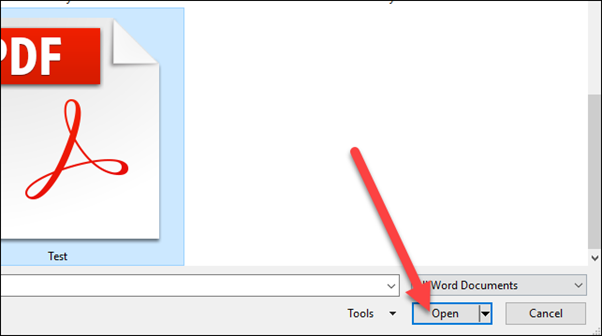
Microsoft Word would automatically convert the PDF to Word doc!
Note: You can certainly use these quick methods to get the job done. But it should not be denied that the converted files might not appear the same as it was. Using both the methods can often lead to style & formatting issues; hence they are not recommended as the most ideal ways to convert PDF to Word docs.
Choose The Best PDF Converter Solution
In a nutshell, we have summarized all the crucial factors and Best PDF Converter Apps (Desktop Solutions) and online pdf to word converters that are not only very popular in the market but are quite useful to get the job done. Based on your needs and feature set you look for, you can try paid or free version of your choice.






Leave a Reply