Dictation is a speech recognition feature that allows you to convert your speech into text almost instantly. It can be used for various purposes, from transcribing audio files to creating documents. Dictation software helps you use this feature efficiently and makes dictation faster and more comfortable.
Fortunately, there are many dictation software solutions out there that make your life easier. These programs come with numerous features that help you use dictation more effectively. For example, they can automatically recognize your voice and offer corrections if you aren’t saying something correctly, as well as provide grammar recommendations and suggest the next word based on past usage patterns of the user.
10 Best Dictation Software -2022
This article lists some of the best dictation software for Windows and Mac available today. Let’s take a look at our top picks:
List of Contents
1. Apple Dictation
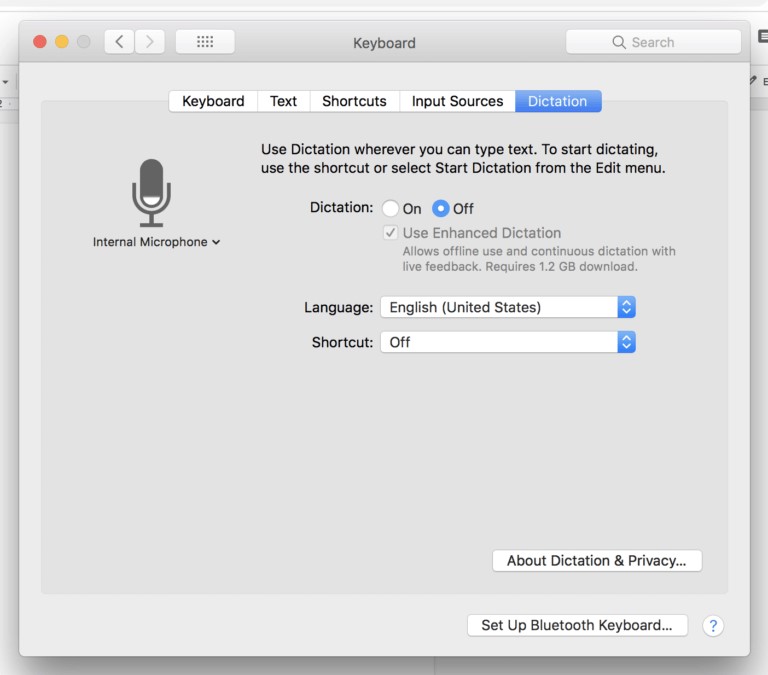
Apple’s iOS and macOS come with a voice recognition software called Apple Dictation. Each Mac has preinstalled, and it works flawlessly with Apple apps. Selecting the microphone symbol on your iPhone or iPad’s keyboard will bring up Apple dictation. This ability is frequently used to dictate messages, although Pages for iPhone supports it. You can turn on the in-built speech recognition software by going into Apple Menu > System Preferences > Keyboard > Dictation.
Get Apple Dictation from Here
2. Windows Speech Recognition

Voice recognition software is already included with the current Windows operating system version. The fact that this voice recognition software is cost-free for Windows laptops and desktops is advantageous. It implies that you can give it a try risk-free. Suppose you do not use Google Docs or have a Mac. To begin, choose a text field such as a Word document or an email to compose, activate the dictation box by pressing the “Windows” key with the key “H,” and start speaking.
Get Windows Speech Recognition From Here
3. Dragon Professional By Nuance
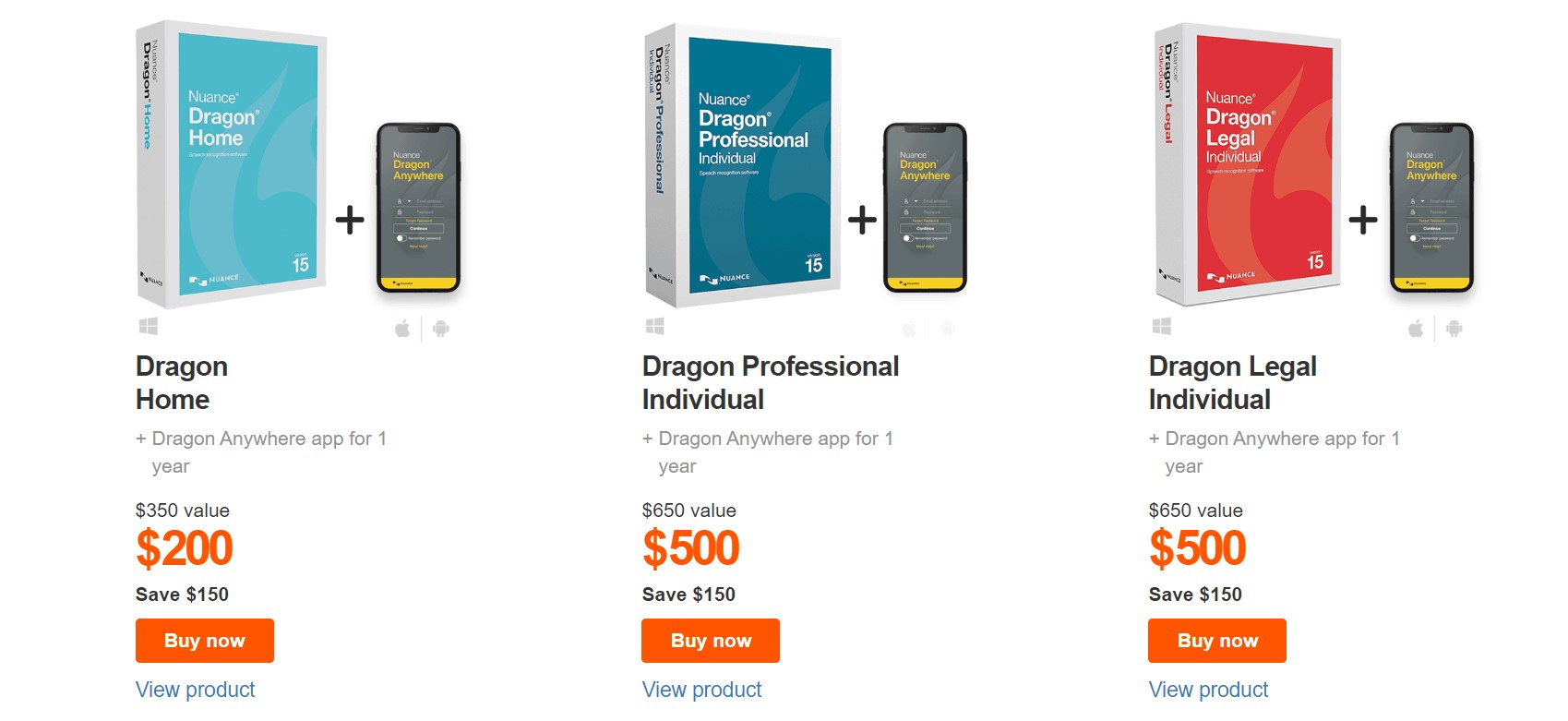
Dragon Professional Nuance is a well-known name in dictation software programs for authors, scholars, lawyers, and everyone else. With AI-based speech recognition, Dragon is renowned for producing exceptionally accurate transcriptions. You can dictate and type more quickly and precisely with this dictation tool. It works well with various accents and enhances speaker accuracy in noisy environments. It is the best in the business, with 256-bit encryption and 99.9% accuracy.
Get Dragon professional by Nuance for Windows.
4. Google Docs Voice Typing
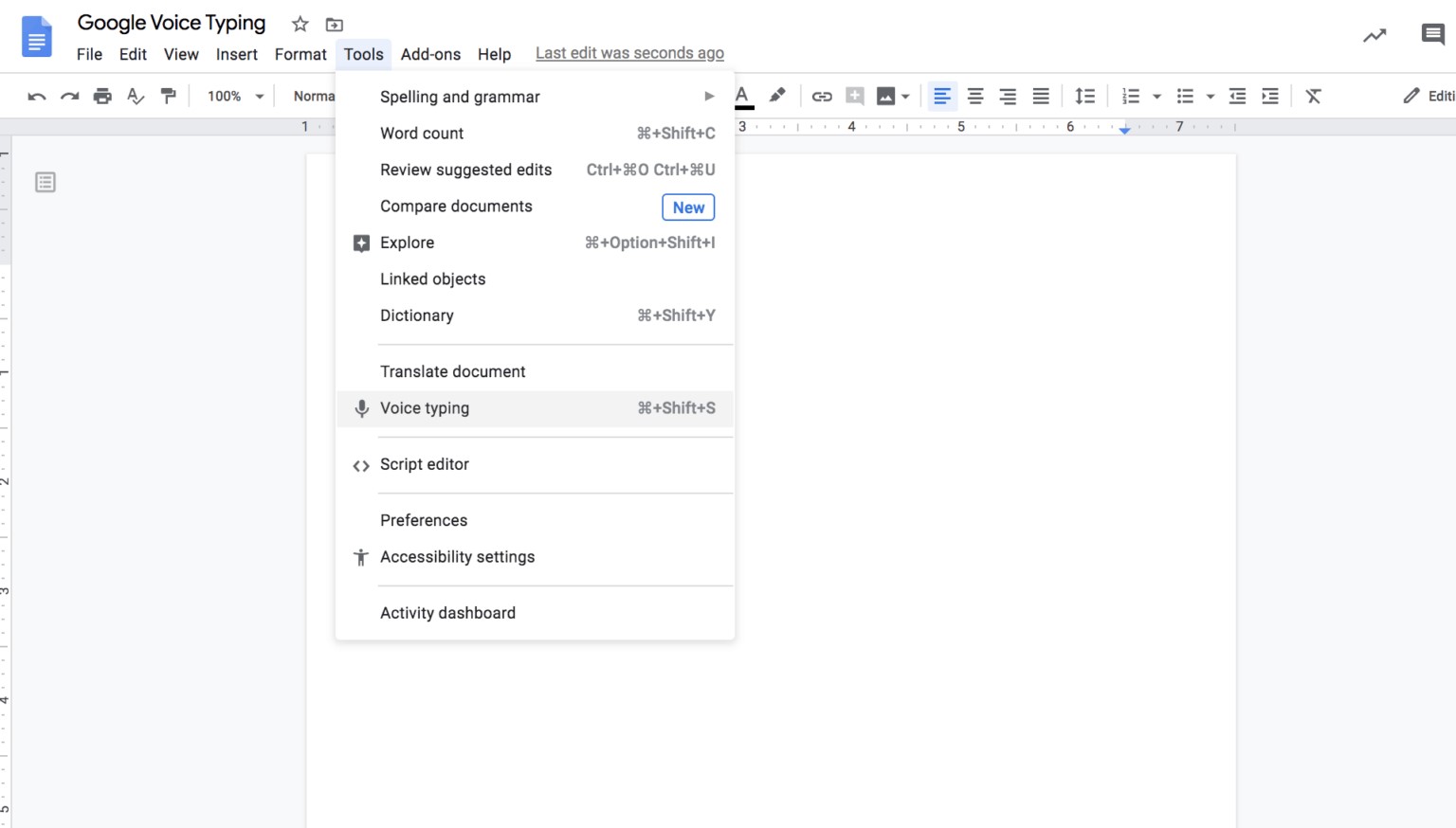
By far, this is the best speech recognition software available right now. It is powered by Google’s artificial intelligence (AI) software, which employs algorithms for deep learning to recognize speech precisely. Furthermore, 125 various languages are supported. Also, it’s simple to use. You only need to sign in and launch a Google Doc. “Voice Typing” can be found under “Tools.” Your screen will show a microphone symbol. It becomes red when you click on it. You can then begin dictating.
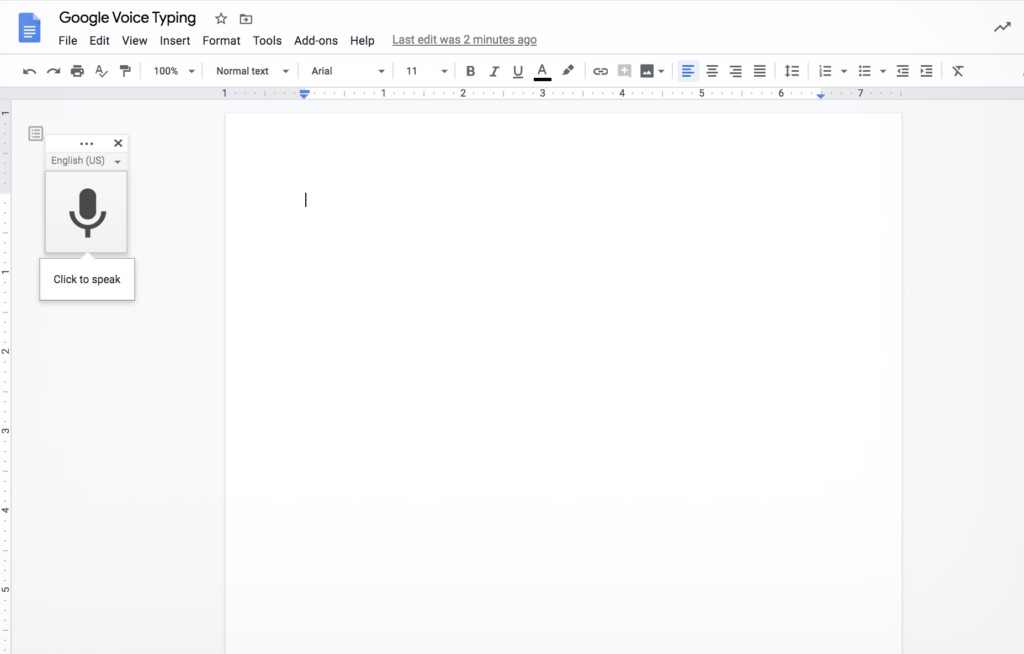
Get Google Docs Voice Typing From Here
5. SpeechNotes
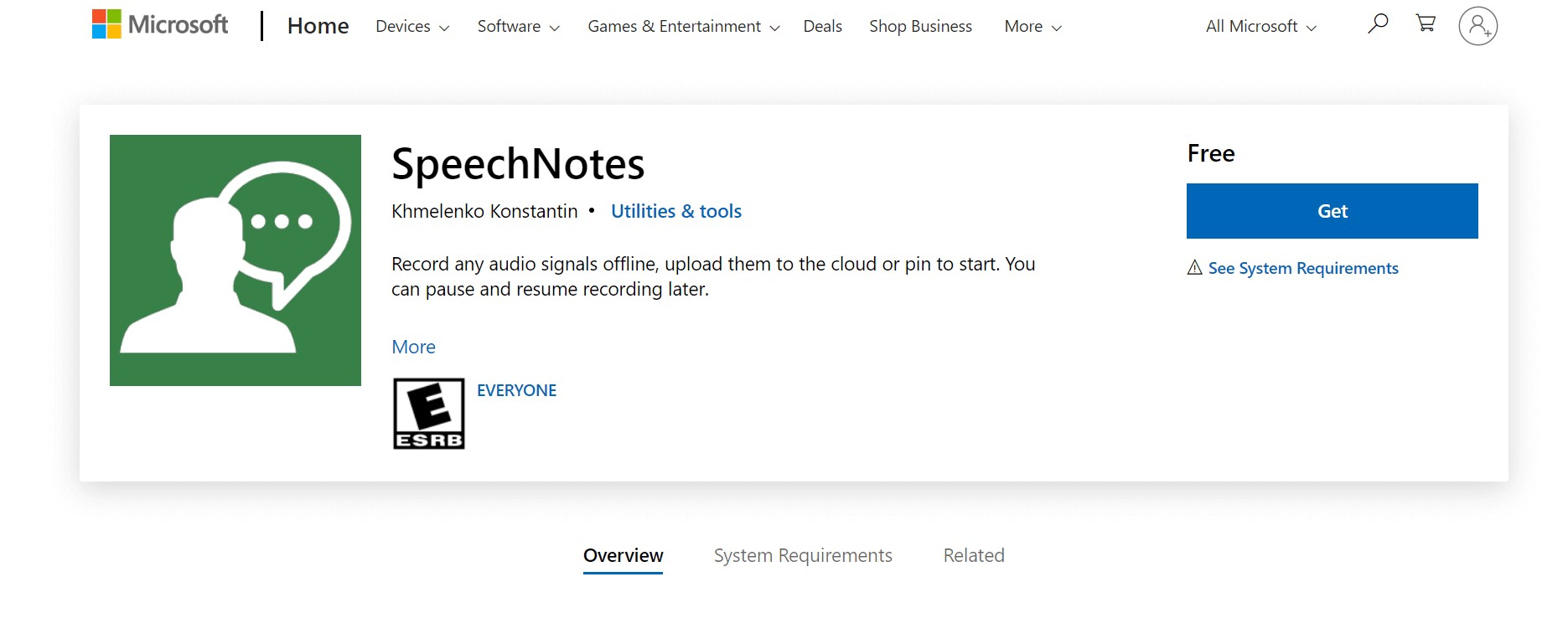
Speechnotes is a free and paid dictation software that can be utilized to dictate your text flawlessly. You can dictate your text using the free and paid internet dictation tool Speechnotes. Speechnotes help you conduct various tasks online, like typing using your voice, inserting lengthy texts repeatedly with a single tap, using emojis, and more. Speechnotes’ sole drawback is that Google Chrome is the only browser in which it works. It is an excellent choice if you’re seeking straightforward web dictation software.
Click here to get Speechnotes for Windows & Mac.
6. Speech Texter

Give SpeechTexter a shot if you’re an Android/Chrome user searching for a free way to record your voice without being flooded with apps. Users can choose from 63 different languages and numerous dialects. Click on “start” in the top-left corner to get going. Your speech is momentarily recorded in a pop-up box as you speak, and it is then swiftly and accurately typed down on the screen. At the bottom right of the screen, a word count appears in real-time as you speak. Your voice can be edited and saved as a Word or .txt file.
Click here to get Speechtexter for Windows.
7. io
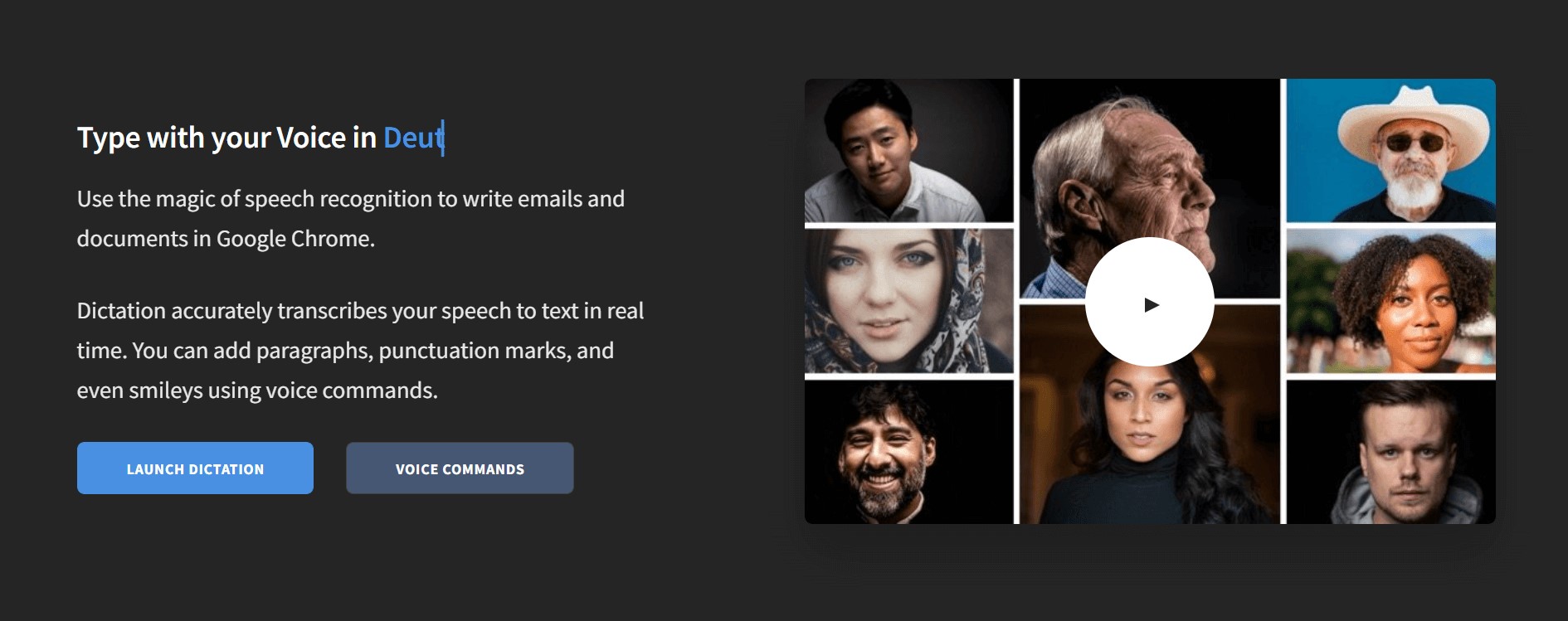
Dictation.io functions in Windows, Linux, and Mac and employs Google Voice Recognition to translate your speech into words. Your text is not kept in the cloud but only locally. It functions on an Android environment using Google Chrome as well. However, a proper desktop version of the browser is advised. The dictation software does the transcription in real-time, and voice commands can be used to add smileys and punctuation. Dictation is incredibly user-friendly because it has a straightforward UI.
Click here to get DIcttaion.io
8. Braina
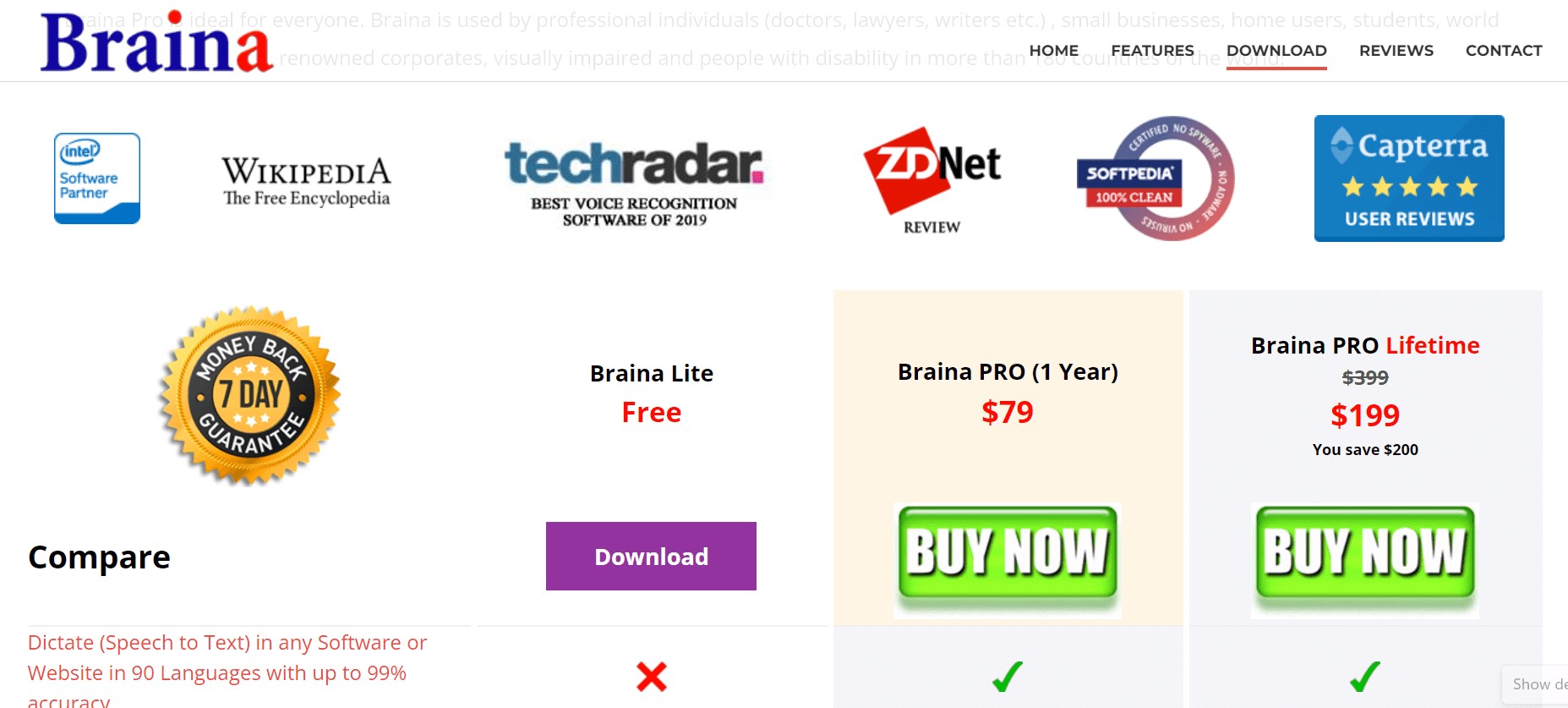
Braina is not simply a speech-to-text program. In addition to accurately dictating in over 90 languages, Braina also supports voice-activated application control. It uses AI with voice recognition to accurately translate speech commands into text and carry out spoken commands. The tool also understands all major accents, a feature that other dictation tools struggle with. Multiple users can use it without creating different user accounts, which is the best part.
Click here to get Braina.
9. ai
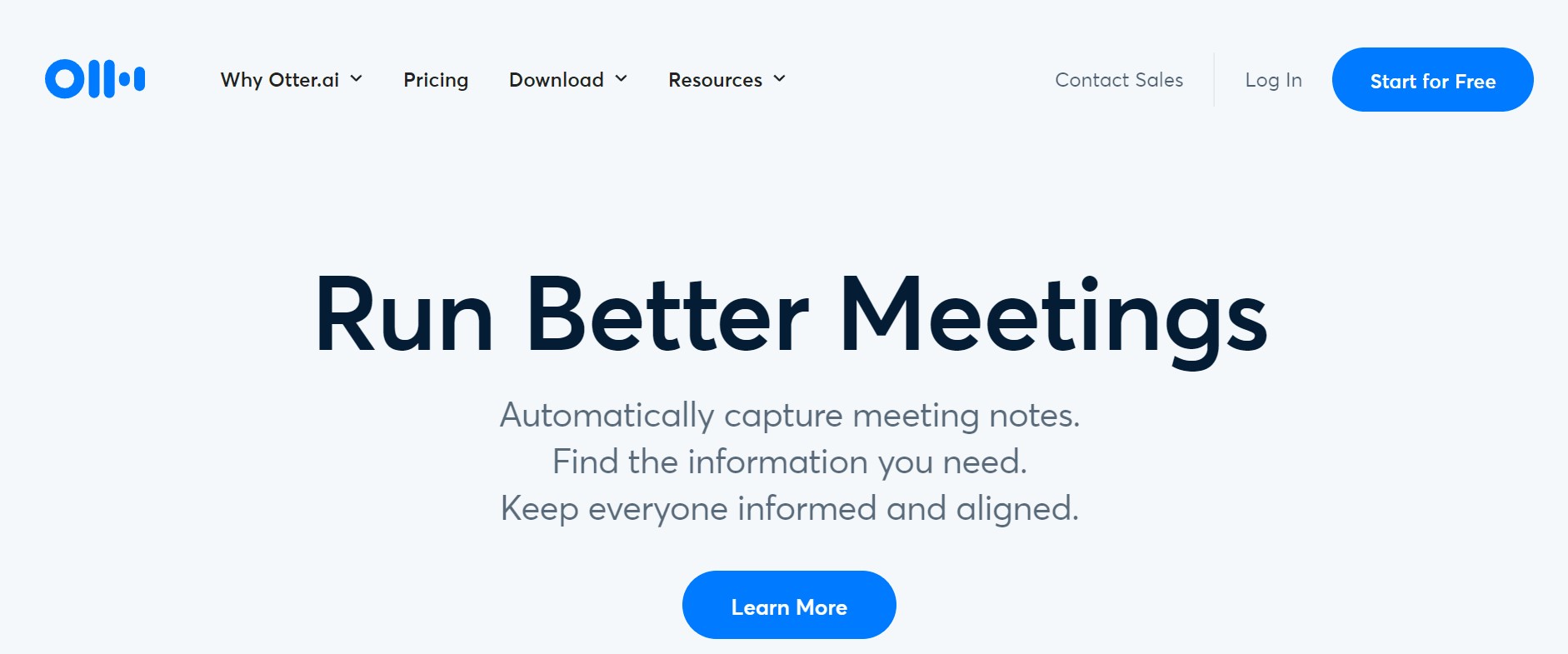
Otter is one of the best dictation software for recording conversations, taking notes, and interviews. With its incorporation into the Zoom conference software, it is now establishing a reputation as a tool for live recording transcribing. Utilizing ambient voice intelligence, this program can learn while the speaker converses. Otter stands out from other dictation programs because of its speaker detection capability. It is perfect for meetings with multiple speakers because the transcribed text will underline each speaker’s change.
Click here to get Otter.ai for Windows & Mac.
10. Winscribe
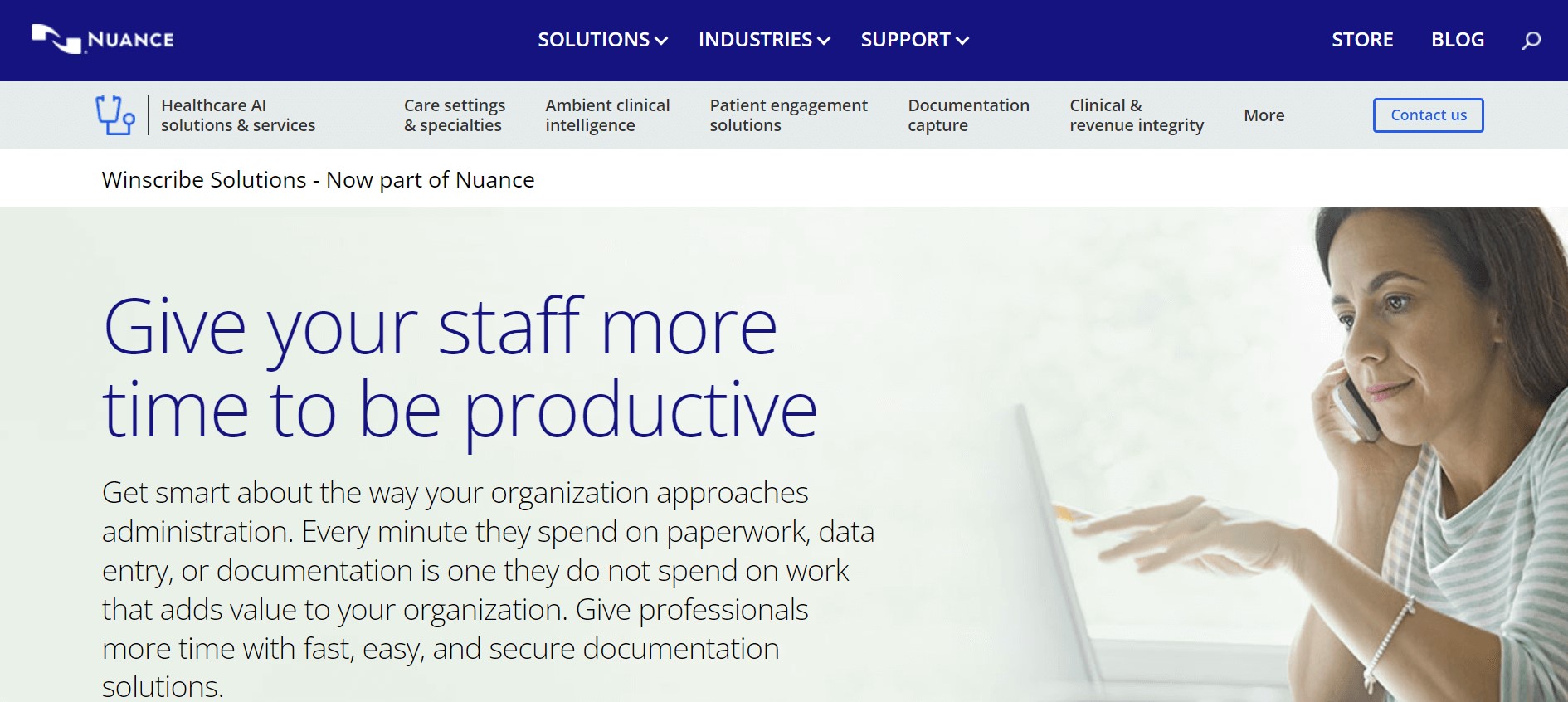
Anyone looking for the top dictation program for Windows 10 should try Winscribe. This software, acquired by Nuance, has several intriguing capabilities, including document workflow management to arrange the content you speak. The learning time is short, and It learns each user’s unique speech patterns and dialects, which is astonishingly accurate. Winscribe is perfect for businesses with numerous employees producing or evaluating documentation across various locations.
Click here to get Winscribe
Read Also: Top 5 Easy Ways To Speed Up macOS Ventura.
To Sum It Up
So, this was our list of the ten best dictation software for Windows and Mac. Each of the dictation programs mentioned above works quite well for transcription into text, and several of them offer other functions that can be very useful. To find the one that best meets your demands, you can compare their features side by side. And tell us your favorite.
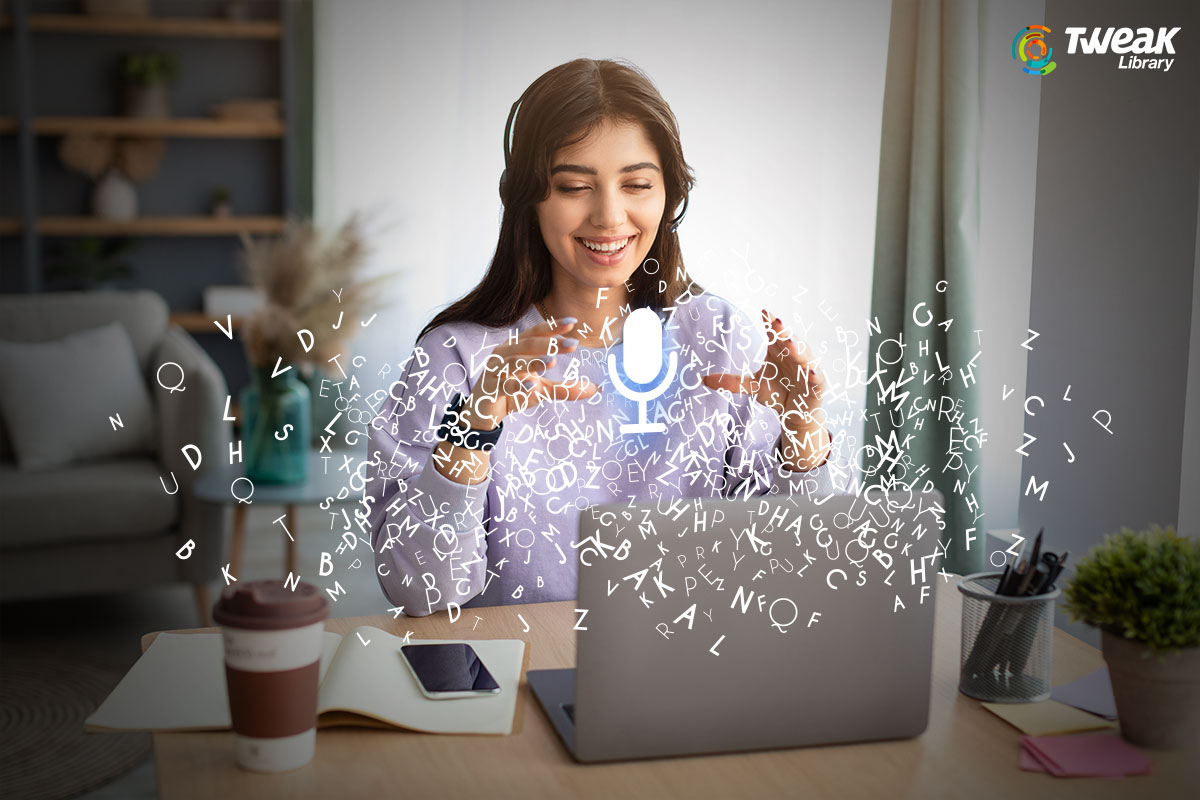





Leave a Reply