The concept of selfies has penetrated all life channels in our society. Selfies are everywhere, from the camera on your mobile phone to the one in your mirror. The selfie craze has gone mainstream, and practically everyone can be seen clicking pictures of themselves all the time.
These days, smartphones have excellent front cameras that enable us to shoot high-quality self-portraits without asking anybody. Besides the camera, selfie enthusiasts use different apps to make their selfies more attractive.
Many different selfie apps are available in the app store; however, we have picked the 10 best selfie apps for iPhone .
Top 12 Selfie Apps for iPhone In 2024
List of Contents
Each app in this post will enable you to take great selfies that could even go viral on social media, whether you’re just searching for an app to make a hilarious selfie or you’d want a solution for your smartphone that will help you apply beauty filters.
1. Similar Selfie Fixer – Best Selfie App for iPhone
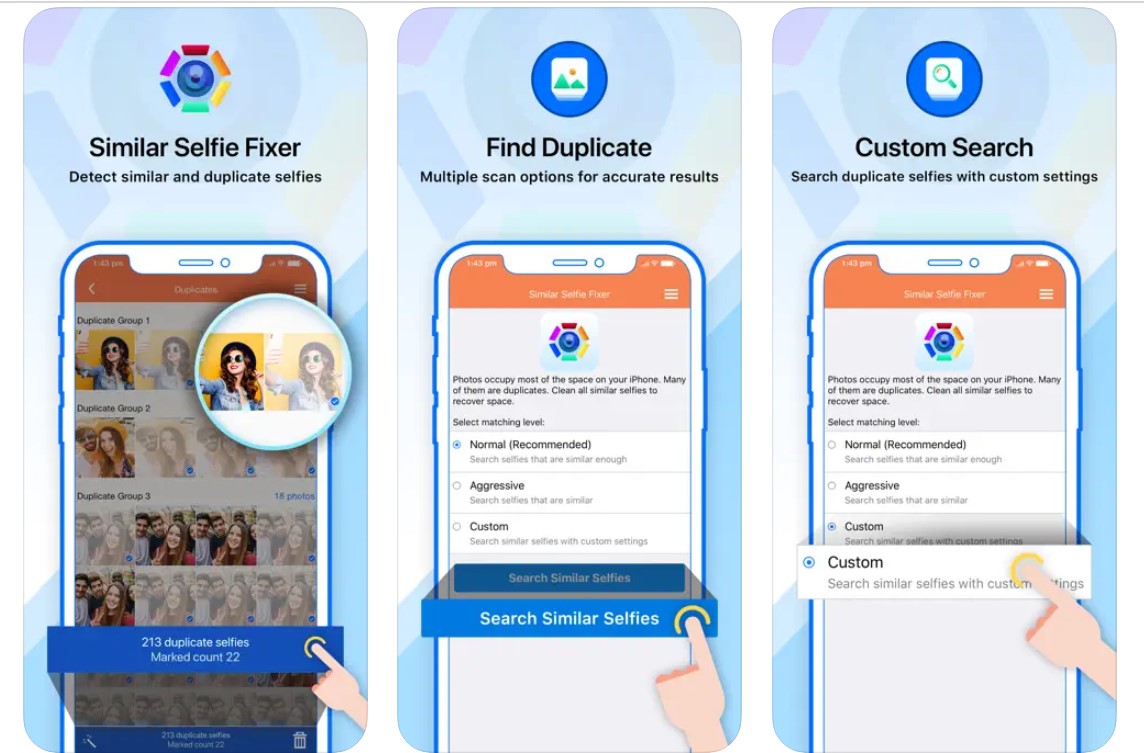
The best iPhone selfie app is the Similar Selfie Fixer, so let’s start our listicle here. As the name implies, the simple-to-use iOS software known as Similar Selfie Fixer looks for selfies that are similar to yours and deletes them to make room on your phone. This Similar Selfie Fixer software makes it simple to scan your whole smartphone, find identical or similar-looking selfies, and delete them to free up space on your iPhone.
|
Technical Specifications: Size: 4.6MB |
Key Features:
- Similar Selfie Fixer will quickly reveal the genuine duplicates and identical selfies concealed in your picture stream.
- Normal, aggressive, and custom scanning modes are available.
- A straightforward and modern dashboard.
Click here to download Similar Selfie Fixer.
Read Also: How to Customize the iPhone Lock Screen in iOS 16
2. YouCam Perfect

You can take still pictures and selfie videos with YouCam Perfect, which automatically improves your appearance. Additionally, you can add filters, eliminate objects, and create photo collages. You can get a one-touch Analysis from this iPhone camera selfie app, which delivers all the information about your skin. This application provides cutting-edge retouching techniques to smooth skin.
|
Technical Specifications: Size: 233.6MB |
Key Features:
- To quickly capture pictures or capture videos, try on live effects.
- Use templates & backgrounds to add unique touches to your photos.
- Skin analysis and a skin journal feature to keep skin healthy and radiant.
Click here to download YouCam Perfect
Read Also: 10 Best Teleprompter Apps For iPhone & iPad.
3. Facetune 2
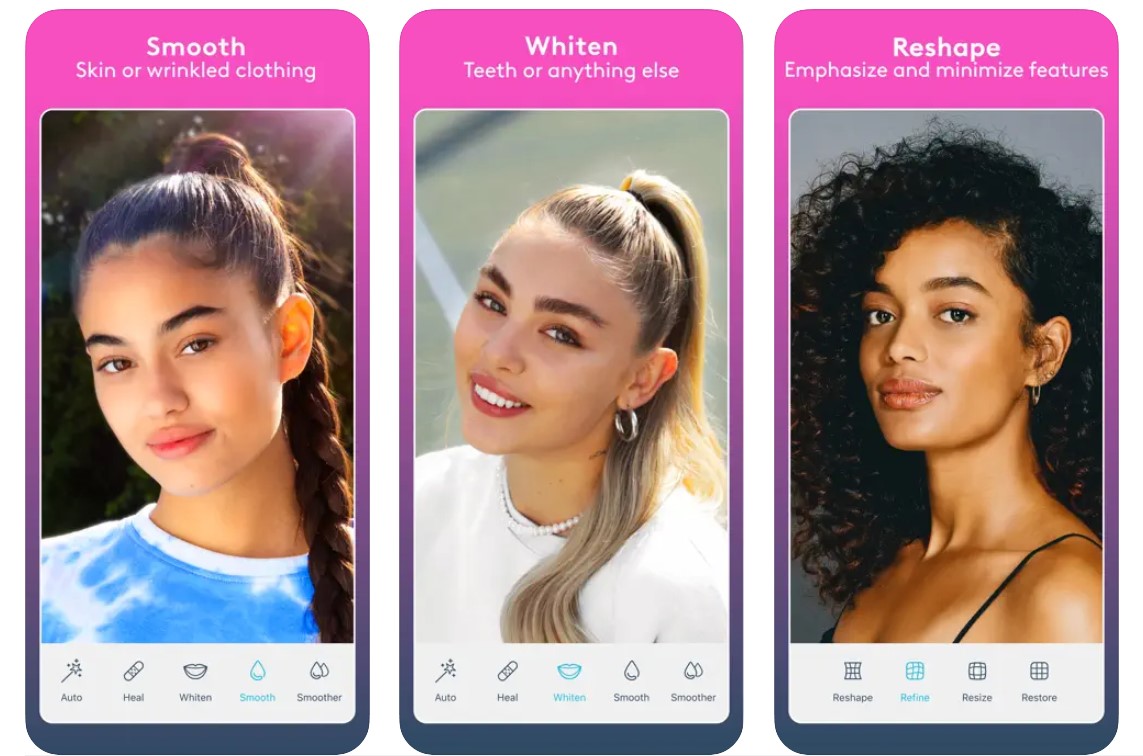
Facetune2 is another excellent app for taking selfies. It guarantees that, despite whatever imperfections you may see in your appearance, you may use the application to fix them. On the App Store, it is among the most downloaded selfie applications. Facetune will enhance your beauty and allow you to modify your face features, get rid of stray hairs, and do many other things. With only one touch, wrinkles and imperfections can also be eliminated.
|
Technical Specifications: Size: 541.1MB |
Key Features:
- Equipped with robust and user-friendly picture editing tools.
- Equipment for expert picture retouching and a magic camera.
- Use Reshape feature to thin or thicken your lips, eyebrows, or hair.
Click here to download Facetune2.
4. Air Brush
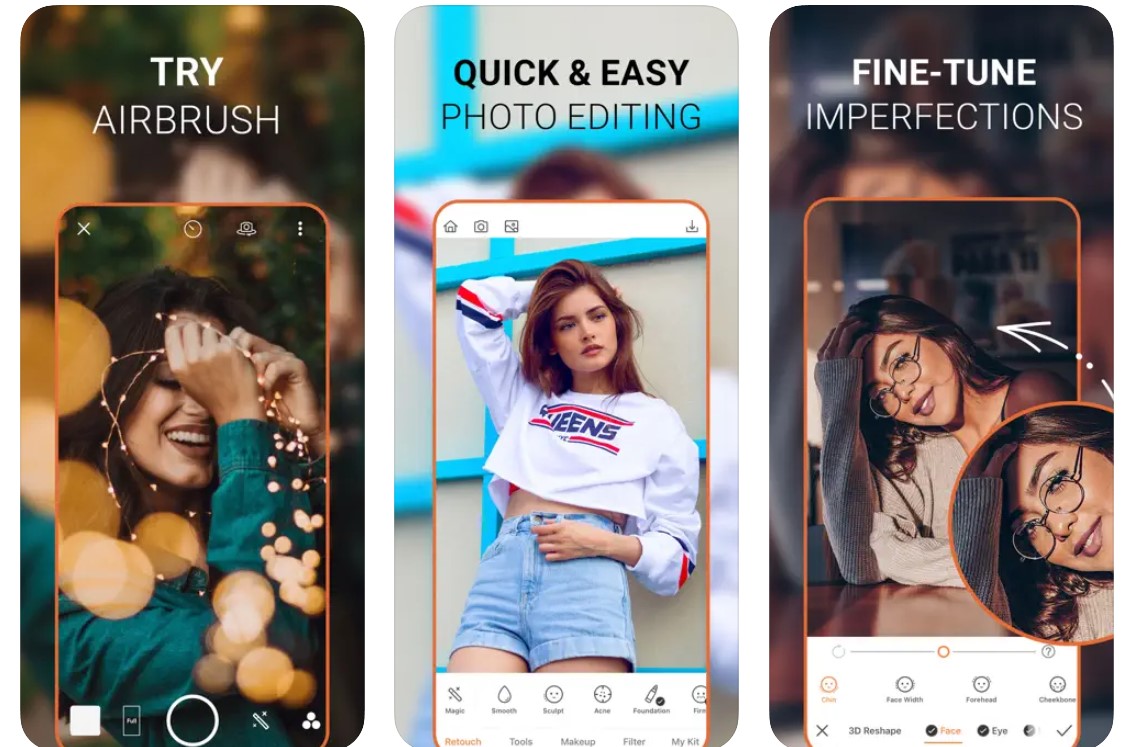
For taking the perfect selfie, use Air Brush. Additionally, it contains a magic tool that quickly eliminates most facial imperfections. If you’re fascinated with producing the ideal portrait, AirBrush takes a simple, adaptable approach to the selfie genre and offers many possibilities. This app has some of the greatest selfie filters. The exciting aspect of this is that you may change every feature to sharpen your face, narrow your nose, expand your eyes, and so on.
|
Technical Specifications: Size: 294.4MB |
Key Features:
- Directly post your AirBrush images to your preferred social networking platforms.
- Crop pictures using custom or preset parameters.
- Face reshaping tools for precise editing.
Click here to download Air Brush.
5. Beauty Plus
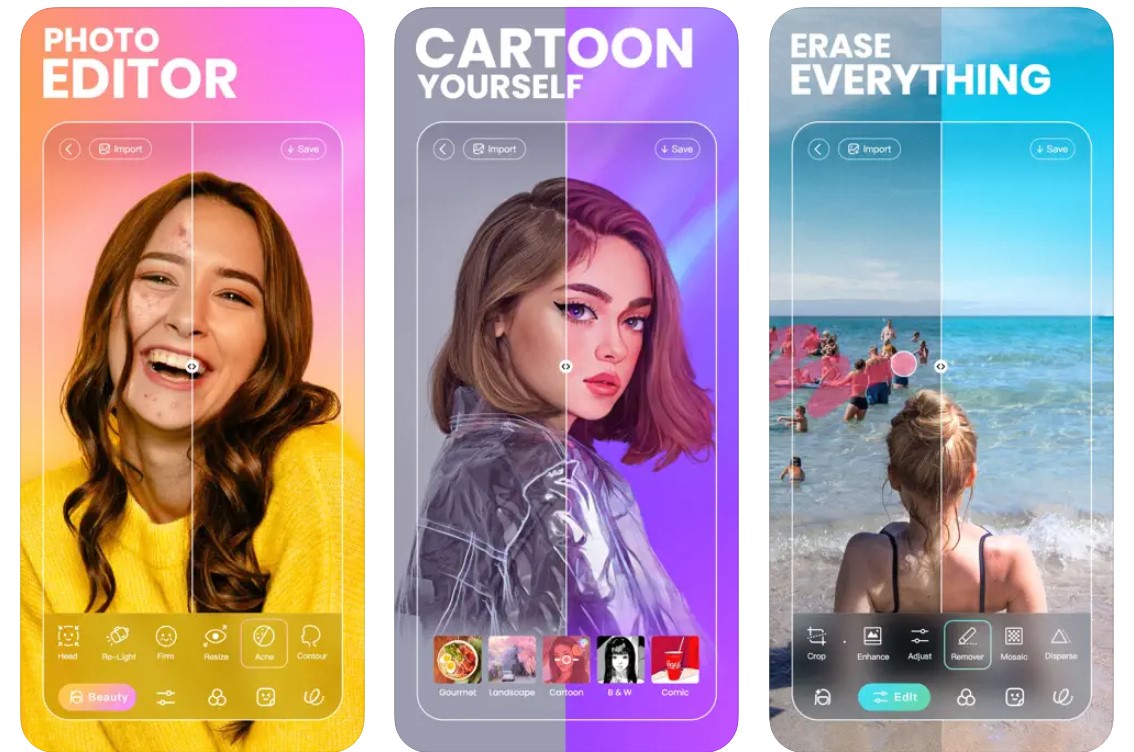
Another excellent selfie app that makes sure you take stunning selfies is BeautyPlus. You can utilize the app’s various capabilities to shoot gorgeous selfies and add filters to them to make them stand out. Additionally, the AR filters may be used to enhance your image, which is a wonderful touch. According to thousands of users, the BeautyPlus app is one of the top selfie apps for iPhone. Even scars and blemishes may be eliminated for flawless, smooth skin in all of your selfies.
|
Technical Specifications: Size: 368.3MB |
Key Features:
- Use the height-adjustment tool to increase your height.
- Remove a person or item from a picture, then change the backdrop.
- You may easily create a variety of styles with the aid of more than 200 specialized filters and stunning effects.
Click here to download Beauty Plus.
Read Also: How To Downgrade From iOS 16 Beta To iOS 15 Without Losing Data.
6. Retrica
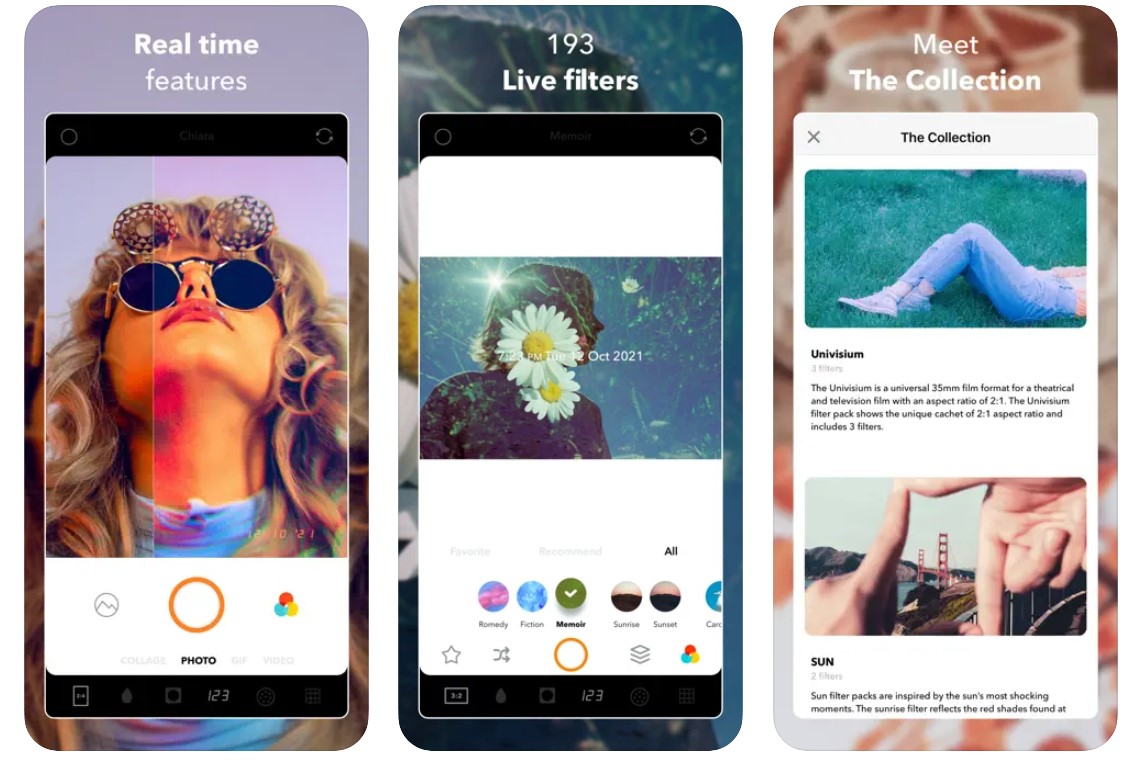
Retrica is a well-known iPhone camera selfie app available for many years. It has been at the top for many years and has over 250 million active users worldwide. With 190+ filters you can choose from and combine with effects, Retrica is the spark for fantastic images. Apply a vignette, film grain, or blur to your pictures and videos for a vintage look. Retrica enables live movies or GIFs in addition to collages of several selfies taken from various perspectives.
|
Technical Specifications: Size: 110.8MB |
Key Features:
- Share your pictures on Facebook or other social media platforms, or send them by private messaging.
- Real-time filters can be applied to images and videos.
- The user interface is simple to use and appealing.
Click here to download Retrica.
7. Selfie Editor
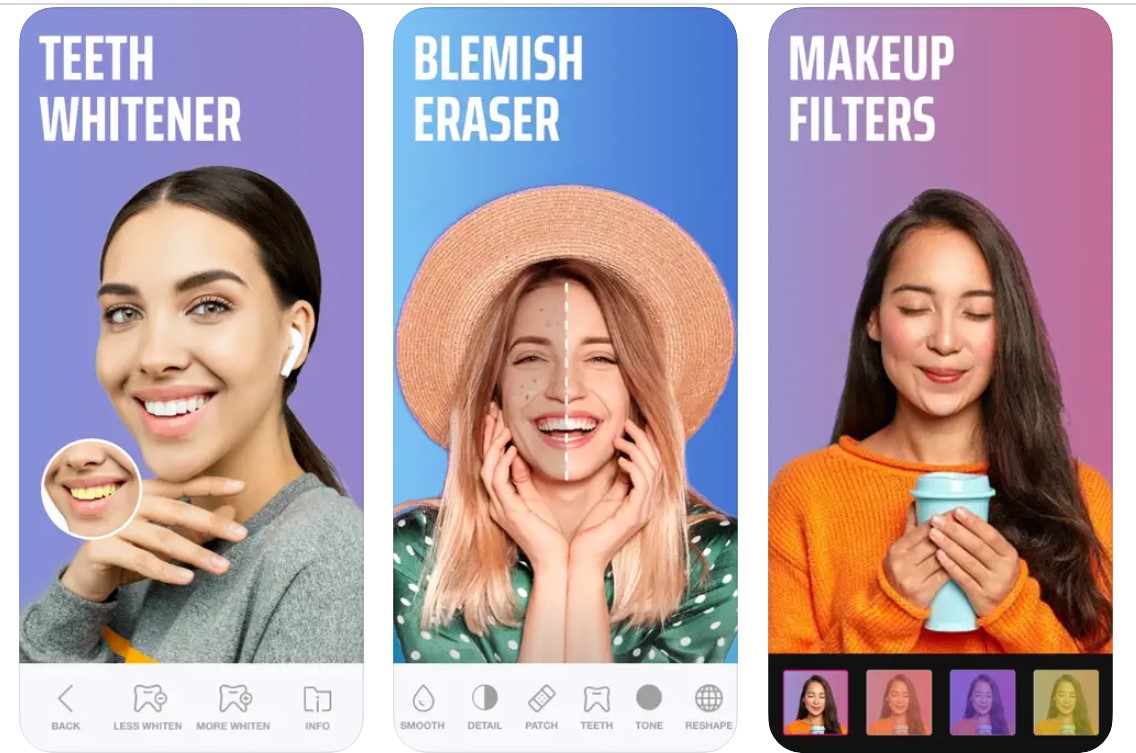
The Selfie Editor app is the finest selfie improvement app that enables you to slim your face, smooth wrinkles, eliminate blemishes, and brighten weary eyes with only a few taps from the comfort of your iPhone. The user interface is intuitive and bright. You can edit your photo in the app immediately after you take it. Thanks to the sophisticated face retouching tool, you’ll get the ultimate makeup filter experience.
|
Technical Specifications: Size: 121.1MB |
Key Features:
- Utilize the face makeup editing tools for a facelift.
- With the aid of the teeth-whitening feature, you’ll appear to have just left the dentist.
- Send your friends and family the retouched pictures immediately via email, Facebook, or Instagram.
Click here to download Selfie Editor.
8. Camera 360
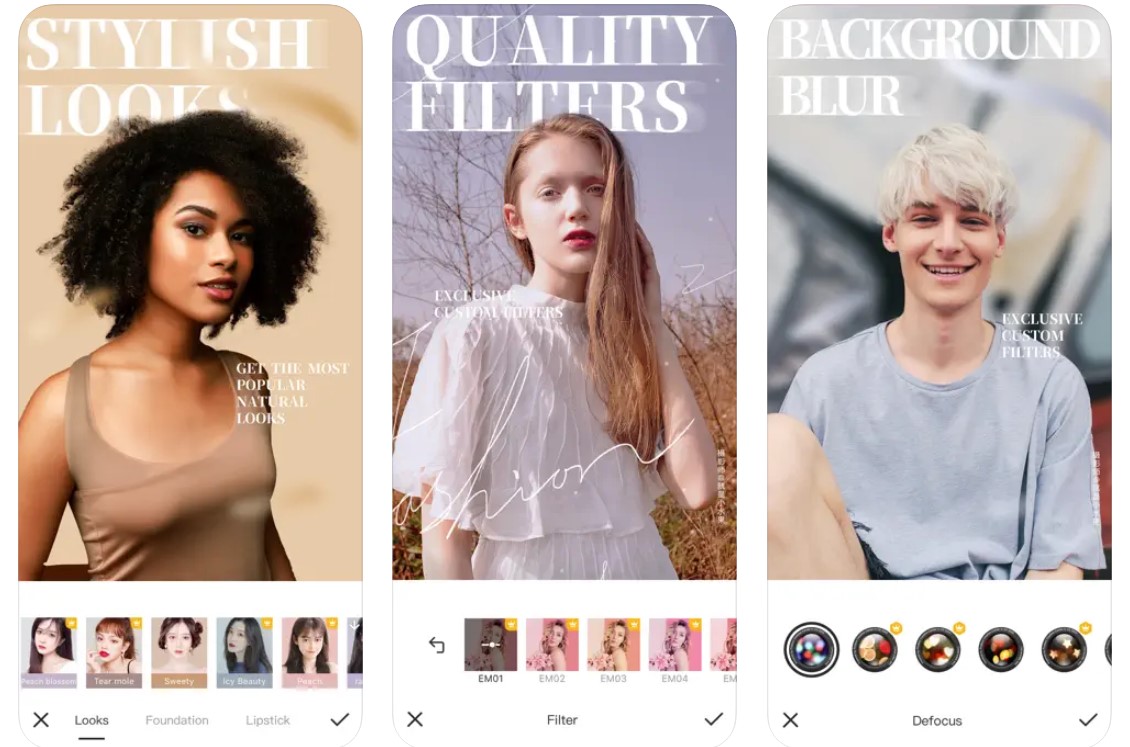
It is a professional yet user-friendly picture modification and selfie retouching app. Camera360 allows you to alter images with effects, graphics, and make-up. This application offers a comprehensive method for artfully enhancing your selfies. It provides 21 micro-adjustment choices for face characteristics and makes sure your skin is perfect yet appears natural. The revolutionary 3D stickers this app offers will turn your shot into an instant hit.
|
Technical Specifications: Size: 332MB |
Key Features:
- Your facial emotions will be captured in addition to only your face, thanks to intelligent face recognition.
- Create the appearance of a painting in your photo by using the “Great Artist” effect.
- Over 300 filters high-quality filters to choose from.
Click here to download Camera 360
9. Cymera
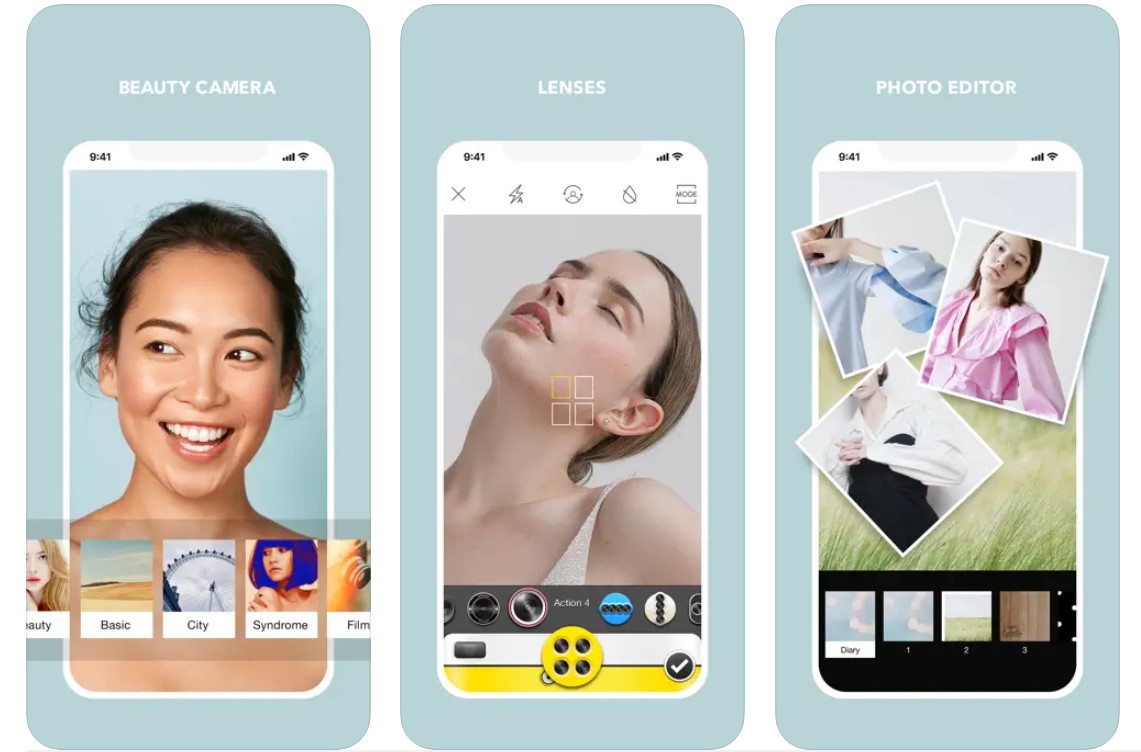
Cymera is a robust editor as well as a beauty camera in one. Cymera is a clear choice app if you need to change your appearance. Cymera allows you to customize your presentation in addition to editing your face. First, there are 150 filters, unique effects, and thousands of hair and cosmetic products that you may use to improve your appearance. If you’re looking for a body shaper, Cymera also provides one.
|
Technical Specifications: Size: 233.4MB |
Key Features:
- With 130 various effects, you can create perfect quick selfies.
- Use the silent mode to take pictures without bothering anybody
- Supports 15 different languages.
Click here to download Cymera.
10. Perfect 365
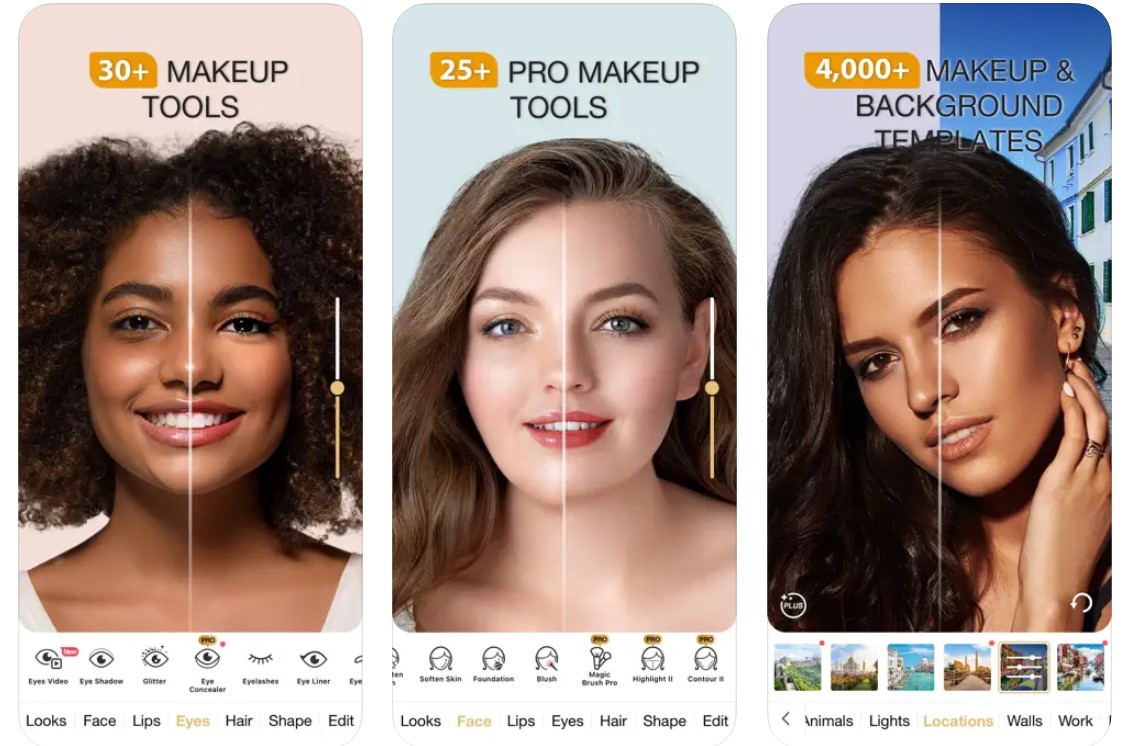
Try out this one of the greatest makeup apps for turning your selfies into art pieces. You can trust Perfect365 to give your image a fantastic appeal. It is the most widely used and user-friendly virtual makeup application in the entire globe. Twenty beauty and makeup tools, plus more than 200 presets and styles, are included in this virtual beauty app. You may experiment with various color pairings using a professional color palette.
|
Technical Specifications: Size: 257.6MB |
Key Features:
- Get access to instructional videos from your favorite YouTubers.
- Daily fashion and makeup advice from experts.
- Instant social media sharing.
Click here to download Perfect 365.
11. B612
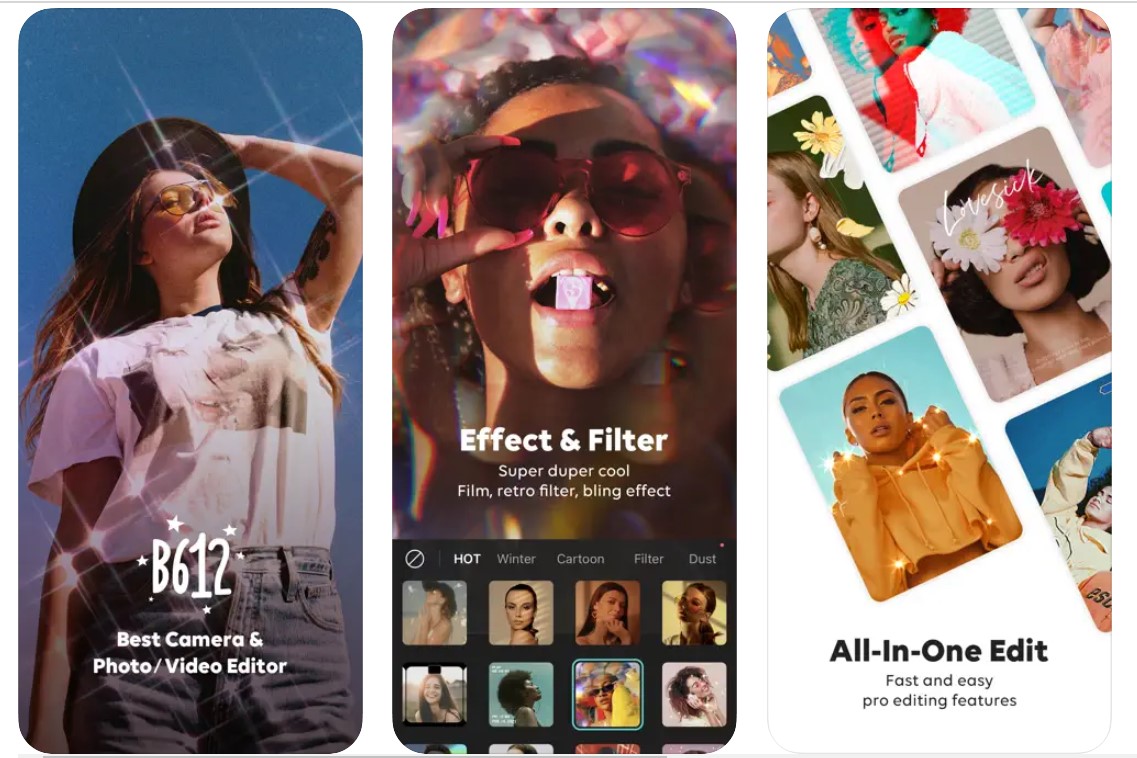
Another popular selfie app with a ton of distinctive effects is B612. Additionally, the app offers a variety of AR effects that you may apply to your selfies. This is a go-to application for entertaining picture editing, whether you want to improve your selfies, create fascinating videos, or experiment with funny effects. It uses non-artificial beauty filters, which makes your selfies more realistic. Additionally, it can evaluate your face and select the best filter for you.
|
Technical Specifications: Size: 216.2MB |
Key Features:
- Use real-time filters to record each unique moment
- From recording videos to editing them with more than 500 types of music
- With night mode and high-resolution mode, you may capture sharp images anytime.
Click here to download B612.
12. Picr
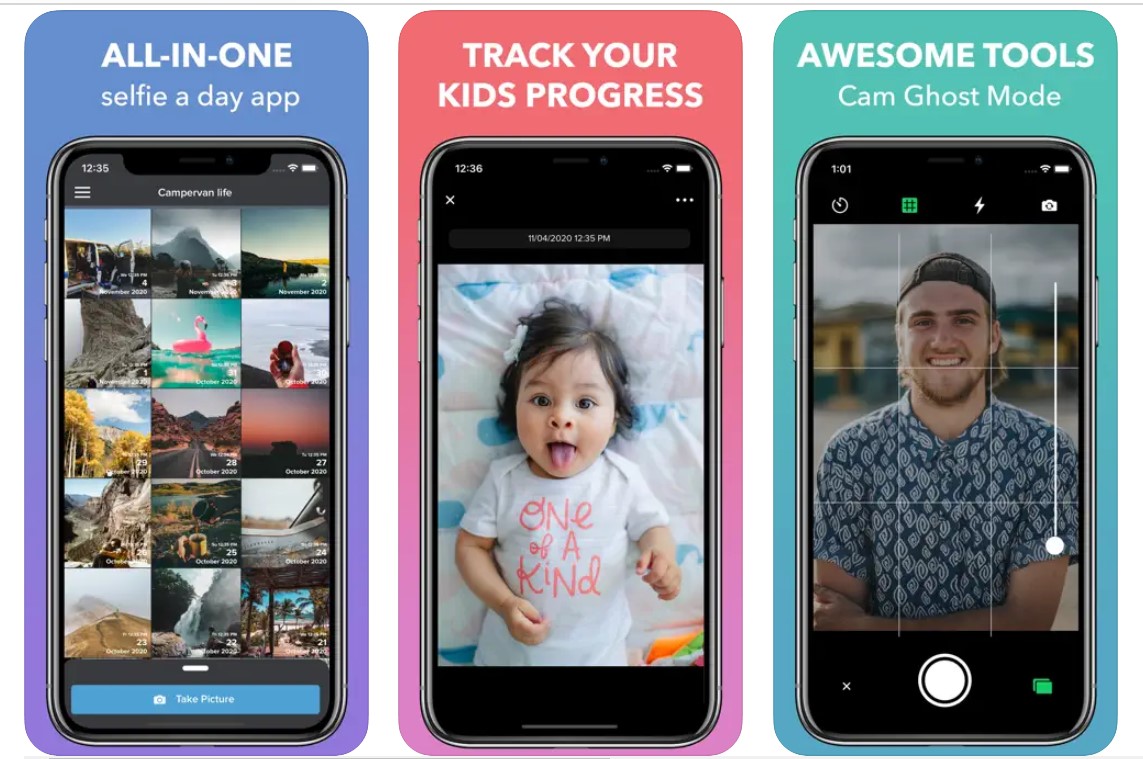
The last app on this list, Picr, is not the least. This software is unique in that it continually prompts you to take pictures and, in a lovely touch, displays a grid of the most recent photo you shot on the screen. Each project requires a little initial setup, making it incredibly simple to operate. The purpose is to work on a variety of selfie styles. Additionally, you have the opportunity to make an animated movie and include music once you have enough photographs.
|
Technical Specifications: Size: 72.7MB |
Key Features:
- Make time-lapse videos with a fantastic fade transition effect.
- There are so many strong tools, such as Grid and Overlay.
- Streamlined and organized with a modern, user-friendly interface
Click here to download Picr.
Read Also: Best Selfie Sticks for iPhone 11 – All Under $20
Final Words on Best Selfie Apps For iPhone
I hope you enjoyed our list of the best selfie apps for the iPhone. We know that it can be easy to get the perfect selfie with the right apps. So, which selfie applications do you prefer? Share any further suggestions you may have in the comment section below for the best iPhone selfie camera applications.






Leave a Reply