NortonLifeLock, the company that creates all the anti-malware and antivirus software with the name Norton, has been in business since 1991. With almost 3 decades of experience and goodwill, has it been successful in being the best antivirus solution available in the market in 2022?
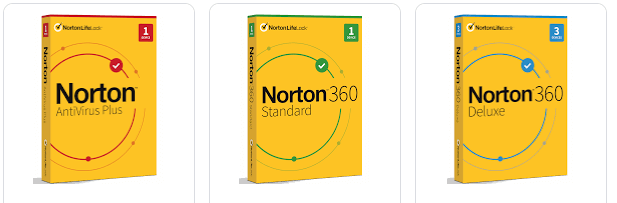
Norton has always offered a great protection from malware, but Norton’s antivirus has never been the best in the market. In the past couple of years, Norton has gone through a radical redesign. Let’s move forward and see if the Norton has been able to come up with the solutions of the shortcomings it had earlier.
The performance of an antivirus in 2022 cannot be compared and evaluated just on the basis of malware protection it offers. Though the malware protection continues to be the primary reason for the use of an antivirus suite, it isn’t just it. Our devices, these days, aren’t just exposed to malware attacks but a number of other threats as well. To cope up with this, antivirus solutions have also gone better with time and now don’t just provide the protection from Malware attacks but also from various other threats.
PROS AND CONS of NORTON ANTIVIRUS
Great Malware Protection
Great tools to offer
Different Plans to suit needs
Firewall is a great addition
Few plans are expensive
No VPN in Norton Antivirus Plus
No multi device plan for Antivirus Plus
What makes the Best Antivirus in 2022?
Pricing
Norton Antivirus is available in a few different forms and with different features. The plans vary in pricing heavily. There are 4 different Antivirus solutions available with Norton namely Norton Antivirus Plus, Norton 360 Standard, Norton 360 Deluxe, and Norton 360 with LifeLock Select. Norton Antivirus Plus, being the cheapest, is available at $14.99/year, Norton 360 Standard at $34.99/year, Norton 360 Deluxe at $39.99, and Norton 360 with LifeLock select at $99.99/year.
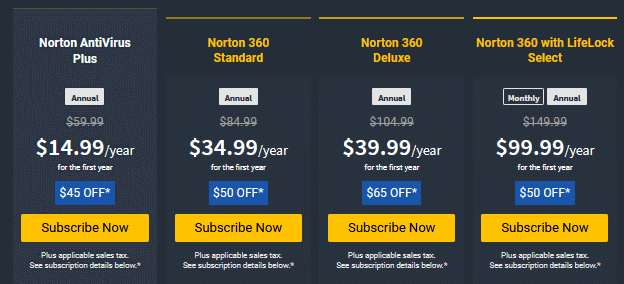
Though Norton Antivirus Plus is the cheapest of all, Norton 360 Deluxe provides the best value for money. However, if you are looking for an antivirus solution for just one device, you may prefer Norton Antivirus Plus. Needless to mention that Norton 360 Deluxe is available with much more features than Norton Antivirus Plus.
To compare the pricing of Norton Antivirus with its other worthy competitors, here is the pricing of McAfee Total Protection:
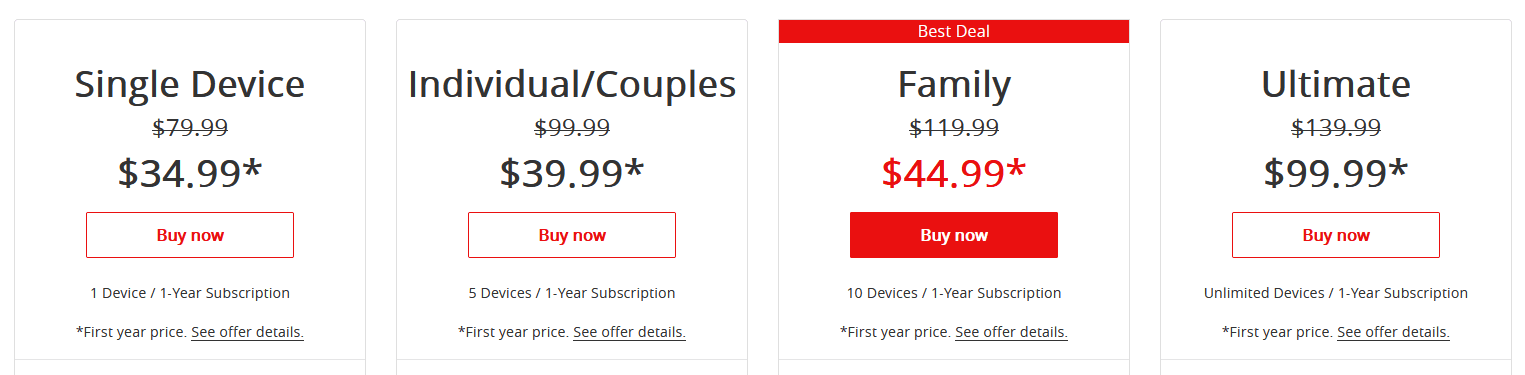
Kaspersky Total Security:
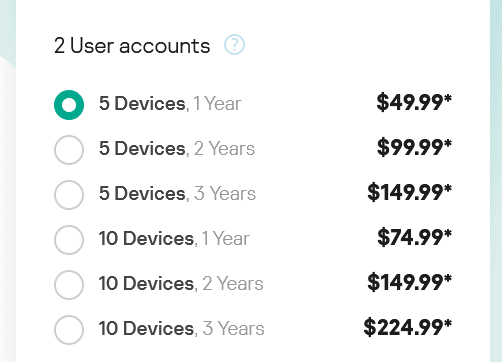
I have accumulated a comprehensive table to give you a fair idea of what you would miss with which plan.
| Norton Antivirus Plus | Norton 360 Standard | Norton 360 Deluxe | Norton 360 with LifeLock Select | |
|---|---|---|---|---|
| Malware and Spyware Protection | Yes | Yes | Yes | Yes |
| Online Threat Protection | Yes | Yes | Yes | Yes |
| Parental Control | No | No | Yes | Yes |
| VPN | No | 1 Device | Up to 5 Devices | Up to 5 devices |
| PC SafeCam | No | Yes | Yes | Yes |
| U.S.-based identity restoration specialists | No | No | No | Yes |
| Stolen Wallet Protection | No | No | No | Yes |
| Million Dollar protection package | No | No | No | Yes |
| Data Breach Notification | No | No | No | Yes |
| Privacy Advisor | No | No | No | Yes |
For the full list of features available with different plans, visit Norton Website
Malware Protection
Malware protection is the primary purpose of any antivirus in the market. Norton Antivirus offers similar malware protection for all its plans be it Norton Antivirus Plus or Norton 360. In my 10 days of usage, I tested Norton 360 Deluxe with all the test malware sites and Norton didn’t disappoint me. With all the 7 test websites I tested it against, it worked fine. (So, did most of the other antiviruses in the market like Bitdefender and McAfee)
In addition to that, there are many third-party independent labs that test the performance of security solutions including antiviruses and rate the product according to their rating formula. One of such test labs is AV-Test lab. In an evaluation conducted in July 2020 Norton was able to detect and eliminate 100% of all the 14,000 malware samples it was tested against.
Norton Antivirus:

Norton was able to score 6 out of 6 in the ratings provided by AV-Test Lab. But these results don’t help us compare its performance with other antiviruses. Therefore, here are the results of a couple of other antiviruses available in the market.
Kaspersky Antivirus:
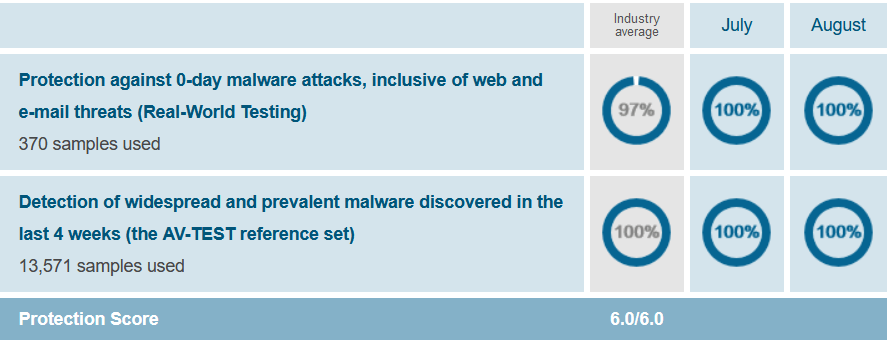
McAfee Total Security:
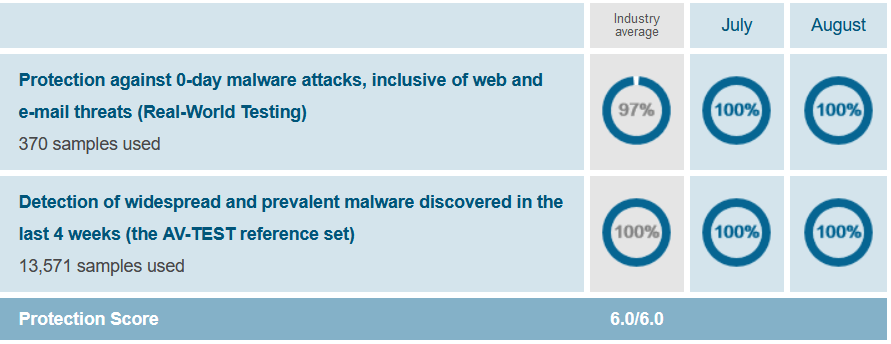
With the results given above, we can surely conclude that though Norton secures us with almost 100% malware attacks, it can’t be the reason to buy Norton over others.
Effect on System Performance:
Antivirus solutions, especially for the PC, are a bit heavy on the system. They tend to check every file every time they are opened, run a security check in the background on every application you choose to work with which shows its impact on the system performance. Not all systems are equipped enough to handle the changes and even if they are, it is worth calculating their impact on the performance. In my 10-days of usage on my laptop equipped with 9th Gen i5 processor, it definitely showed its impact (So did its competitors).
In my testing, I noticed a considerable amount of lag in opening and running applications. The thing I didn’t like was the application lag was there every time I opened the application even in the same session. I would be glad if Norton could figure out a way to only scan the applications when there have been some changes in the basic utility of application or if they are being started after restarting the system.
For a bit more calculated results to rely on, let’s look at the results gathered by AV-Test Lab.

From the results given above, we can surely say that the systems do get a hit on the performance. Though this may not amount to much, for the people using older PCs and Systems may not want this slag in performance. However, to mention, the results have been pretty similar in all the market best antiviruses such as Bitdefender and McAfee.
Also Read: Check Out The Full Review of Systweak Antivirus
Tools offered by Norton Antivirus:
To understand the tools offered by Norton Antivirus isn’t a straight road. User has to first define what his/her needs are because the tools offered with Norton Antivirus plus vary greatly from the tools offered in Norton 360. Even the features and perks in Norton 360 Deluxe aren’t there on Norton 360 Standard.
Now that you have your needs defined, let’s discuss them one by one. Before we go forward and discuss the different tools present in different versions, let’s look at the features which are consistent in all the versions of Norton Antivirus.
Password Manager:
Password manager is one of the most meaningful additions to the Norton Antivirus Suite. Some people underestimate the need of a password manager, but in reality, it is very vital to the privacy and security of our data and identity. Though Norton Antivirus is not the only one with Password manager, the presence of a password manager is certainly appreciated.
Cloud Backup:
Cloud backup is definitely a surprise in antivirus suites because not many antiviruses come with cloud storage. However, one should note that other antiviruses come with a vault to save important documents which are saved on the cloud. But a cloud storage is a different feature and can be really useful for people who frequently travel and have to have their important documents and pictures with them.
The cloud storage offered varies in size in different Antivirus options such as Norton Antivirus Plus offers 2GBs space whereas Norton 360 ranges between 10GBs to 100GBs in different plans.
Online Threat Protection:
Online Threat Protection isn’t something that is rare these days. All the admirable antiviruses in the market offer protection from Cyber threats like Phishing.
Having looked at the constant tools, let’s look at the tools which are version specific. Norton Antivirus Plus has the lowest number of tools and features which is obvious.
Dark Web Monitoring:
This feature is actually way cooler than it sounds. The Dark Web is an area of the internet which isn’t searchable by normal users. Cybercriminals sell user data stolen online to the people interested in buying on the dark web. You wouldn’t even know, and your account information would be out there for sale for anyone who wants to pay the price. It may include your account information, bank account details, and much more.
The Dark Web Monitoring system is where Norton itself hunts for your data on the Dark web, be it your account information or anything else linked to your account and notifies you about it.
This feature is only available with Norton 360 (All versions) and not with Norton Antivirus Plus.
Secure VPN:
Unavailability of a VPN is the major shortcoming that I feel Norton Antivirus Plus has. All the versions of Norton 360 come with VPN service, but not Norton Antivirus Plus. VPNs are very useful these days and are almost impossible to ignore these days.
There are some more advanced features that are only available with Norton 360 with LifeLock select which can be really helpful for a business or high-profile user that holds a lot more critical information than an average user. Features like LifeLock Identity Theft System, US-based identity restoration specialists, etc. But the customer has got to pay the price for this because it costs $99.99/year. If you want to know more about these features, visit: Norton
To Sum It Up:
Let’s talk about version to version starting with Norton Antivirus Plus. Norton Antivirus Plus is a budget Antivirus solution for anyone who wants to protect his/her device from Malware, Ransomware, Phishing scams, etc. However, it only offers a little security from cyber threats because of the unavailability of a VPN. So, if a VPN doesn’t mean much to you and you feel no uneasiness making online transactions without a VPN, you can surely go with Norton Antivirus Plus.
Talking about Norton 360 Standard and deluxe, Norton 360 Standard seems to be a no brainer for me because by just paying $5 more, you are getting access to 4 more devices and a couple of extra features. Norton 360 Deluxe offers VPN for 5 devices and is a great option for all round security.
Ending with Norton 360 with LifeLock Select is the ultimate solution if you are a high-end user with lots of critical information on your devices about your business or concerning the lives and wellbeing of people in general. However, if you are an average user, you may want to go with Norton 360 Deluxe.
So, that was my take on Norton Antivirus. We hope we were able to help you out in making a decision and explain where Norton Shines.
Next Read
Systweak VPN – Best VPN for Improved Security and Speed

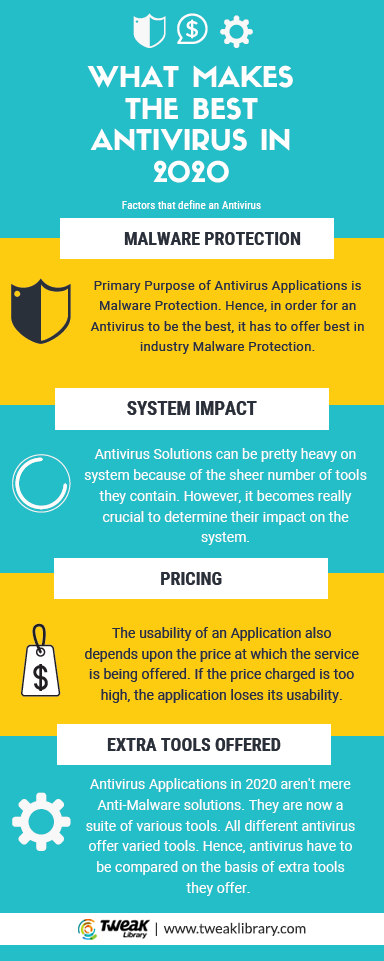





Kerin
This is why Norton is still making its name at the top!