We all agree that we are addicted to Social media and Snapchat is one of the top-rated platforms, all thanks to its privacy and security measures. What if someday you delete your account accidentally or someone hacks your Snapchat account. Won’t you feel frustrated not even knowing how to recover your Snapchat account?
Well don’t worry, we will walk you through the steps to recover your Snapchat account.
Also Read: Forgot Your Snapchat Password? How to Reset It
How to Recover Your Snapchat Account
There may be various reasons due to which you may want to recover your Snapchat Account. Many times we forget the password of our account, or our account might get hacked. We have explained recovery steps for both the scenarios. Read below to find out how.
How to Recover Snapchat Account if You Have Forgotten Your Password
The first and the most common reason behind you wanting to recover your Snapchat account is that you have forgotten the password. This however is simple and you can get away from it by easily resetting your Snapchat password. So let’s see how to reset your Snapchat account password.
- Launch Snapchat on your smartphone and on the login page, enter your user name or email id and then click on Forgot your password?
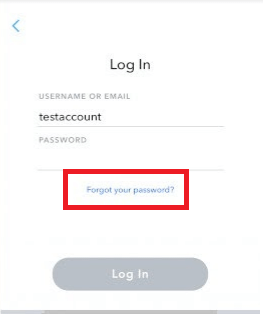
- Clicking on the Forgot your password? The option will give you two options to recover your Snapchat account via Email or Phone.
- If you choose to reset your Snapchat password via Email, click on it and then enter your Email id on the next page. And click on Submit.
- After you have submitted your email id, a password reset mail will be sent to your registered email id.
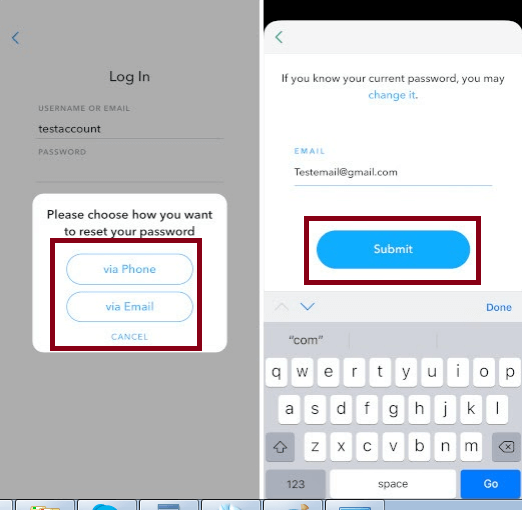
- Click on the link provided in the email and then reset your Snapchat password to recover your Snapchat account.
- Similarly, if you choose to reset the password via phone, click on it and then enter your mobile number and click on Continue.
- Post this choose between Send Via SMS or Call Me Instead for the Verification code.
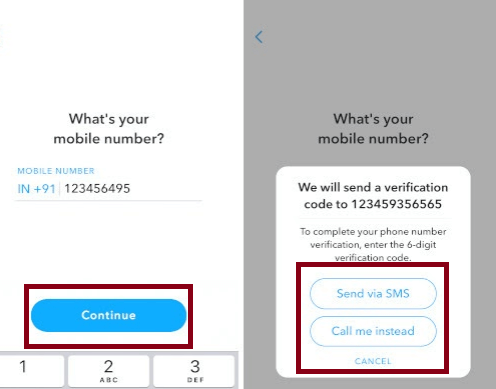
- You will receive a verification code which you need to enter to reset your Snapchat password.
Also Read: How to Change & Reset Your Instagram Password
Recover Snapchat Account If You Do Not Remember Your Email or Username:
There are many instances when we do not access our accounts for a long time and as a result, we forget the username or the email is associated with the account. That same thing happens with Snapchat too, in case your account is dormant for a long time, chances of forgetting your username or email get common.
If you remember the email id by any chance you can easily use the above method and reset your password and continue using the account. In case you do not remember the email id also you may follow the tips mentioned below to recover your Snapchat account.
- You can collect all the email addresses you remember you have made till date.
- Once you have them handy, try to recover your Snapchat account using them one by one. Most of the time you forget your email id associated because you have many. If the email id you enter is not associated with your Snapchat account, you will receive the error message “Email Address is invalid”.
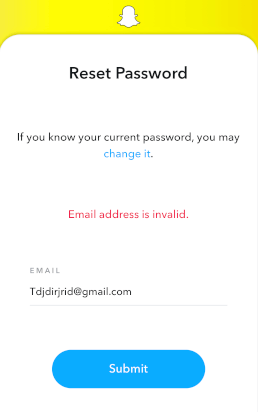
- Keep on trying all the email ids one by one until you get the correct one.
How To Recover a Snapchat Account That is Hacked
While we all know the kind of cyber breaches happening across the globe it is no exception that we become the victim one day.
In case your Snapchat account has been hacked or stolen it gets hard to recover it. The hard work required to recover your Snapchat account entirely depends on the changes made to your account. The more the changes, the harder the recovery.
- If you find that your account has been compromised, haveibeenpwned is a good place to check. In this case, changing the password would do the world as no one has accessed your account till now.
- If you get to know that your account has been compromised and someone has changed the password too, you can proceed with resetting the password through the reset link sent to your registered email id.
- However, if both your email id and phone number too have been compromised, the only option left is to contact Snapchat Help, to recover your Snapchat account.
While security is an important aspect of Social Media, many of us may also turn up deleting a Snapchat account. In case we do not want to delete, all we can do is change the Snapchat password frequently and keep a strong password which is hard to hack.
We hope this article on how to recover your Snapchat account was useful. Do give us your valuable feedback in the comments section below and subscribe to our blog for more tech articles.
Next Read
How To Get Snapchat on PC (Windows & Mac)?
View Someone’s Snapchat Story Without Them Knowing
How to Use Two Snapchat Accounts on One Phone






Akanksha
Very well written. Thanks.