It is no surprise that one fine day you try to login to your Snapchat account and you were denied accessing it because you entered an invalid password. It gets frustrating when you don’t even know how to perform a Snapchat password reset or change your Snapchat password.
The most probable reasons when one can forget their Snapchat password and want to change their Snapchat password:
- You recently reinstalled your Snapchat.
- You must have migrated to a new phone.
- Using a different device to login to your Snapchat account.
- Using a web browser to login to your Snapchat account.
- You use more than one Snapchat account.
The above-mentioned situations need you to change your Snapchat password for which you need a Snapchat password reset. Apart from these, a Snapchat password recovery can also arise under such circumstances:
- Typing errors while entering your Snapchat password.
- Did not pay attention to lower-case and upper-case alphabets in your password.
- You forgot your recently updated password.
- Your Snapchat account has been hacked.
While there are many users who are concerned about their privacy and decide to delete Snapchat account, other rescues are changing their Snapchat password frequently.
Learn How to Reset Snapchat Password:
While you may think it might be hard to change Snapchat password, the famous social media platform has made the task of Snapchat password recovery easy. Follow the steps below to do so:
1. Navigate to the Snapchat app, and tap on Log In to enter the credentials you remember.
2. Now, click on Forgot your password. You can locate it just below where you have entered your credentials. Once you have clicked on Forgot your password, you will be asked to enter the email id or the username associated with it.
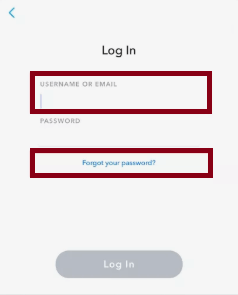
3. For Snapchat password recovery, the application gives its users two options, namely email or OTP via text message. Using any of the options a user can do a Snapchat password reset.
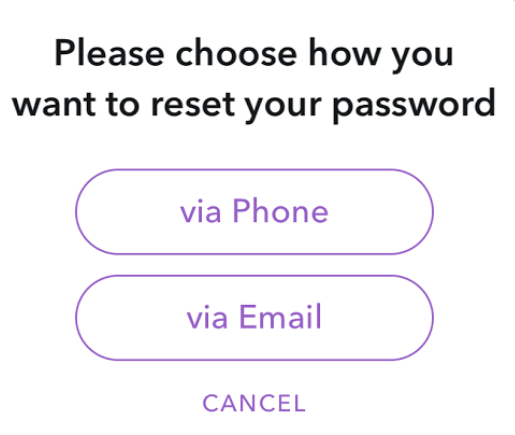
Snapchat Password Recovery Via Phone:
In case, you want to change your Snapchat password via phone, choose via Phone option. However, this option of Snapchat password reset can work only when your mobile number is registered with the app and you have the same number handy. If you have the phone with you follow the steps below:
1. When you have decided to go through a Snapchat password recovery method, tap on Send via SMS or Call me instead. Both these options will send a verification code through an SMS or via call. Choose Via Phone and enter the mobile number in the required field.
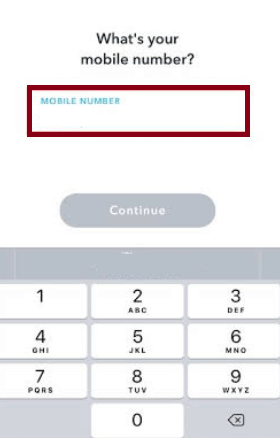
2. After you have received the verification code, simply enter it in the required field and then tap on Continue.
3. Post this, you will have to enter the new password and confirm it.
4. Tap on Continue for a successful Snapchat password reset.
Snapchat Password Recovery Via Email:
When you choose to change your Snapchat password via email, please follow the steps below:
1. Tap on via Email and enter the associated email address in the next field.
2. Once done, click on Submit button.
3. Post this, you will receive an email on the respective email id asking you to reset the password. The mail should have a subject line as Snapchat Password Reset.
4. Click on the reset password link received in the mail, and enter the new password and confirm it.
5. Finally, click on Change Password.
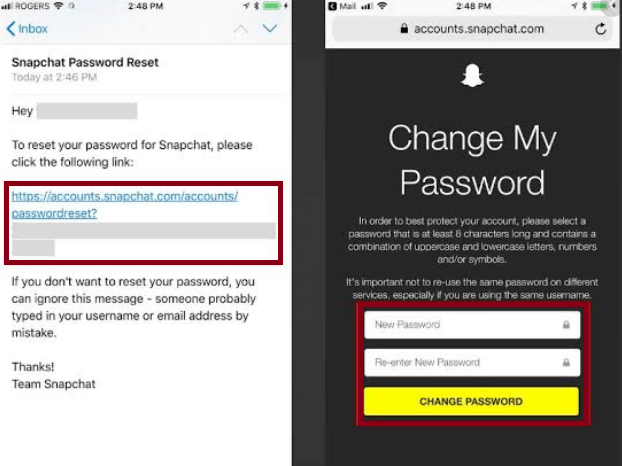
While these were the steps for Snapchat password recovery, there are a few things you should keep in mind to keep your Snapchat password strong.
As per the policies of Snapchat, one should always include the following attributes while doing a Snapchat Password reset:
- The password should always contain a mixed set of uppercase and lowercase alphabets.
- It should always be strong, i.e.have atleast minimum 8 characters.
- It should also have special characters and numbers.
While these were some point to include while changing your Snapchat password, these are the points you should exclude:
- Your Name
- The date of birth.
- Your contact number.
- Personal information.
As, Snapchat is the most used Social Media platform, one should always be cautious about how they are using and sharing their personal information. Moreover, , they should also be awareof the resolutions whenever they encounter problems like Snapchat is not working.
With its amazing features, it also has its own negatives, the most sensitive being the susceptibility to privacy attacks. Considering this, it is always suggested to keep changing or resetting your Snapchat password regularly.
This article was dedicated to keeping you educated about the methods for Snapchat password recovery or Snapchat password reset. Keep sharing your valuable feedback in the Comments section below.
For more tech articles you can also subscribe to our YouTube channel.
More Articles on Snapchat:
How To Find Someone On Snapchat Without Username Or Number
How to use Snapchat’s Gender Swap feature?
How To Delete Truecaller Account?
How To Show/Hide WhatsApp Status?






Leave a Reply