Are you still saving passwords in the form of handwritten notes? Do you still use the same passwords across the various websites? If that’s you, you are in grave danger, my friend. Hackers wait for unsuspecting users who use outdated methods for keeping track of passwords. The best way to defend yourself is to use a robust password manager. Trust us there are some great password managers out there that are packed with features and even eliminate the need of remembering passwords altogether. While we highly propose using a password manager, in this blog we shall even weigh the various pros and cons of using one. And, how safe is a password manager i.e. to what extent can a password manager keep your passwords and credentials safe from miscreants lurking around.
Also Read: How To Manage Android Passwords With Ease
Pros and Cons of Using A Password Manager
Pros of Using Password Managers – The Brighter Aspects Of Using a Password Manager
Let’s have a look at some of the upsides of a password manager. For this purpose, let’s take an example of TweakPass, which is one of the best password managers out there –
– Easy To Use
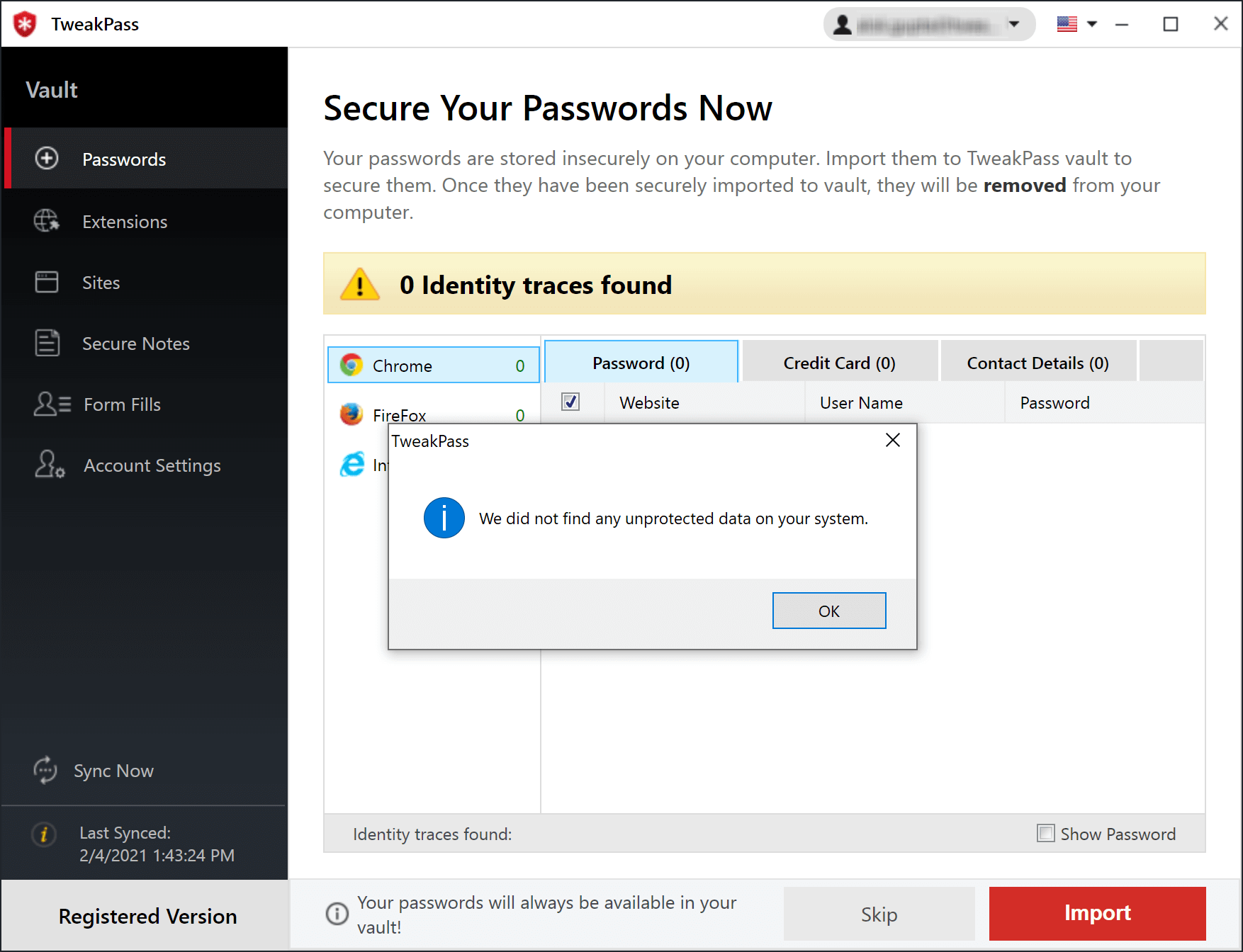
Alike the best in the best in the business, TweakPass has an interface that is not just decent but even simple to understand. We highly recommend TweakPass to someone who’s new to the concept of password managers. All the options and modules of TweakPass streamline your process of generating random passwords, saving credentials for various websites, checking password strength, etc.
– Generate Secure Passwords
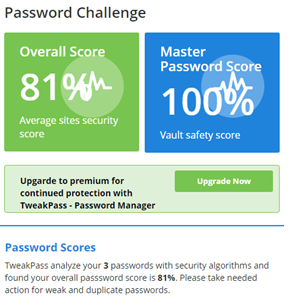
TweakPass even gives you the ability to check how strong your passwords are. This way you can generate random passwords which fulfill all the criteria as can be seen in the screenshot below.
– Strong Encryption
When you use TweakPass all your sensitive information – be it your login credentials, notes, and everything that resides inside the password manager is under high security. The information is safeguarded using AES encryption technology, the best in the world.
– Option To Generate Random Password
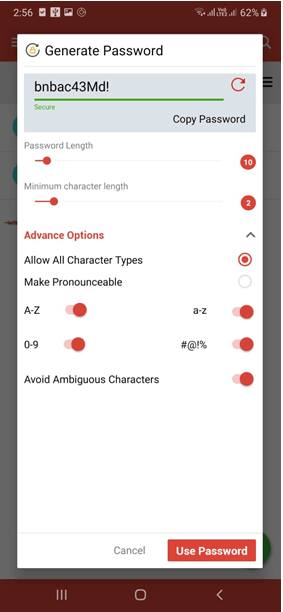
Keeping in mind the various points that comprise a strong password, how often can you come up with one? Let’s face it, not very often. How about leaving this plight to TweakPass? Wondering why? Look at the screenshot above – TweakPass lets you generate random passwords which are of correct length, have the right combination of upper case, lower case, and special characters and the best part is that you can customize all of these as per your need.
– Sync Passwords Across All Devices
Immaterial of where you are saving your passwords – on a smartphone, on a computer, or even as an extension, you can sync this information across all platforms. This means you won’t have to save your credentials every single time you use a device to sign in on a website or when you have to use some information such as your bank account details, details related to your Credit Card, Social Security number, confidential notes, etc
Click Here to Download TweakPass
– On Your Operating System
– As Browser Extension
Chrome | Firefox | Microsoft Edge | Opera
– Destroy Session
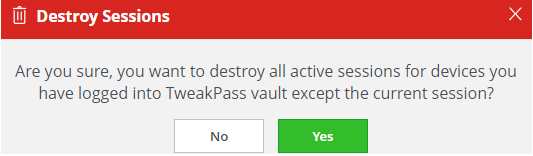
Scared that you may have left your password manager logged in on some other device and that someone might access all your credentials, TweakPass even offers you destroy session across all devices. This way you can log out of all devices.
Cons of Using A Password Managers – The Supposed Downsides
– Stumbling Upon A Bad Password Manager
We’d like to reinstate that before trying a password manager, make sure you go through its reviews. By this, you’ll get a wholesome view of how well your chosen password manager can encrypt your passwords and other credentials should a data breach happen. Do you store your data elsewhere in an event of a data breach apart from just encrypting it? What backup strategies does your password manager have in place? You’ll be able to find comprehensive answers to such questions. Once sure you can go ahead and try your password manager.
– What if You Forget Your Master Password?
Most password managers let you set a master password. In a way, you are putting all your eggs in one place. What we intend to say is that, in case you forget your master password, you might just have to recover passwords for other accounts. So, when selecting a password manager, check what recovery options it offers in case you forget your master password. As a prudent user who is aware of such a scenario, you could even take the plunge into your hands and create a recovery option. For example, you can create a hint for your master password such as “my current goal”, the name of my first school, the date when I got my first job”. It doesn’t have to be necessarily what we mentioned, but it could be something along these lines.
– An Attack on Your Password Manager Will Expose All Your Passwords
The biggest nightmare that both you and your password manager service might have is if a hacker attacks your password manager. What if the hacker cracks your master password and exposes all your passwords and credentials? Wouldn’t your security go down the drain? Worry not! If you have chosen from amongst the best in the business, there’s no way that even the smartest of the hackers will be able to barge into your password manager because as we said, the best password managers use robust military-grade encryption and even go to an extent of storing your password elsewhere in an event of a data breach
– Setup Could Be A Little Tricky And Cumbersome
If you are new to the concept of password managers, the initial setup might be a little tricky and cumbersome. For instance, you may have to fill in login credentials for every website, fill in pre designed form templates for login forms, etc. But, that’s just the initial phase. Once set up you won’t have to worry about remembering passwords or manually entering login credentials on websites, the ones that you have saved in your password manager.
– Ready To Bear The Price?
Password managers come with tons of features, like the ones we have mentioned above. Various password managers let you use their service free of cost for a while after which they charge you for their services. Or, you might get some services for free and might have to pay for priority customer service, single sign-on, password sharing, and several other such services. Bearing or not bearing the cost is completely your call. You can always compare password managers given the price they are asking for and the features they provide. What’s even more important is how easy they are to use because you’ll be using one quite frequently.
Wrapping Up:
It won’t be wrong to say that the advantages of having a password manager are much more than not having one. And it’s better to have a password manager that can let you generate strong passwords rather than staying satisfied with weak passwords that leave you vulnerable in the digital world.







Leave a Reply