“Treat your password like a toothbrush. Don’t let anybody else use it, and get a new one every six months” ~ Clifford Stall
Well, no matter how insanely funny it sounds, it’s still true, right? We keep hearing it all the time, that one should regularly change their passwords and keep a unique password for all your online accounts separately but we’re too lazy and hesitant to follow this security convention, isn’t it? In this digitally driven world where security is a crucial concern, passwords are the only thing that can keep our online identity safe and secure.

From emails to social media accounts to accessing websites, we need a unique password from accessing almost anything online. And when we set separate passwords for each online account, remembering a bunch of passwords can be a tedious task as our mind is already occupied with a couple of other important things. Well, this is where a password manager software steps in to save your day! Using a password manager keeps all your password in one place so that you don’t have to get involved in the hassle of remembering multiple passwords each time you wish to sign up to any account. But don’t you think password manager software is a bit underrated? Of course, they are! Here are a few reasons why we think using an efficient and one of the best password manager software is the right thing to do.
Let’s hear em’ out!
Auto-Login

Yes, that’s right! The first and biggest relief that comes to our mind is the Auto-login feature of password manager software. Say goodbye to the days of manually entering your user ID and password to sign up for any online account. This is one of the most amazing reasons why a password manager software can be your savior. Once you start using a reliable and secure password manager software, you will never have to type your password again!
Random Password Generation
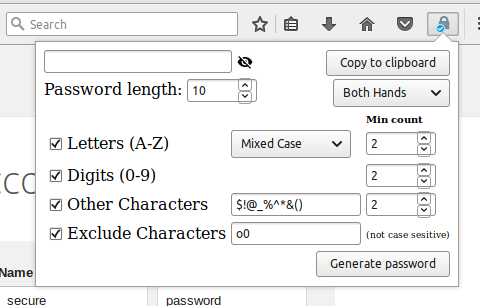
The more complicated your password is, the tougher it gets to remember it. And especially when we keep hearing it all around us that one should preferably use a strong alpha-numeric password (more than 8 characters). Remembering a long and complex phrase that is a unique combination of characters, numerals and symbols can be a cumbersome job. Well, thanks to the password manager software! A password manager can automatically generate a 20 characters long random string that you can set as a password which you won’t have to enter manually and will also offer enhanced security.
Smartphone Compatibility
There are times when we prefer using some of our online accounts from our smartphone too, isn’t it? So, when you’re using a reliable and one of the best password manager software, it will most certainly offer smartphone compatibility too. So, even if you’re using any of your personal accounts on your Android, iPhone or tablet, a password manager software will support its functioning and will save you from the hassle of manually entering complex passwords.
All Your Passwords in One Place
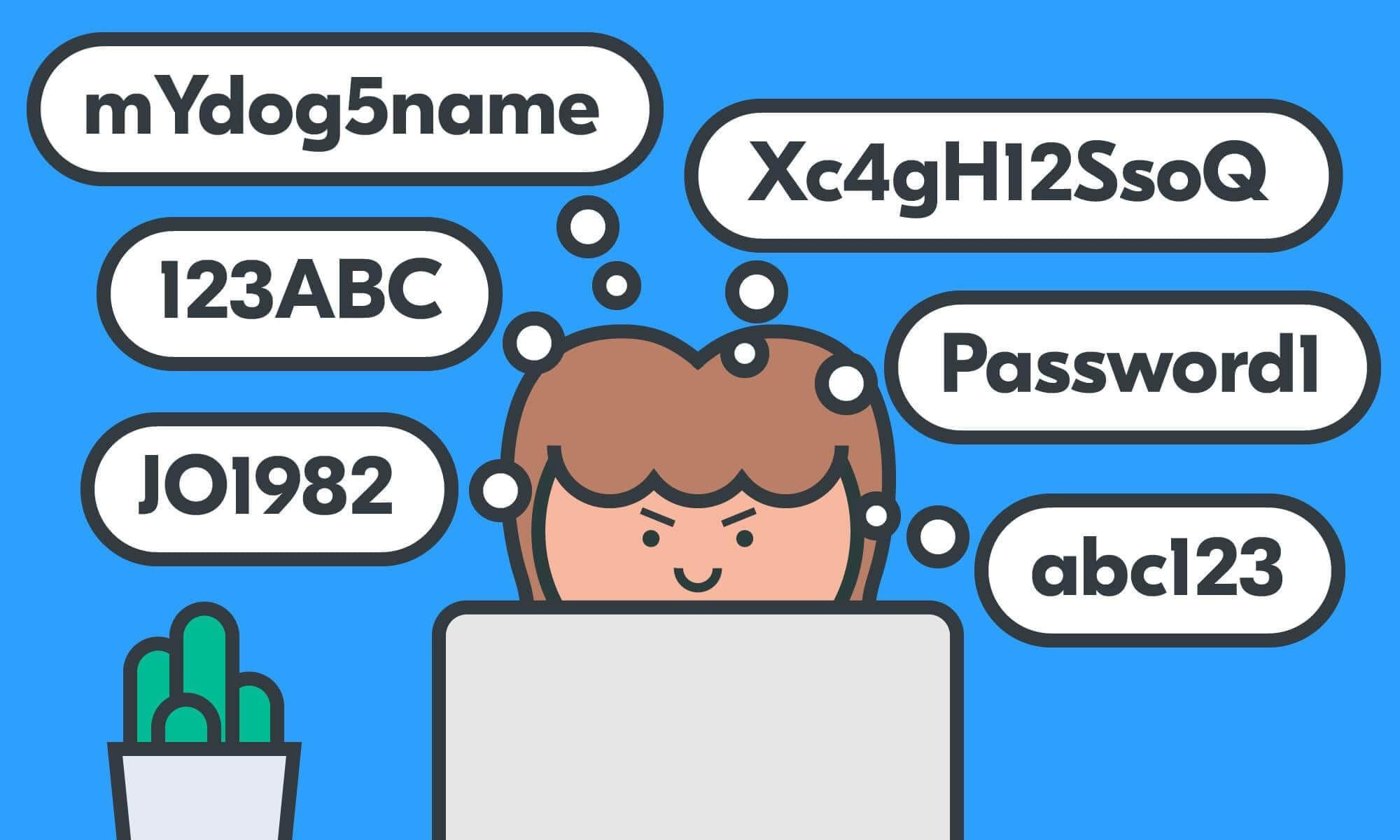
Rather than remembering a bunch of unique passwords, you only have to remember one password, once you start using a password manager software. It will securely keep all your passwords in one place in a vault that can only be accessed by you and no one else. So, instead of remembering a long list of passwords you just have to remember one master password.
Stops You from Using Simple Passwords
Using simple and obvious passwords like 1234 or a combination of your first name and last name, or your DOB is an extremely silly and naïve thing to do. Every day we’re hearing new stories of data breaches in the headline. So, before you become the next target of cyber villains start using a password manager software as it allows you to use strong and unique password combinations that are tough to crack in one go.
Strong Encryption

A password manager not just keeps all your password in one place, but also keeps it safe while using a strong encryption technique for an extra layer of security. Most of the password manager software that is available online follows tight AES encryption algorithms that safeguard all our passwords and information and keeps it away from any potential threat.
TweakPass: Best Password Manager Software

Download now to streamline your digital life with TweakPass!
Wondering how will you find the best password manager software online? TweakPass is here for you! Yes, that’s right. Stop writing all your private and sensitive information on sticky notes on your desktop that can be accessible by anyone. TweakPass can securely keep all your passwords and information in one place so that you never forget a password again. TweakPass is an easy to use, reliable password manager software that offers advanced features like private vault, universal access on PC and smartphones, a multi-layered security encryption to keep all your private and sensitive info secured.








Akshita
TweakPass is really a superb password manager. Everyone should try this.