Your password is a secure wall between you and your account which contains tons of confidential and crucial data. In today’s day and age, an individual doesn’t have just one account but several accounts.
As per research, on average, one single email address has 130 accounts assigned to it. It’s practically impossible to remember the passwords for so many accounts. And, if you try to store passwords elsewhere, you open yourself to data breaches.
What’s even more alarming is the fact, hackers don’t just have to cash in on any other source to steal your passwords and data. In case a keylogger software is ingrained into a computer, a hacker would just need you to punch in your credentials using your keyboard.
So, how do you protect yourself from identity theft? How do you guard your details such as passwords, pins, SSNs, credit/ debit card details, banking details, and many such confidential things? You can use a password manager. One of the best password managers that we are going to talk about here is iolo ByePass.
What is iolo ByePass? Why Do We Need It?
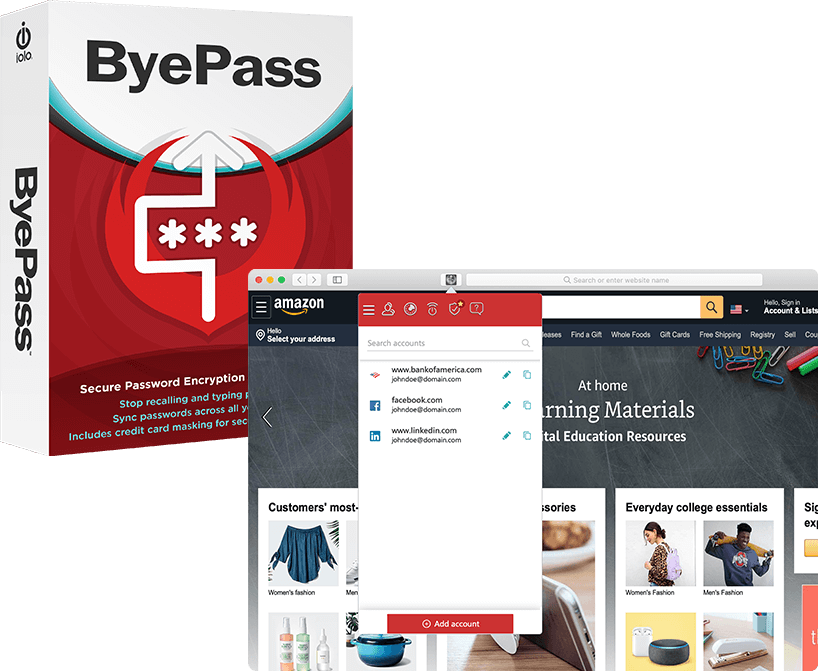
ByePass from iolo is one of the best password manager apps which safeguards your digital presence and acts as a shield whenever you are vulnerable to a data breach. Let’s enlist certain situations where you would need a password manager app like ByePass –
- You just can’t think of another password for yet another account
- A miscreant has ingrained your computer with a keylogger software
- You have crucial and confidential bank account details, SSN numbers, credit/debit card numbers to save
- You wish to log out from every single device you have logged in
And, the list of such instances goes on and on.
Click Here to Download Iolo ByePass Password Manager
Features:
Like any software, a password manager app like ByePass is as good as the number of features. And, ByePass is armed with an arsenal of powerful features. Let’s delve into some of them –
| iolo ByePass – Features At A Glance |
|---|
| ✓ Platform agnostic
✓ Strong random password generator ✓ Functionality to store unlimited passwords and deploy only when required ✓ Login guardian ✓ Military-grade encryption ✓ Credit Card protection ✓ Two-factor authentication ✓ Auto Sync capabilities across platforms ✓ Secure notes ✓ Breach reports |
Works Across All Platforms
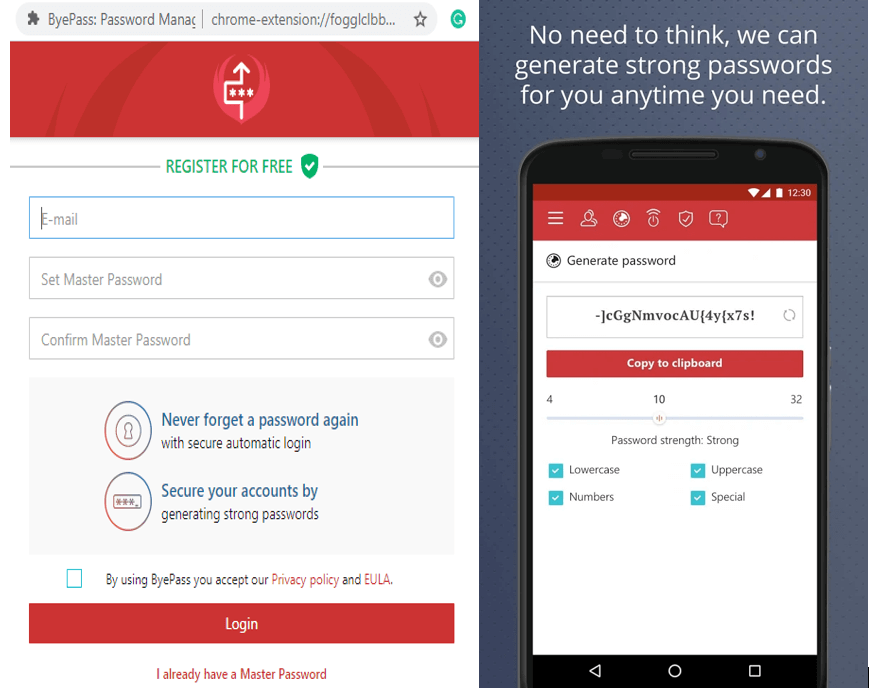
ByePass is known as a platform-agnostic password manager. That means it seamlessly works with Android, iOS, Windows and also has password manager extensions working with all major browsers such as Firefox, Chrome, Edge, and Safari.
Strong Random Password Generator
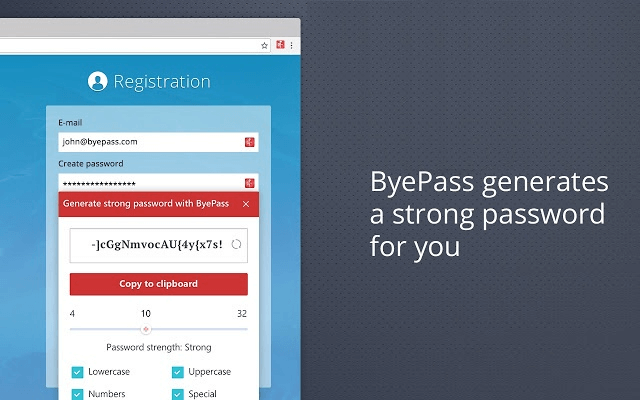
The secure and strong password generator of ByePass will save you from the plight of remembering complicated passwords every single time. Moreover, it helps you generate strong passwords using a secure password generator. Now, you can change your passwords on a whim.
You can now generate and deploy strong passwords for all your web accounts -email IDs, online shopping store passwords, passwords of online bank accounts, so on and so forth. iolo ByePass lets you store all those passwords.
Never will you have to lift your finger for another probable keystroke!
Autofill Forms
There are times when we have to fill long forms and furnish several details. Now, imagine if there are multiple forms that you have to fill?
Not only will you have to take the pain of entering the same details over and over again, but this will also increase the chances of making errors, and not just that by typing on the keyboard you might make yourself vulnerable to keylogger attacks.
You can save your login details for once and then with the help of the auto-login feature fill in login details automatically.
Logout From All Devices
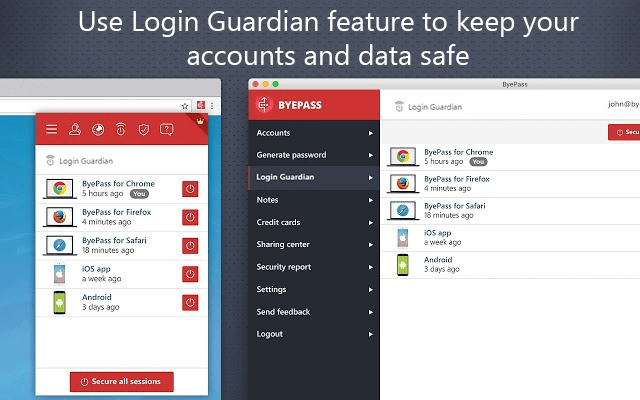
We login into our accounts using several smartphones, laptops, and computers. This is why we sometimes forget to log out of one device despite logging out from others. This indeed can put our web security in danger, knowing the fact that hackers and snooping eyes are everywhere.
With iolo ByePass, you can breathe a sigh of relief as this utility lets you log out from all websites and all devices with the help of Login Guardian. This feature also lets you clear all your cookies, browsing history, and browser tabs.
Credit Card Protection
For an avid shopper, it is such a commonality to punch in credit card details such as credit card number, name, pin, and other such details. God forbid if you deploy these details on a malicious website where a hacker is all set to steal those details and barge into your bank account.
ByePass’s credit card encryption functionality encrypts your credit card while you make purchases online. It conceals your numbers and prevents spying eyes from snooping.
Military Grade Encryption
Wondering how safe is this password safe?
Putting it simply, when you store passwords, not even ByePass itself gets to know what you are storing. Apart from that, your passwords and other confidential data are secured using AES-256 encryption. You can rest assured that your data will be encrypted and decrypted only on your local machine. And, above all, everything is further protected by a master password that is known only to you.
Wrapping Up
Leave aside securing your crucial data, even if the mere question of how to generate a strong password comes to your mind, do give iolo ByePass a spin, and never will you ever have to remember another password. If you liked the review, do give it a thumbs up and for more such content, keep reading Tweak Library. You can also find us on social media.
Recommended Readings:
LastPass vs Dashlane vs TweakPass Password Manager – Full Review
The Best Password Managers For Chrome
Is TweakPass The Best Password Manager For Storing Passwords?







Leave a Reply