Hard drive crashes are a common occurrence and can happen to anyone at any time. The good news is that with the right hard drive recovery software for Windows, you may be able to recover your lost data. You can recover files from a hard drive, internal or external storage devices, or even cloud storage devices.
In this article, we’ll explore some of the best hard drive recovery software options available for Windows users. So, whether you’ve accidentally deleted files, formatted your hard drive, or experienced a system crash, read on to find out which hard drive recovery software can help you recover your precious data in a couple of clicks.
10 Best Software To Recover Files From Hard Drives
The following hard drive recovery tools work amazingly well to undelete any lost files such as photos, video, music, Excel, Word documents, PPT, and more. Use any of them and share your personal experience with us in the comments section.
List of Contents
1. Advanced File Recovery
Don’t let lost or accidentally deleted files be the end of your data story! Advanced File Recovery is the superhero you need for your Windows operating system. It holds the ability to recover lost, formatted, or deleted files from a wide range of storage devices, including hard drives, SD cards, and USB drives. This software will bring your precious data back to life in a single scan. Advanced File Recovery is one such hard drive recovery tool that every Windows user should have in their data recovery toolkit.
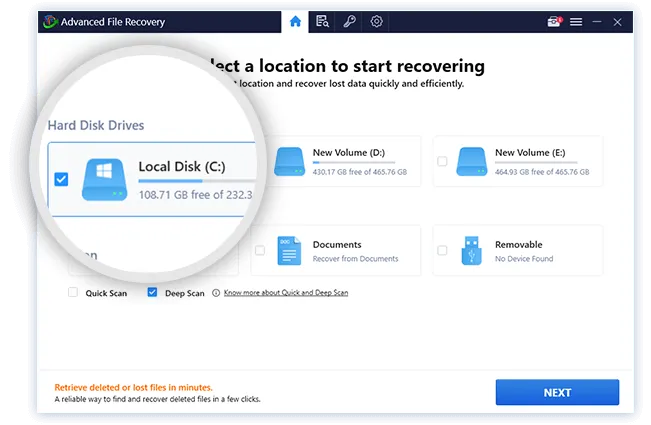
Download Advanced File Recovery
Full Review on Advanced File Recovery
Features:
- It supports recovery from various storage devices
- Advanced File Recovery can recover a wide range of file formats & types
- Can recover files even from damaged or corrupted storage devices
- The hard drive recovery software has a user-friendly interface & hassle-free navigation
Has the excellent ability to recover 1000-plus file formats
It has a preview feature that allows you to view recoverable files
Comprehensive and round-the-clock customer support
The scanning process can be slow when using the deep scan feature
It cannot recover overwritten data
2. Advanced Disk Recovery
Did you accidentally delete or lose an important file on your Windows operating system? Fear not! Advanced Disk Recovery is here to save the day! Its deep scan feature and preview option ensure you can easily recover the right files. But with its overall utility, Advanced Disk Recovery is an essential tool for any Windows user looking to recover lost or deleted files from hard drive & removable devices. Not only this, it supports restoring data from partitions as well.
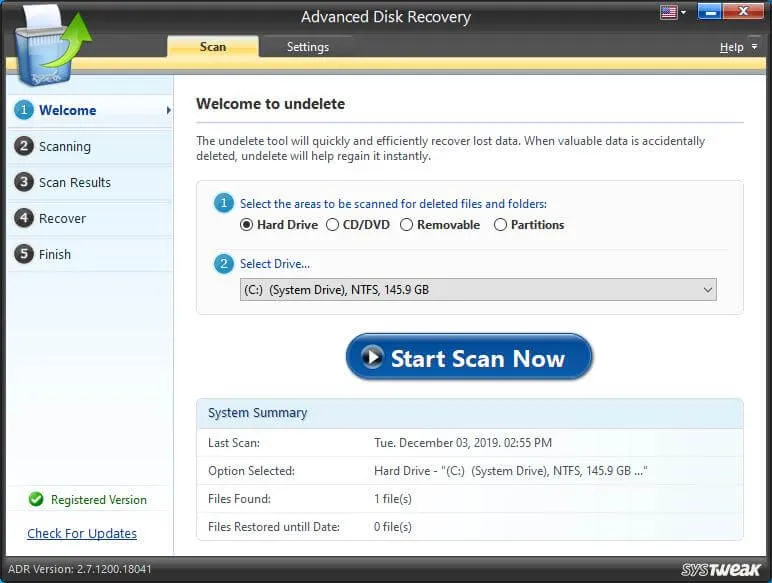
Download Advanced Disk Recovery
Full Review on Advanced Disk Recovery
Features:
- It supports recovery from various storage devices
- The hard drive recovery software has a user-friendly interface
- Provides a quick scan & a deep scan feature
- Can recover various file formats & types in one go
No limit to data recovery
The preview feature allows users to check the recovered files
Have the ability to create a disk image of a storage device
Simple dashboard
The capabilities of the trial edition are restricted
The scanning process can be slow while scanning large storage devices
3. Disk Drill
Disk Drill is a reliable and powerful data recovery software that can easily help you recover files from the hard drive. Its benefits far outweigh its limitations, and with its user-friendly interface and powerful recovery capabilities, it’s a must-have tool for anyone looking to protect their data from potential files/folders loss scenarios. So, why wait? Download Disk Drill now and enjoy peace of mind knowing that your files are safe and secure!
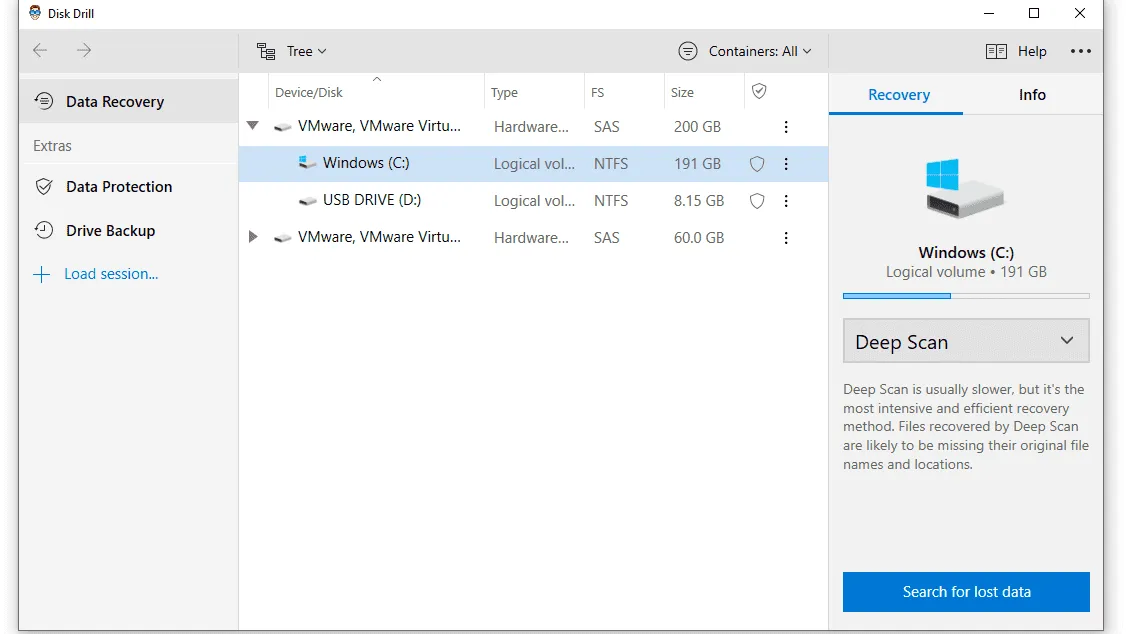
Features:
- Supports hundreds of file formats
- Having the capability for lost partition search
- Superior data protection and backup features
- Has powerful recovery capabilities in one go
Intuitive user interface
Inexpensive data recovery of up to 500 MB (Windows)
Being able to mount scan findings as a folder
Phone support not available
Limited support for Linux file systems
Lost important files? Don’t panic, Wondershare Recoverit has got your back! With its advanced scanning algorithms and wide range of data loss scenario support, Recoverit successfully retrieves lost files and folders. Don’t let data loss get you down, trust Wondershare Recoverit to recover data lost due to accidental deletion, formatting, system crashes, virus attacks etc from formatted, inaccessible PC, USB drive, external hard drive, smartphone, digital camera & other storage media.
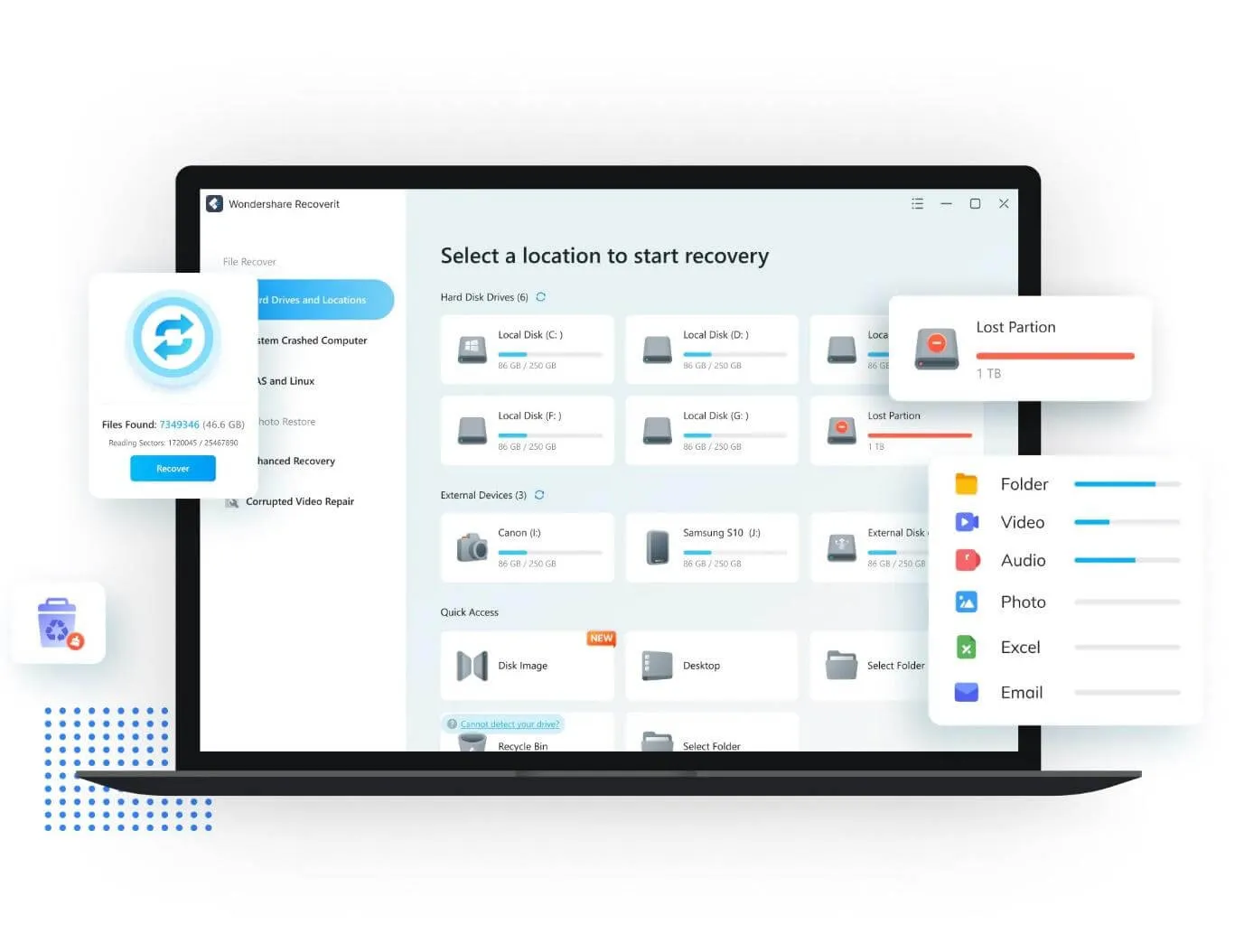
Features:
- Supports over 1,000 file formats
- Recovers data from various storage devices
- Can recover ultra-HD, 4K, 8K photos/videos without compromising with the quality.
- Can recover deleted or lost data remotely.
Can recover data from encrypted or password-protected storage devices
Can create a bootable USB drive to recover data from a crashed computer
Supports remote data recovery from failed or corrupted NAS servers
Can repair corrupted videos in various formats, including MP4, MOV, and AVI
The paid version can be expensive comparatively
The scanning and recovery process can take a long time for larger storage devices
5. Disk Genius
Looking for a solution to recover deleted files, backup and restore partition tables, clone partitions or disks, and verify and repair bad sectors on your Windows 10 PC? Look no further than Disk Genius! With its powerful data recovery capabilities, you can easily recover accidentally deleted files and restore them to their original state. Besides data recovery, Disk Genius supports modules for partition management, data backup, rebuild MBR etc.
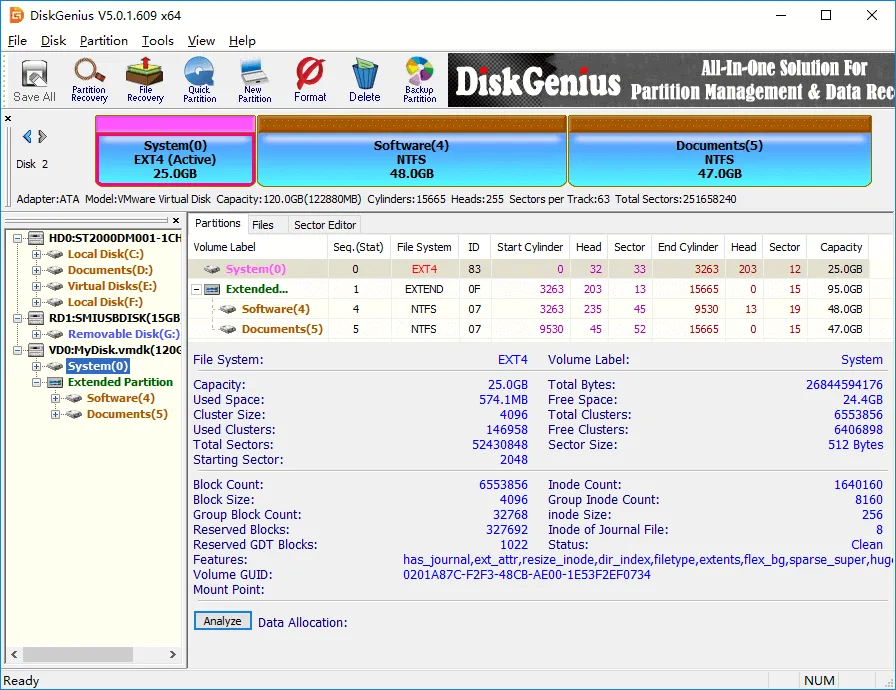
Features:
- Create, delete, resize, format, hide/unhide partitions
- Recover deleted or lost files from various storage devices
- Clone a disk or a partition to another disk or partition
- Backup and restore the partition table
Scan and fix bad sectors on a disk
Virtualize the current operating system into a VMware virtual machine
Combines data recovery and partition management into one tool
Offers a free trial version for users
The user interface may not be very intuitive for some users
The software may not be as specialized in data recovery
6. Piriform Recuva
Recuva is a free data recovery tool that can restore files from damaged or corrupted disks, memory cards, and other storage media. It comes from the popular CCleaner family and has a very good reputation among Windows users. It includes a user-friendly interface and supports multiple file systems. You can unlock the premium version with a paid subscription to enjoy higher recovery rate up to 50%-80%, receives auto-update and ability to restore files from virtual disk.
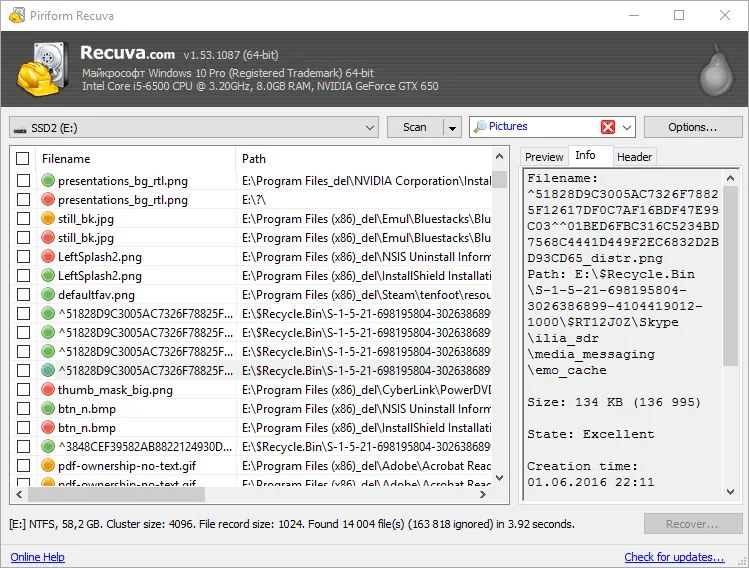
Features:
- Deep scan mode for thorough recovery
- Covers NTFS, FAT, exFAT, and ReFS in its list of supported systems of files
- Can recover files recover data from hard disks and damaged or formatted disks
- Portable version available
Free version available
Quick scan mode available for faster recovery
User-friendly interface
It may take more time to perform a deep scan
It may not be as effective on heavily damaged disks
7. Stellar Data Recovery
Have you ever lost an important file/folder due to a corrupted or inaccessible hard drive? Don’t worry, we’ve got you covered! Our powerful Stellar Data Recovery offers many features, including the ability to recover data from encrypted drives, create image files of hard drives and supports recovery from CD/DVD, HD DVD and Blu-Ray discs. Don’t let data loss bring you down, try this hard drive recovery software today!
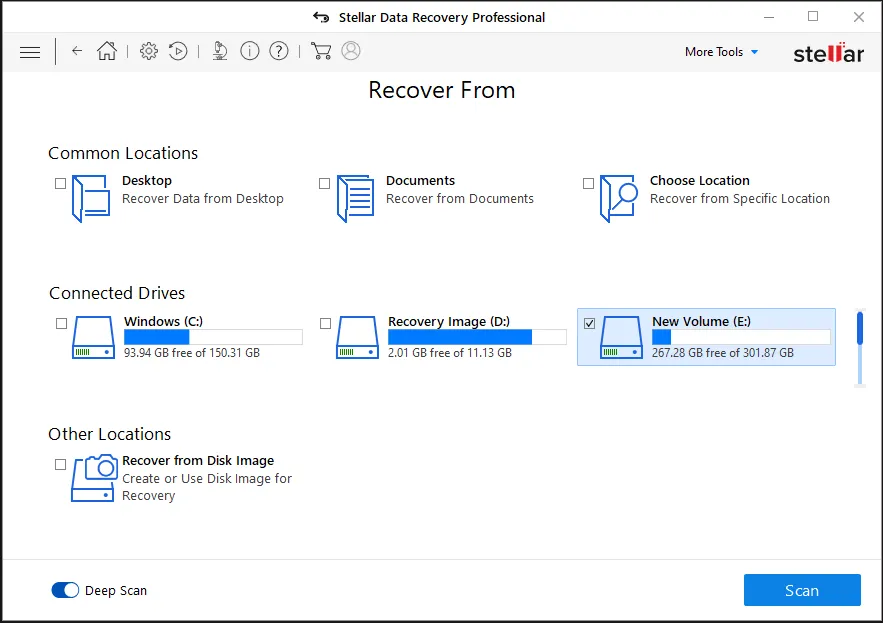
Features:
- Recovers data from encrypted drives
- Can restore data on a dual monitor setup as well.
- Capability to rescue lost/deleted data from 4K hard drives.
- Can scan and recover multiple file types and formats
- Can create image files of hard drives or volumes
Fast scanning and recovery process
Supports both Windows and Mac operating systems
Can recover files from damaged optical media
Provides a preview of recoverable files
The free version has limited features and can only recover up to 1 GB of data
The deep scan may consume a prolonged time
8. TestDisk
Imagine losing all of your important files due to a hard drive crash, virus attack, or accidental deletion. The thought alone can be daunting! However, with TestDisk, a powerful and free external hard drive recovery tool, you can recover lost files and restore your peace of mind. TestDisk is intended to restore missing partitions and repair non-booting discs as well. TestDisk is a well-liked option for inexperienced and seasoned users because of its robust capabilities and user-friendly layout.
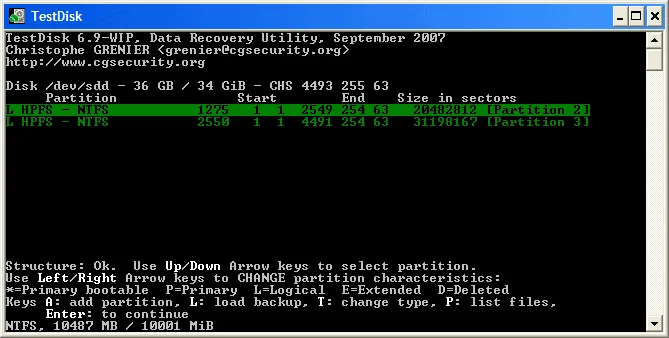
Features:
- Can recover lost partitions and make non-booting disks bootable again
- Can fix partition table, recover deleted partitions, and recover files from formatted disks
- Capable of scanning and recovering files from all types of file systems
- Can reboot the NTFS boot sector
Free and open-source
Operating systems supported include Windows, Linux, and macOS
Can fix boot sector and MFT tables
The command-line interface may not be user-friendly for all users
No preview feature for recovered files
Must Read: Weighing The Chances of Recovering Virus Infected Files
9. R-Studio
Losing important data can be a nightmare, but with R-Studio, you can recover files from a hard drive, and rescue deleted, damaged, or lost files from various partitions. It has great support for file systems including NTFS, FAT, HFS/HFS+, APFS, and more. This advanced software uses unique data recovery techniques to provide the most comprehensive solution for retrieving valuable data.
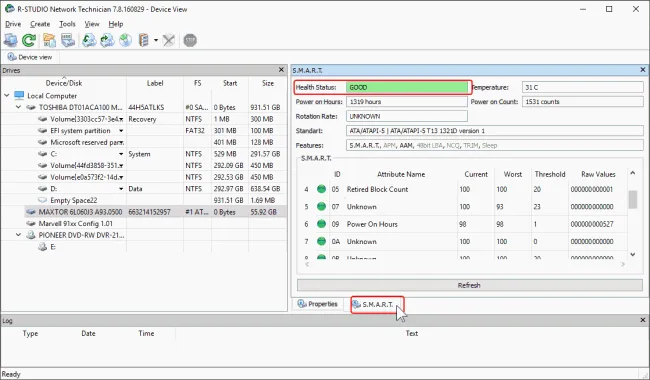
Features:
- Functions on local and network disks
- Recovers files even from heavily damaged drives or unknown file systems
- Recognizes and assembles the components of disk managers with slightly damaged databases
- Supports various file system features such as NTFS encrypted files and more
Offers in-depth file analysis with extended search and mask capabilities
Can estimate the successful recovery chances and recoverable file information
Has a standard Windows Explorer-style multi-language interface
Flexible parameter settings
The software may not work for severely damaged or corrupted files
It has a relatively steep learning curve, especially for beginners
10. Data Rescue
Looking for external hard drive recovery software that can save your precious memories and important documents from being lost? Look no further then Data Rescue! It is the ultimate solution for Windows users that offers Quick and Deep Scan options to rescue data, cloning capabilities, and a free demo for previewing recoverable files. With the professional license, you get unlimited system activation and drive recovery. Don’t wait to recover your lost data – try Data Rescue today!

Features:
- Creates a clone of a failing drive
- Offers Quick and Deep scan options
- Recover data from hard disk and from various storage devices and file systems
- Provides a free demo version with a preview of recoverable files
- Offers Standard and Professional licenses
Recovers a wide range of file types
User-friendly interface with clear instructions
Preview of recoverable files before purchase
Ability to create a clone of a failing drive
Offers flexible pricing options
Slow scanning process
Limited options for customization during scans
Wrapping Up | Best Apps To Recover Files From Hard Disk (2023)
With so many hard drive recovery software options available for Windows, choosing the right one for your needs can be challenging. However, by considering factors such as ease of use, features, success rate, and cost, you can select any of the best tools for your situation. The options we discussed in this article offer a range of features and benefits, so that you can find the one that meets your data recovery needs and get back to using your device with peace of mind.
Our personal recommendation in the category is Advanced File Recovery is a highly effective and trusted data recovery software in the market. It is one of those finest programs in the market that is capable of rescuing files/folders from emptied Recycle Bin as well. Besides, this it supports restoring data from digital camera SD card & Zip drive as well, which is quite helpful!
NEXT READ:
- How to Recover Shift Deleted Files From Windows 11
- How To Recover Files Disappeared from Desktop on Windows 10
- How To Recover Lost Files After Upgrading To Windows 11
- How to Recover an Unsaved Excel File
- How To Restore Previous Versions Of A File Or Folder In Windows 10?







Leave a Reply