DVD burner software is all that you need to create backups, audio CDs, video DVDs and more. Free DVD burning software is an essential tool for your system not only because it will save your time but also lets you watch videos on a bigger screen.
Why Need A DVD Burner Software?
The need for DVD burner software arises when either you want to keep your media collection safe or you want a backup of all media files. Well, most of the people today use online streaming services, but still there are people who love to keep the collection of old shows and movies that are yet not available on any streaming services.
The best DVD burning software makes it possible to make copies of things you do not want to lose. It extracts ISO image of a DVD and creates its copy on your hard drive and allows you to burn a new DVD. Here are listed some of the best DVD burner software for Mac and Windows.
Best DVD Burner Software You Can Try Using On Your Windows & Mac
Here’s the list of one of the best DVD-burning software you can try using to burn files to DVD in your Windows or macOS. Go through the suggested tools and let us know your favorite one in the comments section below.
1. iSkysoft DVD Creator
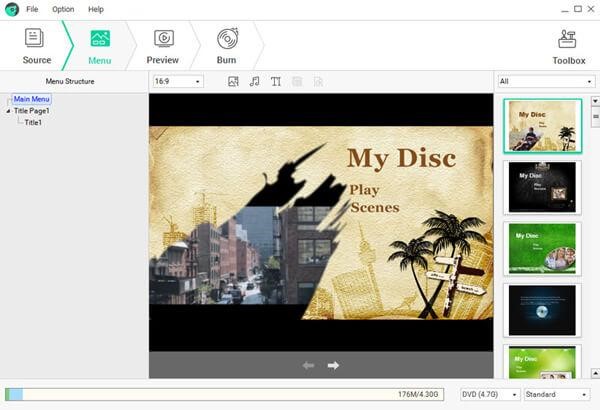
iSkysoft DVD Creator is one of the best DVD burner software which is able to easily burn a disc and copy your content to your Mac or Windows system. Not only this with iSkysoft DVD Creator, you can create a slideshow of your favorite pictures along with music. It contains a good collection of DVD templates that helps you to create your desired DVD out of the normal video or music collection you have.
Features:
- Edit, enhance and burn video to DVD easily.
- Add watermark to video with image and text watermark.
- Create DVDs with Self-define audio tracks and subtitles.
- Can easily burn videos to DVD, DVD Folder, or ISO file.
- Supports editing videos for DVD burning.
- Allows users to create DVDs from photos as well.
- Supports burning UHD videos to Blu-ray discs.
- Lacks support for Linux OS.
2. Wondershare UniConverter
![]()
Wondershare UniConverter is no doubt a versatile and all-in-one video solution tool. This amazing converter is capable of burning 1000+ video formats to DVD and provides a list of video-related functions. Available for both Mac and Windows, this DVD burner software can create your playable DVD with attractive menu templates, and edit videos easily before burning. This free DVD burning software lets you save your favourite videos, collect multiple clips at one location, allows easy sharing and do much more.
Features:
- Easy to use software with a clear interface.
- All-in-one features with multiple customizations.
- Supports array of video formats including MP4, MOV etc.
- It can work as a video file converter, video compressor, etc.
- A supported Video Editor is also offered.
- Can convert videos to 1000 file formats.
- Works at 30X faster speed without quality loss.
- Doesn’t receive frequent updates.
3. Tipard DVD Creator
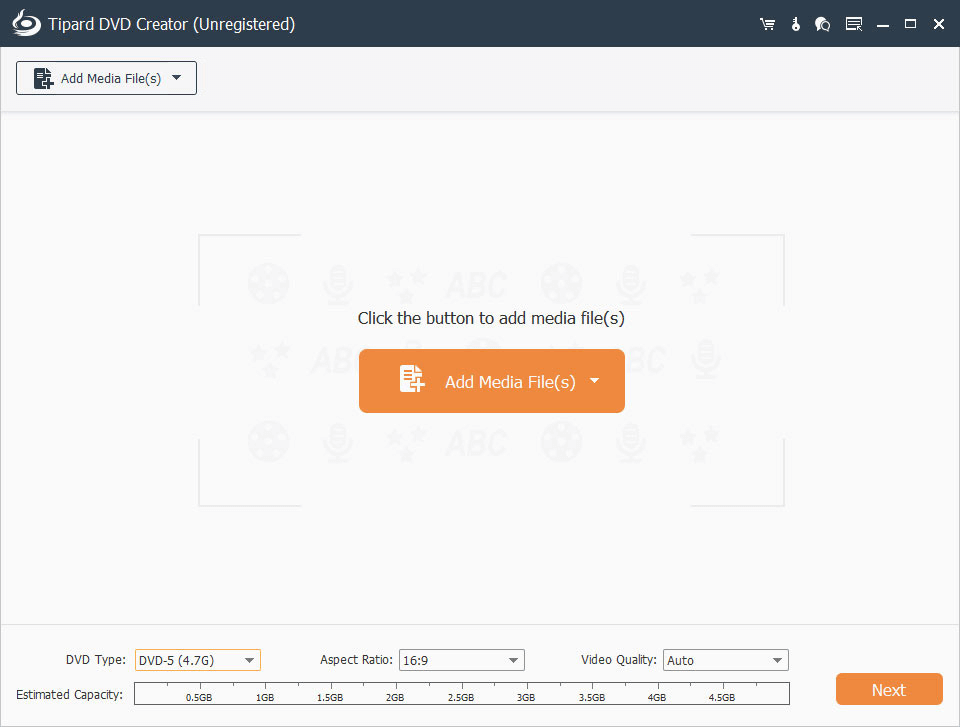
Tipard DVD Creator works efficiently on both Mac and Windows platforms. This multi-functional and DIY DVD-creating software helps you put several video clips including AVI, DV, VOB, MOV, etc. together to make a general DVD folder or an ISO file. With this paid DVD burning software, you can also directly burn DVD discs. It can also create DVDs with your homemade movies captured using either your digital camera, camcorder, iPhone, iPad, or Android phones.
Features:
- Free customize menu template and output DVD/BD video.
- Built-in online video download feature lets you grasp online videos for DVD burning.
- Add audio track and subtitles to DVD/BD and merge/split chapters.
- Create customized DVD folders or ISO files.
- Burn DVD with fast writing speed.
- Freely make a personalized DVD or DVD file.
- Add desired audio tracks and subtitles to the defined video clip.
- The interface needs an update.
Also Read: Best Photo Management Software
4. BurnAware
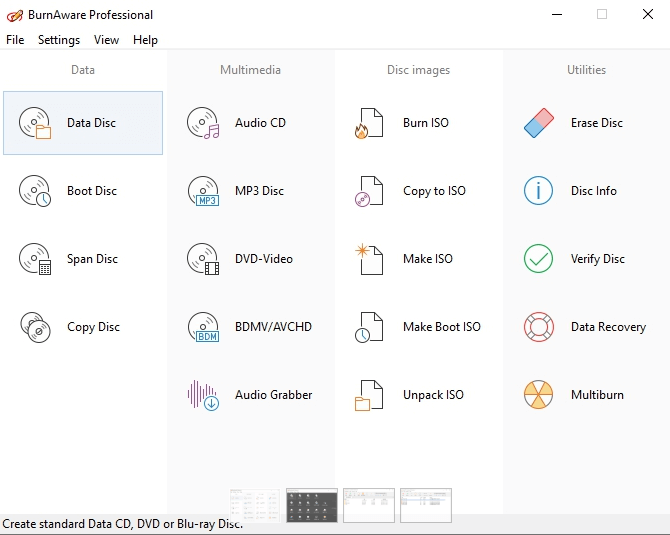
Platform: Windows
BurnAware is yet another amazing DVD burner software that not only offers full-fledged features but also allows users to write all types of files including digital pictures, archives, documents and much more. BurnAware lets you create bootable or multisession discs, high-quality Audio CDs and Video DVDs, make and burn ISO images, recover data from multi session or unreadable discs and do much more.
Features:
- Extract files and folders from ISO images.
- Makes standard or boot disc images.
- Write ISO to multiple recorders simultaneously.
- Streamlined and user-friendly DVD burner software.
- Can write over already-used discs.
- Plenty of disc-burning functions are
- Supports ripping audio tracks.
- Cannot copy one disc to another.
5. DVD Cloner For Mac
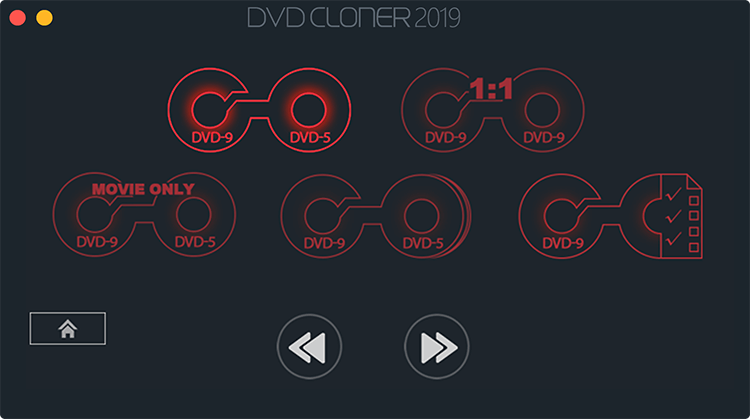
Platform: Mac
Looking for an easy to use DVD burner software? DVD Cloner for Mac is all you need. It is an upgraded professional DVD burner with high-quality. You can use this software to clone DVDs to any blank disc with multiple copy modes. DVD Cloner for Mac lets you copy DVD movies with just a few steps. DVD Cloner uses smart analyzer technology that can simulate the playback process and auto-skip bad sectors.
Features:
- Diverse DVD copy modes.
- Remove various DVD/Blu-ray copy protections.
- Copy DVD to any blank DVD discs or hard disk.
- Lots of supported outputs: DVD, DVD movie folder, ISO image.
- The DVD Burner Software receives frequent updates.
- Supports duplicating DVDs without any hiccups.
- Compatible with all brands of DVDs and DVD burners.
- Poor customer support.
6. Ashampoo Burning Studio 23

Platform: Windows
Here comes another free DVD-burning software that allows users to quickly burn CDs and DVDs in a couple of clicks on Windows 11, 10, 8, 7, and other OS versions. The application is feature-rich and offers a variety of options to burn and back up data, rip music discs, burn already saved video clips, photos to Blu-ray, and more. Using the DVD Burner Software, one can easily burn and store your data on disc or external drives for safekeeping as well.
Features:
- Ability to create your movies and slideshows.
- Tool to back up your files instantly.
- Offers powerful compression & password protection.
- Built-in audio CD ripper is offered to users.
- Can create copies from data, video, and audio discs quickly
- Provides one of the most convenient ways to burn your data securely.
- Can erase BD-Res, DVD-RAM, CD-RWs disc images.
- Registration is free.
- Doesn’t offer a full backup solution.
7. True Burner
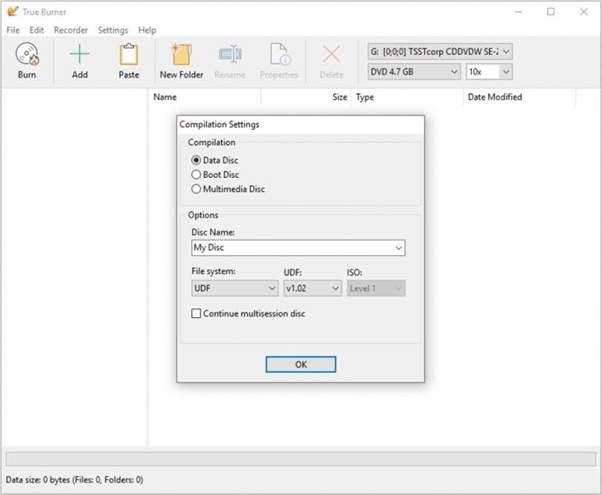
Platform: Windows
Next on our list of Best Paid & Free DVD Burning Software for Mac and Windows is True Burner. The application has a compact, straightforward and easy-to-use dashboard that allows users to create and burn standard, multisession and bootable CD, DVD, Blu-ray Disc without any hassles. True Burner is capable of validating discs for errors and is free for personal use. Hence, you can give it a shot!
Features:
- Create and burn bootable CD, DVD, or Blu-ray discs.
- Verify the written files/folders after the burning
- Tool to erase any rewrite media such as CD-RW, DVD-RW, etc.
- Ability to burn ISO images.
- Easy-to-use dashboard.
- Lightweight DVD Burner Software.
- Free DVD Burning Software for personal use.
- Compatibility improvements for Windows 11.
- For company use, you need to update to the pro
8. Nero Burning ROM
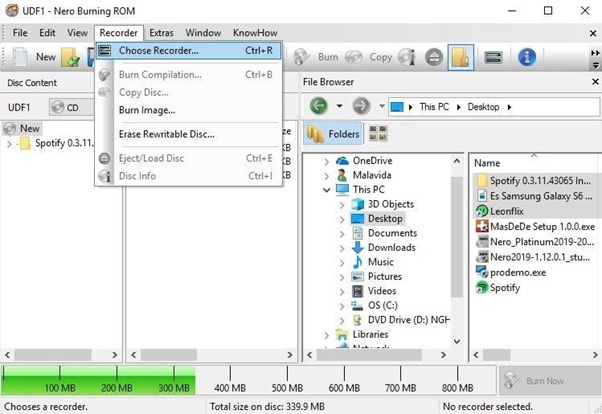
Nero Burning ROM, designed and developed by Nero AG is one of the most popular and effective optical disc burning applications available in the market. The program is equipped with top-notch technology to backup music, video, and other multimedia files and burn optical discs without any hassles. It even comes equipped with a dedicated Music Ripper that can help you extract songs from audio CDs and easily convert them to the file format of your choice. It supports MP3, MP3 PRO, AAC, FLAC or APE, and more.
Features:
- Holds the potential to create your discs.
- Anti-copy protection to avoid unauthorized copies of information contained on a disc.
- Uses standard technology for music recognition and related data.
- Supports recording on up to 32 different recorders simultaneously.
- Ensures that even scratched discs can be played without hiccups.
- Easily configure the toolbar according to your convenience.
- Create longer-lasting discs with SecurDisc technology.
- Has a load of DVD burning options.
- The interface seems outdated.
9. LiquidCD
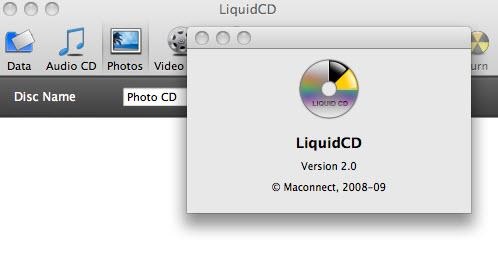
Platform: Windows and Mac
Here comes another decent DVD Burner Software you can try using for your Mac. The application is easy to use and has a straightforward dashboard that supports burning videos and photos to a DVD without putting in much effort. Not only this, using this DVD Burner Program, one can effortlessly burn audio and music files to CD. LiquidCD also helps users to create ISO image files as well. If you give a shot to this DVD burning software, do share your feedback in the comments section below.
Features:
- Create/save disc profiles. Capable of transferring any content without hassles.
- Supports exporting audio tracks at a faster rate.
- Comes with a generic disk image reader.
- Has an added experimental support for over-burning.
- Supports a wide array of file formats.
- Clean, simple user interface.
- Overall stability improvement.
- Introduced a new Disc Image format: .loxi.
- Users have reported plenty of bugs.
10. Power2Go

Platform: Windows
Last but not least in consideration, our list of Top 10 Paid & Free DVD Burning Software is concluded with Power2Go. The application comes with numerous features that support burning, converting, and backing up data on Windows PC. Additionally, it provided a dedicated tool – ‘Intelligent Smart Detect’ that provides the opportunity to choose optimal output settings for your files, ensuring the most compatible file types conveniently.
Features:
- Convert video and audio from desktop files types to mobile compatible media.
- Offers ‘Intelligent Smart Detect’ feature for setting optimal features automatically.
- Allows you to back up your Windows system data to a USB or DVD.
- Tons of optimization options.
- Has advanced authoring, backup & conversion techniques.
- User-friendly dashboard with drag & drop functionality.
- Holds the potential to burn with military-grade 256-bit encryption.
- Has extensive support for different file types.
- Compatible with only Windows OS.
Which DVD Burner Software Do You Use?
So, here ends our list of best DVD burner software that can help you burn your audio CD or a video DVD efficiently. Have you ever used any software to burn DVDs? If not, give any of these software a try. Keep a copy of your old memories or collections and enjoy looking at them every time you wish to without any second thought. This list has both paid and free DVD burning software for Windows and Mac.
Were we helpful? Share your thoughts in the comments section below.
Keep following Tweak Library for more tech updates.
FAQ’S: Best DVD Burner Software
What is the best program to burn DVDs?
iSkysoft DVD Creator is one of the best DVD burner software to easily burn a disc and copy your content on your Mac or Windows PC.
Does Windows 10 have a DVD burner?
No, Windows doesn’t offer a built-in DVD Burner tool. To create DVD-Video or Blu-ray discs, you need to take the help of a reliable paid & free DVD-burning software to get the job done.
Is WinX DVD Author free?
Yes! WinX DVD Author is a freeware and handy DVD Maker compatible with Windows 10, 8, 7, XP to create DVDs from any video format. This includes popular file formats like MP4, AVI, WMV, MOV, MKV, M2TS, VOB, etc.






Leave a Reply