Watching online YouTube videos is something everybody is doing nowadays at home or work, but what if you want to take YouTube videos offline? YouTube doesn’t provide an option to download video and audio from the platform. However, if you want to download videos from YouTube, one needs to have the best YouTube downloader for Windows 10.
This article will turn your wish true, and by the end of this article, you would be able to download video and audio from YouTube. We are going to discuss different modes, including YouTube video downloader app or free online YouTube video downloader to download video and audio from YouTube. Google doesn’t permit us to do so; hence there is no such service provided by Google or YouTube family.
Let’s explore online websites to download YouTube videos from where we can download 4k video songs.
Free Online YouTube Video Downloader Websites:
1. KeepVid Video Downloader
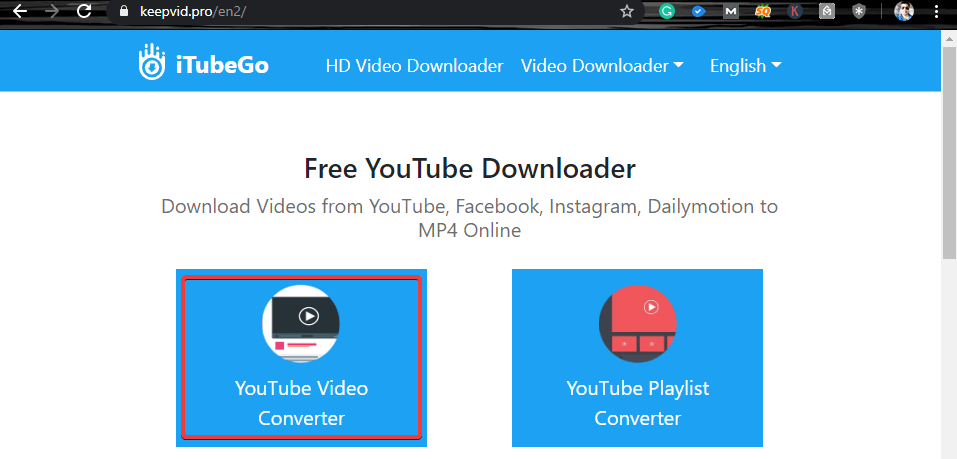
KeepVid Video Downloader is one of the best free online YouTube video downloaders that you can make use of to download video and audio from YouTube. You may get a few marketing popup messages. However, you can simply ignore them and focus on downloading video and audio from YouTube.
Step 1. Open YouTube and look for your favorite video that you wish to download.
Step 2. Copy the video link from the address bar.
Step 3. Open KeepVid Video Downloader website link, and click on the ‘YouTube Video Converter’ link on the left-hand side.
Step 4. Paste the YouTube video link in the search bar, and click the ‘Download’ button next to it.
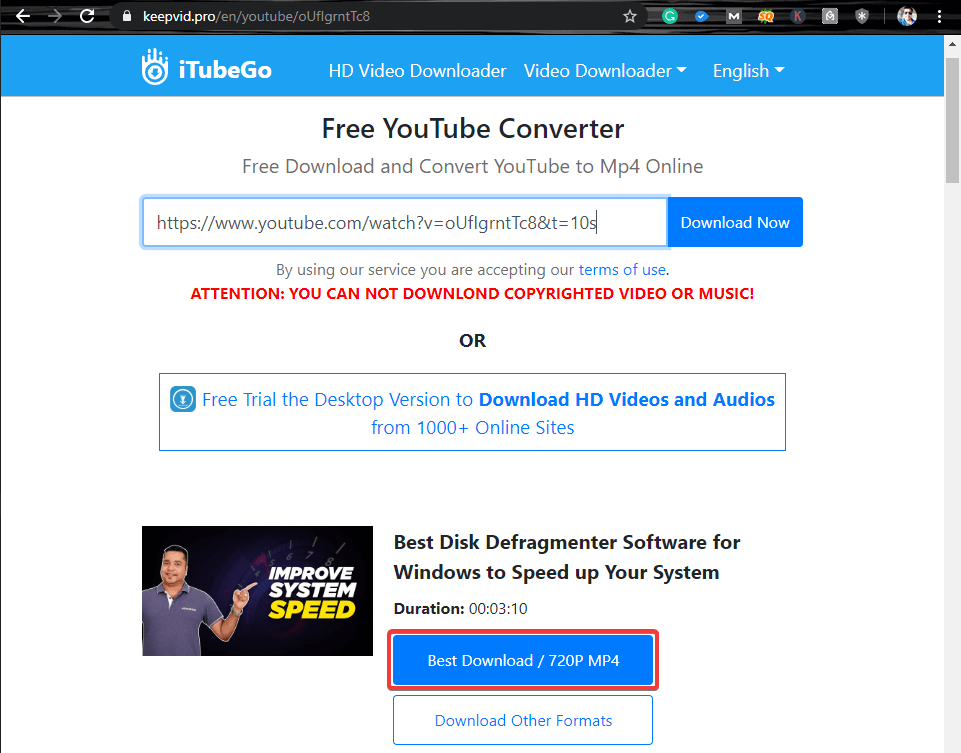
Step 5. It will list out all the possible download options, and you can either opt for the ‘Best Download’ option or look for other options. The file will be saved in MP4 format on your PC.
2. Y2mate Video Download

The next amazing free online YouTube video downloader on the list is ‘Y2mate Video Download’. It has a simplified process to download video and audio from YouTube or any other video streaming platform. It offers you a range of formats and extensions to download. From YouTube mp3 song download to a 4K video download, all are possible with Y2mate Video Download.
Step 1. Open YouTube and search for your favorite video that you wish to download.
Step 2. Copy the video link from the address bar.
Step 3. Open the Y2mate Video Download website link, and paste the YouTube video link in the search bar, and click the ‘Go’ button next to it.
Step 4. You will see the video snippet you are trying to download. Scroll down the page, and you’ll find a list of available formats to download.

Step 5. Click on the ‘Download’ button next to your desired format and Y2mate Video Download will initiate the download process. It may popup Ads, but you can ignore them and stay on the same page.
You may also check the YouTube Video Downloader for Android.
YouTube Videos Downloader Software For Windows
Now that we have checked out options for free online YouTube video downloader, let us check out a few of the best YouTube downloader software that can be used to download video and audio from YouTube.
1. 4K Video Downloader
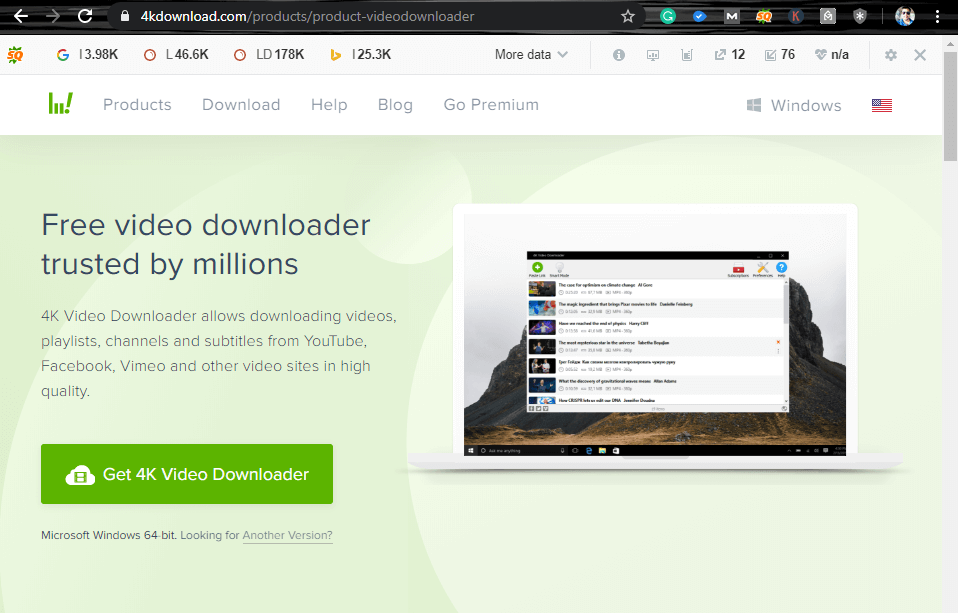
4k video downloader is the next best Video Downloader that allows you to download videos, channels, playlists, and subtitles from YouTube, Facebook, Vimeo and many other videos streaming websites in 4K or HD video quality.
The best part of the 4K video downloader is that it is available for Windows 10, 8, 7, macOS 10.14 and earlier versions as well as Ubuntu Linux Operating System. The most common download formats of ‘4k downloader’ are MP4, MP3, MKV, FLV, M4A, and 3GP. 4k video downloader allows you to subscribe to YouTube Channels direct from the application, and download video and audio from YouTube.
4K video downloader does what it says as it actually downloads videos in 4K quality, HD 1080p, HD 720p, 4K, and 8K resolution as per the availability.
You can download the 4K Video Downloader from here..
2. Freemake Video Downloader
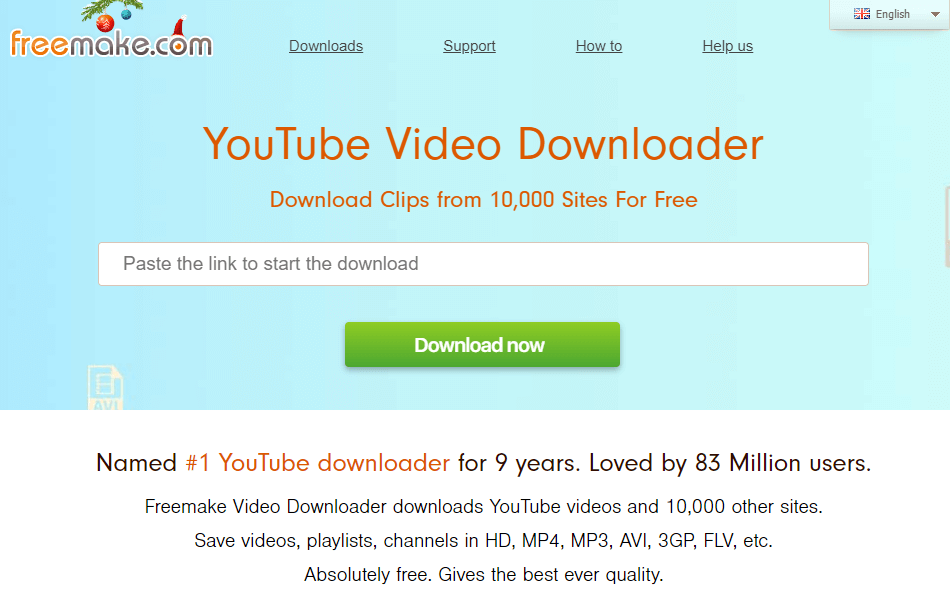
Freemake video downloader can download videos from YouTube and other thousands of video streaming websites including Facebook, Instagram, Vimeo or Twitch. You can save videos, channels in HD, playlists, MP3, MP4, 3GP, AVI, FLV, and many more formats. Freemake video downloader is free to use with the best ever quality.
Freemake video downloader has been ranked as the number 1 YouTube downloader for PCs for the last nine years. More than 83 million people have trusted it. Freemake video downloader is the fastest YouTube video downloader App as tested by several testers. You can either download a video from the website or download the Freemake video downloader software for your PC to download video and audio from YouTube.
You can download Freemake Video Downloader from this link.
3. YTD YouTube Downloader
YTD video downloader is another best option to download video and audio from YouTube. This not only works as a YouTube video downloader app but also as a Facebook video downloader. YTD video downloader has been in the industry for the last 8 years and has done remarkably well for video and audio downloads from YouTube.
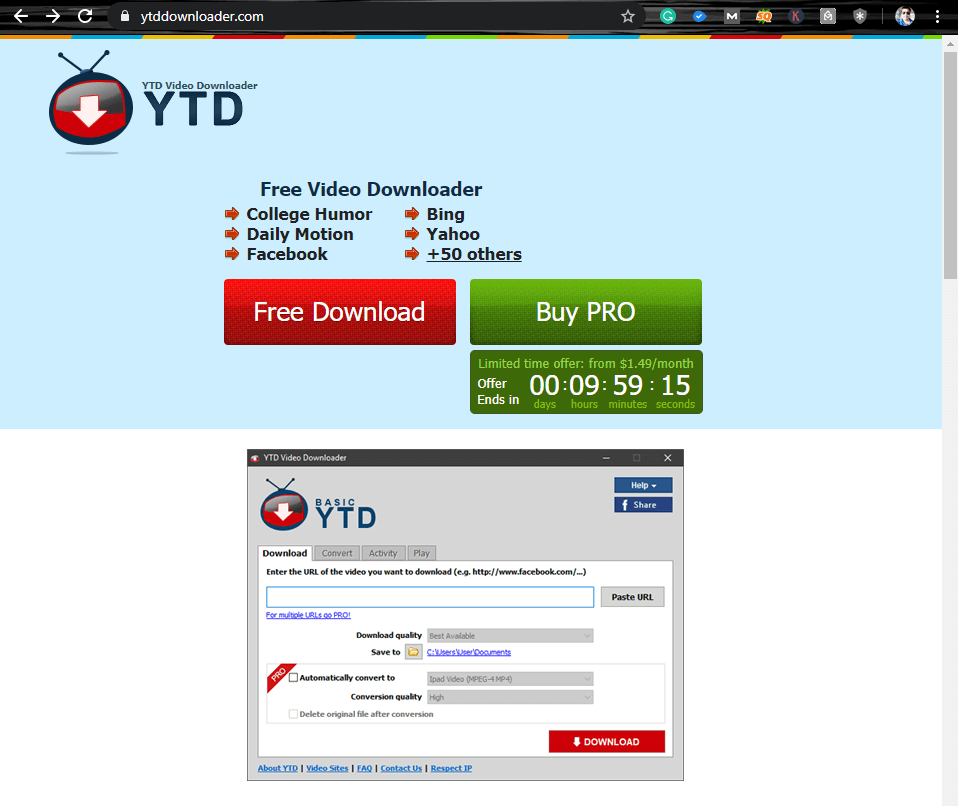
Mp3, Mp4, FLV, WMV, MOV, AVI, 3GP are a few of the most common formats to download 4k video songs or any type of video from YouTube. YTD YouTube Downloader is a free 4k video downloader app for Windows 10 and earlier versions.
If you go for a Pro version of YTD video downloader, you get entitled to download an unlimited number of videos and playlists from 60+ popular websites. It works well in converting videos to iPhone, iPad, MP4, WMV, AVI, MP3 and other formats to rectify compatibility issues. With a Pro version of YTD video downloader, you can avail up to 4x download speed with advanced monitoring panel. You can download multiple videos at the same time with an automatic resume/retry function using YTD YouTube Downloader if there are internet connectivity issues.
You can download the YTD Video Downloader with this link.
Summing Up
Here in this article, we have explored numerous options to download video and audio from YouTube. We have explored a few of the best and free online and offline YouTube video downloaders. These tools can download music from YouTube and can also extract audio downloads from YouTube within a few clicks.
For mobile users, we have also shared a link to YouTube video downloader for Android. If you like our list of top YouTube video downloader, please share the article or face any challenge while downloading a video from YouTube, drop us a comment in the comment section.






Leave a Reply