By no means can you deny that you do not watch anything on YouTube or are a below-average user of YouTube. It is one such video platform that is used across the globe and by everyone. Be it watching your favorite recipe or a tech-related video, your favorite cartoon, or anything.
YouTube has been around for quite a few years now and has been dedicated to enhancing the user experience by releasing new features like YouTube dark mode at regular intervals. Many of us keep ourselves restrained to watching videos only, but there are many who prefer to read the comments too. The YouTube dark theme is just the right features for those who spend a lot of time watching videos and reading the comments.
Recently Dark mode has been in much limelight and YouTube is not behind. YouTube Dark Mode is one such useful mode that puts less stress on your eyes and is also said to consume less battery.
If you do not know how to enable dark mode on YouTube you have landed at the right place. This article will walk you through the steps of how to turn on YouTube dark theme android on desktop and mobile. So without any further delay, let’s start discussing them one by one.
How To Enable YouTube Dark Mode On Android Phones:
Now that we know the usefulness of Dark Mode on let us see how to enable YouTube Dark Mode on Android phones:
- Launch the YouTube app on your Android phone.
- On the home page, click on the profile icon present on the top-right corner of the screen.
- From the list on the Account page, click on Settings.
- Here, click on General and then Appearance.
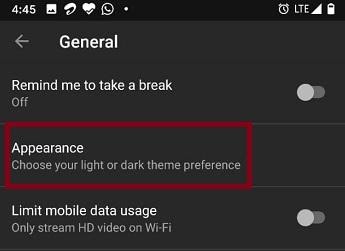
- From the pop up that appears, choose the Dark Theme.
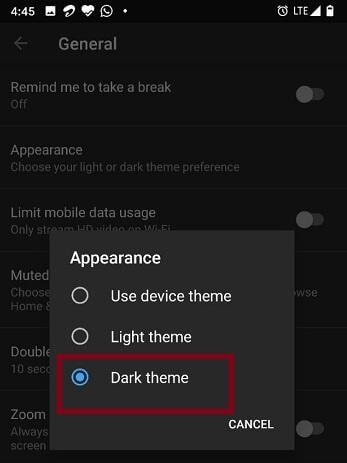
- If you are not logged in to YouTube, you can still enable YouTube Dark Mode on Android devices, simply follow the above-mentioned steps and you are good to go.
How To Enable YouTube Dark Mode On iOS Phones:
As compared to the YouTube Dark Mode on Android, iOS devices had them before. However, many of the iOS users still don’t know how to enable YouTube Dark Theme on iOS devices. So what are you waiting for, follow the steps to do so:
- Download the YouTube app from App Store if not yet available on your iOS device.
- Once done, log in to it and then click on the profile icon from the top-right corner.
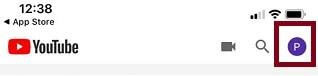
- Post this, click on the Settings option.
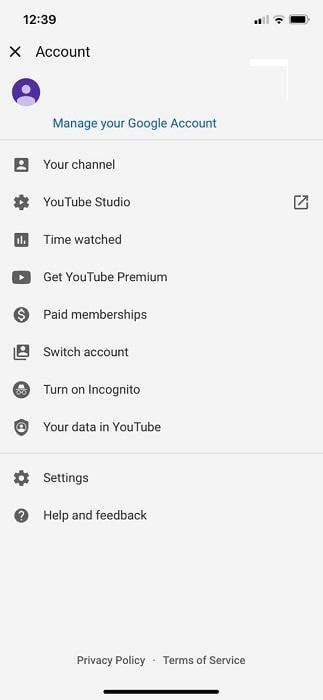
- On the Settings screen, you will see the option saying enable Dark Theme. Toggle on the option to enable it.
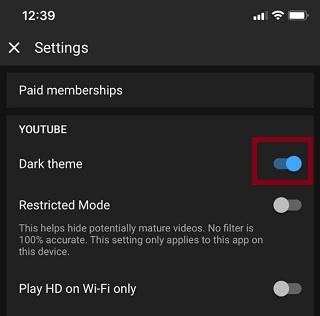
- As it was in Android devices, if you are not logged in to YouTube on your iOS device you can still enable the YouTube Dark mode. Simply follow the above steps and that will be all.
So guys these were the steps following which you can easily learn how to enable Dark Mode on YouTube on Android and iOS devices. Let us now learn how to do the same if you are using YouTube on your Desktop.
Also Read: Dark Mode On Google Docs: How to enable on Android
How To Enable YouTube Dark Mode On YouTube For Web Users:
Dark Mode On YouTube for Web users was released way back in 2017. If you are a frequent user of YouTube on the Web you should use YouTube Dark theme in order to put less strain on your eyes.
Follow the steps below to see how to enable YouTube Dark Mode on Web:
● Launch www.youtube.com on your Chrome browser on your PC.
- To enable YouTube Dark Mode on the Chrome browser, click on the Profile icon from the top-right corner of the screen.
- Post this click on Dark Theme from the drop-down menu.
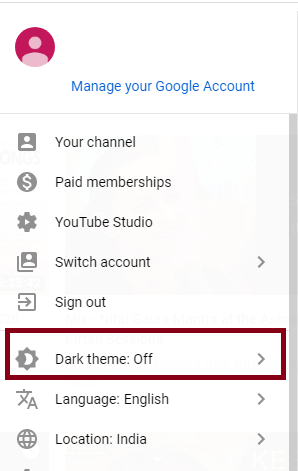
- Toggle on the Dark Theme option to enable YouTube Dark Mode.
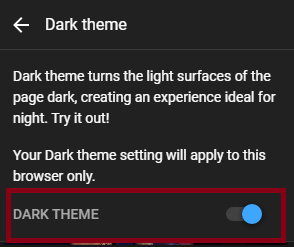
YouTube has been one of the most used social media platforms for people of every age group. Be it for education purposes, entertainment purposes or learning something, we all reply on YouTube. Not only this, You can also add your own videos on YouTube.
Knowing that YouTube is so useful and we all spend a major amount of time on it, we must take all the precautions while using it. Since the most important drawback of sticking to smartphones or on websites is that they put a lot of strain on eyes, it becomes mandatory to enable the YouTube Dark Mode. In this article, we have educated our users about how to enable YouTube Dark Theme on iOS, Android and Web.
Do let us know how you found the article by leaving your valuable feedback in the comments section below. You can also subscribe to our blog for more tech-related articles and latest news. You can also subscribe to our YouTube Channel for videos on latest technologies and troubleshooting problems.
Next Read:
How To Enable Facebook Dark Mode On Desktop
Encountering Issues With Windows 10 Dark Mode?






Leave a Reply