We are sure everyone has encountered a message of ‘Device not compatible’. It could be for several reasons where your device is not compatible with this version to the app not available for the region. The Google Play Store error codes might not seem very familiar to you. Therefore we tell you what these messages – ‘Google Play Services not supported by your device’, ‘This app is incompatible with your device’ mean.
Also Read: How to update Google Play Store.
Why Does Google Play Store Display The Message?
If you are wondering why Google Play Store displays such a message – Your device is not compatible with this version. The answer lies in the different aspects of the device. It is a message to show you that you won’t be able to install an application to your device. First, it could be related to the account you are connected to while searching for an app. Second, it could be the device that is not of the version required to buy the application.
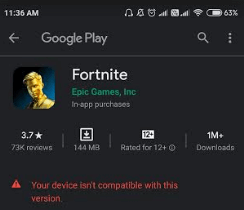
- Note that Google Play Store only works for Android devices. So, if you are looking for an application to get it on any other device, it will show you the message. Google Play Services not supported by your device or This app is incompatible with your device. If you are using an iOS device or any other operating system, it will fail to work there. Hence the message you get for it immediately once you check it on the webpage or open the link for it.
- Google Play Services shows an error message if you are using two different accounts. One can be registered with the phone number which you are using to operate Android devices. If you try to login from another Google account on desktop, you will keep getting the message. As there is no Android device with a particular Google account.
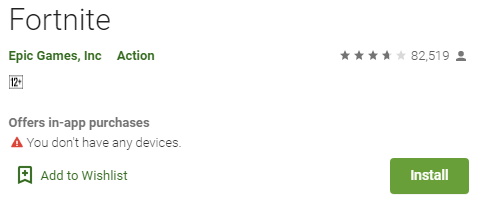
- Certain apps are restricted to be used in certain regions by the developers. This can be the case for the message you see when you try to get the app on your Android device. You can solve this issue by using the simple trick, as shown in the next section of this post.
- Also, a few devices are incompatible for certain apps, as per the restriction by developers. It is also possible that the Android version you are using is not meant for the app. The older versions of Android can show WhatsApp not available to them, as it was pulled off last year from many devices. This is the case where the Android version no longer supports your Android device.
Read More- Fix Google Play services keep stopping issues.
What Are The Possible Fixes To This Error Message-
1. Clear cache-
Sometimes, the system cache is responsible for the error message. So you must clear the cache on your Android device. This can be located on the Settings of the device under the Storage section. Also, if you have an app installed on your phone, but the message appears on the Google Play Store, you must clear the app cache data. You can locate the app data on the Settings and look for the Clear cache option. You can use an app to clear junk from your device regularly. Smart phone cleaner is a perfect app for performing this function and maintaining the optimum performance of your device.
2. Change region-
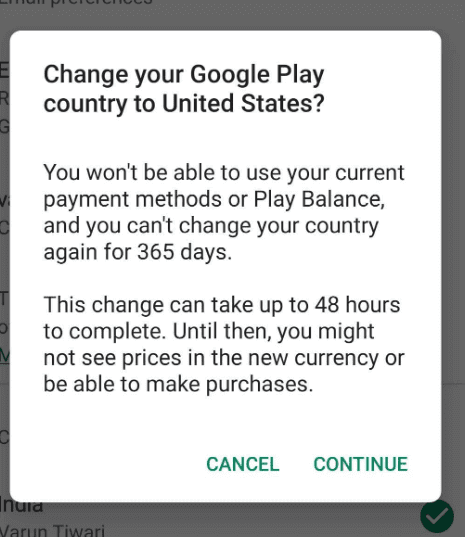
The apps are sometimes restricted to specific regions by the developers. This issue can be fixed by changing the country on Google Play Store. Make sure you do your research for which country allows that app to work for their devices. Now, choose it from the Account settings of Google Play Store. Note, read all the terms and conditions before switching to another region as you may lose access to the payment method and several settings.
3. Update Android version-
Check for the displayed message closely, because updating your Android version can solve the problem. If it is not upgradable, then you must try to read into details of the app. Look for a different version of the app on Google Play Store, if it reads Your device is not compatible with this version. It is possible to look for alternative apps as there are several apps available on Google Play Store. If you are using iOS devices, look for its version on AppStore.
4. Change the device-
If you want to use the app on your device, you must get a compatible device. For the apps which are not allowed to work on any other operating system, this is the only measure. One can also get the Android apps working on computers with the Android emulators.
Check out: Best Android Emulators for Windows.
Additionally, you can look for the apps on the Google Play Store alternatives. As other play stores may have the same app with the Android version you want.
To Sum up-
Google Play Store error can be a valid one for several reasons. We hope after reading this article, you get to learn if your device falls into any of the issues mentioned above. If not, we have also presented you with the solutions to fix the error message.
We hope this article will be helpful to you as you are trying to fix the issue on your device. We would like to know your views on this post to make it more useful. Your suggestions and comments are welcome in the comment section below. Share the information with your friends and others by sharing the article on social media.
We love to hear from you!
We are on Facebook, Twitter, YouTube. For any queries or suggestions, please let us know in the comments section below. We love to get back to you with a solution. We regularly post the tips and tricks along with solutions to common issues related to technology. Turn on the notification for the website to get regular updates on the tech world.
Related Topics:
Learn how to stop, pause or resume Google Play subscription.
Apps to get free Google Play Store credits.
Learn these tricks to speed up Firefox.
List of Fastest browsers for Android to choose from.
How to disable Autoplay videos on Firefox and Chrome.






Leave a Reply