Artificial Intelligence is slowly taking over the world, and in the past few years, a lot of Artificial Intelligence has made its way into our daily lives. Whether it is movies, TV shows, Books, News, or Educational Apps, you will find a lot of Artificial Intelligence being used. It’s no surprise that the technology has now been implemented in our smartphones.
Thanks to evolving technology and the implementation of AI, Text-to-Speech features have become a common feature in smartphones nowadays. Before Text-to-Speech apps for Android, we depended on the Google Text-to-Speech engine to read the texts aloud. With the arrival of the new cutting-edge Text-to-Speech apps for Android, the lot has changed. These apps are a boon if you don’t have someone who can read out the texts for you to focus on the other aspects of your work.
Read Also: How To Use Your Android’s Built-In Password Manager (2022 Guide)
Best Text-to-Speech Apps for Android
With the advent of voice assistants such as Siri, Cortana, and Google Assistant, the market is flooded with different text-to-speech (TTS) applications. There are several TTS applications for Android out there, and most of them are free and surprisingly good. This blog will look at the best text-to-speech apps for Android.
There are a plethora of Android text-to-speech apps on the web that will read the content for you. We’ll go through some of the best Android text-to-speech applications in this blog, which will swiftly speak the text on your Android screen.
List of Best Android Text-to-Speech Apps For Android
List of Contents
1. Android’s In-Built Text-to-Speech Feature
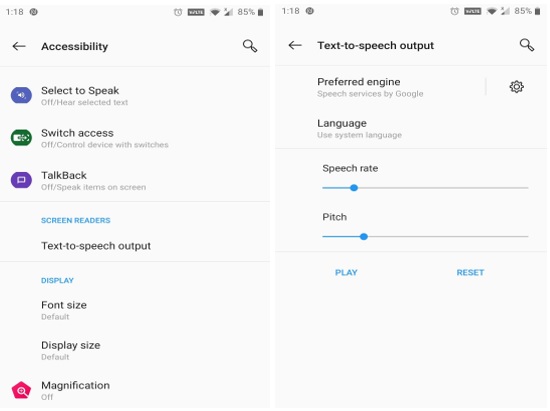
Android comes with a slew of accessibility features that make using the phone a breeze. A native Android text-to-speech feature is one of the tools. Google apps that include a read-aloud option automatically operate with Android’s text-to-speech capability. Select-to-speak must be enabled in Android’s settings menu for all other apps.
Features:
- Enables you to change the pitch and tempo of the speech.
- Additional languages can be installed.
- Pretty Simple and basic UI.
2. T2S: Text to Voice/Read Aloud
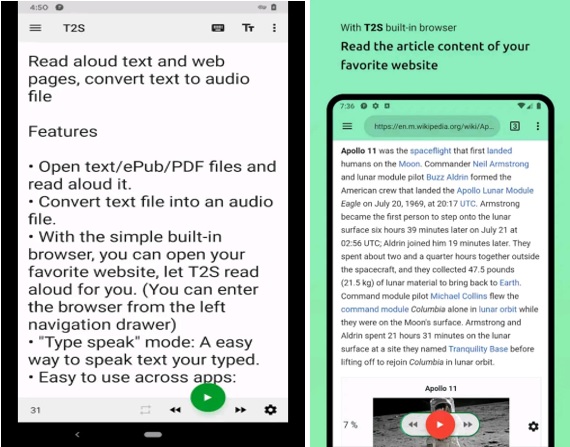
|
Technical Specifications: Size: 8.63MB |
The T2S app distinguishes itself from the competition by including a built-in web browser. It enables users to browse online sites without copying, pasting, or sharing the URL. Another notable feature is the ability to read any copied text without leaving the browser. The app also has a compatibility mode that can be activated from the settings menu.
Features:
- The UI is neat & clean and has a lot of features.
- The app supports custom color themes.
- You can adjust the pitch and speaking pace to your liking.
Check it out here
Read Also: Unique Ways to Check If Your Android Device Is Hacked
3. Pocket
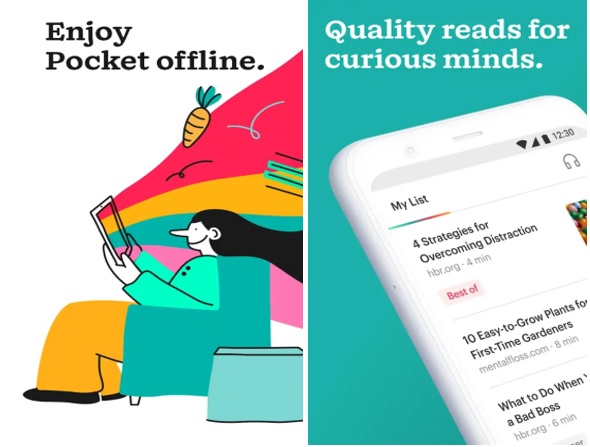
|
Technical Specifications: Size: 11.64MB |
Pocket is fantastic software when it comes to saving articles/blogs to read later. To save the articles, share them with the app. Pocket also has a text-to-speech capability that supports numerous voices and languages. The app allows various voices and languages and pitch and speed adjustments.
Feature:
- The user interface is simple and minimalistic.
- Even while offline, you can listen to the stuff you’ve saved.
- Chrome, Firefox, and Safari browser extensions are available.
Check it out here
4. Voice Aloud Reader
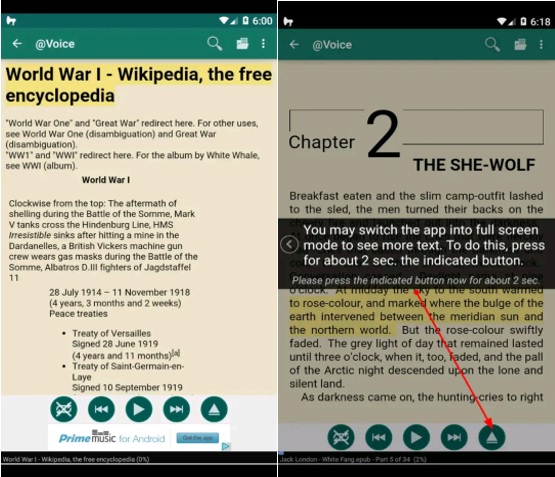
|
Technical Specifications: Size: 19.96MB |
When it comes to text-to-speech apps, Voice Aloud Reader is a fantastic choice. With the help of Voice Aloud Reader, read online pages, news stories, long emails, etc. TXT, PDF, DOC, DOCX, OpenOffice documents, FB2 ebooks, and more are all supported. In the app, you may also change the speed of the narrative or the playback.
Feature:
- The ability to share WhatsApp conversations for reading.
- It also has a sleep timer and a night mode.
- All applications are compatible with Voice Aloud Reader.
Check it out here
Read Also: 10 Best Apps to Hide Secret Photos and Videos on Android in 2022
5. Speechify
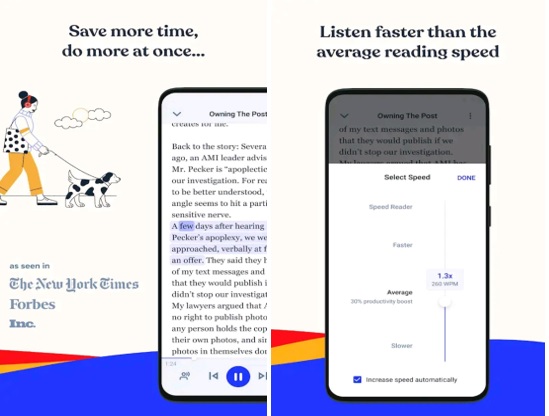
|
Technical Specifications: Size: 22.13MB |
Speechify is another text-to-speech app that converts your reading material into engaging audiobooks, allowing you to save time. Speechify is a text-to-speech (TTS) app that can read aloud any word, File, ebook, mail, or blog from the internet.
Features:
- Select from more than 30 AI voices and 20 different languages.
- Scan any visible writing with your camera and listen to it straight away.
- Listen at up to nine times the typical reading pace.
Check it out here
6. Narrator’s Voice

|
Technical Specifications: Size: 18.44 MB
|
The Narrator’s Voice app allows you to write and send interesting messages using the voice of your choice. Speak or write a message, and select the app’s language, voice, and special effects. With its help, you can also convert and download audio files in MP3 format with the software. Your phone can read what you enter, thanks to the app.
Features:
- Convert text to an MP3 audio file or an MP4 video clip to publish on social media.
- Support for multiple languages.
- Lots of natural voices that are expressive and natural sounding.
Check it out here
7. Text to Speech (TTS)
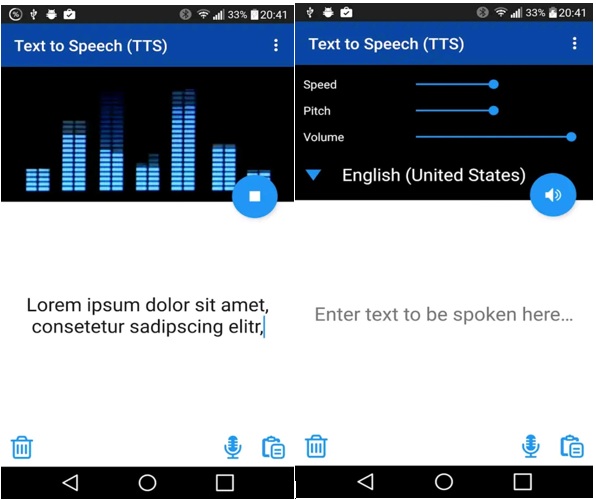
|
Technical Specifications: Size: 2.65 MB |
Another top text-to-speech software worth mentioning is TK Solution’s Text To Speech. This app allows you to type in what you want to be said aloud, then customize its speed, pitch, and volume preferences. Moreover, the app comes with a handy offline mode which means you can write now, save what you’ve written later on, and then load it up again once you’re back online.
Features:
- Synthesize text to speech in a variety of scenarios and languages.
- Simple and easy to use design.
- Text can be saved and used later.
Check it out here
8. TalkFree

|
Technical Specifications: Size: 1.70 MB |
Talk Free will not disappoint you when it comes to user-friendly interface-based talk-to-speech apps. This text-to-speech app by Abast Multimedia allows you to listen to any text that has been imported from third-party apps or websites on the phone. To keep them offline, it lets you save all the tracks on your project in the WAV format.
Feature:
- Save the audio as a WAV file.
- Can read aloud web pages.
- Allows you to read in the background with the ‘Speak with Talk’ feature.
Check it out here
To Wrap it Up
So, these are the 8 best Text-to-Speech apps for Android that every Android user will appreciate. If you are an Android smartphone user and want to try text to speech apps for Android, I hope this article will help. Which app are you most likely to test first? Please let us know in the comments section.






Leave a Reply