Confused about whether you should update the software or upgrade a version? Don’t know the difference between update and upgrade? Don’t worry here, we will explain what both terms signify and will also explain the best way to update outdated software.
Short on Time? Here’s a quick overview
Often used interchangeably, update and upgrade are two different terms. The major difference lies in the way they make modifications. A software update includes bug fixes, small product improvements while a software upgrade means a change in the version of the software. This usually includes new features.
But this doesn’t mean one is less important than the other. Both hold the same value and should never be neglected. However, due to a shortage of time sometimes we overlook software updates. Due to which most of us become a victim to a cyberattack. If you don’t want to fall amongst those unlucky ones, try using Systweak Software Updater, the best tool to keep software up to date. Using this amazing tool in a few clicks, you can update all outdated software. Moreover, you can run a scheduler to keep them updated.
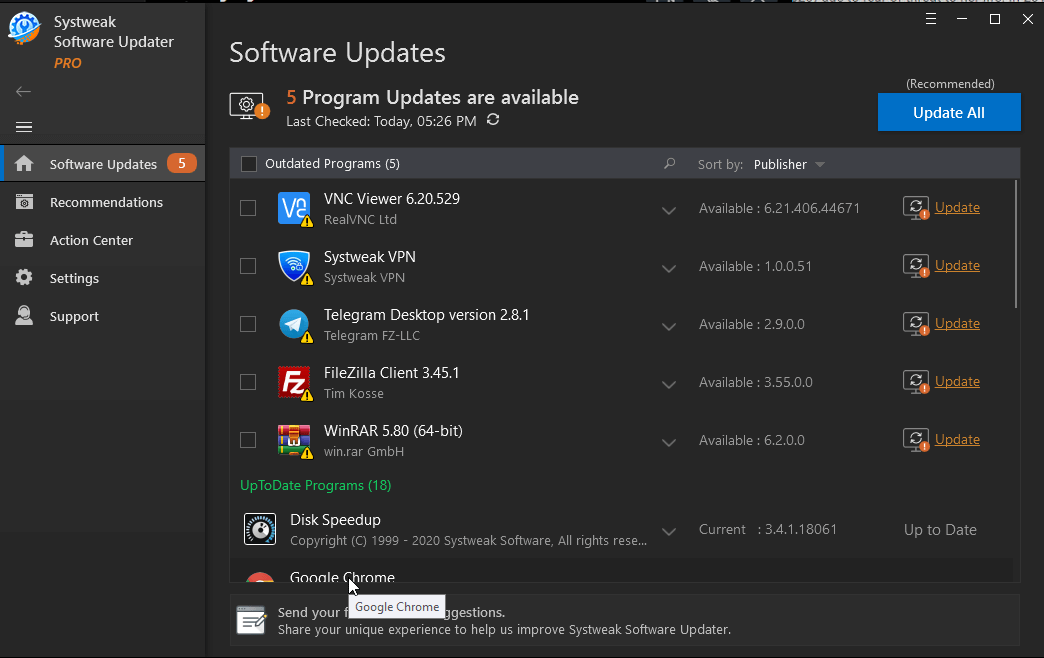
Download Systweak Software Updater Tool
Read More – Why Is It Important To Update Software For Windows Regularly?
What are the differences between update and upgrade.
What is a Software Upgrade?
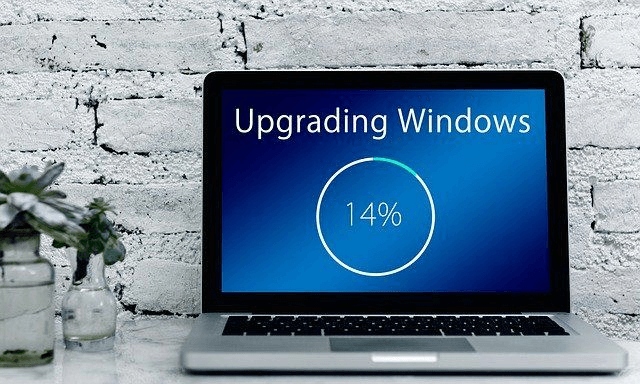
When the changes made to software are noticeable like changes in UI, the addition of new features, and more, we call it an upgrade. In simple words, switching from the older version to the new version is an upgrade, not an update.
Generally, an upgrade consists of new features and options that the existing version of the software or operating system lacks. This sometimes makes the size of software or operating systems go up to several gigabytes. In addition to this, a software upgrade adds new security features. For example, iOS 15 will add new privacy features while Windows 10 will now be Windows 11 with a new interface and features.
Upgrading software offers the following advantages:
- Improves performance and stability.
- Resolves potential issues by fixing bugs.
- OS upgrade is more secure and gives new features experience.
What is Software Update?

Software or Operating System update means making changes to the app or operating system in a manner that its core structure is not affected. These frequent changes named as updates are – bug fixes, security patches, adding support for drivers and newer hardware, etc.
A software update is often small in size, and it ranges from a few KBs to a couple of MBs while operating system updates can go up to a few hundred MBs. Sometimes referred to as software patches, software updates are free and released to fix a security vulnerability, program bugs, and more.
A software update is released to give users a better experience and fix issues. For example, iOS 14 followed by 14.1 and so on, all are software updates.
Read More:- How to Update Software Automatically on your PC?
Usually, you don’t have to pay for an update.
The Main Differences – Software Upgrade VS Update
| Software upgrade | Software update |
|---|---|
| 1. Upgrades are less frequent | 1. Software Updates are more frequent |
| 2. Software or operating systems undergo drastic changes. | 2. Small bug fixes, tweaks, and software repair are done in the software when updated. |
| 3. Upgrades are bigger and complex. | 3. Updates are mostly free that is the reason why Windows and other operating systems are costly |
| 4. Consumes a lot of time. | 4. Takes less time. |
| 5. Installing upgrades is complicated | 5. While updates get installed in the background. |
What’s more, an upgrade can perform a clean install of the software. However, updates can only be installed on an existing program.
Wrapping Up:
Though Upgrades and Updates are similar yet they differ for good. Where a major upgrade costs money, software updates are 100% free. But this doesn’t mean you can avoid software updates. To stay protected against security risks improves functionality, fixes bugs, and does a lot more software updates are asked for. Also, a software upgrade adds new features and fixes all the program-related issues.
Did you find this information helpful? Are you interested in learning more about such things? Do share your feedback in the comments section below. We will do our best to bring what you want us to write.







Leave a Reply