Have you or someone you know of has encountered a situation where you just couldn’t remember your administrator password or user account password on a Windows computer or laptop. This can be a grave issue when you are in a hurry to finish important tasks and you have been locked out of your computer. Worry not! Password recovery might be a worrisome situation but it is not something that you can not overcome. You can use a Windows password recovery tool which increases your chances of recovering passwords.
Also Read: Is TweakPass The Best Password Manager For Storing Passwords?
But How Does A Password Recovery Software Help Me Recover Passwords?
When you have exhausted all your faculties to recover or even reset your password, you are left with no other choice but to format or reinstall your Windows, isn’t it?
But with a password recovery tool, you won’t have to format or reinstall your operating system. Instead, in most cases, you can burn a password recovery tool in a separate bootable media and then insert it into the system whose password you have forgotten. Next, with the help of the Windows password recovery tool, you will be able to clear all the passwords (and even software product keys), and then you can start afresh.
In this blog, we are going to discuss some of the best password recovery and resetting tools for Windows 10.
1. Stellar Password Recovery
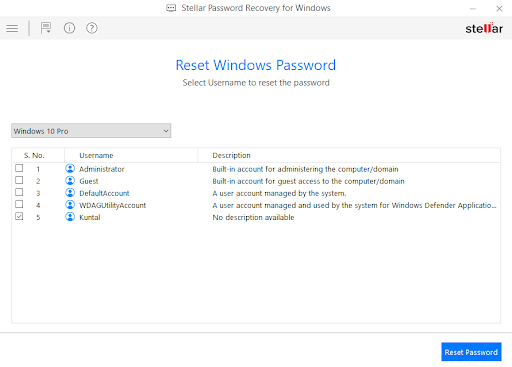
First, on our list of password recovery software for Windows, we have Stellar Password Recovery for Windows. With this Windows 10 password recovery tool, you will be able to reset the user and admin accounts using bootable media, so that you can set passwords again.
You can reset passwords for both Admin as well as user account login
User-friendly interface
Multi-language support such as English, Italian, Spanish, German, and French
BIOS and UEFI modes offered to booth system using bootable media
All major Windows versions are supported
Occasional crashes have been observed by users when they tried to recover passwords
Also Read: LastPass vs Dashlane vs TweakPass Password Manager – Full Review
2. Lazesoft Recovery Suite
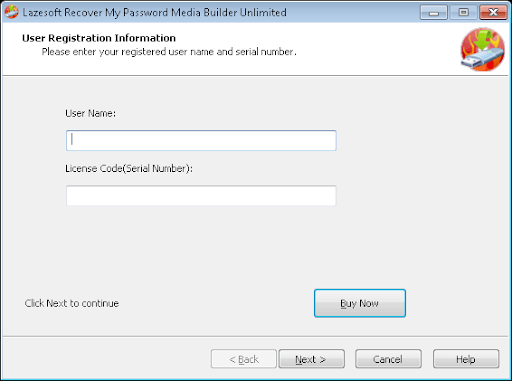
Clear password for admin or any user account and create a fresh and simple password
High password recovery rate
You can even retrieve product keys from Windows installations that are unbootable
Disable password expiry option
Works on all major laptop brands
Some functionality may be limited
Download Lazesoft Recovery Suite
Also Read: Best Paid & Free Data Recovery Software for Windows PC
3. Passware Kit
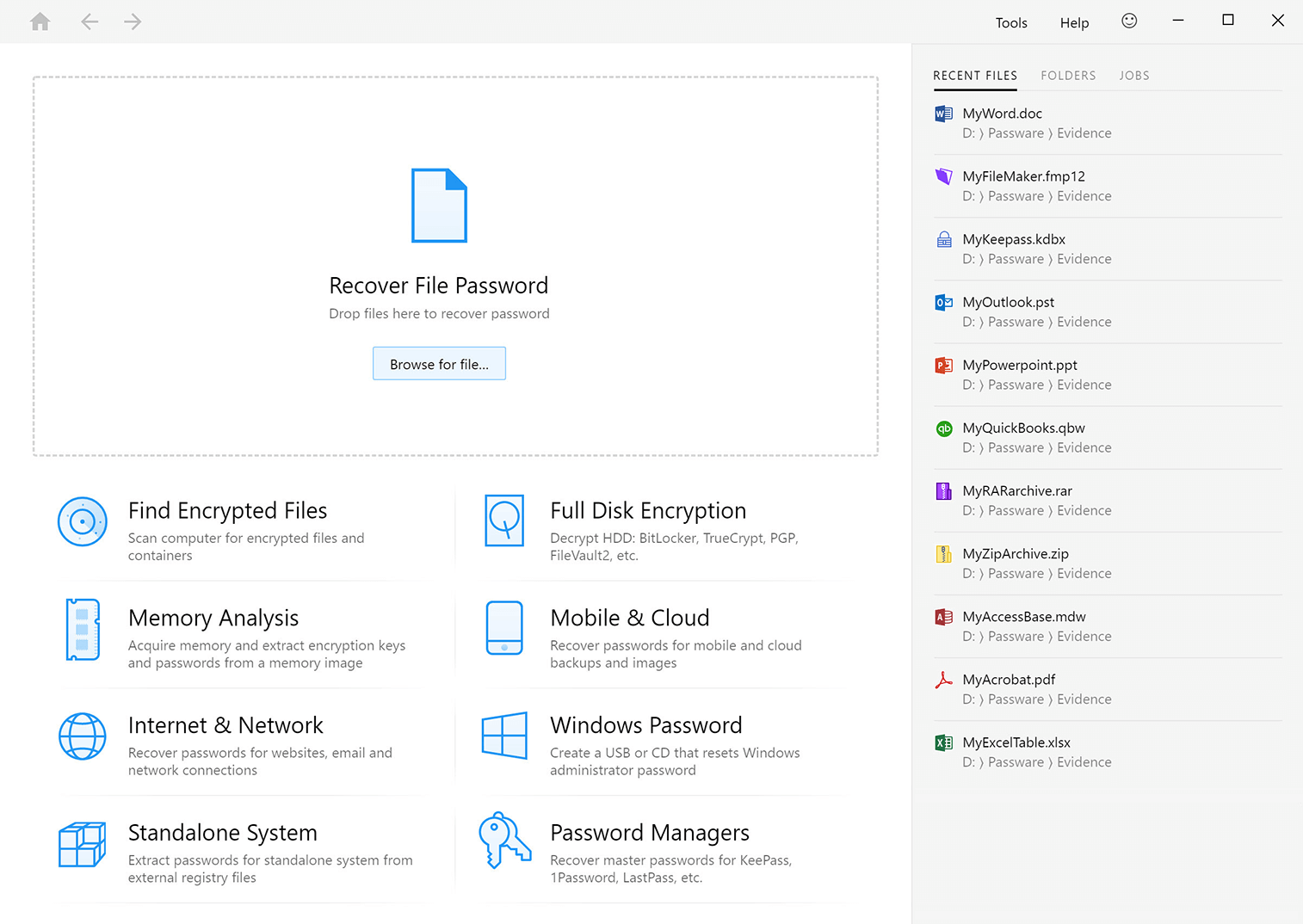
Passware Kit is yet another market-leading password recovery software for Windows 10. It can help you recover passwords of Windows accounts (admin as well as other user accounts), websites, and several applications that you run on your Windows system. All it would take is a bootable USB drive or CD to instantly reset passwords.
The interface is one of the easiest to use
Resets and recovers a variety of passwords
Save recovered passwords and makes them ready to use
Support for password managers like LastPass, Dashlane, 1Password, and KeePass
You will have to spend more to recover passwords of certain file types
You will not be able to recover passwords of server accounts with the basic and standard version
4. PassFab 4WinKey
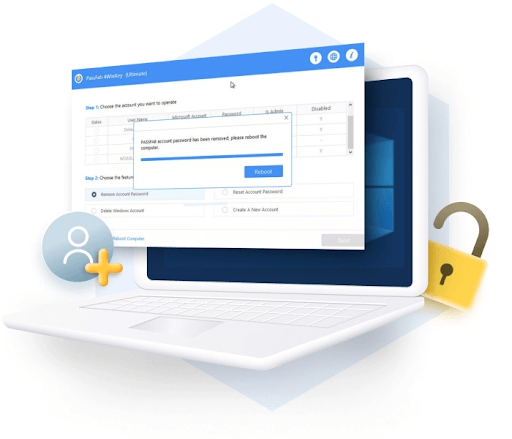
PassFab 4WinKey is another great Windows password recovery tool that can prove to be a life savior if you have forgotten your password and have been locked out of your system. It has a Windows Password Remove feature with the help of which you can remove the passwords of all kinds of users (domain, local, or administrator) and it also has a Windows Password Reset feature as well –
Is user friendly and can easily be used by users of all levels
High password recovery rate
Recovers all kinds of passwords immaterial of how complex or long they are
Supports a variety of hard drives and file systems
Your computer needs to have at least 1GHZ CPU
Some Windows operating system versions may be incompatible
5. iSunshare Windows Password Genius
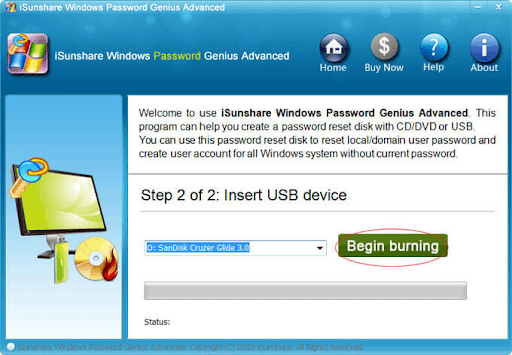
100% password recovery rate
Recovers passwords within a matter of minutes
You needn’t log in as it deletes a user account
Supports majority brands for laptop/ computer, hard disks, and can recover passwords from major Windows operating systems
Create a new admin account instantly
The interface might pose challenges for some users
Some users have reported that the tool fails to recognize the USB drive
Download iSunshare Windows Password Genius
6. Trinity Rescue Kit
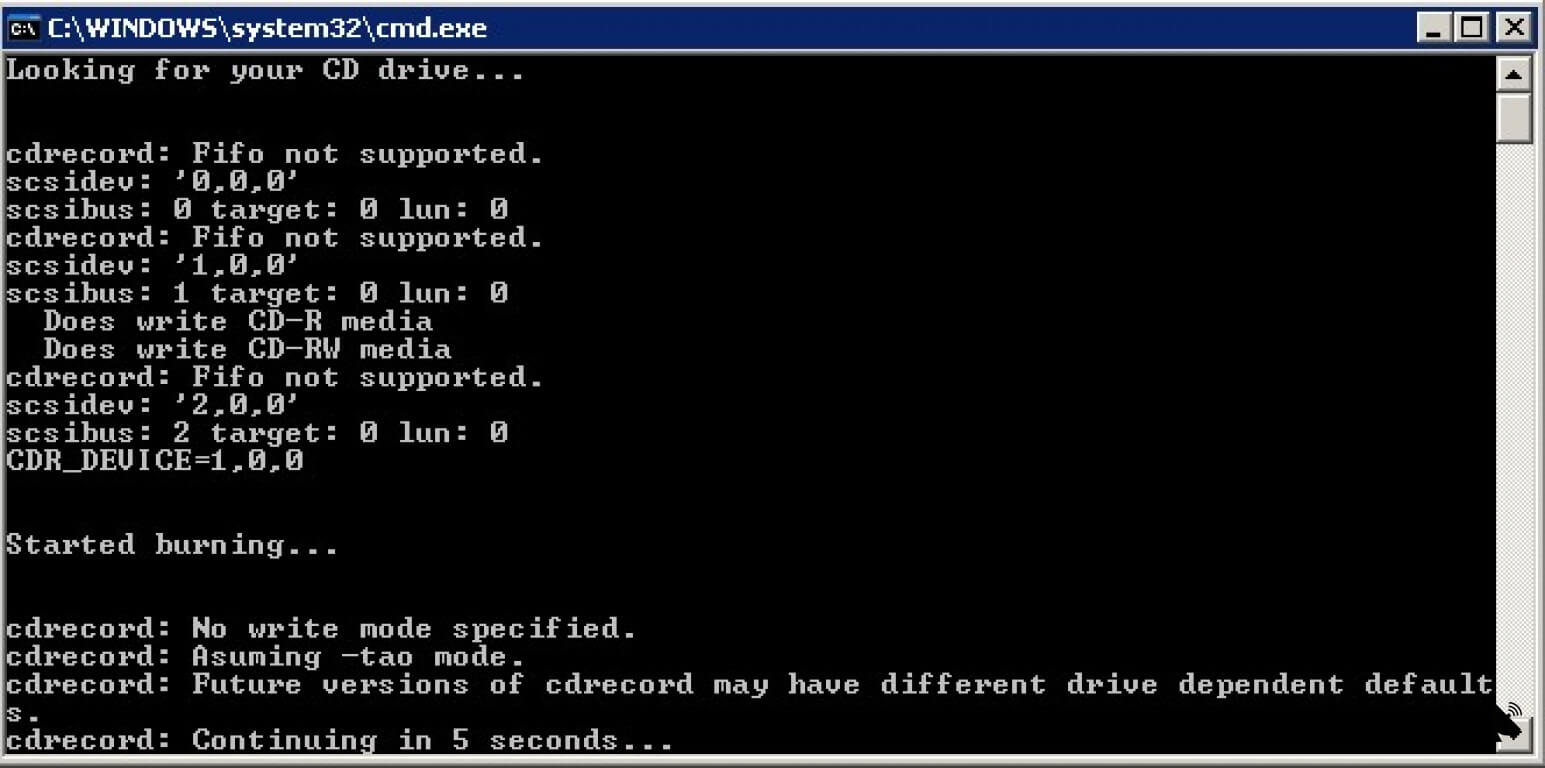
Looking for a free Windows 10 password recovery tool? You can consider Trinity Rescue Kit. However, this tool is suitable for a few advanced users who have no qualms in diving into commands. But, this tool is known to have a high success rate when it comes to recovering or creating new passwords.
Free of cost
Reset password using a simple interface
Disk cleanup and virus scanning options are also available
You can even retrieve some file types and lost partitions
No GUI, only command interface
Contains a lot of documentation that some users won’t like
7. John The Ripper
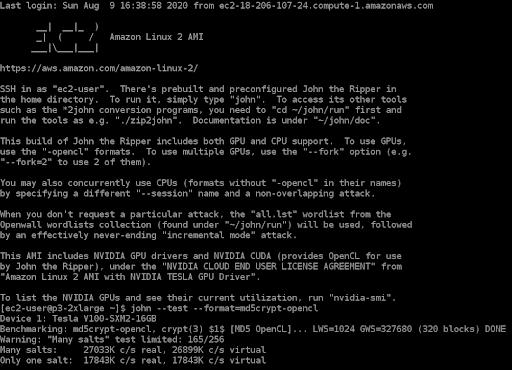
John The Ripper is an open-source command-in-line password recovery software for Windows 10. It helps recover passwords by using a dictionary attack algorithm and also a brute force attack mode.
It is free password recovery software for Windows 10
You can create custom wordlist files using customizable cracker
Compatible with all major Windows OS
Can easily catch hold of weak passwords
Small file download size
Eliminates need to format or reinstall Windows
No GUI
The free version is open source which means it might not be suitable for a novice
You will have to manually type in the commands
Sometimes it takes some time to recover strong passwords
8. Chntpw Password Recovery Tool
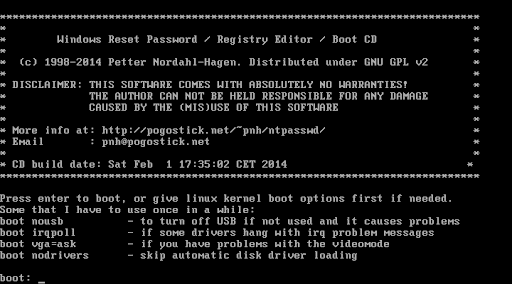
It is also known as Offline NT Password and Registry Editor. A very light password removal tool, you can run Chntpw both using a USB drive as well as a CD. It comes with a myriad of features some of which are mentioned below –
Free to use and open-source
Capable of removing passwords from anywhere on your computer
You can change standard user to administrator
Doesn’t show passwords and removes them directly
Works with all Windows versions
No GUI
Since it is a command inline it might prove to be a little complicated for some users
Wrapping Up
In case you have forgotten your password, needn’t panic and even seek professional help and spend oodles. Instead, you can try one of the above Windows 10 recovery tools and let us know in the comments if you have been successfully able to restore your lost password. For more such keep reading Tweak Library.







Leave a Reply