This is going to be a complete and unbiased Movavi Screen Recorder review. Movavi Screen Recorder is highly popular and so, I thought of writing this review with a full comparison of all the aspects of the software along with Pros and Cons, and its user-friendliness. So, let’s not waste anymore of our time and get straight into the review.
Movavi Screen Recorder – The Best Screen Recorder for PC?
In this complete hand on Review, we will be examining the software on various aspects – Pricing, User-Interface, Features, etc.
List of Contents
Pricing:
Let’s talk about Movavi Screen Recorder Pricing first because without offering worthy features at a reasonable price, it can’t be the best Screen Recorder for PC. Movavi Screen Recorder comes in two different versions, Free and Paid.
Though it is a big upside that the free version doesn’t compromise much on the features front. The Free version too can provide all the functionality that you would want from a Screen Recorder for PC.
On the other hand, the paid version works to overcome a few limitations there are in the free version. For example, the free version only allows you to record videos for a limited time whereas, with the paid version, you can capture unlimited videos. Also, the free version contains an annoying watermark across the screen that can kill the experience.
Movavi Screen Recorder contains different plans for different consumer segments i.e. for home users and business users. The Software doesn’t differ in functionality for home and business users, you just get a license to use the Movavi Screen Recorder for business purposes.
Click Here to Download Movavi Screen Recorder
| For Home Users | For Businesses | |
|---|---|---|
| Free Version | Yes | No |
| Paid Version | $39.95 | $69.95 |
Note: Company promises to pay a discount for business users buying more than 5 licenses at a time.
Also Read: Best Screen Recording Extensions for Google Chrome
Comparison Table – Free VS Paid Version:
| Free Version | Paid Version |
|---|---|
| Can only Capture Limited-Time Videos | Unlimited Videos |
| Watermark across the screen in Trial Version | No Watermark |
| Can Not Capture System Sound | Can Capture System Sound |
| Can’t capture WebCam Output | Allows you to Capture WebCam Output |
Comprehensive List of Pros and Cons:
Intuitive and user-friendly interface
Allows Webcam Recording.
Smart Toggle to capture anything and everything.
Available for Windows and Mac.
Annoying Watermark in the captured Videos.
Time-limited Video Capturing in Free Version.
Not available for Linux
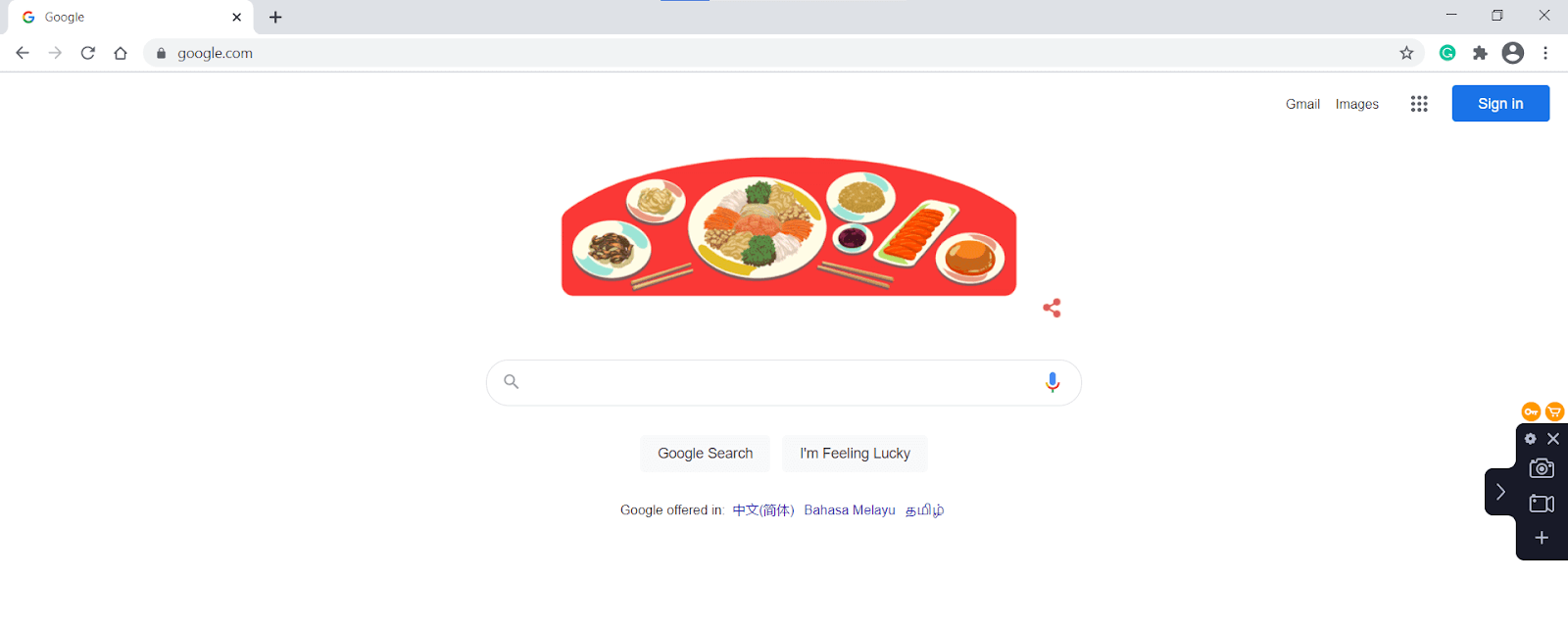
User-Interface and Ease of Use:
Movavi has nailed it in interface with its screen recorder. It is available for both Windows and Mac PCs, to begin with. You can keep Movavi running and you wouldn’t even know it is there. But as soon as you need to capture a video or image, it is right there in front of you.
Movavi features a toggle button that keeps chilling at the edge of the screen in a non-interrupting black color. The toggle contains 3 buttons to provide you all the functionality on the go – to capture a screenshot, to capture Video, and a button to add another feature in the Toggle itself.
Using the third button, you can easily add another feature that you would like to use frequently like Web-Cam Recording, Audio Recording, Scheduling, etc.
The Screen Area selection works smoothly as opposed to many others which felt extraordinarily laggy.
Also Read: How To Screen Record Zoom Meetings With Audio
Features:
We can’t conclude this review of Movavi Screen Recorder without talking about the various features that this software has to offer.
Movavi Screen Recorder allows you to resizable screenshots, resizable video recorder, audio recording, Webcam recording, capture scheduler.
Along with them, you can quickly edit the captured picture with small intuitive tools like putting shapes, arrows, highlight text, input text, etc. that can make the SS more intuitive.
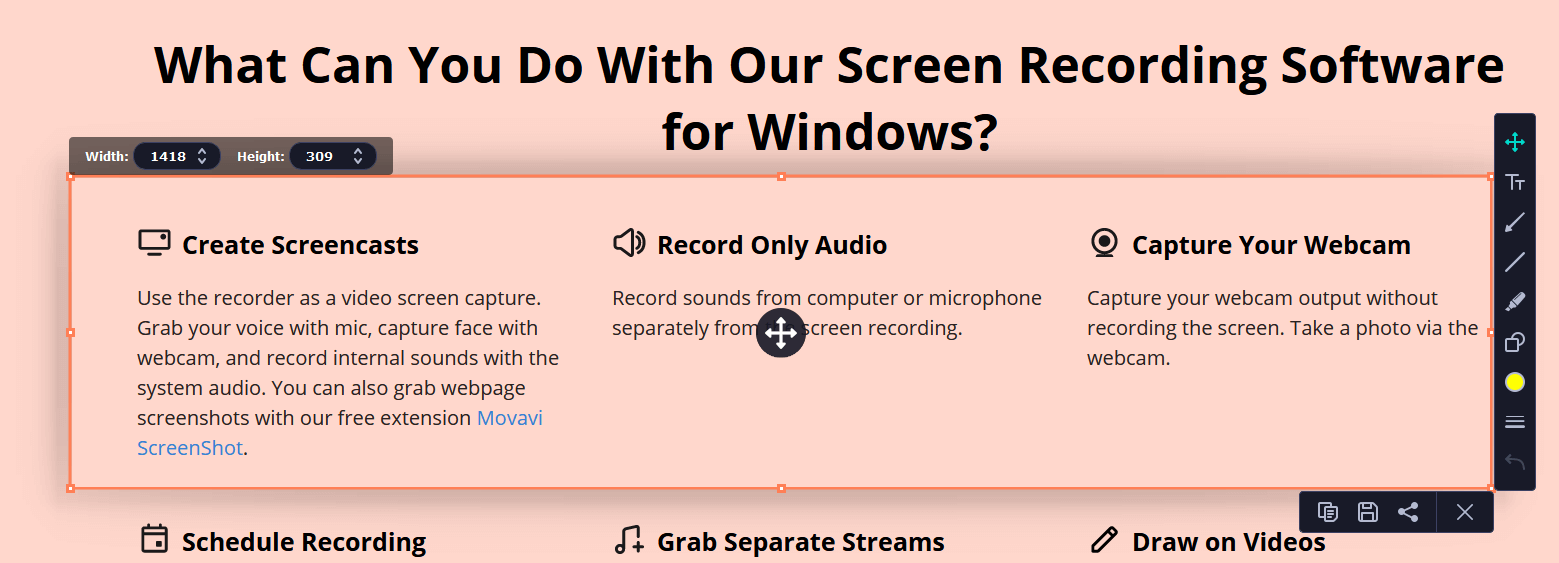
In the video part, it displays a wide annoying ‘MOVAVI’ watermark across the screen. Apart from that, it is pretty quick and you can do basic editing within the video like cutting, taking snapshots from the video, and share them directly to WhatsApp, YouTube, etc.
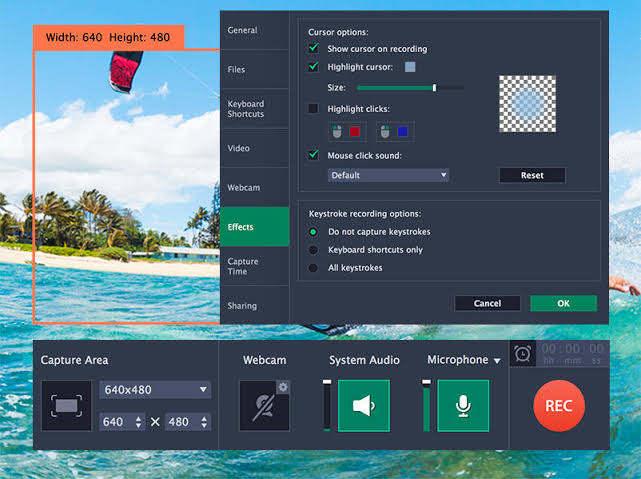
| Features |
|---|
| Take Screenshots |
| Edit Screenshots with basic editing to make the video more intuitive |
| Screen Recording and editing |
| WebCam Recording |
| Record Audio Only |
| Schedule Screen Recording |
| Show Keystrokes and Mouse pointers in the video |
| Quickly share the SS and Video from the App |
However, there are a few features that I think should have been present in the application
| Missing Features |
|---|
| Capturing Scrolling Screenshot |
| Change the location of the watermark |
| Video Effects right from the app |
Conclusion:
Is Movavi the best Screen Recorder for PC? – It isn’t perfect but it is one of the least Flawed software. It provides all the functionality that you would require from a Screen Recorder for a PC.
However, if you are looking for a Free Screen Recorder, it isn’t one. Simply because of that Movavi watermark. It can be a nice free Screenshot App though.
Hence, if you are going for the paid version, you are going to love the Movavi Screen Recorder with probably the best functionality in the segment.
So, this was all from our end in this Movavi Screen Recorder Review. We hope you find the information you were looking for. If you have any queries, do let us know in the comment section below. Keep Visiting Tweak Library for more such content.
Next Readings:
How to Take Scrolling Screenshot on Windows 10?
Best Screen Recording Apps For Android Devices
How To Enable Screen Recording Feature On iOS






Leave a Reply