Instagram being the most famous Social media platform is the need of the day and favorite amongst the youth. With all the amazing things including, Instagram stories, feeds etc. the most popular feature nowadays is Instagram Live. So if you do not know how to start Live Stream on Instagram, do read the article and know how you can use the latest means of connecting to your friends and families.
However, before knowing how to start a Live Video on Instagram, make sure you have the latest version of Instagram.
Also Read: How To Screenshot Instagram Stories Without Notifying The User?
How To Start Instagram Live Stream:
In order to do live stream on Instagram, follow the steps below:
1. Launch Instagram and click on the Plus sign on your Profile picture located on the top-left corner.
2. If you are doing it for the first time, you will have to grant permission so that Instagram can access your camera and microphone.
3. Once done, you will be redirected to the Camera of Instagram.
4. When the camera opens, slide and choose the Live option in order to start Instagram Live Stream.
Read More: How To Switch Accounts on Instagram?
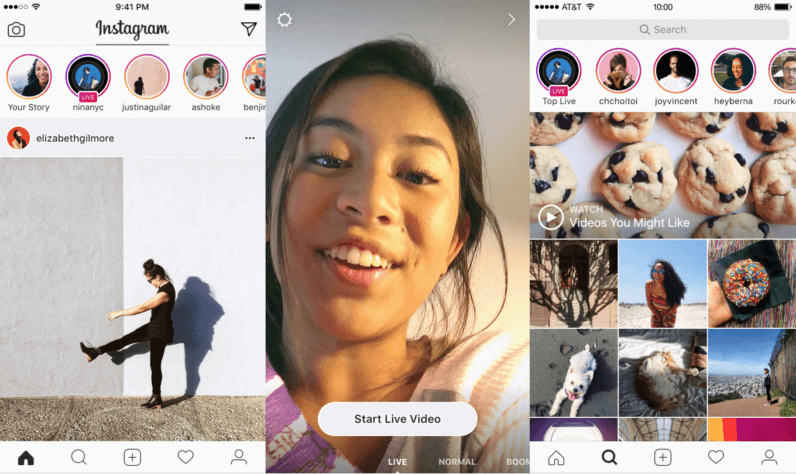
5. Post this Instagram will inform you that it will notify some of the users from your contact list so that they know that you are Instagram Live and they do not miss it.
6. To start a live video on Instagram you can choose the front or rear camera as per your will.
7. Finally click on the Live Video button to start.
These were the steps using which you can start Instagram Live Stream. Now you want to know what all you can do when you Instagram Live, for that continue reading the article.
1. Invite your friends to join the Instagram Live Stream.
2. Change the camera as per convenience.
3. Add filters or switch between filters when you are Instagram Live.
4. Add comments when you start an Instagram Live video.
5. Finish the Instagram Live video and then save it if you want.
Also Read: How To Connect Instagram To Facebook?
How To Save Instagram Live Stream Video:
Once you have finished the Instagram Live video the next step is to save it, to do so:
1. Click on the download button present on the top-right corner and in order to save the Instagram Live video on your phone.
2. The saved video can be shared for the next 24 hours so that your friends can watch your Instagram live stream. After 24 hours the video automatically deletes.
That is all, if you are addicted to Instagram and like to experiment but do not know how to start a live stream on Instagram read the complete article and share your valuable feedback.
Read Next:
How To Make Your Instagram Account Private
How To Check Direct Message on Instagram
How To Fix Instagram Not Working
Instagram Stories Feature For Brand Promotions
How To Boost YouTube Streaming and Facebook Live Stream On Android






mariya
Is it possible to save live stream video after live stream is over?