Ever annoyed with that long buffering period while streaming videos on YouTube? We spend most of the screen time on YouTube streaming or on the Facebook live stream. YouTube streaming caters more than a billion viewers per day to watch, upload and share videos daily.
To watch these thousands of videos, we must have a strong internet connection and Wi-Fi signals. But that is not enough! Here in this article, we are going to discuss tips and tricks to avoid video buffering while YouTube streaming.
Factors That Affect YouTube Streaming
Your internet speed is the most responsible factor for YouTube streaming. Most of the time, you encounter video buffering due to low internet connectivity. Old Hardware Configuration of your device can be another factor. If you have low RAM configuration, you will need to face a lot of challenges as your OS or your Browser may freeze or restart.
How to Increase Streaming Speed
If you want to know how to improve live streaming or how to increase streaming speed, you may follow these steps. You can get rid of YouTube buffering or boost up Facebook live stream with these tips and tricks.
Download Android Optimizer Apps
There are several cleaner and booster Android Apps to boost up phone RAM and clean your device to increase streaming speed and improve live streaming. We have listed the top 3 cleaner and booster for Android.
1. Smart Phone Cleaner: Phone Booster & RAM Optimizer

The best cleaner and booster for Android is Systweak’s smart phone cleaner: Phone Booster & RAM Optimizer’ that works brilliantly to boost your Android performance. This quick RAM Booster can declutter junk files to free up device storage space and enhance the phone’s performance.
Smart phone cleaner: Phone Booster & RAM Optimizer can save battery life, manage app storage, manage your files, remove duplicate files, optimize WhatsApp storage, and works as the best Android optimizer.
Click Here To Download Smart Phone Cleaner
2. Clean Master – Antivirus, Applock & Cleaner
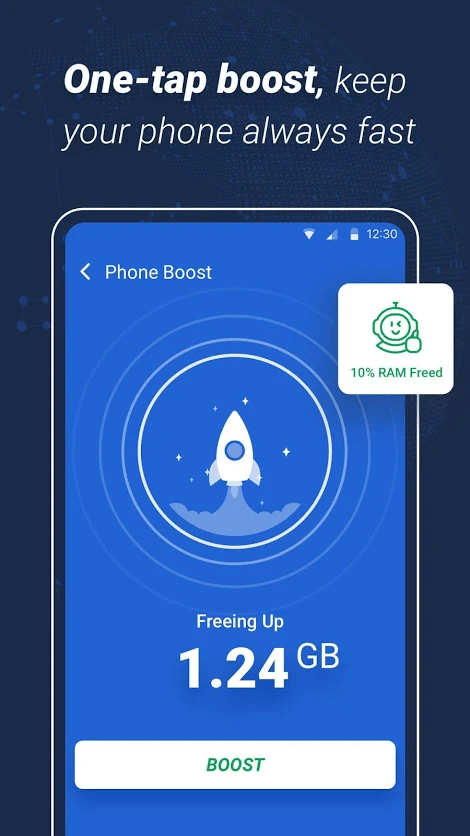
Clean Master – Antivirus, Applock & Cleaner is another Android optimizing app that can boost your device’s performance. Clean master swiftly cleans the device storage and RAM to optimize to provide better performance. It features Junk Cleaner, Free Antivirus, Wi-Fi Security which can help you enhance mobile performance while saving battery life.
3. Booster & Cleaner – Keeps Phone Fast, Power Saving
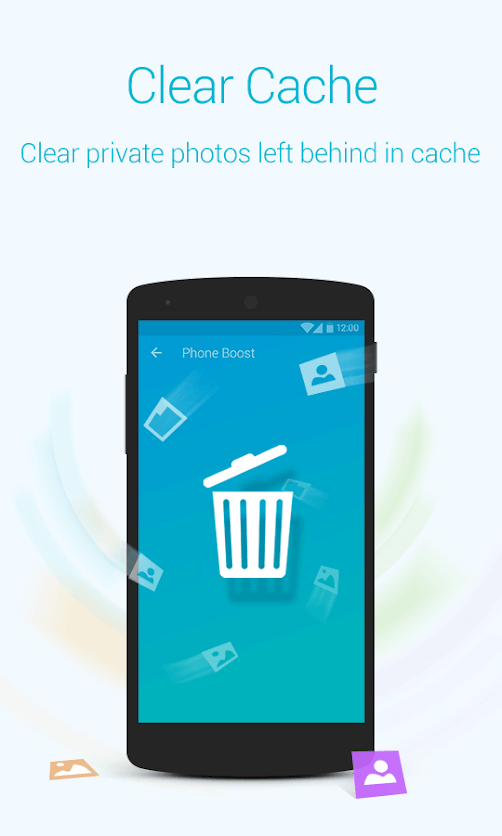
Booster & Cleaner is next on the list that I recommend to improve live streaming on your device. It helps you to reduce buffering by eliminating the extra space used by RAM and phone storage.
Booster & Cleaner also cleans up junk files, boosts your phone with a single touch and works as a wonderful app manager to organize storage space. It’s a lightweight application with easy to use UI. This app is widely used and accepted by users worldwide.
How To Boost YouTube Streaming Manually?
If you don’t want to use any third-party application to reduce buffering while YouTube streaming or you don’t know how to increase streaming speed, you may try these tips to avoid video buffering. These Android booster tips and tricks will enhance the performance of live video streaming and reduce buffering.
Delete Cache and Temporary Files
It is advisable to clean and remove cache and temporary files from your Android device. To perform this task, you will need to go to the ‘Settings’ option and open up the ‘Apps’ menu. Sort the apps by size and open up individual apps with maximum cache and tap on the ‘Clear Cache’ option. This will remove junk files and temporary files from the device and will reduce buffering while YouTube streaming or Facebook live stream.
Disconnect Unused Devices
Another smart way to get more bandwidth on your device is to disconnect devices that are not in use. Even if no one is using the device, it still acquires internet bandwidth to look for new feeds. These devices may overload your Wi-Fi bandwidth as the bandwidth is distributed among all the devices that are connected to the Wi-Fi network. This results in video buffering while YouTube streaming. Disconnecting the devices will reduce buffering as the entire bandwidth will be dedicated to the device in use.
Upgrade Wi-Fi Router
If you still face video buffering issues and can’t disconnect devices as others also want to use the same network at the same time, it is recommended to ‘Upgrade Your Wi-Fi Router’. By following this link, you will find a list of the most recent, upgraded and the Best Wi-Fi Routers for your network. It will surely enhance the live video streaming experience and eliminate video buffering.
Free up Space by Removing Unwanted Apps
There may be unwanted and unused Apps installed on your smartphone that you might not want it now. You simply need to go to the ‘Settings’ menu and select the ‘Apps’ option. Sort all the apps by size and open unwanted apps and tap on the ‘Uninstall’ option. Removing these apps will increase the RAM size and system memory to reduce buffering while Facebook live stream or Youtube live video streaming.
Close Actively Running Apps
There are Apps that are not in use but still running in the background. These apps slow down your RAM while you are trying to go for live video streaming. It is advisable to kill other apps so that the entire RAM gets available for YouTube streaming, and you do not face video buffering issues. These android booster tips will enhance the speed of live video streaming and reduce buffering.
“Note: If you still face video buffering issues, it is advised to reboot your device. A restart clears the cache and cleans up the system for a new start.”
If nothing works, you can go for a Factory Reset. This step would set your device back to its initial default settings. Factory Reset will erase everything on the phone storage, and uninstall all the third-party apps you have installed on the device. This should eliminate video buffering and YouTube streaming issues.
You can also read: When Should You Factory Reset Your Android Phone?
Summing Up
We have explored various tips and tricks to reduce buffering and YouTube streaming issues. You can use any of the optimizing apps mentioned above to boost your Android’s performance in no time. We have also listed the self-help optimization options that will help you to improve live streaming. Now, that you know how to increase streaming speed, we hope you enjoy YouTube streaming or Facebook live stream without video buffering.
Please like and share this article if it was helpful to you. You may write us a comment in the comments section if you face challenges in performing any of the methods or if you think I missed out on an important step.







Leave a Reply