Although it is almost a decade since Instagram made it way as a social networking service. Even then, both new and old users face issues when trying to maintain privacy on Instagram. This is because by default all Instagram accounts are set as public. This also means that anyone on Instagram can see your profile and posts until you make your Instagram account private.
But if you want to keep your posts and profile visible to a specific number of people then it is not a problem either. As in this article we will share the simplest way on how to make your Instagram account private.
How to Make Instagram Account Private on Mobile:
Since there are more users of Instagram apps compared to the one who are using its desktop version, therefore we will first discuss how to make your Instagram account private on mobile devices.
Also Read: Best Instagram Followers Apps 2020
How to Make Instagram Account Private on Android Phone:
1. Tap on Instagram icon to launch the app.
2. Now tap on the profile icon located at the lower right corner of the screen to access your profile.
![]()
3. On the profile page tap on the menu icon (3 parallel lines) in the upper right corner of the screen.
![]()
4. Tap on the Settings (gear icon) to access at the lower right corner to access settings.
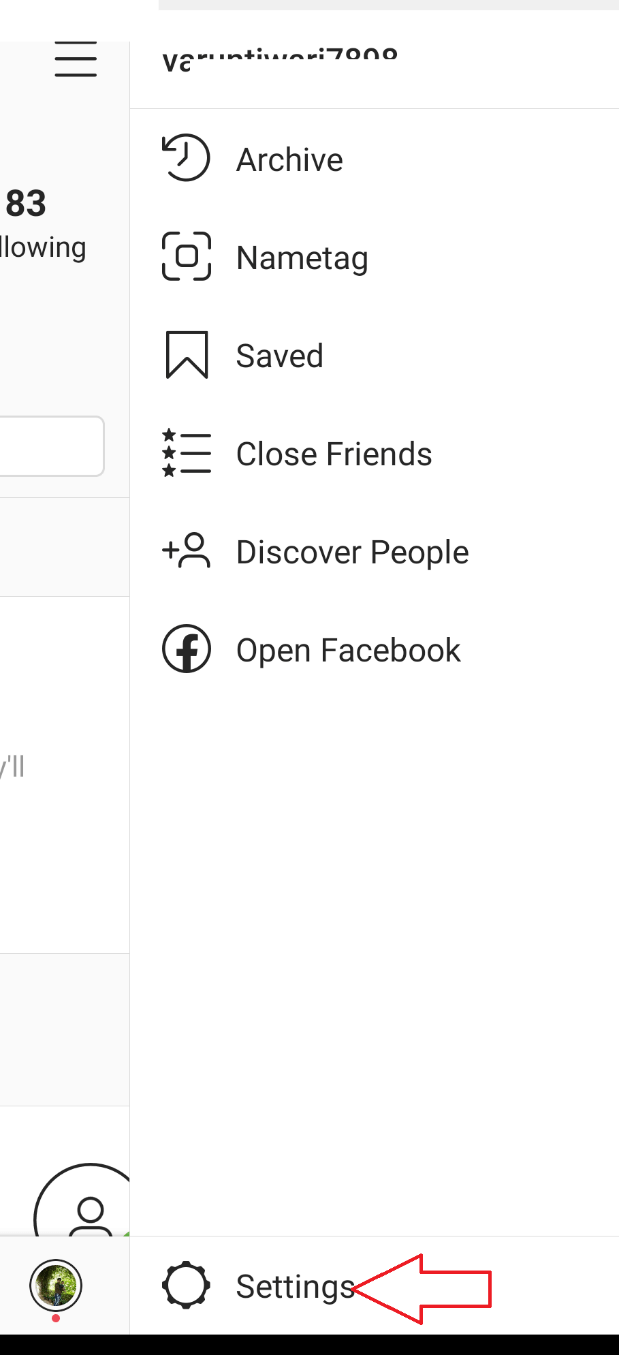
5. In the Settings menu tap on Privacy > Account Privacy.
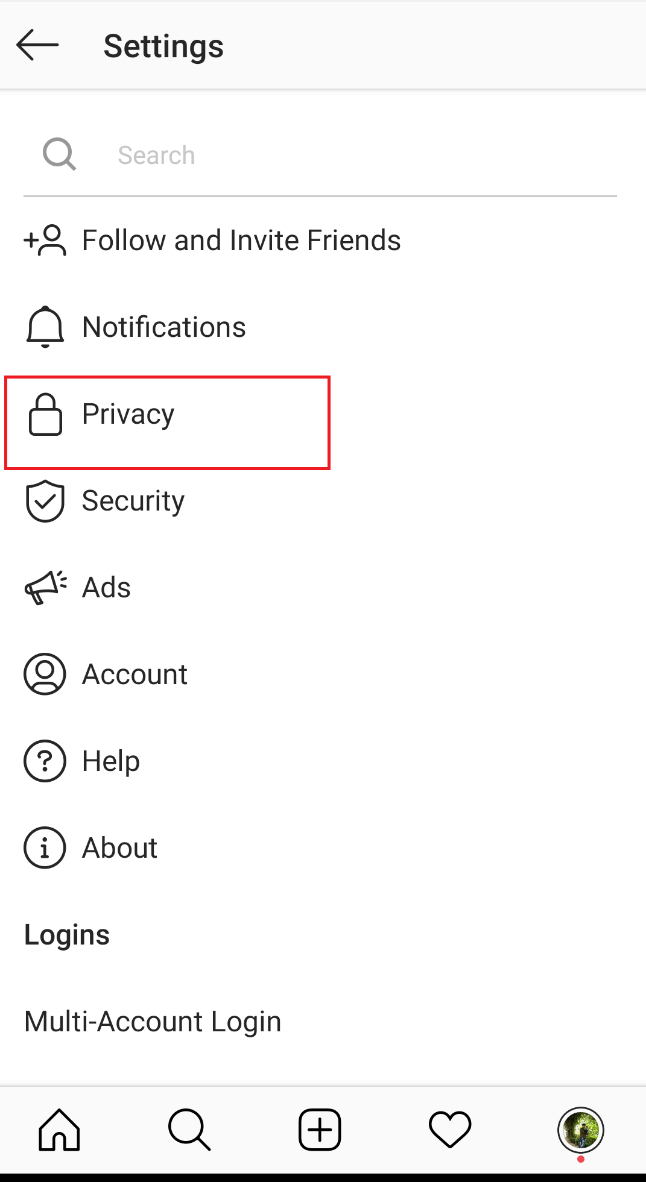
6. Now on the Account Privacy window toggle on the button next to Private account.
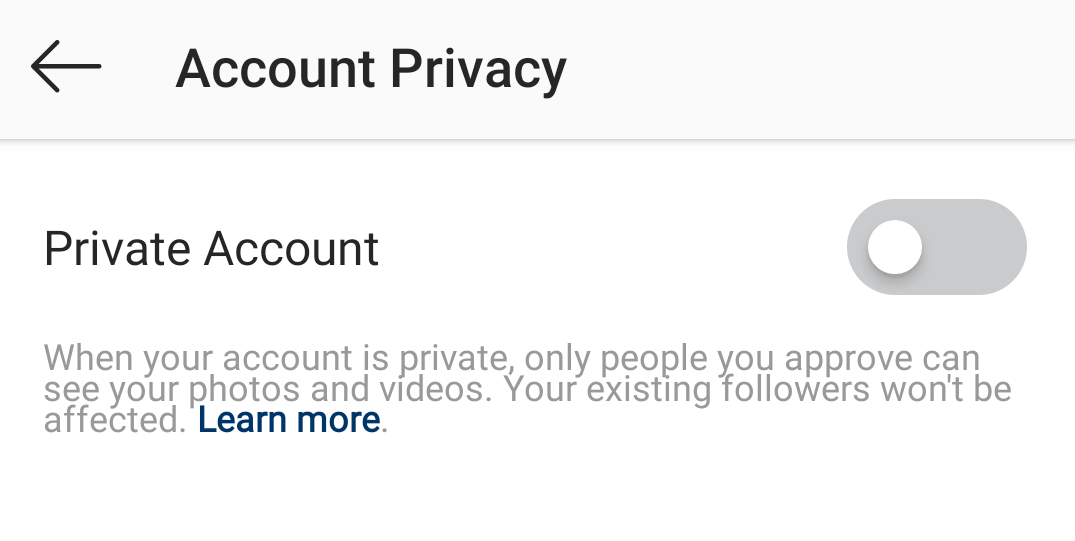
7. You will receive a prompt to review your followers on Instagram. If you do want to review your followers on Instagram tap on Review Followers. If you don’t then just tap on cancel.
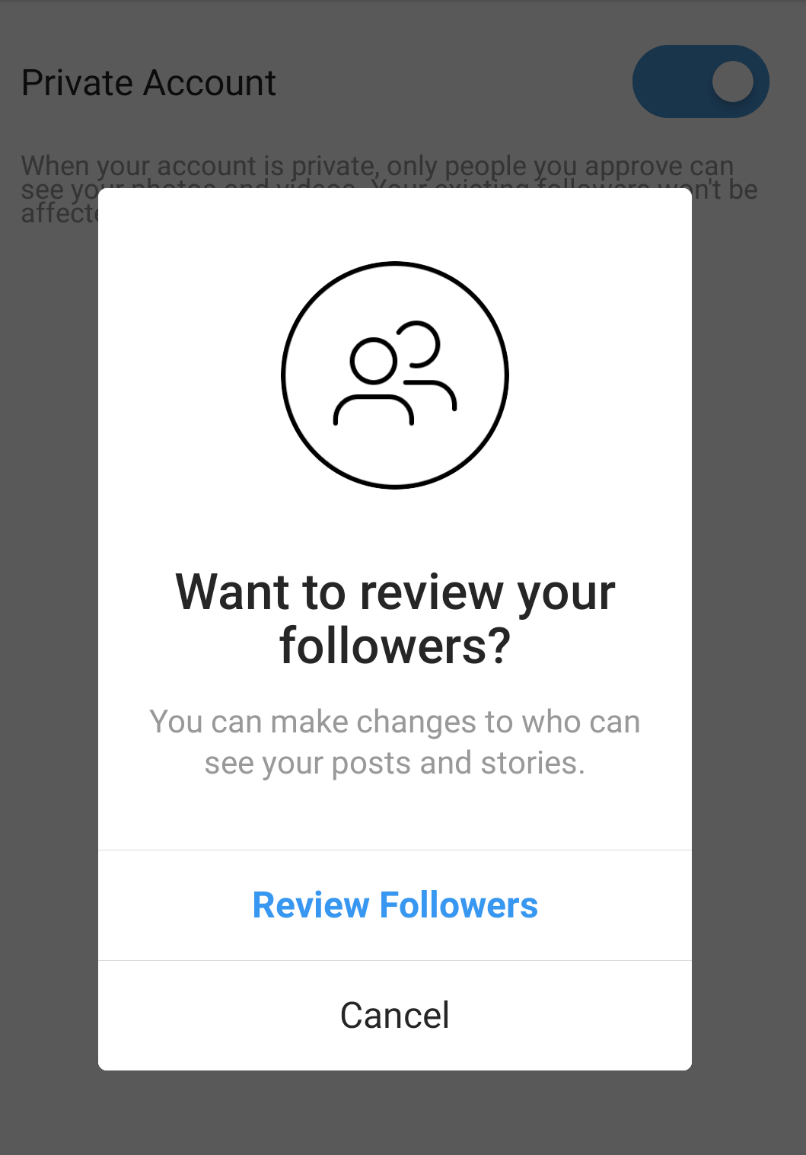
That’s all you have to do to make your Instagram account private. Now as long as Private option is enabled, only the users who are following you till now can view your posts and profile. And obviously the users that you approve in future.
How to Make Instagram Account Private on iPhone:
If you are using Instagram on iPhone, then also you have to follow the same steps till Step 4. Just in the 5th step on the Settings menu tap on Privacy and Security > Account Privacy. Now again you have to toggle on the button next to a Private account to make your Instagram account private.
Have a Look: How To Connect Instagram To Facebook?
How to Make Instagram Account Private on Computer/Mobile browser:
Although there are not many who still use their desktop computer to access their Instagram profile. But if you are the one that still remain connected to social networking websites while working on PC then follow the steps below:
1. Launch your preferred browser and type in https://www.instagram.com . Now login into your Instagram profile either with Facebook or by typing in your username and password.
2. On the home page click on the profile icon located at the top-right corner of the screen.
![]()
3. On your profile page click on the gear icon that is next to the Edit Profile button.
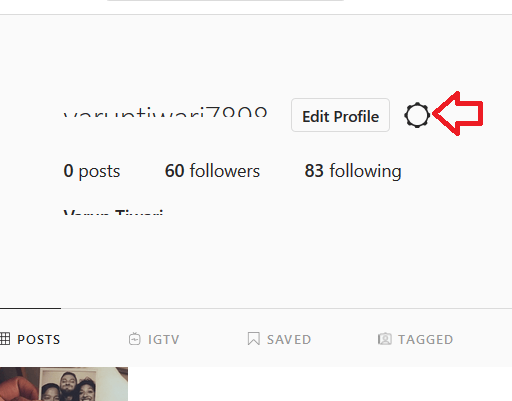
4. From the window that pops click on Privacy and Security option.
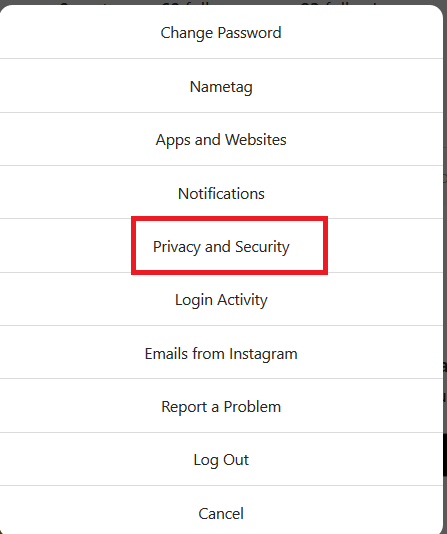
5. Now under Account Privacy option check mark the box that is next to Private Account.
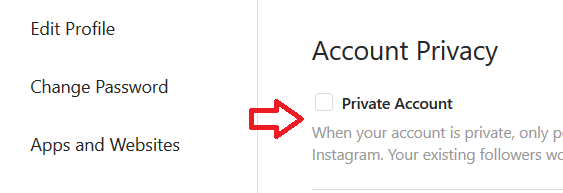
You have successfully made your Instagram account private. If in future if you wish to deliberately set as public, just follow the above steps and uncheck the box that is next to Private Account.
Facts to Know About Instagram Private Account:
- Your Existing Instagram followers will not be affected after your set your account to private
- Instagram posts that you share on other social networking sites may be available to the users or not depending on the privacy settings you have set for those social networking sites.
- For any new user you have to approve their follow request if you wish to make your profile visible to them.
- If a user is already following you before you have set your Instagram account private, then to hide your posts from that user you have to block him.
- No matter if you have set your Instagram account to private, people can still send you a message (text, video, photo).
Wrapping Up:
If you are not an influencer or don’t use your Instagram to showcase your talent, then it is better to make your Instagram account private. Also, you can anytime set your account to Public if in case required in future. Alternatively, you can add multiple Instagram accounts and switch between them.






Leave a Reply