Nobody is unaware of the two best social media platforms, Facebook and Instagram. While people use them regularly, there are only some who use both. Well, for such people it must be interesting to know that it is possible to connect Instagram to Facebook and use them both simultaneously.
For such scenarios, it is always helpful if you know how to connect Instagram to Facebook. When you connect Instagram to your Facebook page, it means whatever you post to Instagram. Will be posted automatically on Facebook, isn’t that interesting.
This article helps you to know exactly the same, but before that let us see what the benefits are when you connect Instagram to Facebook:
Advantages of Linking Instagram to Facebook:
- Saves you a lot of time as your content gets posted on both the platforms at the same time.
- More engagement with followers and friends.
- Let’s you select whether you want to post your Instagram feed to your main Facebook profile or a Facebook page.
- Automatically post Instagram to Facebook Stories.
While the article describes the steps to connect Instagram to Facebook profile, they can also be used to connect Instagram to your Facebook page.
How to Link Your Instagram Account to Your Facebook Profile or Page?
The first thing to know before you connect Instagram to Facebook is you can follow the steps only on your smartphone whether Android or iOS. You will not be able to link Instagram to your Facebook profile or page through the Desktop version. Let’s see how you can do it:
1. Launch Instagram app on your smartphone and login into it.
2. Click on the Profile icon located on the bottom-right corner of the main page.
3. From the pop-up menu, click on the gear shaped icon called Settings from the bottom-right corner.
![]()
4. From the Settings page click on Account.
5. On the Account page, click on Linked Accounts.
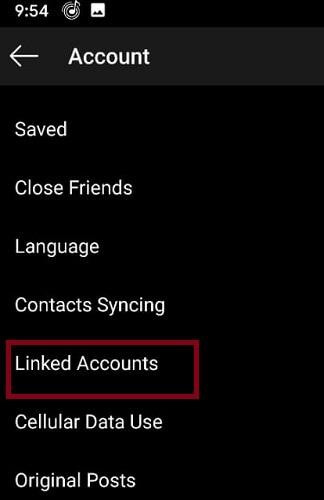
6. The next page will show the list of accounts that you can use to connect Instagram. In order to connect Instagram to Facebook, click on Facebook.
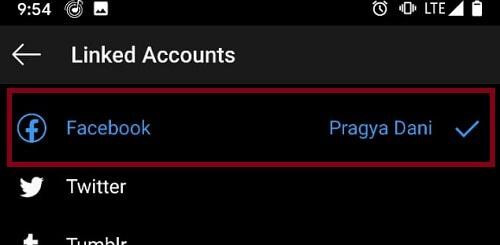
7. Post this you will be asked to enter the username and password of your Facebook Account.
8. Once done, click on Connect. This will link Instagram to Facebook.
9. In case you want to directly share Instagram posts or stories to Facebook, click on Start Sharing to Facebook, otherwise click on Not Now.
Not Now means you can choose manually whether to post on Facebook or not.
10. When you have connected Instagram to Facebook. You can share both Instagram stories and feeds one at a time. However, if you wish to post either to Facebook Stories or Facebook posts, or both, you can click on Share Your Story to Facebook and Share Your Posts to Facebook and use it when required.
Unlinking Your Facebook Account from Instagram
If over time you want to unlink your Facebook account from Instagram simply navigate to Facebook > Settings > Account. Here click on Linked Account and then finally click on Unlink Account.
These were some simple steps using which you can easily connect Instagram to Facebook and share your posts and stories on both at one time. This not only saves you a lot of time, but also makes your presence more visible.
Editor’s choice:
How To Screenshot Instagram Stories Without Notifying The User
How To Switch Accounts on Instagram?
How To Add Link To Instagram Story






Leave a Reply