Spotify’s playlists are one of the service’s most popular features, and if a user deletes one by accident, there is a simple way to retrieve it. Curating a playlist on Spotify and creating a unique playlist artwork may be a time-consuming procedure. But, out of annoyance or by accident, have you ever erased or deleted any of your favorite playlists?
And now you are thinking about how you can recover your Spotify deleted playlists? However, there’s no need to panic because Spotify allows you to restore and recover all of your lost playlists.
How to Recover Deleted Playlist on Spotify?
List of Contents
This is a step-by-step tutorial on how to recover Spotify playlists that have been deleted accidentally:
| Writer’s Tip: Before we get started, remember that you can only recover the Spotify playlist deleted within the previous 90 days. After three months, you won’t be able to recover a deleted playlist. |
Recover Deleted Spotify Playlists with the Help of Desktop App
| Note: Whether you are a Windows user or a macOS user, Spotify playlist recovery steps are going to be the same for both platforms. |
- Open the Spotify desktop app and go to the upper right corner of the screen to your username and click on it. Now tap on “Account.”
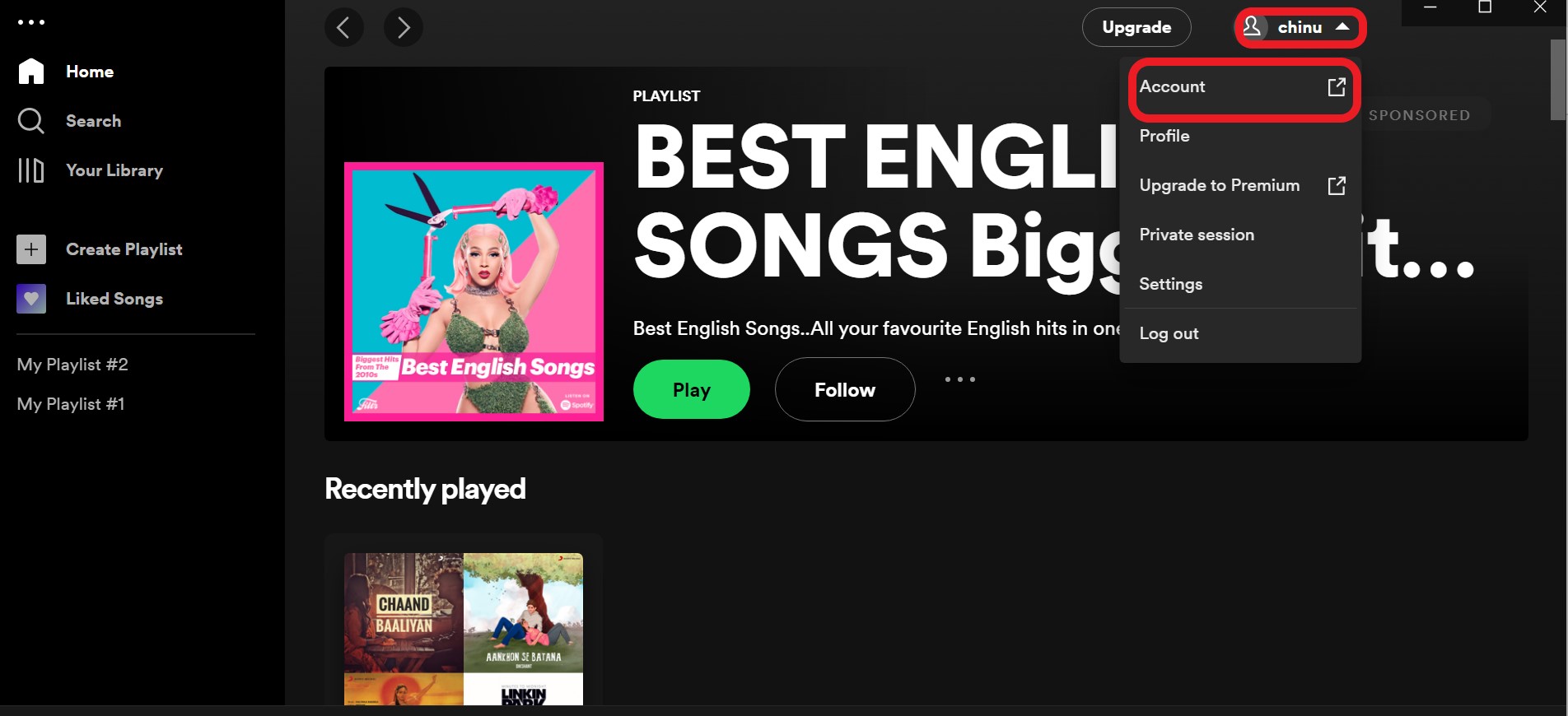
- You will be redirected to the “Account Overview” page of your account in a web browser.
- Click on the “Login” option and now you are on your “Account Overview” page of Spotify.
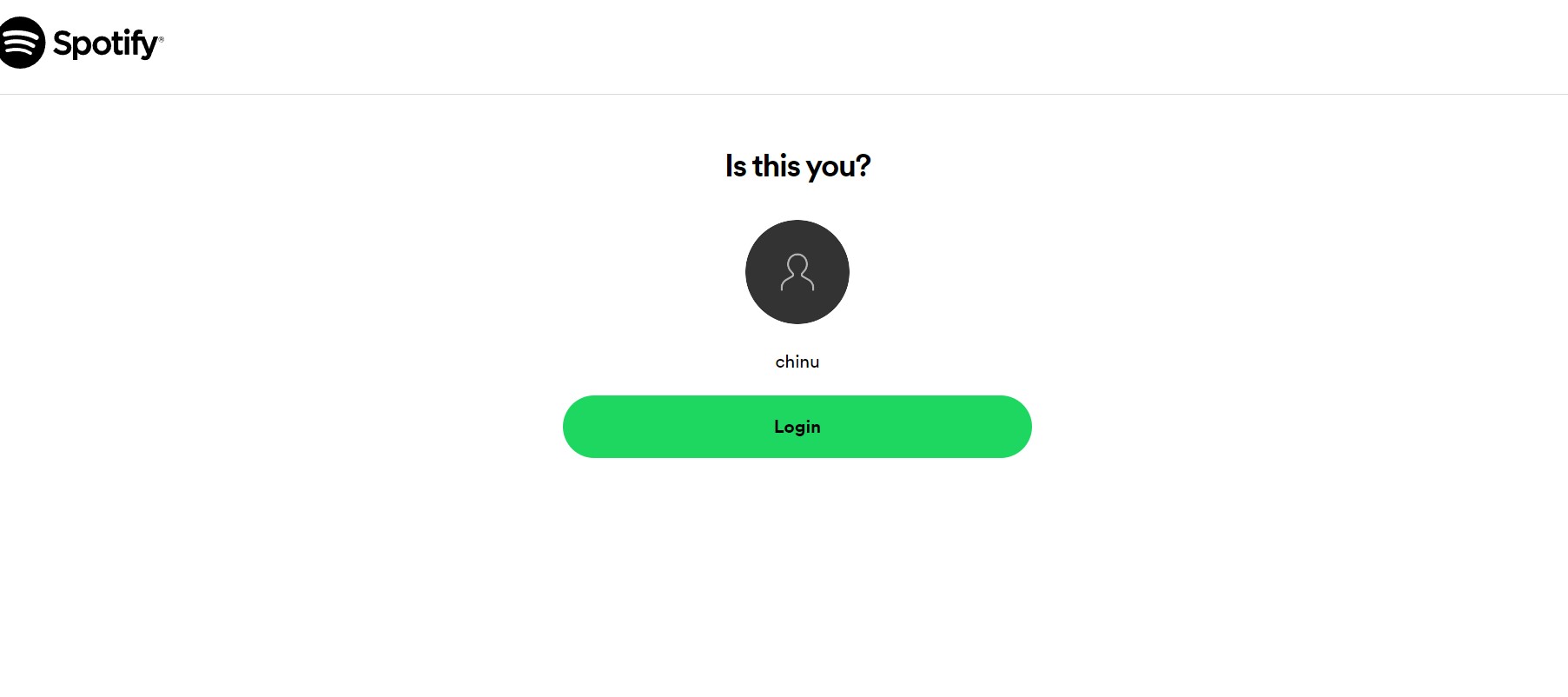
- On the left side of the Account Overview page, you will see the “Recover Playlists” option after scrolling a bit. Tap on it.
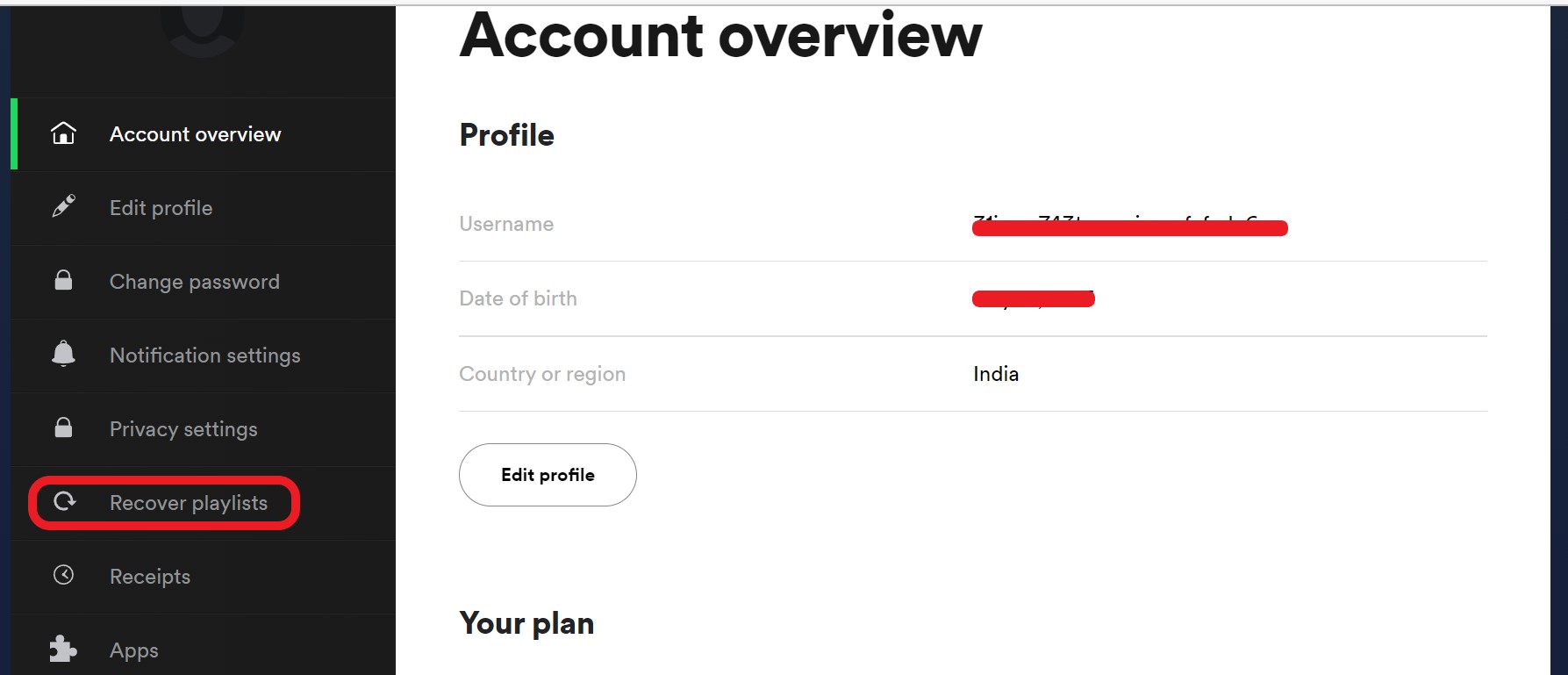
- And there, you will see your deleted playlist/playlists on the right side of the page.
- Choose the playlist you want to recover and click the “Restore” button in front of it.
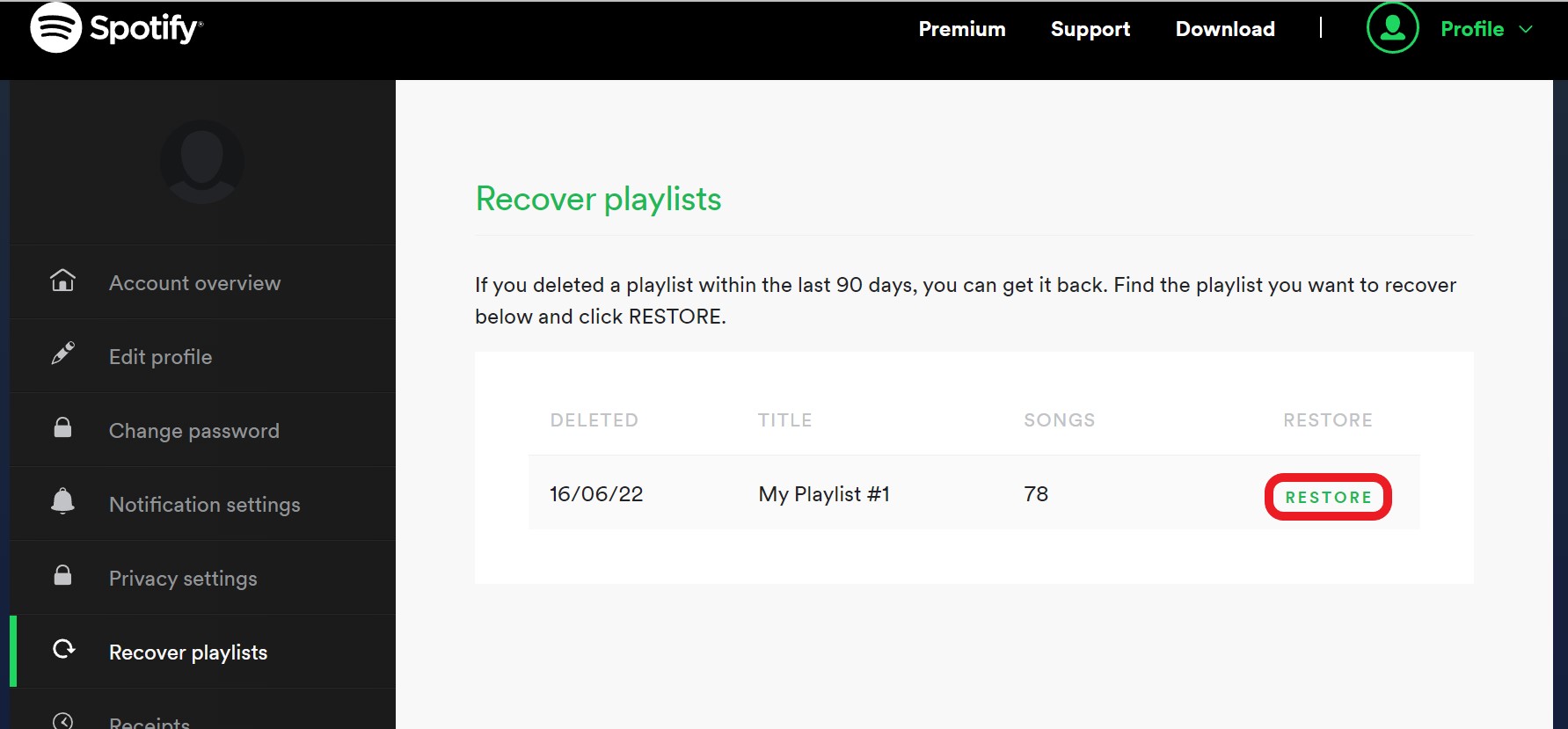
- That is all there is. The recovered playlist can now be seen at the bottom of Spotify’s desktop app’s playlists section.
Also read: How to Fix Something Went Wrong Spotify Error
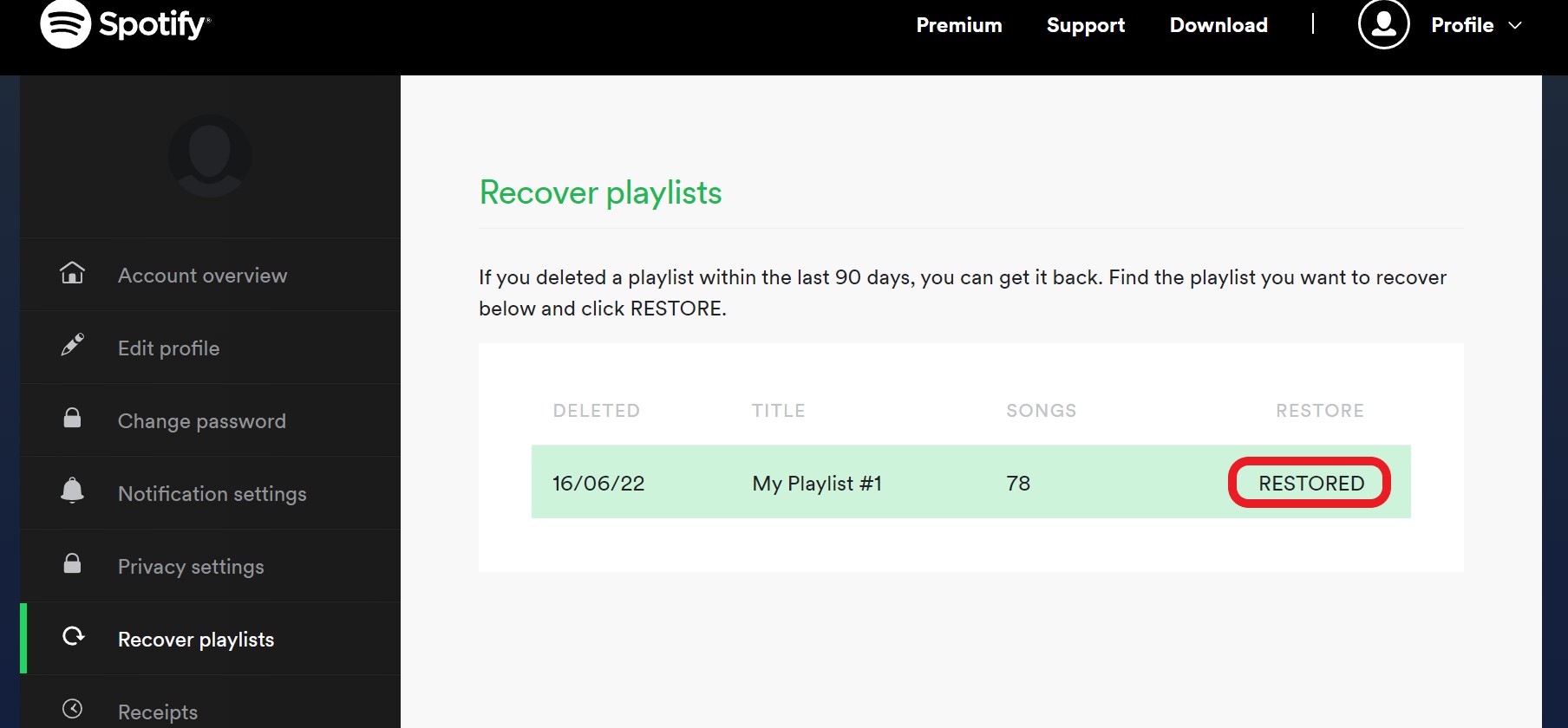
Recover Spotify Deleted Playlists via Spotify Mobile App
| Note: Whether you are an Android user or an iPhone user, Spotify playlist recovery steps will be the same for both platforms. |
- On your Android or iPhone, open browser and log on to spotify.com
- Then, if you haven’t already, log in with your account.
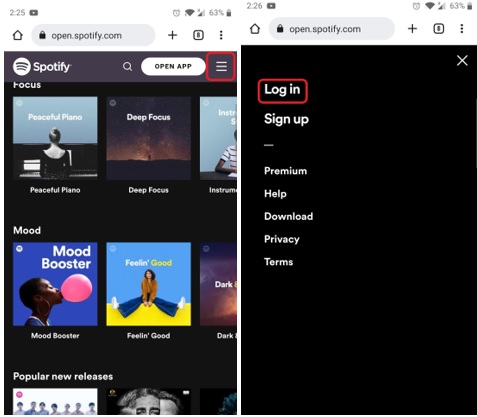
- Select Account from the hamburger menu in the top-right corner.
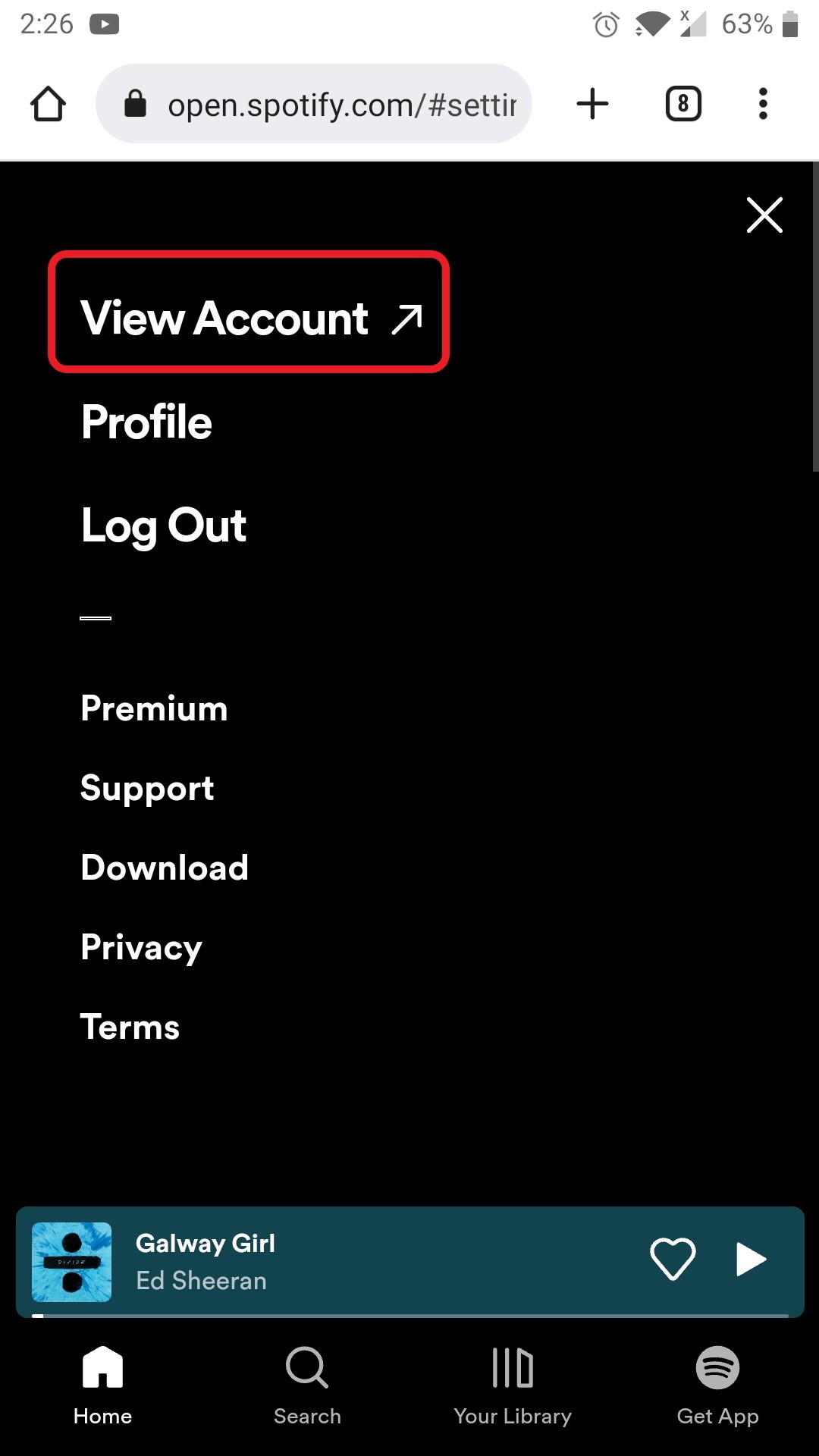
- Select Recover Playlists from the top drop-down menu.
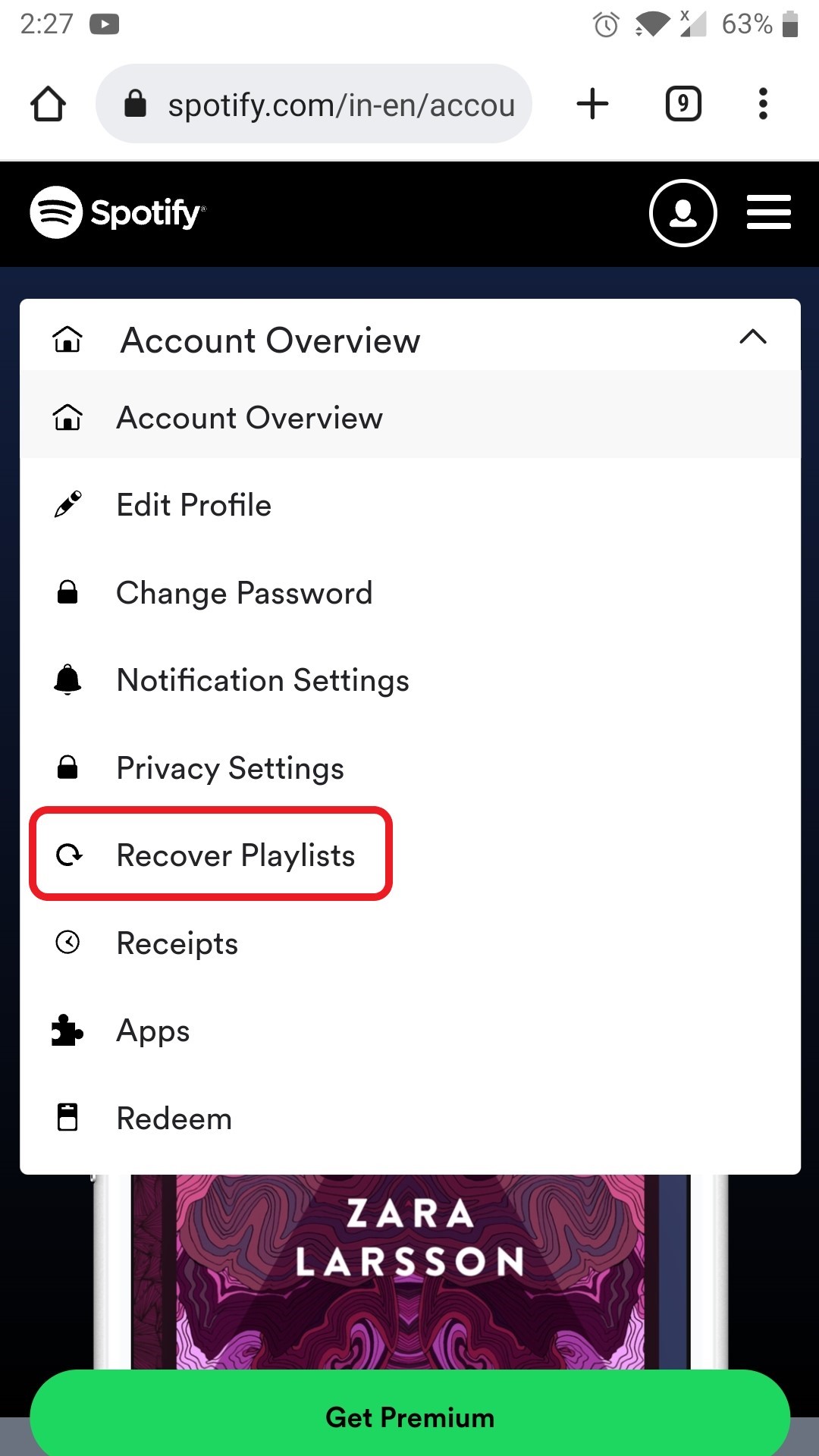
- You’ll find a list of all the playlists you’ve removed here and the date in each.
- Choose the playlist you want to recover and click the “Restore” button in front of it.
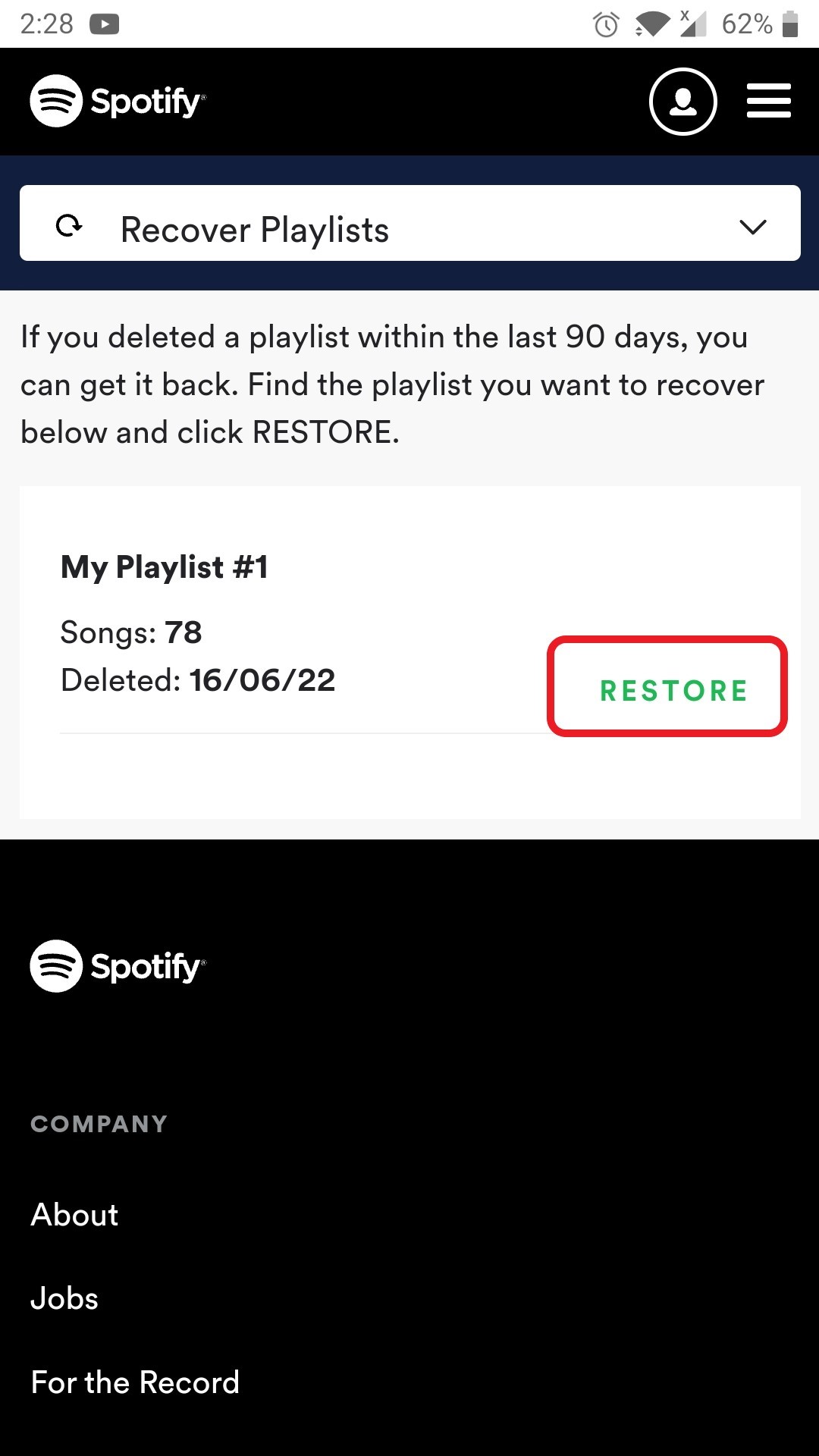
Also Read: How To Use Spotify On Apple Watch?
To Wrap This Up
So, with this simple step-by-step guide, you can quickly recover deleted Spotify playlists in no time. And I hope you have recovered your deleted playlists on Spotify successfully. If you like this article, share it with your friends and family. And if you know any other method, let us know in the comments below.






Leave a Reply