Instagram has evolved from being just a Social Media app to share pictures to an app that is being widely used as a primary source of income for many people. Also, more and more brands and people are turning to Social Media sites like Instagram and Facebook for business and marketing purposes.
With the growing influence of Instagram on people’s preferences and buying habits, Instagram saw the opportunity to create another feature to promote ease of doing business and marketing on their application without creating a big fuss about it with their New Instagram Feature.
“According to a report, around 200 Million people visit a business page at least once daily.”
Instagram Guides is a feature to even promote the marketing to the next level.
Also Read: Instagram Reels Not Working- Here’s the Fixes!
How Does Instagram Guide Work?
If you wonder how to use Instagram for Business, this is how. People who get paid to promote products, say cosmetics, create a video in which they try and promote the product one way or the other. Most of them use the product themselves and sneakily promote them.
Others want to promote their own product and skills. Say you are a yoga instructor; you create short Instagram Videos to help your fan base. You can also redirect them to your own website or product through these posts.
However, the problem is, your promoted products and videos get lost in all the various random posts that you created and lose their value over time.
Guide is a New Instagram Feature to add more value to the app. Instagram Guide works by creating a whole separate section where people can create short video guides, create product recommendations (your affiliates), suggest places to visit (like a store), etc. Guide is Instagram’s answer to people frequently asking how to use Instagram for Business more professionally.
Also Read: How to Change & Reset Your Instagram Password
How to Create Instagram Guide?
New Instagram Features, Guide, was launched only a while ago, so, if you haven’t already gotten your Android or iOS app updated, get that out of the way first.
Note: Though I will be demonstrating How to Create Instagram Guide on Android device, steps remain same for iOS too.
Download the latest version of Instagram for iOS here.
Download the latest version of Instagram for Android here.
Step 1: Open Instagram App on your device first.
Step2: Head Over to your Profile and Click on the ‘+’ icon on the top left hand corner of the screen.
Step 3: Click on ‘Guide’ to create the guide.
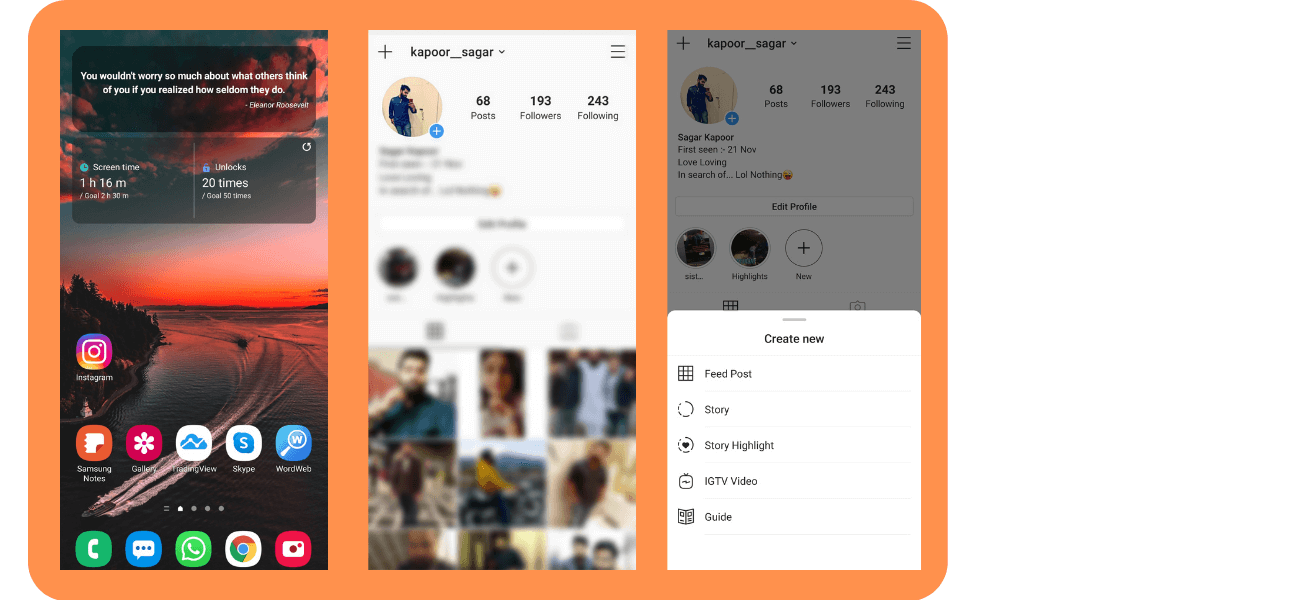
Step4: Click on what you want to create, either a guide for a place that you may have liked or want to promote, a guide to products that you would like to recommend, or a post that you would like to add to the guide.
Step 5: In the steps below, though I have chosen to create a guide for a product, the process to create guides for both locations and posts is pretty similar and intuitive.
Step6: Choose the Brand you would like to promote. I have chosen to create a guide for OnePlus products.
Step 7: Choose the product.
Step8: Choose relevant pictures and click Next.
Step 9: Add Title and Description to the product.
Note: Users can choose to add more products to the same guide by clicking on Add Products.
Step 10: Click Next to publish the guide on your Instagram Account.
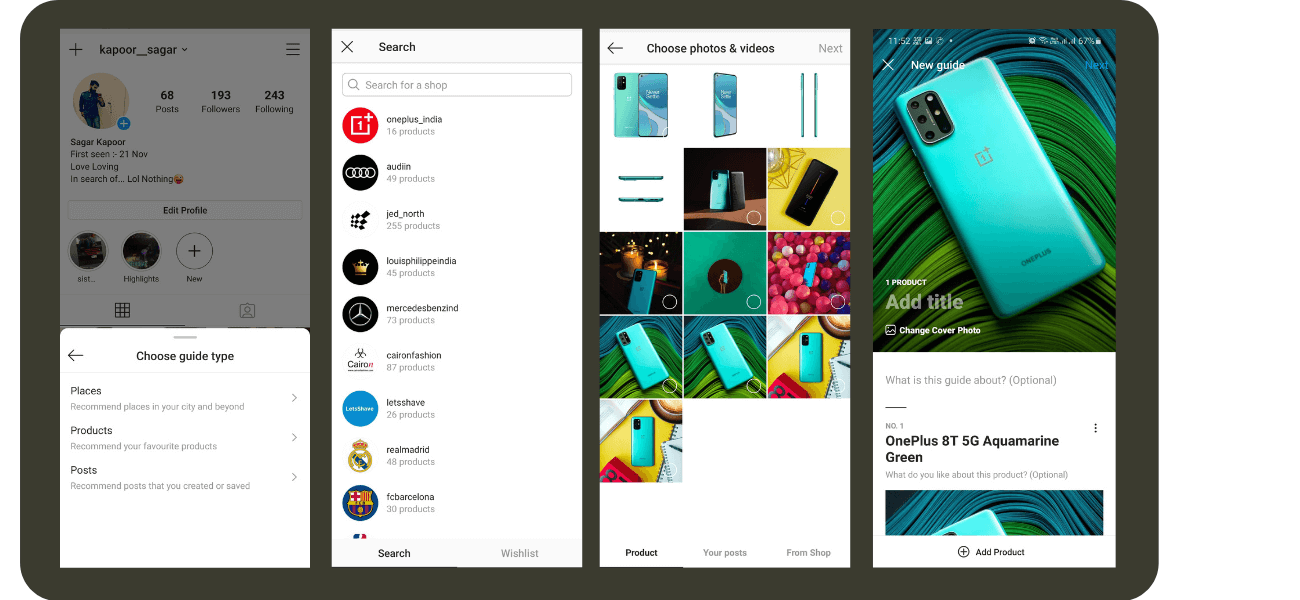
And this is how to create Instagram Guide to promote products, places, or a post. As I said, the process is pretty intuitive. Users can review their uploaded guides by clicking on the Newly Create Guide Icon on their Profile Page.

There can be multiple use cases for Instagram Guides and users can use these to their advantage in a number of different ways. So, this was our step by step manual to creating an Instagram Guide. We hope we were able to help you out with the information that you were looking for. Keep visiting our blog TweakLibrary.com for more such tech related content.
Next Read
How to Download Instagram Highlights?
Download Instagram Reels Videos on iPhone & Android
How To Repost A Story on Instagram






Forb
Interesting! have bookmarked the page since I'm all set to promote my products