Have you ever tried locating your phone through Google Assistant? Not yet, learn here how a simple voice command can help you find your lost phone.
Google Assistant can help you find your lost phone! Amazing, right? Well, if you have ever lost your phone or kept it somewhere and forgot? This article will be a great help. We are going to introduce you to the best way to find your phone if you have Google Home Hub.
In this article, we will help you learn the ways to find your phone using Google Assistant. You can anytime ask Google Assistant to call or ring your phone.
How Google Assistant Will Find Your Phone:
Disclaimer– Ensure that the phone you are looking for is registered with a Google account. Also, you have to be sure that Google’s Find My Device is enabled on your lost device.
Note: If Digital Wellbeing is enabled, the Find My Device feature will be either restricted or blocked by Downtime, Filters or Do Not Disturb.
Once you’re set with everything, all you have to do is say OK, Google to your Google Home device. It will turn on or wake up your device. Now, say Find My Phone.
What Do I Need To Take Care Of?
Find My Device is turned on. After you sign in to a Google Account on an Android device, Find My Device is on by default. |
After this, you can ask Google Assistant to make a ring to your phone at full volume. This works even if your phone is set to mute. Once the instruction is processed all you have to do is track down your phone when it rings.
I Can’t Hear My Phone Ringing! What Shall I Do?
What if you aren’t able to hear your phone ringing? This is something you might be missing on. But there’s always a way out. You might have heard about the tools that can be used to locate your lost phone. You can use Find My Device to find your Android device. Ensure that you have always turned on your device location.
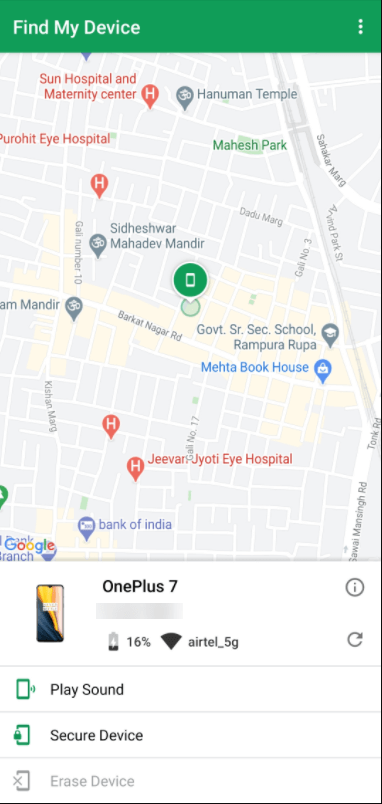
You’ll see the precise GPS location of your phone if it is somewhere nearby. Your phone will be denoted small green icon on Google Maps. Have a look at the left side panel, wherein you will see services such as:
- Play a sound- This will ring your phone for 5 minutes. You can follow the ringing sound, you’ll find a phone if it is anywhere in your vicinity.
- Lock- If you couldn’t find your phone, you can lock it from anywhere so that no one can access your data.
- Erase: if you are sure that you have lost your phone, you can erase data remotely to assure security of any sensitive information. This service will erase everything from your phone.
Google Assistant Will Find Your Phone
If you frequently forget after keeping your phone somewhere or if it has really lost somewhere, you can always take help from either of the ways explained above. You can either ask your Google Home Hub to help you find it or seek help from Find My Device feature on Android. Give your voice command “Okay Google, find my phone” and your phone will start ringing or use any of the ways explained above under Find My Device section to locate your phone.
This feature is known to a very few people but believe me this is one of the best things you can ask your Google Assistant to do.
Were we helpful? Tell us in the comments below.
Keep reading Tweak Library for more such content.
Recommended Readings:
How To Get Google Assistant For A Windows PC
Best Google Assistant Skills You Can Use In 2021
Shape-up Your Life With These Google Assistant Settings






Abhay Tank
One of the best things you can ask your Google Assistant to do.