If you are using Google voice assistance on a daily basis, don’t you feel bored of hearing the same accent from your virtual voice assistant? Turns out you can easily change the Google Assistant’s voice, wondering how?

With the help of Google Assistant voice settings, you can perform changes to your virtual voice devices. Here are the best ways by which you can change the Google Assistant voice within a minute.
Below are the Methods to Change Google Assistant Voice:
- Launch Google Assistant app and tap on the explore icon.
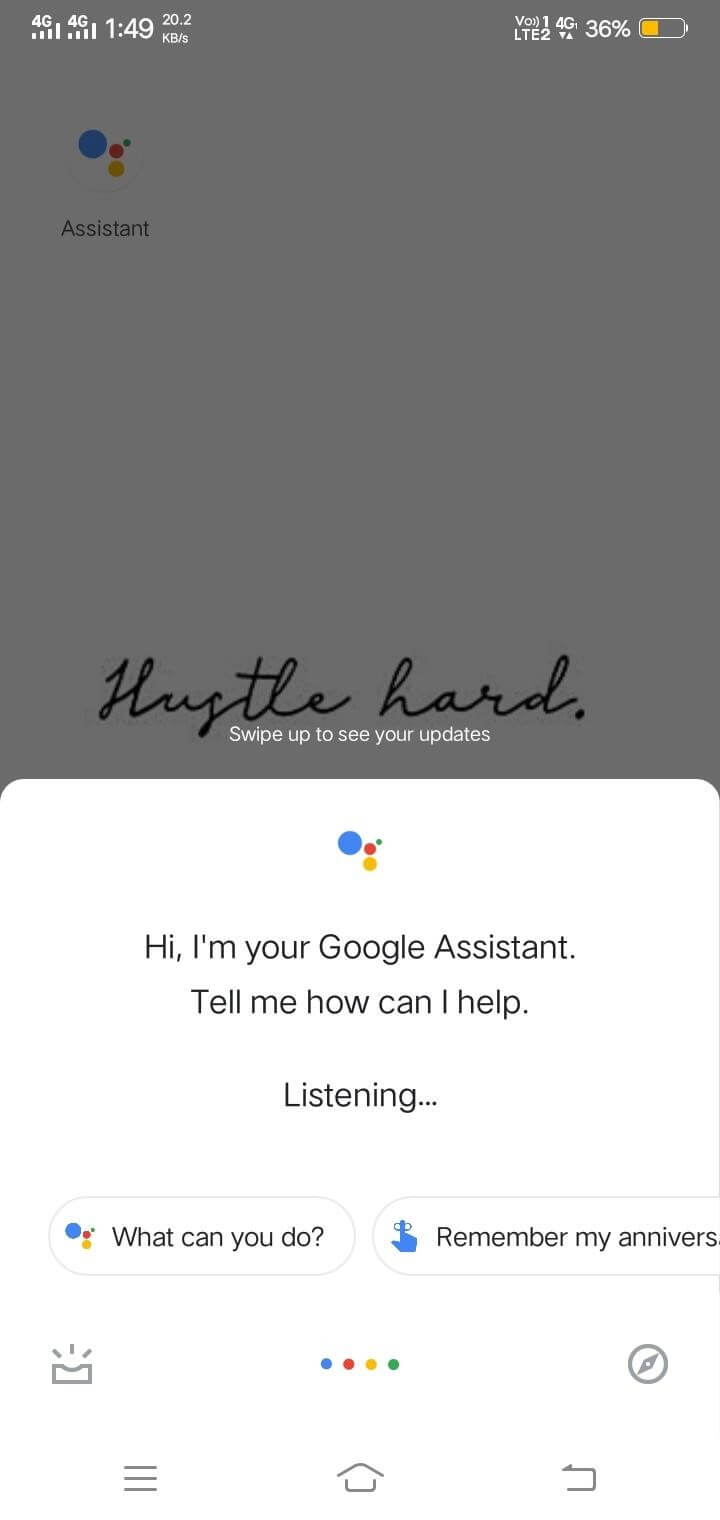
- In the explore section, you will see your account on the above right side. Click on your profile picture to continue.
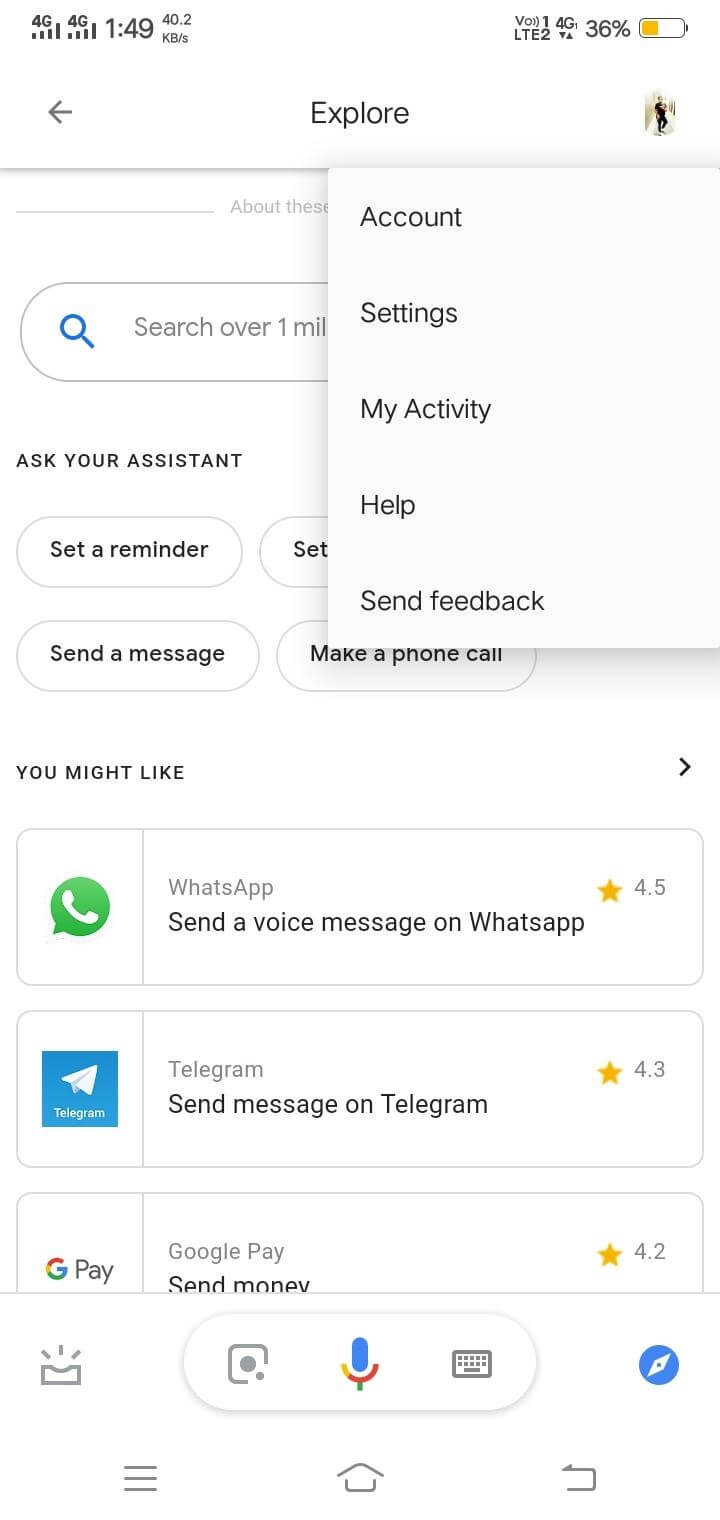
- Now, tap on “Settings” as shown in the above image. Now you can see various options on the Settings page. Tap on “Assistant” to continue.
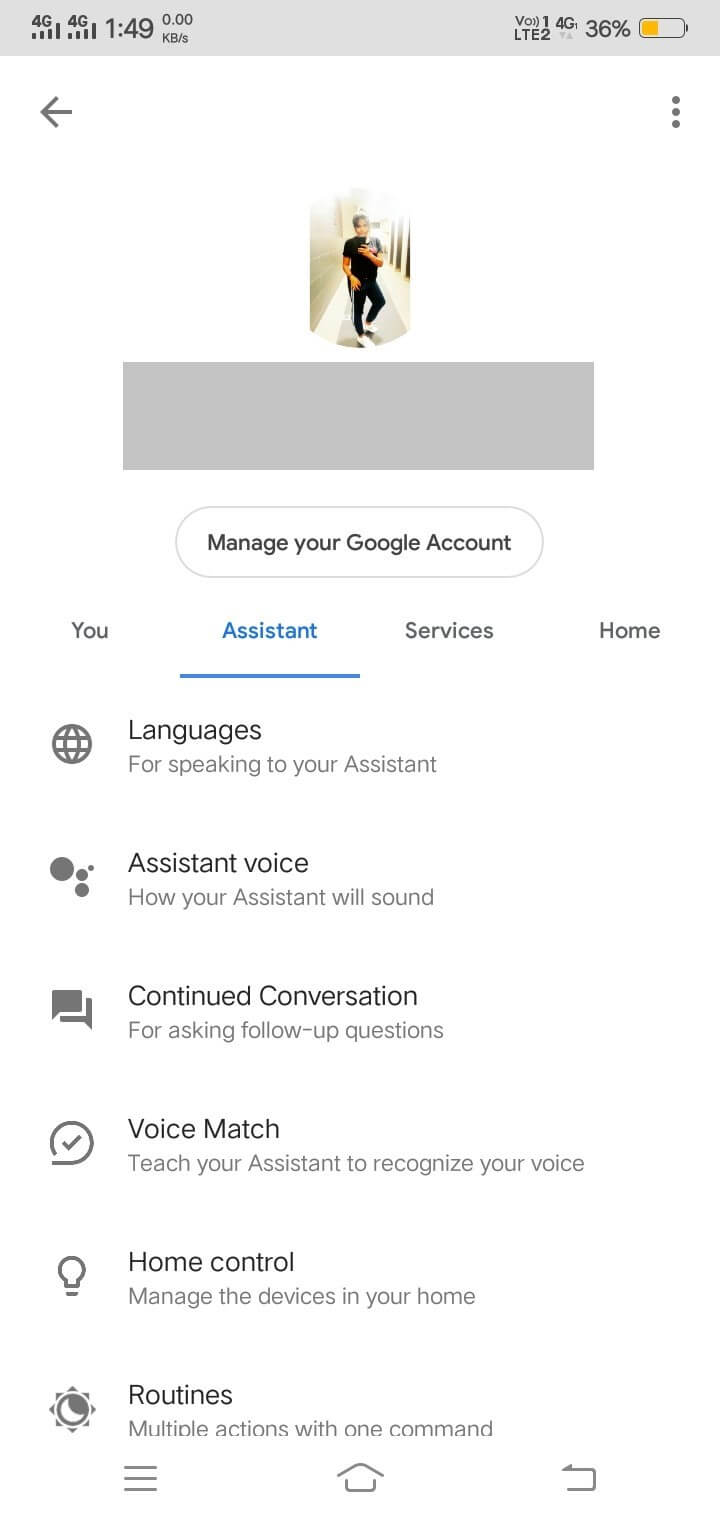
- In the “Assistant” tab, tap on the second option which says. “Assistant Voice”
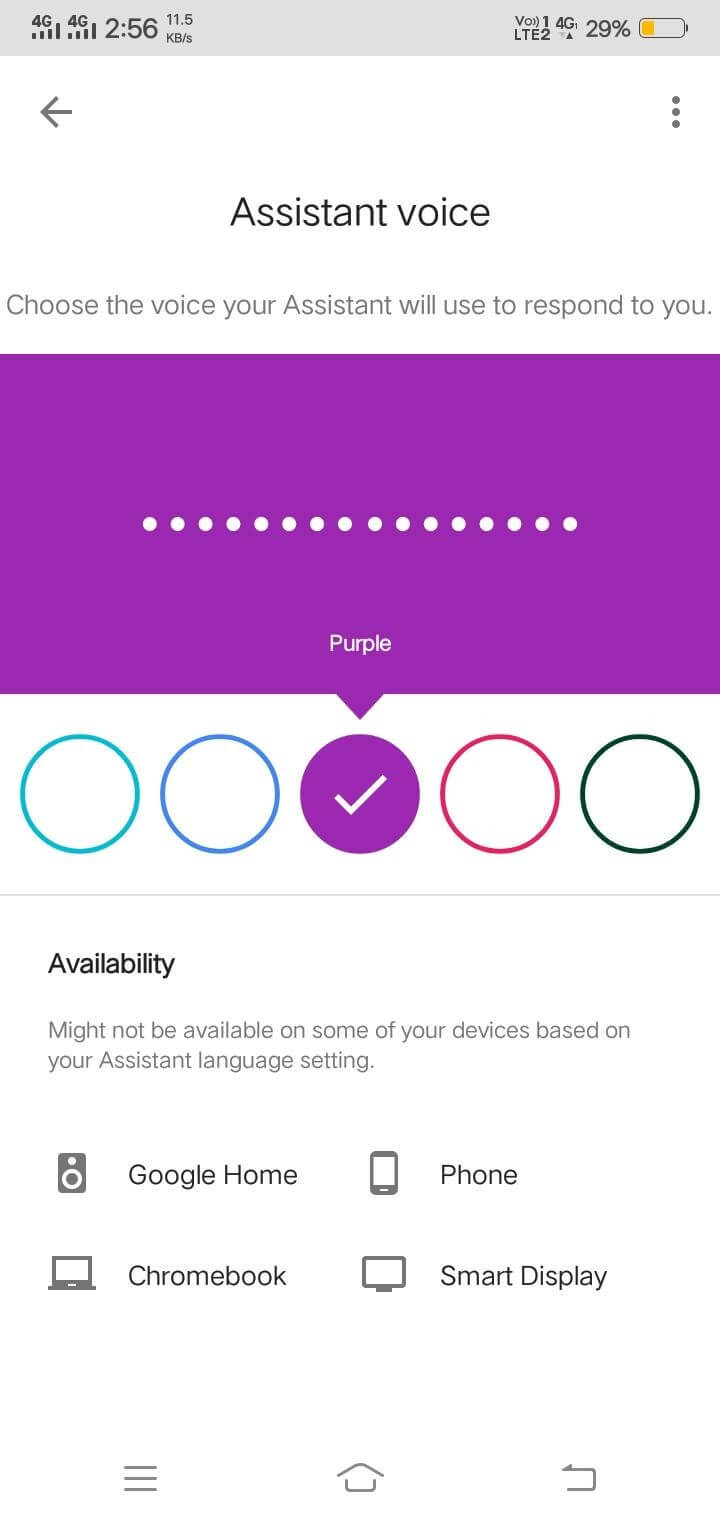
- You can change the Google Assistant voice, according to your preference.
Hopefully, we have successfully given the answer of “how to change Google Assistant voice” Now, you can start with Google Assistant voice settings and change Google voice accent according to your favorite color!
Additionally, it has been seen that many users are looking for the best methods to change Google home voice. In this article, we will share the methods that can help you to get the voice you want.
- Launch the Google Play Store and search “Google Home” install it.
- Now tap on your profile picture located on the right side. Here click on “Assistant” and now tap “Assistant voice”
Here is how you can change Google home voice. Now as you can change Google Assistant voice with the above methods, it’s time to get know-how Google Assistant can do wonders to you! Wondering how? We have listed the best Google Assistant skills.
- You can get recommendations and advice on where to eat, drink and party! Well, you want to hire a personal secretary when you have Google Assistant in your pocket?
- Google Assistant helps you to get a weather forecast, news report, and sports news in one place.
- Book your favorite movies or lined up Netflix series in Google Assistance. Good news for movie buffs!
- Who needs alarms when you can set your wake-up time on your Android device? Google Assistant is there to solve your morning worries, starting from waking you up to daily reminders and routines, this amazing virtual assistant has everything covered for you.
Also Read: All You Need to Know About Google Assistant
Final Words
Hopefully, we have landed to an end of “how to change Google Assistant voice” We have shared the best ways to change Google voice accent. Additionally, you can also change Google home voice with easy and simple methods.
If you are using any other methods or any other skill of Google Assistant let us know in the below comment section, we will update them on our list.
We’re Listening!
Yes, our readers are valuable to us. We keep an eye on all your views and comments, which help us thrive even more! We hope you like this article. Don’t forget to follow us on social media platforms and subscribe to our newsletter for more tips and tricks. Don’t forget to share our work with your milieu. Keep encouraging us!!






Akshita
Does it work same for an iphone ?
Harshita Singh
Hi Akshita! Thank you for stopping by on this blog! Yes, this method works on iPhone too.