
Imagine you are trying to stream music or a movie on your Windows 10 PC, and the speakers don't work, there is no sound. Despite every attempt, you ca...

Has it ever happened that after you shut down your computer last night only to restart it in the morning and find that your headphones are not working...

By default, Windows updates are set to automatically download and install as and when available. Yet you get an option to customize this setting. Many...

Microsoft Windows has been constantly improving and adding countless features from Windows 95 to the latest Windows 10. In order to remember all files...

Ever wondered, where to find the detailed log of running applications or the list of entire error event on your computer? Have you heard of Event View...

Optimizing Browser is a very simple task, provided you carry out all the required and relevant steps. To identify those steps, we must first understan...

Yeah, we understand it’s really annoying when you are busy finding an important file in the drawer and Windows 10 sleeps every few minutes. Or, when...

There are times when we have to jump through several tabs, to access YouTube videos we are playing. It can be because you wish to pause, change the vi...
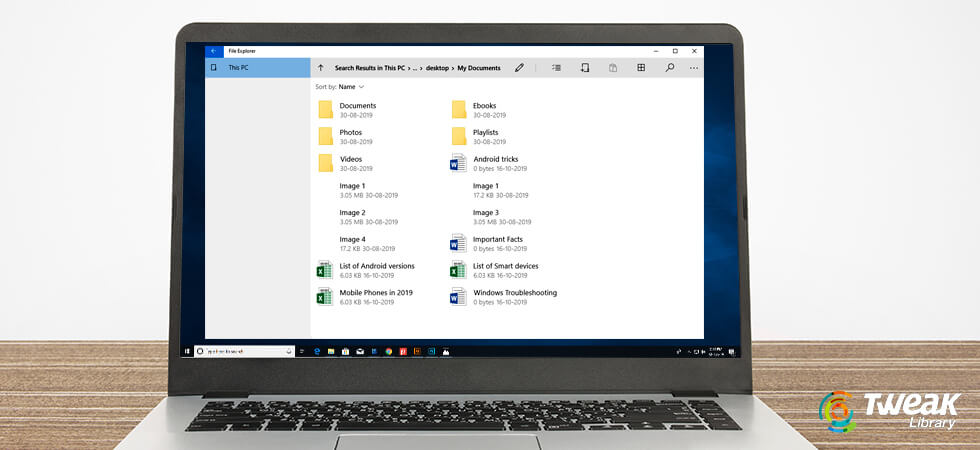
UWP or Universal Windows Platform is a Windows application programming interface that was developed by Microsoft to bring all its apps on the same pla...

Google Chrome’s market dominance can be attributed from the features it keeps on rolling out with every update. You see Google Chrome updates are tr...

Despite the human brain is a fantastic creation of god that can create things beyond imagination, it fumbles when it comes to remembering passwords or...

To get the optimum performance from your device, updating device driver is recommended. Therefore, it is essential to not only choose the latest drive...