Cybercrimes such as hacking, phishing, viruses, ransomware attacks are common these days and to keep your system safe from such infections, there is a need for proper security software. Antivirus software does the job of securing your data against all kinds of viruses, spyware, and other malicious software thus they are the must have programs for any computer.
You are on the secure side if you have an antivirus program installed on your computer, but assume a scenario where you will have to work on another PC (e.g., a friend’s computer) and it doesn’t have antivirus. Well, that’s where the role of portable antivirus software comes into the picture.
Like most portable devices or apps, these portable antivirus programs can be carried anywhere in USB drives and they don’t even need to be installed on the system. These portable antivirus software scans a computer and ensures if it is secure. We have discussed the in and out of the most used portable antivirus below. You can choose from the list which suits your system needs.
List Of Portable Antivirus Software: –
1. Norton Power Eraser
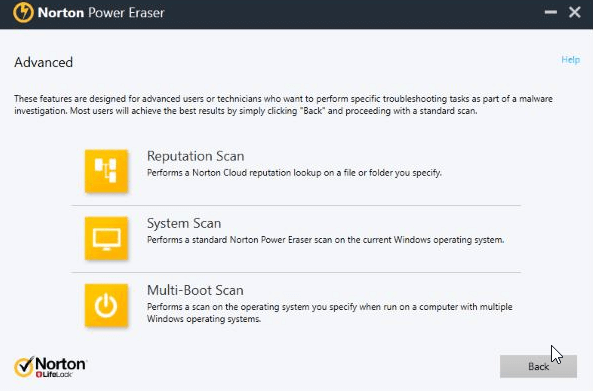
Cost: – Free
Norton is a world-famous brand in the field of online security service and hence the Norton Power Eraser is no exception. It’s a small-size tool that specializes in removing applications of rootkits. It scans, detects, and removes even the most aggressive viruses because of the latest updated database.
The most unique feature of Norton Power Eraser is Reputation Scan, which can be used to send a specified file/folder to a Symantec server so it can be scanned by signature-based detection engines. Besides this Norton Power Eraser allows you to scan more than one Operating System installed on one PC.
Reasons to buy-
- Powerful virus removal
- Uses Norton cloud definition
- USB drive boot
- Signature-based detection engine
Reasons to avoid-
- Safe programs can be removed
2. McAfee GetSusp
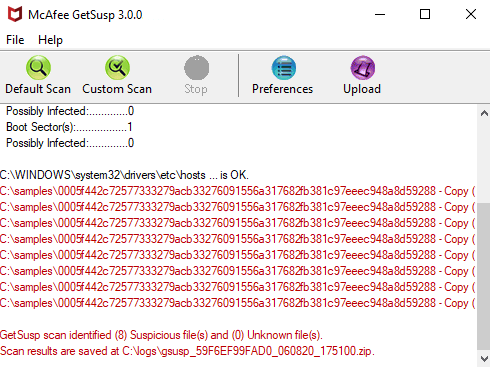
Cost: – Free
McAfee GetSusp is an amazing portable antivirus that is developed for both local customers and large enterprises. Its premium feature is that it looks for malicious programs that are not detectable through any other antiviruses. McAfee’s online database gets updated from time to time so that it can detect suspicious files and harmful programs which are undetected by any other antivirus.
The best part about this tool is that it doesn’t acquire much space on the hard disk because it is just 3.4MB therefore it becomes compatible to carry in pen drive or a flash drive. We recommend you to get McAfee GetSusp for an impeccable experience.
Reasons to Buy-
- Extremely low footprint
- Uses cloud definitions
- Can find undetected malware
Reasons to Avoid-
- No virus removal support
3. McAfee Stinger
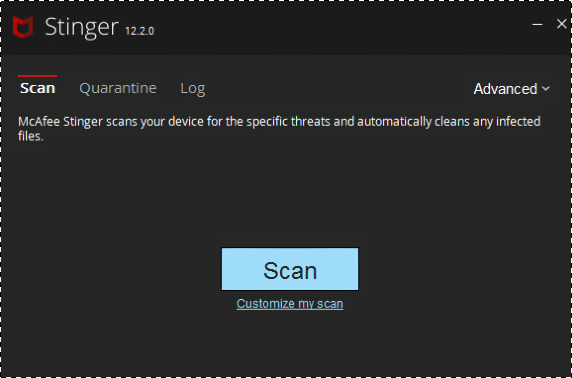
Cost: – Free
McAfee Stinger powerful tool that can scan and remove/repair registry modules, boot sectors, root-kits, etc. It has got an updated list of malware in its database.
McAfee Stinger is a highly advanced and secure tool because it has collaboration with Global Threat Intelligence. It a cloud service that forecasts threat prediction based on activity from numerous sensors across the globe.
What makes it reliable is that It comes from Intel Security which is the world’s largest security technology company.
Reasons to buy: –
- Best for fixing system errors
- Uses cloud-based definition
- Detailed logs
Reasons to avoid: –
- No virus removal support
4. Microsoft Safety Scanner

Cost: – Free
Microsoft security scanner is an executable file that you can carry on your USB drive. It is designed to scan and remove viruses, malware, spyware, etc. Microsoft Safety Scanners do not interfere with your existing antivirus software and regularly updates malware definition databases.
Note: – It expires 10 days after being downloaded. Hence, to ensure security it is advised to download a new one and run the scan again.
Reasons to buy-
- On-demand scan
- USB Drive run
- Up to date Malware database
- Can undo the changes
Reasons to avoid-
- Expires after 10 days
5. Avast Rescue Disk
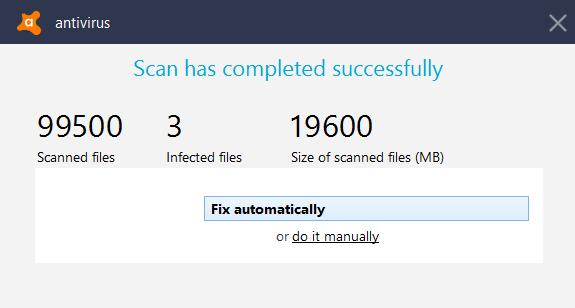
Cost: – Free
The most unique feature of Avast Rescue Disk is that you can create a Rescue Disk that helps you in removing malware separating it from the system. A Rescue Disk on a USB drive can be created by using Avast antivirus from any system.
Once the Avast program is plugged into an infected system, it will start scanning your PC to remove the infected files.
Note: – Bootable Rescue Disk is the best option If your PC is highly infected with malware.
Reasons to buy-
- Bootable through USB
- One of the best for system recovery
- Scans and removes malware
- Isolate the infected machine
Reasons to avoid-
- Process is Lengthy
6. Dr. Web CureIt!
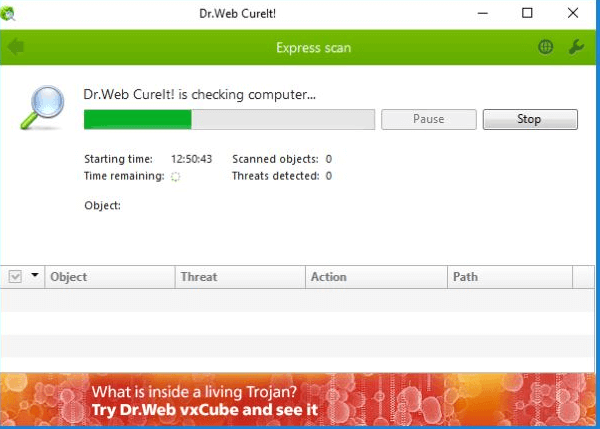
Cost: – Free
Dr. Web CureIt antivirus is a small-sized software of approx 175MB which runs an express scan to find different kinds of malware, viruses, adware, and more. Once the scanning is completed, you get an option to “Neutralize” the infections in a single click.
Reasons To buy-
- Quick Click and run
- Quarantine support
- Detects adware and malware
Reasons to avoid-
- Not bootable
7. Comodo Cleaning Essentials
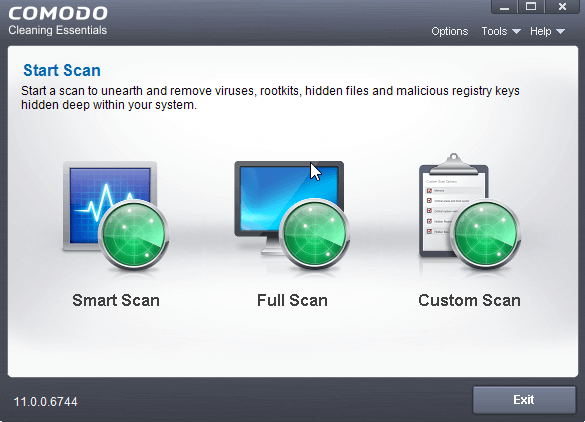
Cost: – (Free, Paid plan starts at $17.99 per year)
Comodo Cleaning Essentials is a powerful anti-malware application to secure your system against any infection. It comes with a Kill Switch sub-module, which lets you analyze running programs and network connections for malware, and force terminates them if they are affected.
Then there’s the Autorun Analyzer, which can be used to handle services & programs that are loaded at system startup
Comodo Cleaning Essentials supports all your needs. It can scan everything from viruses to bad registry keys to root-kits, and integrates with Comodo’s cloud scanners to provide real-time safety reports about unknown processes.
Reasons to buy-
- Cloud scanner
- Removes root-kits
- Kill Switch
- Real-time safety reports
Reasons to avoid-
- None (One of the best in the market)
8. Hiren’s BootCD PE
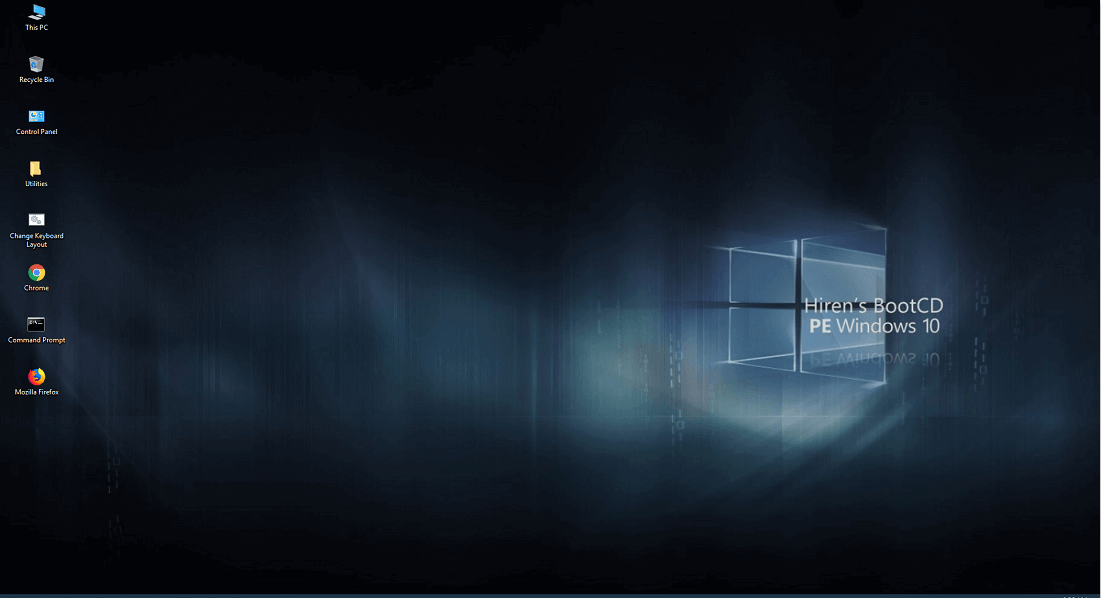
Cost: – Free
Hiren offers you all sorts of security tools to protect your system.
It is a combination of two antivirus programs: ESET Online Scanner and Malwarebytes Anti-Malware, and you can use them to remove malicious programs without even booting your PC. Also, the best part is that you can flash HBCD on a USB drive and boot into a secure environment to perform all sorts of rescue operations without the fear of data loss.
Reasons to buy-
- Provide the option to boot from a USB
- Features two antivirus programs
- Isolates the infected system
Reasons to avoid-
- Uses considerable space on disk
9. Emsisoft Emergency Kit
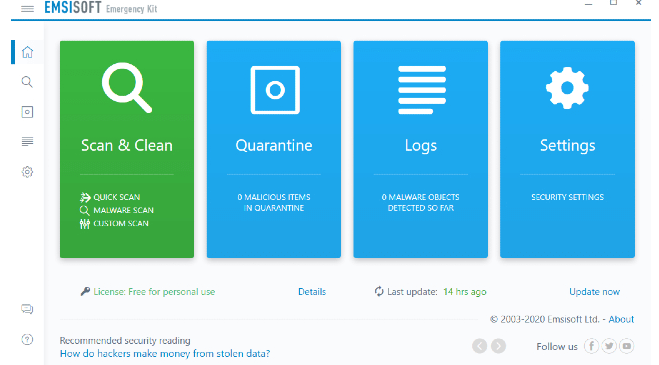
Cost: – Free
This tool requires a quick installation, as it extracts from program files. Once done, you can quickly jump into the scanning process and remove all kinds of viruses, key-loggers, etc. from any computer.
Emsisoft Emergency Kit has a simple interface, where all the options are neatly listed out in the overview screen. One of the features is that it also includes a command-line scanner which is perfect for running batch scan jobs.
Reasons to buy-
- Lightweight on disk and portable to carry
- No installation required for a scan
- Batch scan is provided
- It supports both GUI and command-line interface
- Detects keyloggers
- Provides Disk Access
Reasons to avoid-
- None (It is one of the best )
10. Zemana AntiMalware
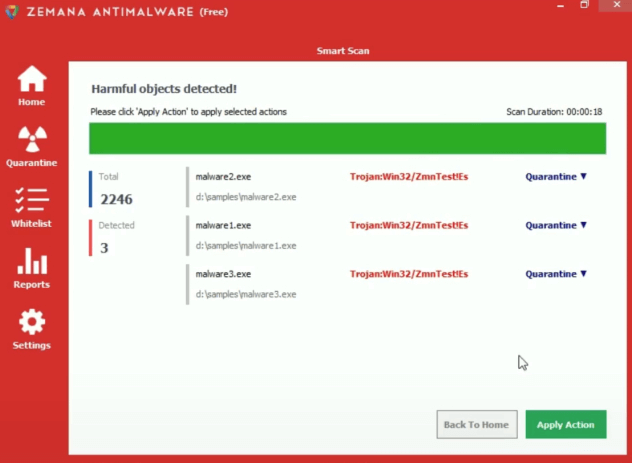
Cost: – (Free trial for 30 days, Premium plan starts at $25/year)
Zemana AntiMalware is a commonly used antivirus that is portable and lightweight. You can simply install it on your PC and get started with virus removal. It detects a malware, spyware, rogue browser add-ons, adware, unwanted apps, etc and removes them from the system
It saves your time because the scanning process is quite fast as it uses its well-sourced cloud definition to check file integrity.
Reasons to buy-
- Very lightweight on the disk
- Quick scanning because of cloud definition
- Detects malware, spyware, adware and removes them
Reasons to avoid-
- No USB Support
FAQs on Portable Antivirus:
Do we Need Portable Antivirus?
Portable antiviruses are used by masses to keep their system healthy. These software are handy and give quick resolution by scanning malware and suspicious programs on an infected system. These portable antivirus tools find the root issue and eliminate them without even turning on the system.
How to enhance Your Security?
Conclusion
We have discussed the best used portable antivirus software. Although all are great in functioning but out of all we would recommend you to use the first three antiviruses based on user reviews. We will anticipate your views on the blog in the comments below.
Recommended Readings:
- Do Antiviruses offer protection from RANSOMWARE?
- Are Free Antiviruses Any Good? Free vs Paid Antivirus
- McAfee Total Protection: The Best Antivirus in 2021 (Full Review)







Leave a Reply