Have you ever accidentally deleted or lost your favorite photos? It can be really frustrating but don’t worry, you’re not alone! Many people using Windows 11/10 face the same problem and wonder how to get their precious photos back from their computers or storage devices.
Luckily, there’s a solution! You can use photo recovery software to easily scan your device and retrieve those deleted or missing photos. This software is a helpful tool that can find and bring back all kinds of image files from different storage devices, such as your computer’s hard drive, memory cards, USB drives, and more.
But what if you want to recover your photos from your Android or iPhone device? Don’t worry, we have you covered too! You can use the Photos Recovery Application by Systweak Software, which is a powerful and easy-to-use app that can recover your photos from your phone or tablet in minutes.
The Photos Recovery Application by Systweak Software is compatible with Android 4.1 or later versions. You can download it from the Google Play Store for free.
Coming back to our discussion on the best photo recovery software for Windows, let’s talk about how to choose the right software and which ones are considered the best in the category.
| How to Choose the Best Photo Recovery Software for Rescuing Your Precious Memories? |
|---|
|
We all know how heartbreaking it is to lose precious photos from our cameras, memory cards, or computers. To avoid this nightmare, you can use photo recovery software, which helps you get back those cherished moments. Here’s what you should consider when choosing the right software for your needs:
By considering these factors, you can find a photo recovery tool that brings back your precious memories and saves you from the heartache of losing them forever. |
10 Best Photos Recovery Software for Windows
There are several image recovery software available for Windows 11/10 users, but how do you choose the best one for your needs? To help you out, we have compiled a list of the top 10 Best photo recovery software for Windows 11/10 based on their features, performance, compatibility, and user reviews. Here they are:
1. Systweak Photos Recovery:
SIMPLE, FEATURE PACKED, AND EFFECTIVE
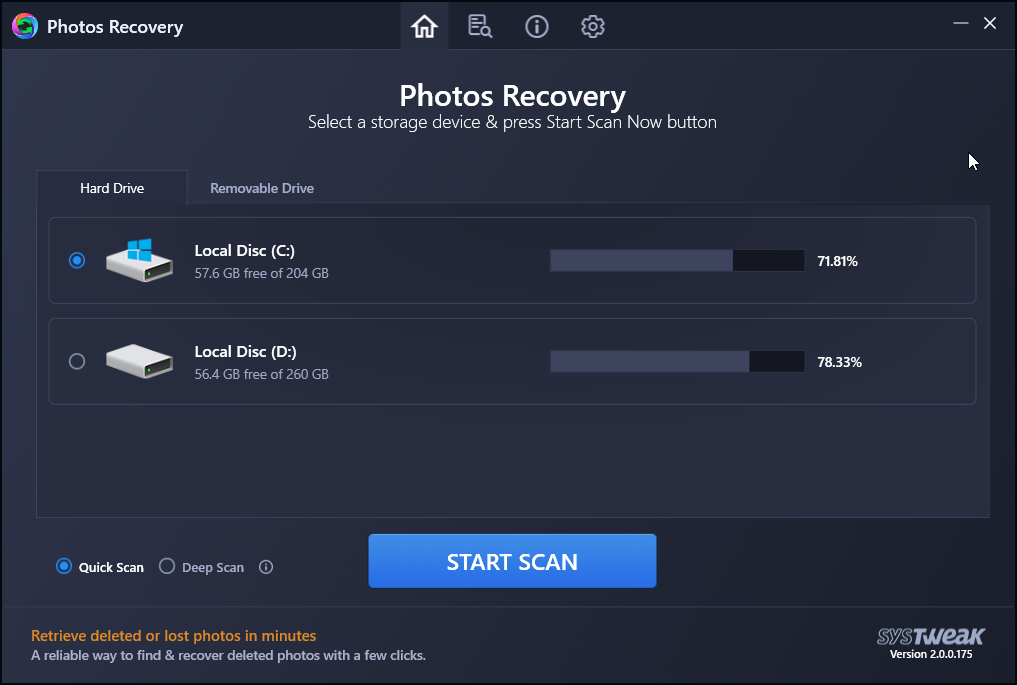
COMPATIBILITY: Windows 11, Windows 10, Windows 8, Windows 7 (32-bit & 64-bit) & Android
Price: $39.95
File Size: 9.4 MB
Reasons To Buy Systweak Photos Recovery:
- Restore deleted photos from USB flash drives, memory cards, hard drives, etc.
- Supports recovering RAW file formats from digital cameras (raster & vector images).
- Preview before recovering files, along with details like image width, height, etc.
Highlighted Features:
- Can Recover photos even from formatted Hard Drives.
- It can be used to recover deleted files from external hard drives, memory cards, flash drives, etc.
- Deep Scan Mode helps get back old deleted photos.
- Easy-to-use Interface
- Very efficient Deep Scan feature
- Supports various drive formats like NTFS, FAT 32, etc.
- Can recover photos from both External and Internal Drives
- The free version only allows to preview recoverable photos
Systweak’s Photos Recovery Software is an amazing to use tool to recover deleted photos from your internal and external drives. Also, it supports various drive formats from seamless execution. The minimalistic interface is a charm to use.
Though the free version of Systweak Photos Recovery Software only provides the scan results and preview of the files that can be recovered, it at least gives you an idea whether or not you will be able to recover deleted photos that you want.
With seamless integration and easy-to-use interface, Systweak Photos Recovery Software is one of the best image recovery software in the market. Furthermore, if you are an Android user you can use its Android version to recover deleted photos from your gallery.
Download Systweak Photos Recovery Software
2. Stellar Photo Recovery
CARRIES A TRUST FOR NEARLY 3 DECADES
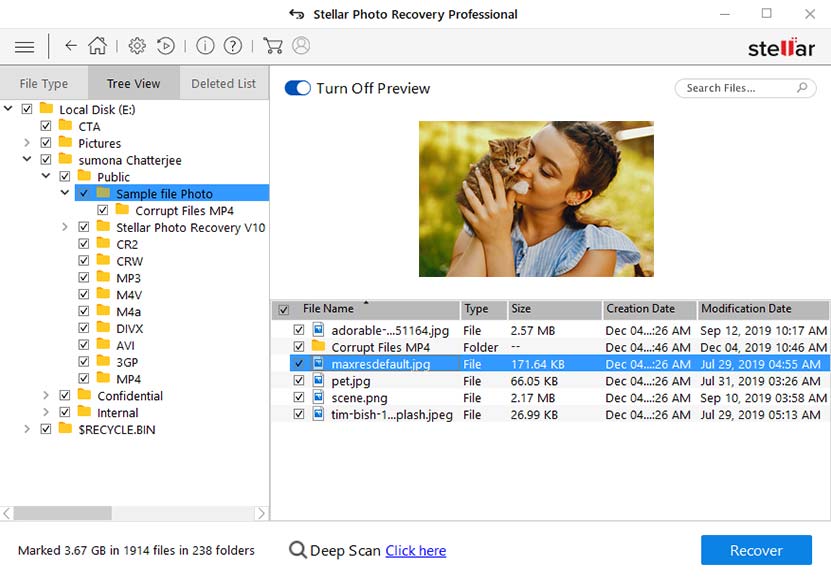
COMPATIBILITY: Windows and Mac
Price: starts at $39.99
FILE SIZE: 4.7 MB
Reasons To Buy Stellar Photo Recovery:
- Simple and intuitive application to use, suitable for both beginners & pro users.
- Supports recovering office docs, email files, photos, videos, audios, and more.
- Supports scanning specified locations as well.
Highlighted Features:
- Allows Disk Imaging to Quickly recover deleted photos.
- Like Systweak Photos Recovery it too offers Deep Scan for better results.
- Allows you to select Specific File Type or Region to easily recover deleted photos.
- Easy-to-use software
- Disk Imaging for Quick Recovery
- Allows saving of scan results and resume recovery at a later date.
- Also allows the recovery of Unicode Files
- The free version only allows the preview of recoverable photos
Stellar Phoenix Photo Recovery Software is another great to use image recovery software for both Windows and macOS. It has been around since 1993 and brings utmost trust with itself. Stellar Phoenix Photo Recovery Software also allows recovery of Unicode files.
With all the given features and trusty worthy experience, Stellar Phoenix Photo Recovery Software definitely deserves to be on the list of top software to recover deleted photos.
Also Read: Top 5 Stellar Photo Recovery Alternatives For Windows & Mac
3. EaseUS Data Recovery Wizard Pro
SUITABLE SOFTWARE FOR RECOVERING FILES FROM INACCESSIBLE PARTITIONS
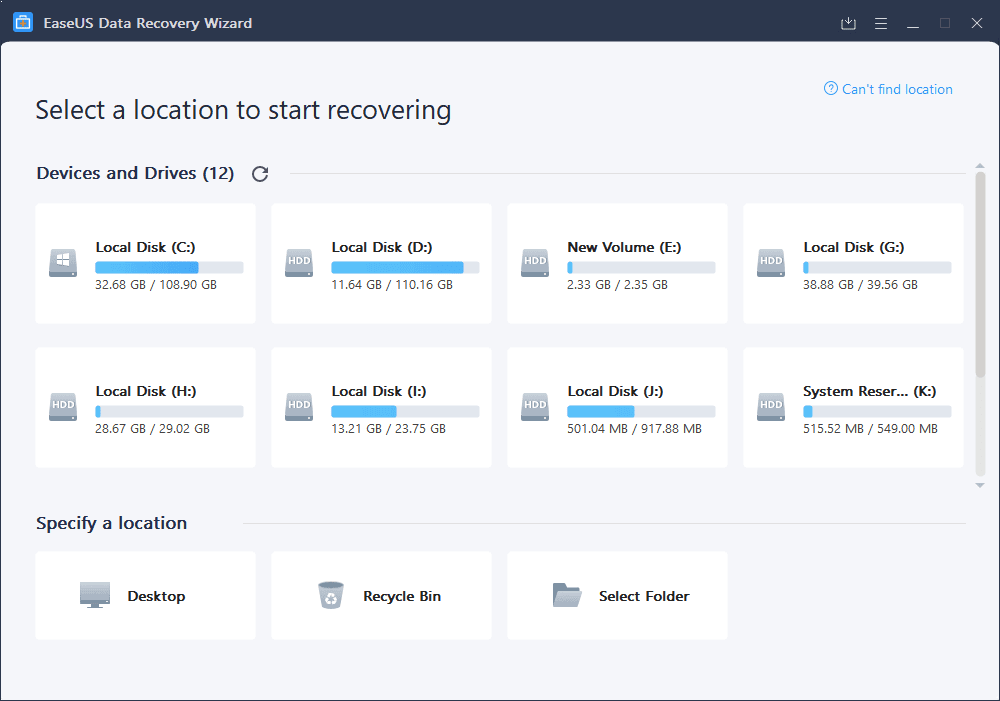
COMPATIBILITY: Windows and Mac
Price: starts at $69.95
FILE SIZE: 43.2 MB
Reasons To Buy EaseUS Data Recovery Wizard Pro:
- Restore deleted photos from Recycle Bin, or files lost due to PC crash, virus attack, etc.
- Supports retrieving deleted partitions as well.
- Consumes least computer resources to work smoothly.
Highlighted Features:
- Users can directly restore deleted files from Camera, and other external devices.
- Advanced Scan for Sector-by-sector scanning.
- Allows recovering the data from deleted and hidden disk partitions.
- Easy-to-use and updated interface
- Allows recovering photos from the deleted disk partitions
- Restore deleted photos directly from camera and similar devices.
- The price is on the higher side
EaseUS Data Recovery Software is a popular name when it comes to recovering deleted photos or any file for that matter. EaseUS features a simplistic and pleasant-to-look-at interface along with a powerful tool to recover deleted photos from even the inaccessible drives. With all these given features and more, EaseUS Data Recovery Wizard Pro is definitely one of the best Photos Recovery Software in the market compatible with Windows and Mac.
4. Advanced Disk Recovery
AFFORDABLE DATA RECOVERY SOFTWARE
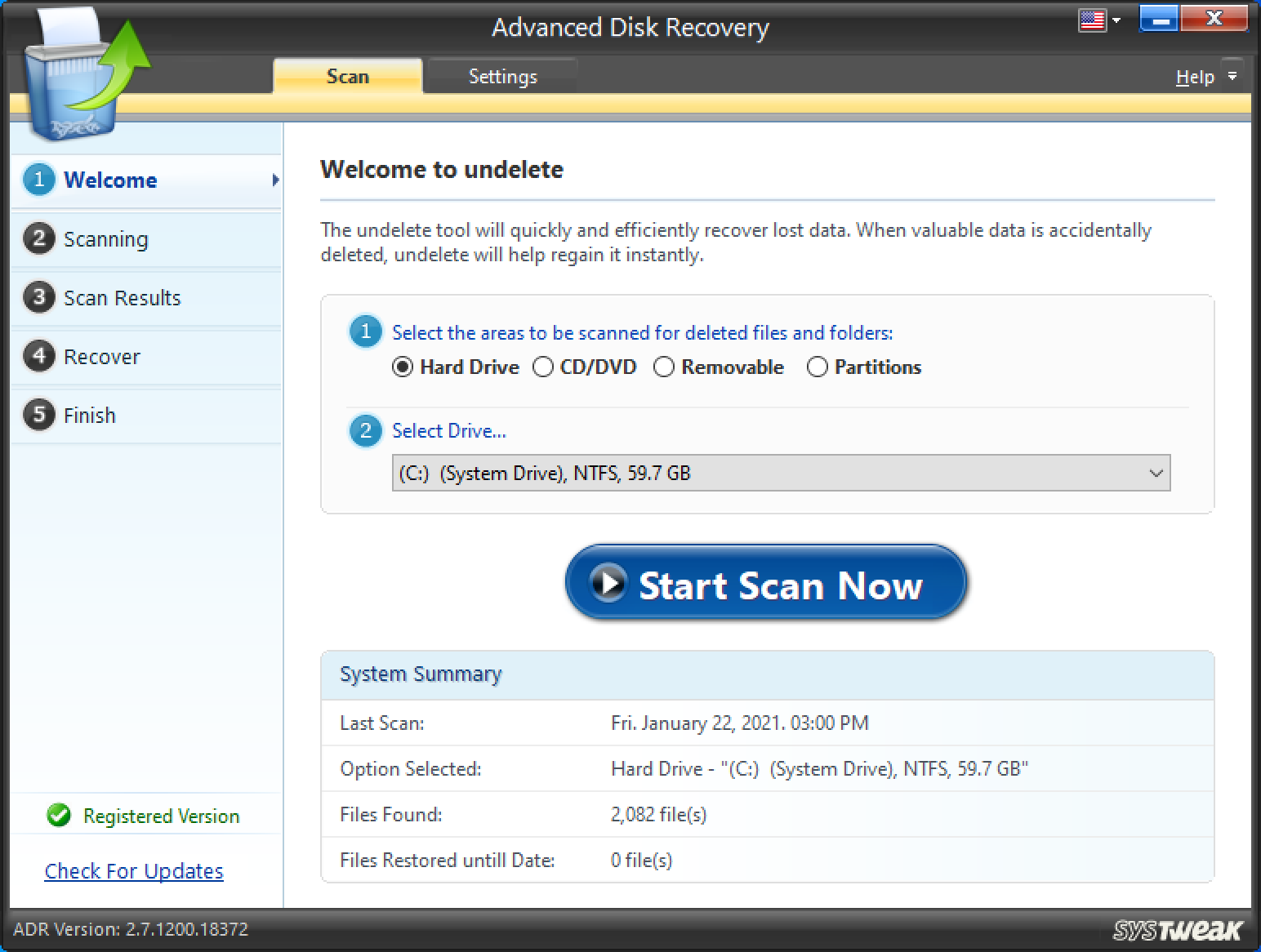
COMPATIBILITY: Windows 11, 10, 8, 7 (32-bit & 64-bit)
Price: $39.95
FILE SIZE: 5.3 MB
Reasons To Buy Advanced Disk Recovery:
- Performs in-depth scans on hard drives & popular removable storage devices.
- Features an easy-to-use and intuitive interface, making it suitable for novice users.
- Capable of restoring deleted photos, videos, music, docs & other multimedia files.
Highlighted Features:
- A completed tool to recover anything and everything on your PC.
- Supports both internal and external drives like USB Flash drive, even CDs/DVDs.
- Multiple scanning modes to provide both quick and thorough scanning.
- Easy-to-use and updated interface
- Affordable
- Supports wide range of File Formats
- Compatible with nearly all the versions of Windows
- No compatibility with other operating systems
Advanced Disk Recovery Software is another great software by Systweak. It’s an affordable competitor of EaseUS Data Recovery Wizard Pro. Advanced Disk Recovery supports a wide range of file formats to help you recover not just photos/images, but your documents, audio & video files, and whatnot.
The simplistic and easy-to-use interface makes it a charm to use. With all the given features and more, Systweak Advanced Disk Recovery is one of the Best Data Recovery Software.
Download Advanced Disk Recovery Software
5. PC Inspector File Recovery
OLD SCHOOL FREE DATA RECOVERY SOFTWARE
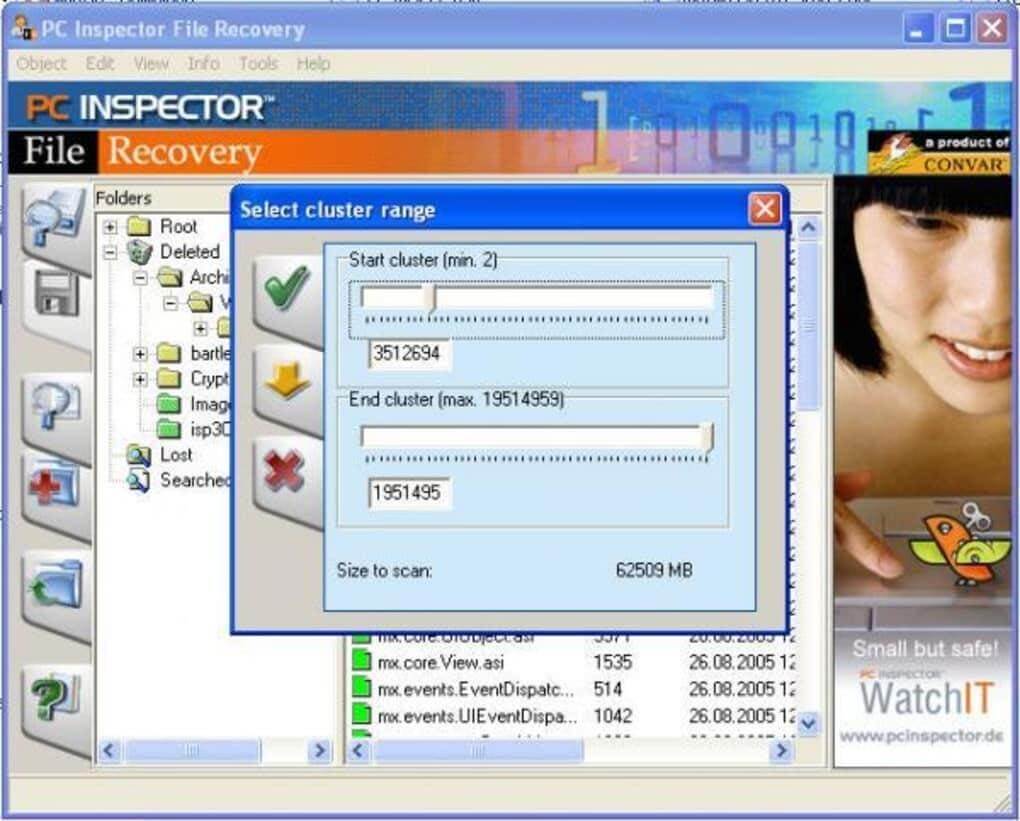
COMPATIBILITY: All Windows versions.
Price: Free
FILE SIZE: 3.3 MB
Reasons To Buy PC Inspector File Recovery:
- A portable version of this data recovery software is available.
- Supports the FAT 12/16/32 and NTFS file systems.
- Capable of finding lost drives or data from formatted disks as well.
Highlighted Features:
- Can read from FAT16, FAT32 & NTFS file systems.
- Supports a wide range of file formats.
- Works on the deleted and unreadable disk partitions too.
- Supports a Wide Range of Files Formats
- Powerful enough to recover data from the lost partition as well
- Can read from FAT16, FAT32, etc. drive formats
- Outdated Interface
PC Inspector File Recovery Software is a great tool to recover different kinds of files on the system. PC Inspector File Recovery features an old school interface which, in a way, is both intuitive and yet feels outdated. However, it gets the job done. Hence, it earned a place on our list of Best Data Recovery Software for Windows.
Download PC Inspector File Recovery Software
6. Wondershare Recoverit
SOLID PERFORMANCE & ACCURATE RESULTS

COMPATIBILITY: Windows 10, 8, 7 (Both 32-bit & 64-bit)
FILE SIZE: 1.3 MB
Price: $69.95
Reasons To Buy Wondershare Recoverit:
- The high recovery rate for most data loss scenarios.
- Provides numerous customer support options.
- Can recovery data from USB Drive, SD Card, SSDs, HDDs, etc.
Highlighted Features:
- Easily recover data loss due to malware attack, corruption, human error, etc.
- Retrieve deleted photos from USB Drive, SD Card, Floppy Disks, Pen Drive, etc.
- Capable of restoring deleted photos from emptied recycle bin as well.
- Supports 1000+ file formats to recover delete pics, videos, music files, docs, etc.
- Preview files before recovering.
- Modern, sleek & straightforward UI.
- Supports a wide range of file formats.
- Cannot recover extracted data.
- Deep scan mode takes a lot of time to get finished.
Trusted by 5,000,000+ data recovery users since 2003, Wondershare Recoverit is a wonderful software designed for restoring deleted photos, videos, docs, and other multimedia files in no time. The application supports recovering all types of data and file systems, including NTFS, FAT, APFS, HFS+ without any hassles.
Using this excellent picture recovery software is a straightforward process, simply download & launch Wondershare Recoverit > Start the scanning disk to initiate the restoring process > Preview the recovered files and select the location where you would like to save your restored files.
Download Recoverit Photo Recovery
7. Recuva
ADVANCED DEEP SCAN MODE, SIMPLE UI
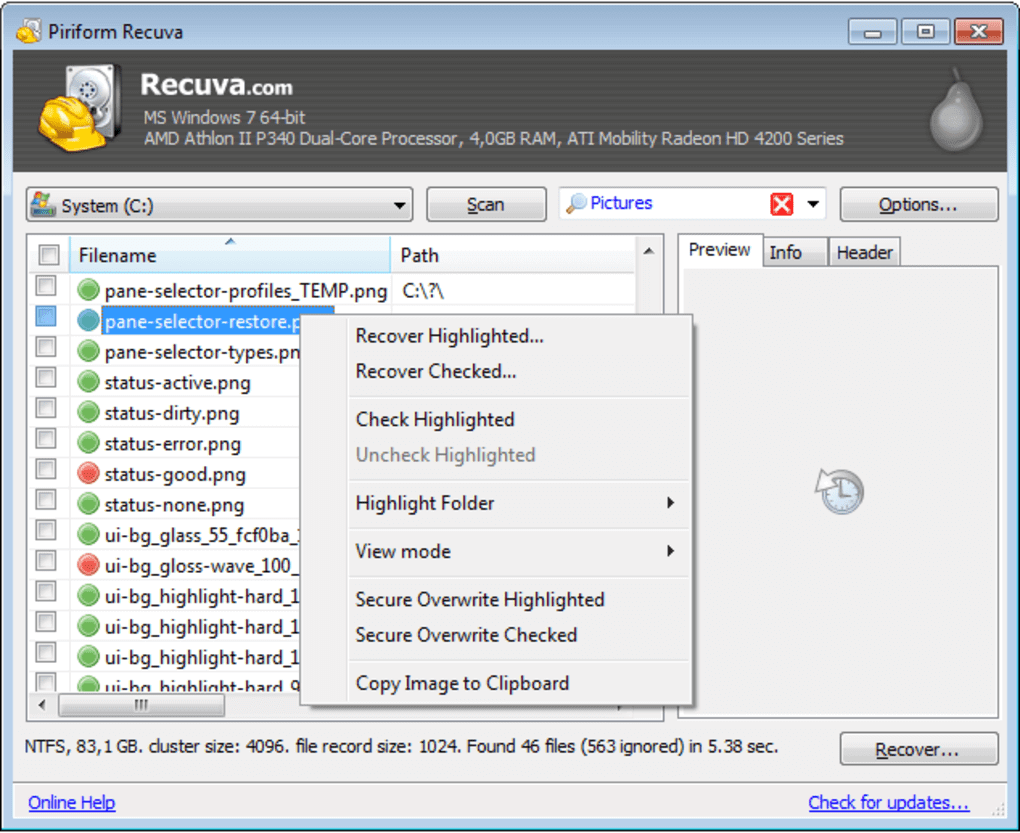
COMPATIBILITY: Windows 10, 8, 7
FILE SIZE: 3 MB
Price: $19.95
Reasons To Buy Recuva:
- Can easily recover deleted emails and unsaved Word documents.
- Supports a file shredder utility to securely erase certain files forever.
- Can restore data from damaged or formatted disks.
Highlighted Features:
- Powerful file recovery tool with deep scans.
- Comes with a straightforward wizard to guide users on how to use the product.
- Supports restoring deleted photos, music, docs, video, compressed archives, emails & more.
- Capable of recovering missing, lost, or deleted files from Recycle Bin or any other connected devices.
- Features step-by-step approach & data recovery options.
- Allows you to overwrite files, which means the data will be completely removed.
- Works extremely fast and has a good response time.
- Doesn’t hog system memory and resources.
- File recovery can take a long time (depending on the size and state of the file).
Designed and developed by CCleaner, Recuva is an amazing photo recovery software that features a clean, simple user interface, making it suitable for novice users. It holds the potential to retrieve deleted photos from damaged storage devices as well. Recuva comes as both paid & free photo recovery solutions.
It comes with an advanced deep scan mode, dedicatedly designed to recognize even the minute traces of deleted photos, videos, documents, and more. What’s more? The photo recovery software supports unlimited file recovery and brings constant updates to enhance the overall user experience.
Download recuva
8. Card Recovery
SUPPORTS A VARIETY OF FILE FORMATS, FREE-TRIAL
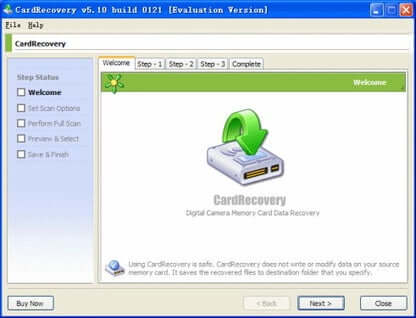
COMPATIBILITY: All Windows versions
FILE SIZE: 826 KB
Price: $39.95
Reasons To Buy Card Recovery:
- Can restore deleted photos, movies, music & other data from all kinds of SD Cards.
- Doesn’t hog system resources unnecessarily.
Highlighted Features:
- Can recover RAW images, movies, videos, or sounds.
- Retrieve lost files from formatted, damaged, unreadable, or defective SD cards.
- A wizard-like interface makes the experience highly intuitive.
- Can restore files from Memory Stick Pro, Pro-HG, MMC, XQD, Sony XQD & more.
- 100% safe and secure recovery.
- Highly compatible with a variety of memory cards.
- Supports recovering RAW file format.
- Supports numerous file formats like JPEG, TIF, AVI, MPG, MOV, etc.
- Receives infrequent updates.
- The unregistered version does not save the recovered files.
Next on our list of Top 10 Photos Recovery Software for Windows (2022) includes Card Recovery. The application is a leading solution in the market, best-known for instantly restoring deleted photos from digital cameras, hard drives, and more. The image recovery tool not only supports recovering accidentally deleted files but also enables you to rescue files lost due to corruption, virus attack, storage device getting corrupted & so on.
The application comes with a wizard-like interface, making it an easy-to-use experience for novice and inexperienced users. Unlike other photograph recovery software, you can view the scan progress, several checked sections, file size, and other properties.
Download Card Recovery
9. Undelete 360 Photo Recovery
EASY-TO-USE DASHBOARD, SUPPORTS USB DISK, SD CARDS & MORE
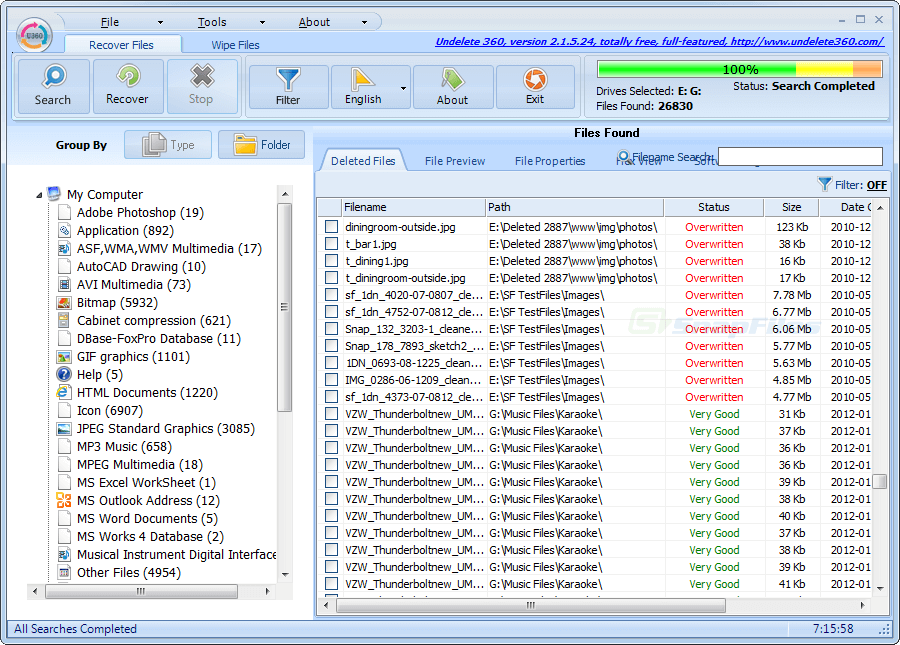
COMPATIBILITY: Windows 10, 8, 7, 2008, 2003, 2000
FILE SIZE: 2.7 MB
Price: Free/$39.95
Reasons To Buy Undelete 360 Photo Recovery:
- It is quite an easy-to-use photo recovery software.
- With the free version, you can recover up to 200 MB of data.
- Supports recovering data from digital cameras, USB Disk & SD Cards as well.
Highlighted Features:
- Supported file systems: NTFS, NTFS5, FAT12, FAT16, and FAT32.
- Holds the potential to retain original file date/time.
- Allows users to get a preview before recovering files.
- Configure filter options when it comes to file name, date, size, etc.
- Uses minimal system memory & CPU resources.
- Comes with a free version, to briefly analyze the product.
- Supports recovering all types of files no matter what data loss scenario.
- You can view file properties & their HEX codes as well.
- Deep scan mode takes a lot of time to get finished.
As the name entails, Undelete 360 is a proficient photo recovery software that helps users to rescue accidentally deleted, lost, and formatted images, videos & other files. The application supports a variety of file formats DOC, XLS, RTF, CSV, AVI, MP3, JPG, RAW for different file types (Text files, Photographs, Videos, Music Files) and so on.
The photo recovery software features a simple, straightforward dashboard and includes picking up the correct recovery module, depending on the data loss scenario you are facing. As soon as it retrieves deleted photos and other files, take a quick preview > select the files you wish to recover > choose location & save. That’s all!
Download Undelete 360 Photo Recovery
10. Wise Data Recovery
SUPPORTS DATA RECOVERY FROM FAT, NTFS DISK ETC.
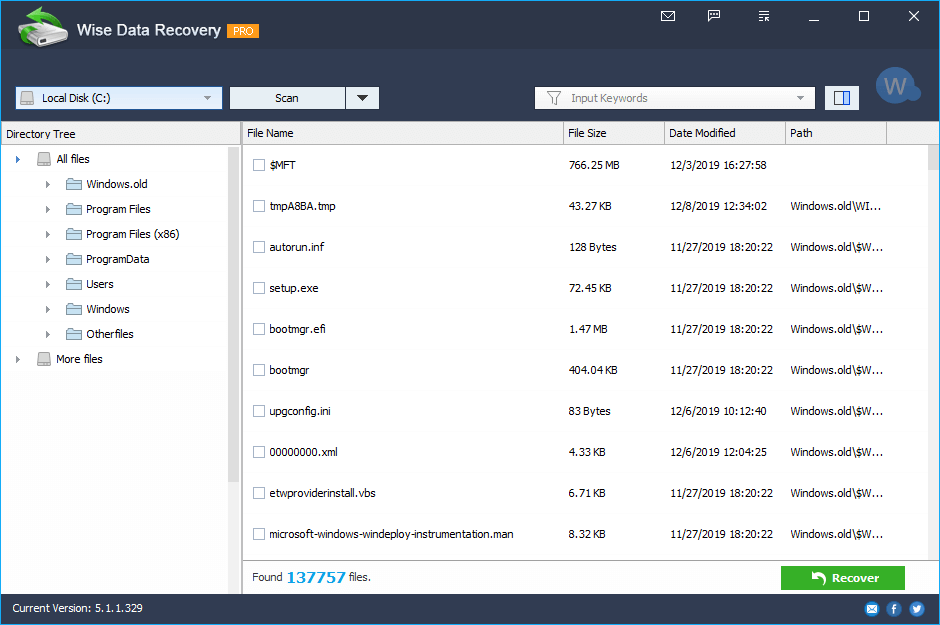
COMPATIBILITY: Windows 11, 10, 8, 7, (Both 32-bit & 64-bit)
FILE SIZE: 10.6 MB
Price: $53.50
Reasons To Buy Wise Data Recovery:
- Recover files from removable drives, like iPods, MP3 players, etc.
- Suitable choice for both novice and pro computer users.
Highlighted Features:
- Allows you to select file types you wish to recover, before scanning.
- Shows the details & recoverability of files before the restoration process.
- Supports data recovery from FAT & NTFS disk etc.
- Supports recovering images, videos, docs, compressed files, emails, etc.
- An intuitive and lightweight application.
- Capable of recovering files, lost due to PC Crash.
- Simple & clean user-interface.
- A portable version of photo recovery software is available.
- Consumes a significant amount of system resources.
An intuitive and lightweight file recovery software that allows users to restore deleted photos, music files, videos, docs, and more. Wise Data Recovery is a powerful tool that assists in getting files back that has been missing from your computer due to system crashes, corruption, data being formatted or removed due to human error.
Unlike most of the photo recovery software mentioned in this list, Wise Data Recovery receives frequent updates. Be it for upgrading the dashboard with new theme colors or adding improved filters to recover files, Wise Data Recovery is one of the best image recovery tools for Windows.
Download Wise Data Recovery
Comparison Table of Photo Recovery Tools:
To help you make an informed decision, here is a comparison table of some of the best photo recovery tools for Windows 11 PC:
| Software | Compatibility | Performance | Features | Price |
|---|---|---|---|---|
| Photos Recovery | Windows 11/10/8.1/8/7/Vista/XP; FAT32/exFAT/NTFS file systems; all photo formats | High success rate; deep scan feature; easy to use | Preview photos; filter by date and size; recover original file names; create disk images | $39.95/year |
| Stellar Photos Recovery | Windows 11/10/8.1/8/7/Vista/XP; FAT32/exFAT/NTFS file systems; all photo formats | High success rate; supports various devices; intuitive interface | Preview photos; filter by file type and location; recover original file names and folder structures; create disk images; repair corrupted photos | $49.99/year |
| EaseUS Data Recovery Wizard Pro | Windows 11/10/8.1/8/7/Vista/XP; FAT32/exFAT/NTFS file systems; all photo formats | High success rate; supports various scenarios and devices; fast scanning speed | Preview photos; filter by file type and location; recover original file names and folder structures; create disk images; repair corrupted photos | $69.95/year |
| Advanced Disk Recovery | Windows 11/10/8.1/8/7/Vista/XP; FAT32/exFAT/NTFS file systems; all photo formats | High success rate; deep scan feature; simple interface | Preview photos; filter by date and size; recover original file names and folder structures | $39.95/year |
| PC Inspector File Recovery | Windows 11/10/8.1/8/7/Vista/XP; FAT32/exFAT/NTFS file systems; all photo formats | Moderate success rate; supports various devices; complex interface | Recover original file names and folder structures | Free |
| Wondershare Recoverit | Windows 11/10/8.1/8/7/Vista/XP; FAT32/exFAT/NTFS file systems; all photo formats | High success rate; supports various scenarios and devices; fast scanning speed | Preview photos; filter by file type and location; recover original file names and folder structures; create disk images; repair corrupted photos | $59.95/year |
| Recuva | Windows 11/10/8.1/8/7/Vista/XP; FAT32/exFAT/NTFS file systems; all photo formats | Moderate success rate; supports various devices; simple interface | Preview photos; filter by file type and location; recover original file names and folder structures | Free/$19.95 |
| Card Recovery | Windows 11/10/8.1/8/7/Vista/XP; FAT32/exFAT file systems; all photo formats | High success rate; supports memory cards and cameras only; easy to use | Preview photos; filter by file type and location; recover original file names | $39.95 |
| Undelete 360 Photo Recovery | Windows 11/10/8.1/8/7/Vista/XP; FAT32/exFAT/NTFS file systems; all photo formats | Moderate success rate; supports various devices; simple interface | Preview photos; filter by file type and location; recover original file names and folder structures | Free |
| Wise Data Recovery | Windows 11/10/8.1/8/7/Vista/XP; FAT32/exFAT/NTFS file systems; all photo formats | Moderate success rate; supports various devices; fast scanning speed | Preview photos; filter by file type and location; recover original file names and folder structures | Free/$44.96/year |
Now let’s discuss the common questions and answers regarding the photos recovery tools.
FAQs About Photos Recovery Tools:
What is the best program to recover deleted photos on Windows & Mac?
Windows users looking for the best image recovery tool can go with Systweak’s Photos Recovery and Mac users can try Disk Drill to get back lost, missing, deleted pics.
How Can I Recover Deleted Images For Free?
Go and choose a free photo recovery software like Recuva or Wondershare Recoverit to restore deleted photos for free.
Can Permanently Deleted Files Be Recovered On Android?
Yes, Google Play Store is packed with a variety of Android data recovery applications like Systweak’s Photos Recovery, EaseUS MobiSaver, Undeleter, and so on.
So, these are all the 10 best Photos recovery software to recover deleted photos. A couple of software on the list can also help recover deleted photos even from the lost drives and unreadable drives. We hope we were able to provide you the information you were looking for. Do let us know your favorite among these, we love hearing from you.









Chris Smith
Systweak Photos Recovery is a real lifesaver! I recovered all my deleted photos from the drive just with a few clicks. Thanks!